Maintain Your Business Analyst Certification for Summer ’25
Learning Objectives
After completing this unit, you’ll be able to:
- Explain the purpose of the new Salesforce Setup domain.
- Define how read-only users can now stay informed about CRM Analytics and Data Pipeline recipe statuses.
- List two accessibility improvements for users with visual impairments.
- Describe how enhanced keyboard navigation improves component management in Lightning App Builder.
- Explain how quick filter setup has been simplified for Record Type fields.
- Describe how Salesforce Connect has expanded to support unlimited data access for external systems.
- Explain the importance of accurate label translations and how they impact multilingual organizations.
- Identify when and how to use the new option to clear scanned and mapped state and country data.
Maintain Your Certification
If you hold the Business Analyst certification, keep in mind that you need to complete this module by the due date to maintain your certification.
Interested in learning more about getting certified? Check out the Business Analyst certification.
Protect the Integrity of Your Certification
The quality of our certification exams and the value that they provide are our highest priority. Protecting the security and confidentiality of our exams is essential to providing our customers with certifications that are respected and industry-leading.
As a participant in the Salesforce Certification Program, you’re required to accept the terms of the Salesforce Certification Program Agreement. Please review the Salesforce certification exam-taking policies in the Salesforce Certification Program Agreement and Code of Conduct Trailhead Help article for more details.
Salesforce introduced great feature enhancements over the past year. Take a look at some of the more important ones.
Add the New Setup Domain
Salesforce has introduced a significant infrastructure change by hosting Setup pages on a new domain: *.salesforce-setup.com. This update ensures that Setup pages in Lightning Experience load content correctly, especially when browsers block third-party cookies.
Modern browsers are increasingly stringent about third-party cookies, which can interfere with the loading of embedded content. By moving Setup pages to a dedicated domain, Salesforce enhances compatibility and ensures a smoother user experience.
-
For organizations with restricted internet access: If your company controls users’ or servers’ access to the internet through firewalls or allowlists, your IT department must add *.salesforce-setup.com to the company list of allowed domains.
-
For organizations with general internet access: No action is required.
Rollout Timeline
-
Summer ’25: Change enabled in all sandboxes and nonproduction orgs.
-
Winter ’26: Rollout resumes for production orgs according to the major release upgrade date for your instance.
Collaborate with your IT department to verify that the necessary domain has been allowlisted, preventing potential disruptions in administrative tasks.
Subscribe to Recipe Notifications as a Read-Only User
Salesforce has enhanced CRM Analytics and Data Pipelines by allowing read-only users to subscribe to recipe notifications for Salesforce Classic and Lightning Experience. CRM Analytics and Salesforce Data Pipelines are available for an extra cost in Enterprise, Performance, and Unlimited editions.
This update ensures that all users, regardless of their permission levels, stay informed about the status of data recipes—which helps teams collaborate, address issues, and monitor data processing activities more effectively.
To subscribe, click the Recipes tab in the Data Manager. From the action menu of the recipe that you want to subscribe to, select Notification.
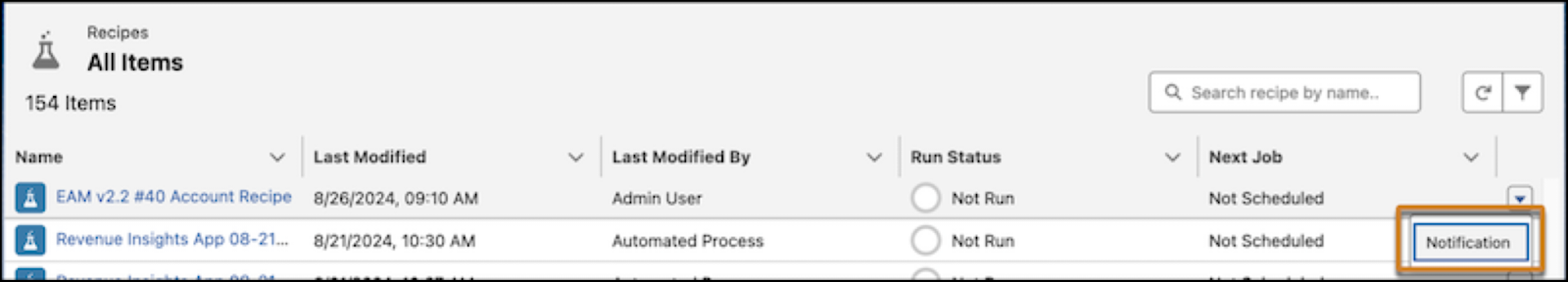
As a business analyst, staying informed about data processing activities is vital. This update gives you the tools you need to monitor data recipe outcomes, enables you to identify and address issues swiftly, and ensures data integrity and reliability.
Enable Accessibility Enhancements for Page Headers and Modal Windows
Salesforce is committed to improving accessibility by aligning with the Web Content Accessibility Guidelines (WCAG) 2.2. A significant enhancement involves adapting the behavior of page headers and modal windows when viewed at high magnification levels (200% or greater).
Users who rely on high magnification settings, such as individuals with visual impairments, often face challenges navigating interfaces where content becomes obscured or inaccessible. The following enhancements ensure that all users have equitable access to Salesforce’s features.
-
Page headers: Page headers now scroll with the page, preventing them from blocking content during navigation.
-
Modal windows: Buttons and content remain within the viewport, eliminating the need for horizontal scrolling and ensuring full functionality.
Salesforce will enforce this update for Spring 2026. To prepare, enable and test the update in your org via Setup > Release Updates. Follow the testing and activation steps in this Help article in the Resources section: Enable Accessibility Enhancements for Page Headers and Modal Windows When Zoom is Greater than 200%.
Cut and Paste Components with the Keyboard in Lightning App Builder
Salesforce has improved the Lightning App Builder’s accessibility by enhancing keyboard navigation capabilities, including:
-
Component selection: Use the Enter key to activate component insertion icons before and after a component.
-
Component management: Press Enter to select a highlighted component, navigate to its properties, or delete it.
These enhancements improve accessibility for users who rely on keyboard navigation and increase efficiency by streamlining the process of building and modifying Lightning pages. As a result, developers can design more effective and inclusive user interfaces that align with best practices in user experience design.
This change applies to Lightning Experience in Group, Professional, Enterprise, Performance, Unlimited, and Developer editions.
Simplify Quick Filters for the Record Type Field
Salesforce has streamlined the process of setting up quick filters for the Record Type field in related lists.
Previously, users had to manually enter record type names, which can lead to errors and inconsistent filtering. Now, users can select record types from a multiselect picklist, ensuring accuracy and ease of use by eliminating the possibility of typos or incorrect entries. This simplifies the user experience, allows business analysts to configure filters more efficiently, and gives you access to relevant data more quickly.
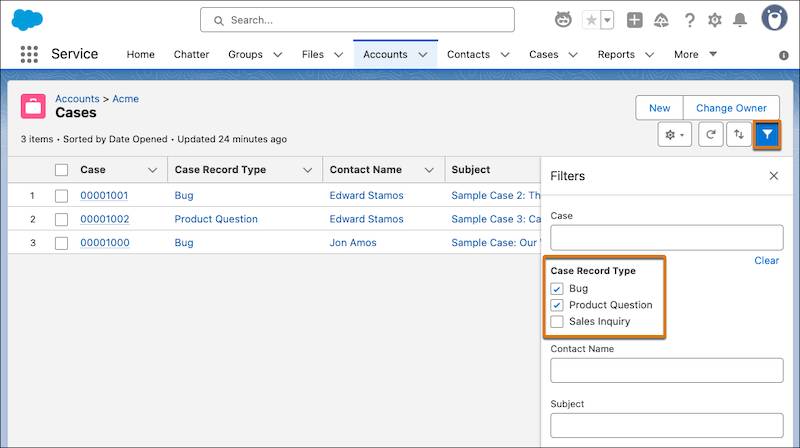
Access Data Without Limits Using Salesforce Connect
Salesforce Connect enables users to view and manage external data in real time, as though it resides in Salesforce. Previously, row and callout limits posed challenges when working with large datasets or highly dynamic external sources. With this update, Salesforce removes those limitations for the following adapters, making it easier to scale integrations and build robust, data-connected applications.
- OData 2.0, 4.0, and 4.01
- Custom
- GraphQL
- Amazon DynamoDB
- SQL Adapters for Amazon Athena and Snowflake
With this update, you can now work with external data sources of virtually any size without worrying about hitting row or callout caps. This unlocks the potential to build more sophisticated reports and analytics, integrate operational systems, and reduce data duplication across platforms.
This change supports a more unified data experience, driving more informed decisions and streamlined business operations. These updates are available on a rolling basis after the Summer ’25 release. They apply to Lightning Experience and Salesforce Classic (not available in all orgs) in Enterprise, Performance, Unlimited, and Developer editions hosted on Hyperforce.
Review Updated Label Translations
To create a more seamless and culturally accurate user experience, Salesforce has revised translations for standard object, tab, and field names for the following languages.
- Arabic
- Bulgarian
- Chinese (Simplified)
- Chinese (Traditional)
- Croatian
- Czech
- Danish
- Dutch
- Finnish
- French
- German
- Greek
- Hebrew
- Hungarian
- Indonesian
- Italian
- Japanese
- Korean
- Polish
- Portuguese (Brazil)
- Portuguese (European)
- Romanian
- Russian
- Slovak
- Slovenian
- Spanish
- Spanish (Mexico)
- Swedish
- Thai
- Turkish
- Ukrainian
These improvements reflect Salesforce’s ongoing commitment to accessibility and global usability, supporting your team regardless of their location.
Clear State and Country Picklist Mappings
To improve data consistency and reduce manual cleanup, Salesforce has introduced the ability to clear scanned and mapped state and country or territory data. This feature is especially helpful when migrating from unstandardized text fields to official Salesforce picklist values, which power things like address standardization and territory management. To get started:
- In Setup, search for and select State and Country/Territory Picklists.
- Run a scan for affected data using the Scan for State and Country Picklist Data option.
- If legacy or incorrect mappings are found, you can now clear them by selecting Clear Scanned and Mapped Data on the results page.
This update helps ensure accurate and consistent data when transitioning from text-based state and country fields to picklists.
The option to clear data mappings is designed for situations where editing individual picklist mappings isn’t feasible. Available in Lightning Experience, Salesforce Classic, and all versions of the mobile app (excluding Database.com), this change enables the use of cleaner, more actionable data—reducing the need for manual corrections and enhancing overall system performance.
Conclusion
You’ve just explored some powerful updates—from behind-the-scenes infrastructure changes to features that make your org more accessible, efficient, and globally ready. With these tools in hand, you're better equipped to guide your teams, support your stakeholders, and drive meaningful impact. Keep pushing for smart, user-focused solutions, and stay ready to lead the way as new changes roll out.
Resources
- Salesforce Help: Add the New Setup Domain
- Salesforce Help: Subscribe to Recipe Notifications as a Read-Only User
- Salesforce Help: Enable Accessibility Enhancements for Page Headers and Modal Windows When Zoom Is Greater Than 200% (Release Update)
- Salesforce Help: Select, Cut, and Paste Components More Easily When Using a Keyboard
- Salesforce Help: Select Record Type Quick Filters from a Picklist
- Salesforce Help: Access Data Without Limits with Salesforce Connect
- Salesforce Help: Review Updated Label Translations
- Salesforce Help: Clear State and Country Picklist Mappings
