Get Started with Salesforce Connect Adapter for Amazon DynamoDB
Learning Objectives
After completing this unit, you'll be able to:
- Describe data virtualization and its benefits.
- Explain the benefits of Named Credentials.
Virtualize Data the Easy Way
Organizations of all sizes use Salesforce and AWS tools to build modern customer experiences with real-time enterprise data. They rely on Salesforce to effectively manage customer relationships, and they build new applications on the Salesforce Platform that use the power of AWS for compute, storage, and database needs.
Salesforce Connect adapter for Amazon DynamoDB enables Salesforce admins and developers to virtualize data from the Amazon high-scale DynamoDB data store. In turn, you're enabled to treat this data as if it were stored directly within Salesforce. Seamlessly and quickly integrate data without the complexity of traditional extract, transform, and load (ETL).
Build custom applications that natively use AWS services in Salesforce. And securely automate workflows across both platforms.
What Is Data Virtualization?
Many data integration strategies involve ETL, moving or syncing data between two systems. ETL tools copy the information from the system of record to other applications that need to use some or all of those records. Companies often need highly skilled teams to monitor and maintain these integrations, which is further complicated by the ability of DynamoDB to store billions of records across the AWS global infrastructure.
Virtualization avoids the intensive work of syncing such large volumes of data by making live callouts to the DynamoDB API endpoints at the moment when a user or system action requires those records. Salesforce Connect only queries the data needed for that particular action and does not store or cache these records returned by the server. This approach helps organizations manage costs, avoid technical hassles, and stay within security and compliance guidelines regarding data movement.
With Salesforce Connect, one or more external objects can be created from a given table in DynamoDB. Once administrators specify how the table(s) are structured, the adapter renders data stored in DynamoDB as if it were any other object with its own tab. This allows admins to take advantage of features offered by the Salesforce Platform, such as Lightning Flow, Indirect Lookups to native objects, and more.
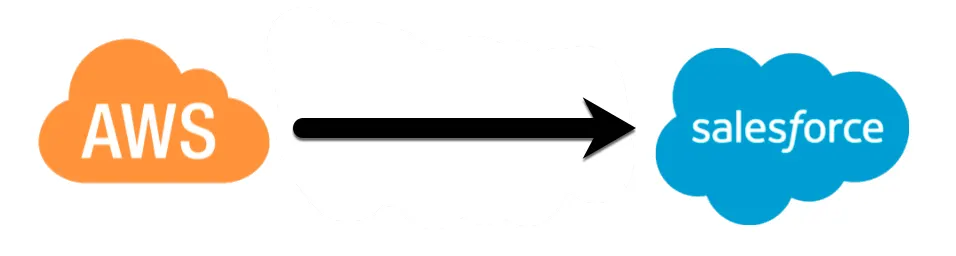
Developers can write Salesforce Object Query Language (SOQL) queries and Apex against this data source without writing application code to access DynamoDB's custom API. In short, Salesforce Trailblazers don't have to reskill to use high-scale data in Amazon DynamoDB in their apps.
Authenticate Seamlessly and Securely
These new capabilities interact securely with AWS by way of a new generation of Named Credentials. This feature enhances support for the AWS Signature V4 authentication protocol, provides Salesforce administrators better security via permission sets, and allows multiple Salesforce apps to share credentials defined by identity and access management (IAM).

Administrators can provide granular security to their AWS resources via IAM, and then create a named principal for Salesforce to use. To reduce the administrative burden around duplicative permission management, multiple Salesforce applications can either share the credentials for a certain named principal, or define separate configurations. Either way, Salesforce users are explicitly granted access to make those callouts via a permission set referenced by the external credential.
Learn More About Data Modeling in Amazon DynamoDB
Amazon DynamoDB achieves its goals of consistent fast performance at high scale through a series of trade-offs different from those of a relational database management system (RDBMS). A sophisticated partitioning scheme manages the storage of very large tables. At that size JOINs become impractical and aren't supported. Querying is limited in other ways as well. To understand more, see Amazon DynamoDB Developer Guide: Modeling Relational Data in DynamoDB.
The Salesforce Connect adapter for DynamoDB makes using DynamoDB data easy. In the next unit, we look at how to create those connections.
Resources
- Salesforce Help: Access External Data with the Salesforce Connect Adapter for Amazon DynamoDB
- Salesforce Help: Salesforce Connect Adapter for Amazon DynamoDB
- Developers' Blog: Salesforce Connect Adapter for Amazon DynamoDB Is Generally Available
- Amazon DynamoDB: What Is Amazon DynamoDB?
- Trailhead: Quick Start: Salesforce Connect