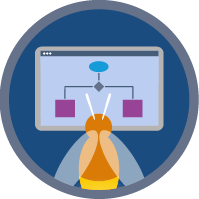Flow Optimization Superbadge Unit
Streamline existing flows to support scalability and enhance the user experience.
Flow Optimization Superbadge Unit
Ce que vous devez accomplir pour gagner ce superbadge
- Optimize existing flows.
- Enhance existing flows to automate manual processes.
- Adjust a flow so that it only runs on bulk record import.
Concepts testés avec ce Superbadge
- Collection filters
- Scalable automation
- User experience
Prework and Notes
Sign Up for a Developer Edition Org with Special Configuration
To complete this superbadge unit, you need a special Developer Edition org that contains special configuration and sample data. Note that this Developer Edition org is designed to work with the challenges in this superbadge unit.
-
Sign up for a free Developer Edition org with special configuration.
Fill out the form. For Email address, enter an active email address.
After you fill out the form, click Sign me up.
When you receive the activation email (this might take a few minutes), open it and click Verify Account.
Complete your registration by setting your password and challenge question. Tip: Save your username, password, and login URL in a secure place—such as a password manager—for easy access later.
You are logged in to your superbadge Developer Edition org.
Now, connect your new Developer Edition org to Trailhead.
Make sure you’re logged in to your Trailhead account.
In the Challenge section at the bottom of this page, select Connect Org from the picklist.
On the login screen, enter the username and password for the Developer Edition org you just set up.
On the Allow Access? page, click Allow.
On the Want to connect this org for hands-on challenges? page, click Yes! Save it. You are redirected back to the Challenge page and ready to use your new Developer Edition org to earn this superbadge unit.
Now that you have a Salesforce org with special configuration for this superbadge unit, you’re good to go.
Tips
Enter all labels exactly as described in the instructions. Labels are case-sensitive and spelling counts.
When possible, copy and paste the label names from superbadge instructions instead of typing them.
If label names are not specified, you can use any name you choose; this applies to some Assignment elements and formulas.
Superbadge units focus on very specific objectives; some best practices or typical approaches might not be required in the challenges. For example, activating a flow is an important step; activation is only included in the Flow Administration Superbadge Unit and is not checked in other units.
Make sure you save your work before running the challenge check.
Ensure that you don’t create duplicate records, labels, permission sets, and so on, as part of any challenge.
Build your solution according to the requirements; adding more actions or steps can cause challenge checks to fail.
Use Case
As a global network of local bookstores, Dreamscape Bookshops has found a way to connect readers with new books they have likely never heard of. This innovative book-reader matching service is what helped Dreamscape grow, and personalized customer service has kept it growing. However, several processes are manual and could be automated and streamlined. As a longtime fan of Dreamscape Bookshops, you’re thrilled to be on the team that will help automate this process and save the staff a lot of time. Review Dreamscape’s automation requirements and identify ways to streamline their work.
Business Requirements
Staff Recommendation
Dreamscape provides readers with a book recommendation based on the reader’s favorite genre. Currently, the content staff updates each recommendation manually. The team would like to have an automation that updates the recommendation, freeing up staff time to review more books.
The team is working on building this automation and is looking for ways to make their first attempt more robust. The flow named Staff Recommendation is configured to run when the reader’s contact record changes in any way. Currently, the flow loops through all staff recommended books and compares these records with the reader’s preferred genre. The automation then updates the Contact record field, Current Recommendation, with the relevant book.
You review the latest draft of the flow and identify a way to replace a Decision element with a more scalable solution. Your first step is to remove the Decision element and add an element before the loop. The new element should filter the reader’s favorite genre to a collection and then output only the items that meet the criteria. Adjust the Staff Recommendation flow accordingly.
While thinking through enhancements to the automation, you’re also looking for any other possible issues. You realize that not every reader has a favorite genre indicated, and the current version of the flow isn’t configured to handle this well. Update the Staff Recommendation flow to run more efficiently. If the Favorite Genre field on the Contact record is blank, the flow shouldn’t run at all.
Preorder Campaign
Dreamscape is rolling out a new preorder campaign, giving its readers first access to books that aren’t released yet. An existing Book Order Count flow uses an Apex action to get a collection of the Id, Preordered, and Quantity values of all book line items for each book order. It then updates the Book Count field on the Contact record with a count of the all-time total number of books ordered for each reader. Update the Book Order Count flow so that it also counts the total number of books a reader has preordered using the flow variable varUpdatePreorderedCount with the formula IF({!BookLineItems.Preordered__c},{!BookLineItems.Quantity__c},0). Make sure the flow updates the Preordered Book Count field on the Contact object with the all-time total number of preordered books. Take a closer look at the loop path and adjust the elements so the flow runs optimally.
The preorder campaign is a huge success! The current configuration uses a Decision element to make sure the process doesn’t fire on bulk record import. To optimize the automation, update the Book Order Count flow to run only if a book order is made by a staff member entering information in the screen flow. The back office uses the Imported field, which they set to True when importing bulk data loads. Adjust the Book Order Count flow to run more efficiently.
Create QA Task for Book Orders
An existing flow called Book Order helps the fulfillment team ensure books are quickly on their way. A subflow of that called Create QA Task for Book Order creates tasks for the QA department to spot check orders. However, the subflow isn’t actually creating tasks for the QA team because the running user is the user assigned to the tasks created by the flow. Adjust the Create QA Task for Book Order subflow so the QA team is assigned the tasks that the flow creates.
While you’re making that adjustment, you can also refine the flow with another request. Currently, the flow creates a task for every 10th order. As Dreamscape grows, the QA team wants to review more orders. Adjust the Create QA Task for Book Order subflow so that a task is created for every 5th and 10th order.
You check back with the content staff after completing all the enhancements. They are happy to have more time to do the work they love! You pat yourself on the back and head to your next automation adventure.