Set Up for Success with Command Center
Learning Objectives
After completing this unit, you’ll be able to:
- Describe how the Workplace Command Center works.
- Explain how the command center helps you monitor, manage, and act on important data across your organization.
Return to the Workplace with Work.com
You and your company are getting ready to head back to the office. And to do that safely, you’ve turned to Work.com to prepare your employees and business for a new way of working.
So let’s look at how to use Work.com to help you reopen your business and reskill your employees.
Workplace Command Center: Visualize data about your workplace sites and current public health data with this one-stop shop. Command Center includes employee wellness information, facility readiness data, and actions and alerts to help you act quickly and efficiently.
Employee Wellness Check: Create and send employee health surveys to assess your team’s health and readiness to come back to work.
To reopen safely, businesses need to have a handle on an incredible amount of information. By bringing facility details, health assessments, and global COVID-19 tracking into a single place, executives and operations managers can make faster, more informed decisions.
In this module, we look at how one business uses Work.com to navigate these uncertain times and get back on the road to success.
Meet Fetch
Now that we’ve got the lay of the land, let's follow the reopening journey of Fetch, a dog toy and treat manufacturer in Bellevue, WA. Ellie Shepherd, the operations manager, is responsible for helping over 500 employees get back to the office and the manufacturing plant. Much like her city is using phases to open businesses, she’s using Work.com to set up a phased approach.
See It All in Command Center
To get started, Ellie installs the Workplace Command Center managed package and completes setup. Command Center becomes her home base for visualizing employee health, facility status, and the global state of COVID-19. Let’s take a closer look at what Ellie sees on her home page.
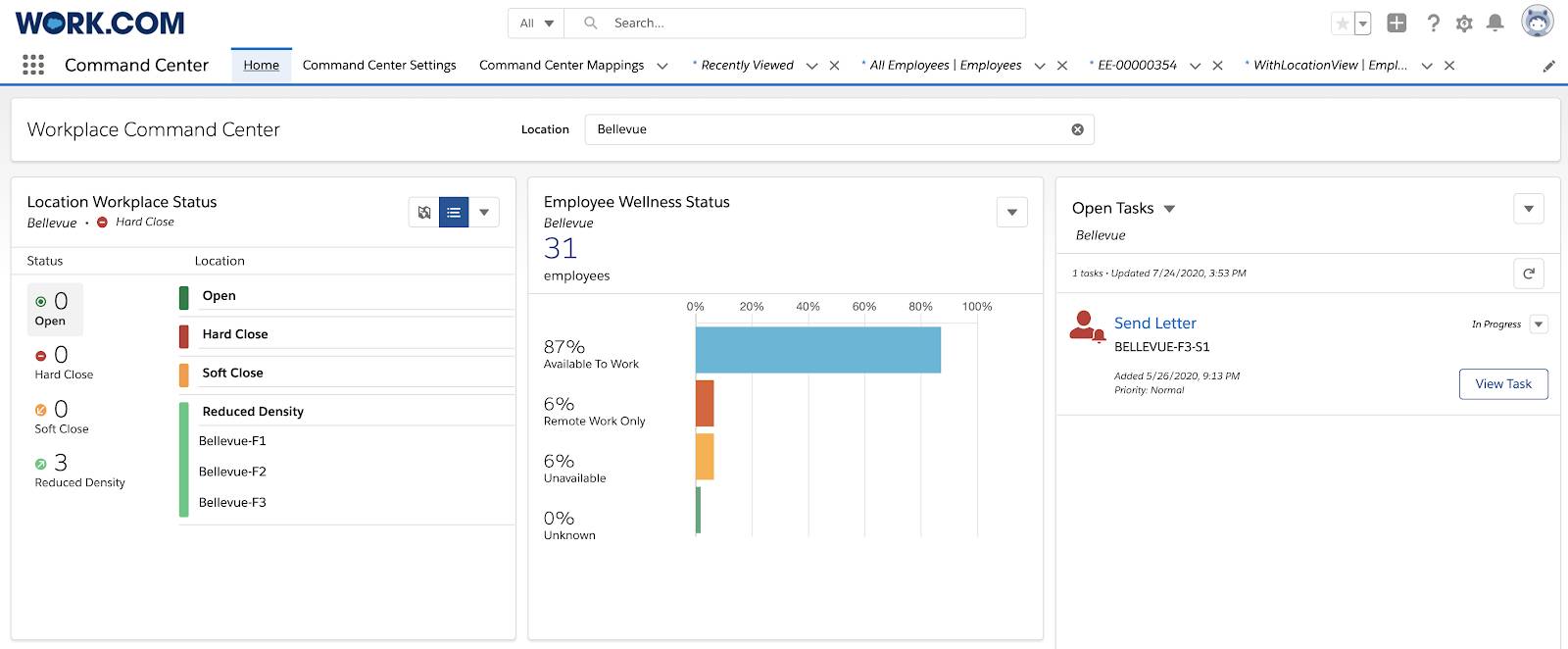
Location Workplace Status: Shows an overview of your company’s physical offices, plants, or warehouses. With this data, managers know which locations are open, operating on reduced density, closed, or any other status that makes sense for your business.
Employee Wellness Status: Shows the general health status of your company’s employees based on their wellness survey responses.
Operations Task List: Shows alerts and tasks so your workforce managers can make informed decisions for your company’s employees.
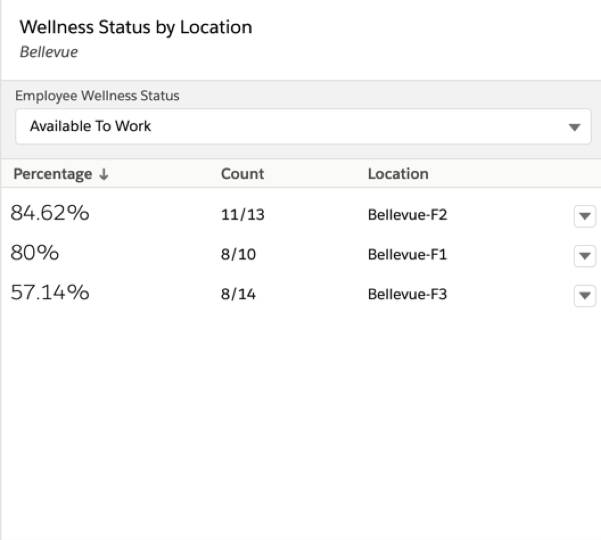
Wellness Status by Location: Shows greater detail about the percentage and number of employees who are back to work at each location.
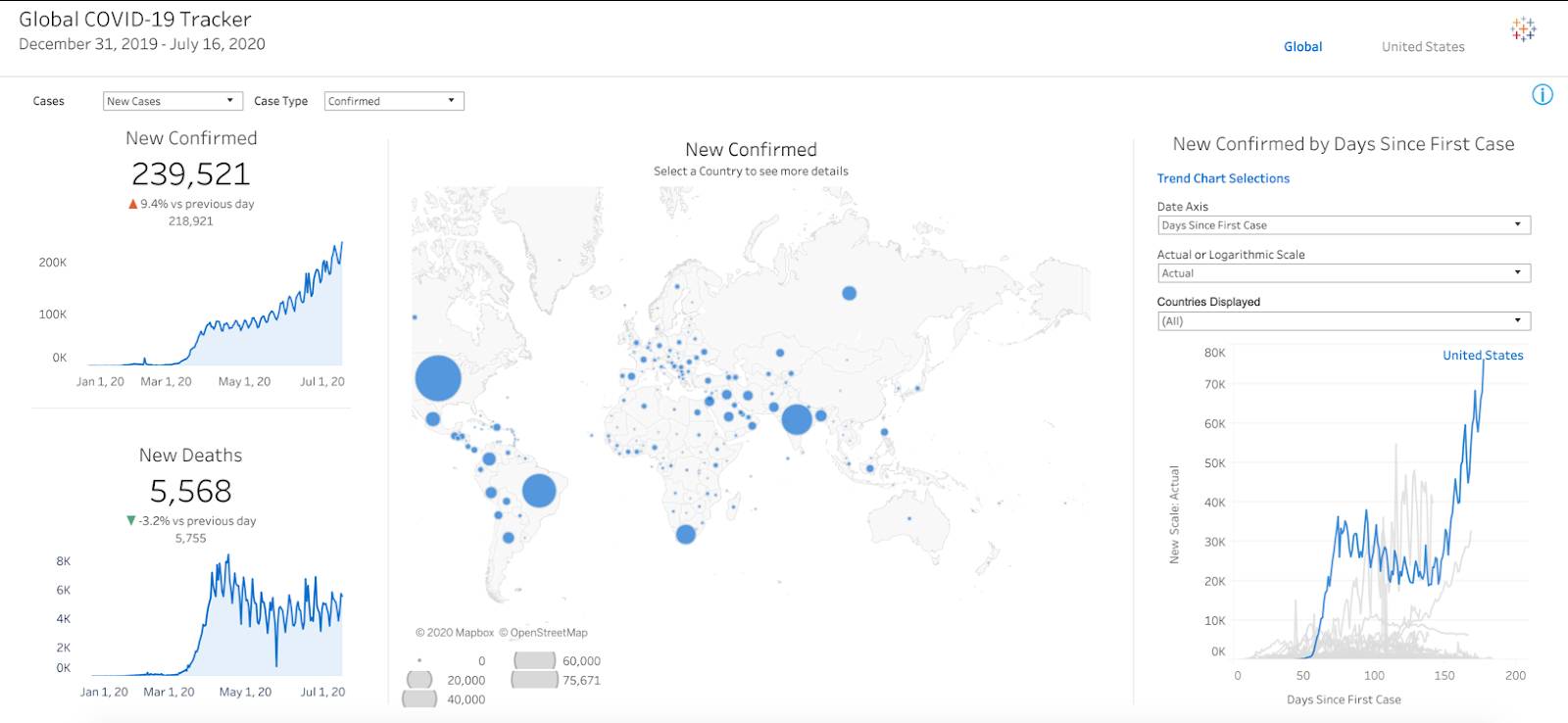
Global COVID-19 Tracker: Displays real-time status data about the pandemic around the world.
With about 2 weeks to go before Bellevue moves into phase 2 and Fetch can open its buildings at a reduced density, Ellie opens the Command Center. When she looks at the Global COVID-19 Tracker, she sees a declining number of cases in both the US and Washington. She shares the data with the Fetch leadership team, who decide it’s time to start the Fetch reopening plan.
Keep Track of To-Dos
Reopening involves many to-dos and moving pieces to get the facilities ready and Fetch employees back to the office safely. Ellie uses the Operations Task List to keep track of all her deadlines and deliverables.
After filtering for the Bellevue office, the first item on her list is to check in with Fetch vendors. Since the locations that sell Fetch toys are spread throughout the United States, Ellie’s team must contact each retailer about any adjustments to their orders. Keeping tabs on the team’s progress from the Command Center gives Ellie peace of mind and transparency as the reopening project moves toward completion.
The next task on the Operations Task List is to start preparing for the team’s return to the Fetch office and the plant. In our next unit, we take a look at how Ellie and her team do just that.