Capture Warranty Claims
Learning Objectives
After completing this unit, you’ll be able to:
- Describe how to capture claims information.
- Explain how partner users submit warranty claims using an Experience Cloud site.
Capture Granular Claims Details
Partners submit warranty claims to be reimbursed from manufacturers for the repair, replacement, or maintenance of an asset. Thorough warranty claims speed up claims-processing cycles, reduce follow-ups for clarifications, and ensure accurate claims adjudication. But incomplete claims often flood Rayler’s warranty team and clog up their claims-adjudication process. Partners too are irked with clunky submission processes and delayed claims updates. Cindy rolls up her sleeves to solve these problems.
She meets Kendrick, the claims adjudicator at Rayler, and Ore, the claims clerk at Danubelle, to orient them on how Warranty Lifecycle Management simplifies claims submission and adjudication.
Recording all the right claim details is a fundamental first step to an efficient claims process. So, Cindy begins by explaining the claims data model.
With Warranty Lifecycle Management, manufacturers can capture detailed warranty claims information. Partners can use the extensive claims data model to specify details about any defective assets and their existing warranty coverages. They can also define the labor services, part replacements, and expenses required to fix defects.
Use these records to capture claims information.
Partners create warranty claim records to submit claims. Claim adjudicators update warranty claim records while settling claims. Accordingly, warranty claims records have different fields for these uses. For example, on a Claim Coverage Payment Detail record, partner users specify the claimed amount for a repair, and adjudicators input the adjusted amount for the approved reimbursement. To ensure that the right folks can access the right fields, Cindy sets up different page layouts and field-level settings.
Now, let’s see claims submission in action.
Submit Claims with Experience Cloud
Remember how Rayler Parts sold the Forklift Ultra MY1905 asset to Danubelle Distributors? It’s just the beginning. In turn, Nilepour Constructions bought the forklift from Danubelle Distributors. It was smooth sailing for Nilepour until the forklift started malfunctioning.
To get it fixed, Nilepour submitted a service request to Danubelle. The service team at Danubelle diagnosed the issue, repaired the forklift, and shipped it back to Nilepour, who were relieved to have it up and running again.
While repairing the forklift, Danubelle incurred expenses. Since the asset was under warranty, Danubelle submitted a claim for reimbursement to Rayler.
Remember Ore, the claims clerk at Danubelle? Submitting claims is one of her job responsibilities, so she rubs her hands together and logs into the manufacturing partner portal. There, she can view warranty eligibility and entitlement details and track her claim.
Ore logs in to Rayler’s partner portal and sees the warranty details. Here’s the Warranty Terms list view on Rayler’s partner portal.
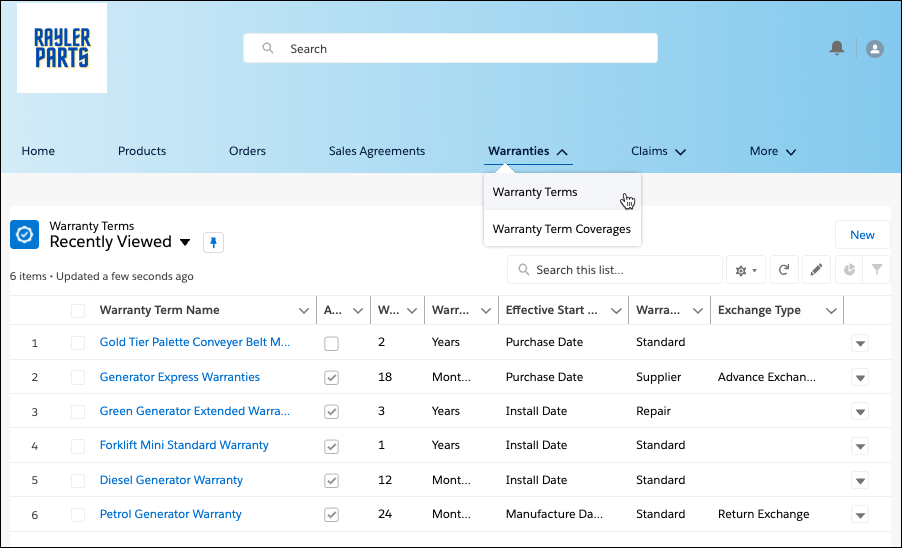
Then she navigates to the Claims menu and creates a Claim record with the following details.
Claim Number |
Account |
Severity |
Claim Type |
Claim Reason |
|---|---|---|---|---|
DD1-01213 |
Daubelle Distributors |
Medium |
Warranty Claim |
Malfunctioning Forklift |
Here’s the claim record on the Experience Cloud site.
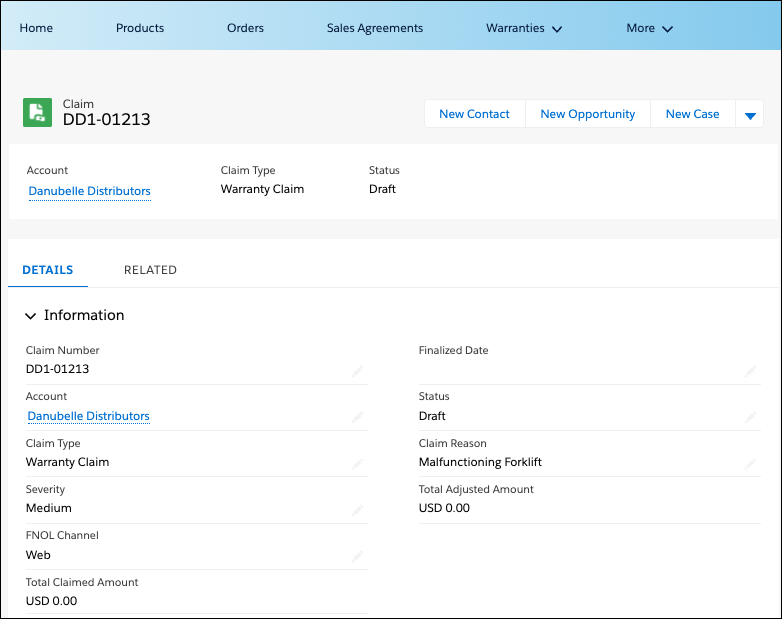
Next, from the Claim Items related list on the Claim page, she creates a Claim Item record for the defective forklift with the following information.
Name |
Asset |
Claim |
Fault Date |
Repair Date |
Asset Usage |
|---|---|---|---|---|---|
Faulty Forklift Ultra |
Forklift Ultra MY1905 |
DD1-01213 |
May 10, 2023 |
May 26, 2023 |
1,342 miles |
Look at the Faulty Forklift Ultra claim item record.
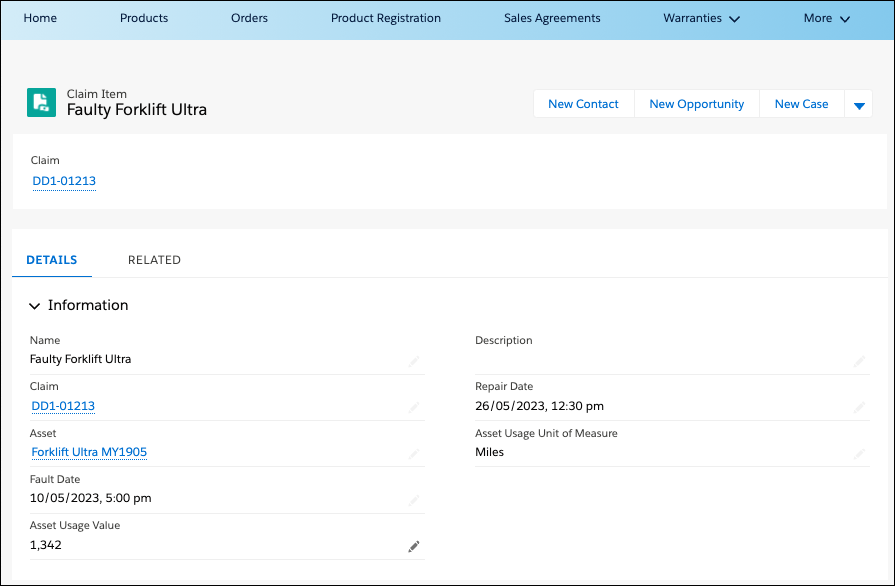
From the Claim Coverage navigation item, Ore creates two Claim Coverage records, one for each causal part: the forklift’s overheating engine and its dented mast.
Name |
Causal Part |
Fault Code |
Asset Warranty |
Coverage Type |
Claim |
Claim Item |
|---|---|---|---|---|---|---|
Malfunctioning Forklift Engine |
Forklift Engine |
Overheating Engine |
AW-0007 |
Standard Warranty |
DD1-01213 |
Faulty Forklift Ultra |
Dented Forklift Mast |
Forklift Mast |
Dented Mast |
AW-0007 |
Standard Warranty |
DD1-01213 |
Faulty Forklift Ultra |
Here’s the claim coverage record for the dented forklift mast.
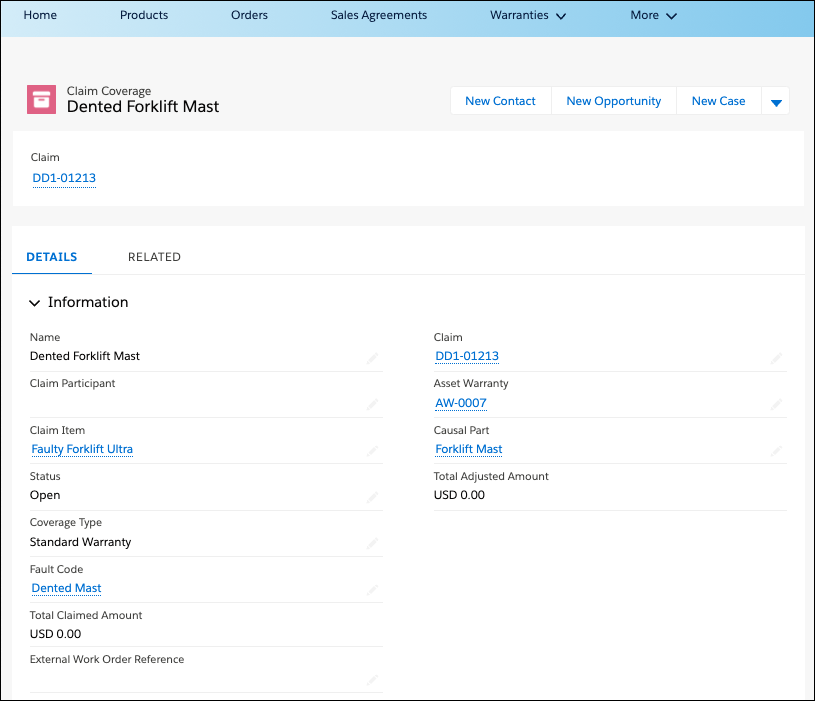
To fix the malfunctioning engine, the warranty team transported the forklift to its service center, replaced two engine pistons, and cleaned the oil filter. Plus, they replaced the dented mast.
From the Claim Coverage Payment Details related list on the Claim Coverage page, Ore creates four Claim Coverage Payment Detail records to list the expenses for rectifying the two causal parts.
Name |
Claim Coverage |
Charge Type Code |
Charge Type |
Replacement Part |
Quantity |
Claimed Amount |
|---|---|---|---|---|---|---|
Piston Replacement |
Malfunctioning Forklift Engine |
- |
Replaced Part |
Forklift Piston |
2 |
$700 |
Oil Filter Cleaning |
Malfunctioning Forklift Engine |
Oil Filter Cleaning |
Labor |
- |
1 |
$200 |
Transportation Charges |
Malfunctioning Forklift Engine |
Transportation Charges |
Other |
- |
1 |
$200 |
Mast Replacement |
Dented Forklift Mast |
- |
Replaced Part |
Forklift Mast |
1 |
$350 |
Take a look at the Claim Coverage Payment Detail record that accounts for the cost of the piston replacement.
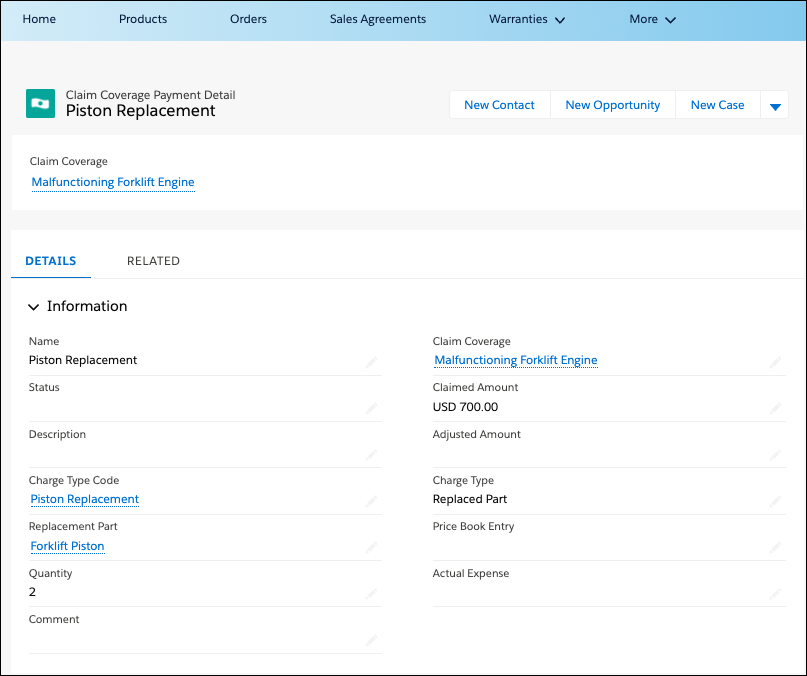
From the Claim Participants related list on the Claims page, Ore creates Claim Participant records to list all the relevant stakeholders for the claim.
Claim |
Participating Account |
Participating Contact |
Roles |
|---|---|---|---|
DD1-01213 |
Nilepour Constructions |
Annie Gupta |
Customer Claimant |
DD1-01213 |
Danubelle Distributors |
Ore Ngozi |
Partner Claimant |
DD1-01213 |
Danubelle Distributors |
Dusty Abhrams |
Service Technician |
The claim participant record for Dusty Abhrams follows.
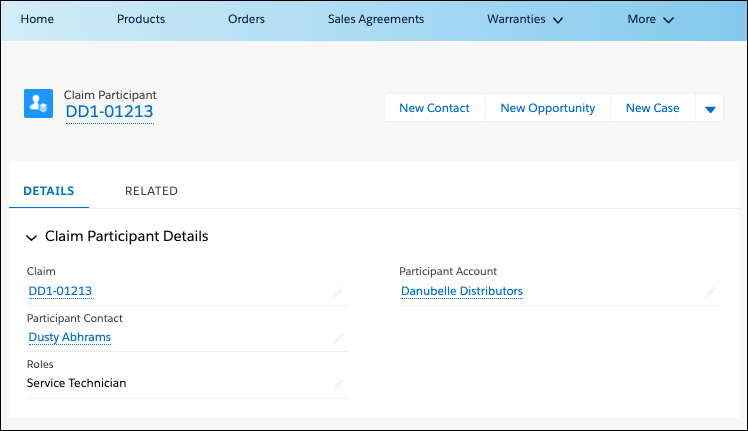
After Ore creates all the required records, she changes the status of the claim to Submitted.
Continue to the next unit to see how Rayler’s warranty team adjudicates claims.
Resources
