Explore the Benefits of Using V4S
Learning Objectives
After completing this unit, you’ll be able to:
- List the common management processes handled by Volunteers for Salesforce (V4S).
- Describe how V4S uses standard and custom objects to record volunteer activities.
- Explain how campaigns, jobs, and shifts relate to each other in V4S.
Transform How You Manage Volunteers

Your mission matters. Whether it's improving the environment, working for racial justice, or providing much-needed services to underserved populations, the work you do is critically important. And for most nonprofits, it's more than a full-time job.
That’s why volunteers are so critical to your mission.
But how can you make it easy for volunteers to sign up? Is it possible to streamline how your staff track volunteers' work and communicate your organization’s needs?
Enter Volunteers for Salesforce (V4S), a Salesforce app for volunteer management that has transformed nonprofit organizations worldwide. It gives you the tools you need to effectively manage and track your volunteers.
In this module we introduce you to the basics of V4S. To learn more about V4S and how your organization can use it, follow the entire Manage Volunteers for Nonprofits trail linked in the Resources section below.
V4S Basics
V4S handles many of your common volunteer management tasks and needs, including:
- Recording volunteer work in a structured, organized way.
- Tracking volunteer hours and participation in specific shifts and events.
- Recording your volunteers’ skills and matching them to volunteer jobs that could benefit from their talents.
- Helping volunteers find jobs and shifts on your organization’s website then sign up for shifts and record their volunteer hours themselves.
- Sending Thank You emails when a volunteer signs up for a shift and email reminders for any volunteer shift they signed up for.
Cool, right? Let’s check out how it works.
How Does V4S Work?
V4S is a free Salesforce app available on the Salesforce AppExchange. We’ve included the link in the Resources section. When your Salesforce Admin installs V4S in your org, it modifies some of the standard Salesforce objects you’re probably already familiar with—Contacts and Campaigns—and adds some new custom objects to help you manage volunteers.
Keep in mind that V4S is a unique app and not included in any of the other Salesforce.org tools you may also use, like Nonprofit Success Pack (NPSP) and Program Management Module (PMM). (Though it does work well alongside those apps!)
Once V4S is installed, you open it by selecting Volunteers from the App Launcher ( ). In the app, you’ll see tabs for help, a wizard to create new V4S records, a way to find volunteers, a shift calendar, and other tools to manage your volunteers and their work.
). In the app, you’ll see tabs for help, a wizard to create new V4S records, a way to find volunteers, a shift calendar, and other tools to manage your volunteers and their work.
Let’s review the standard and custom objects V4S uses.
| Object | Standard or Custom | How It's Used in V4S |
|---|---|---|
|
Contact |
Standard |
Represents individual volunteers. This is the same contact record you would use for donors with NPSP or clients with PMM. |
|
Campaign |
Standard |
Represents individual volunteer initiatives or events, such as a tree planting program or an annual fundraising event. |
|
Volunteer Job |
Custom |
Tracks jobs to fill and skills needed. For example, for a tree planting campaign, there could be a job for each location. For the annual fundraising event, there could be jobs for setup, cleanup, and other tasks. |
|
Volunteer Shift |
Custom |
Tracks dates, times, and the number of volunteers needed for a job. For our tree planting campaign example, it could be different dates and times volunteers work at each location. For the fundraising event, it could be an early and a late shift of the same job. |
|
Volunteer Hour |
Custom |
Tracks the hours a volunteer spends working a volunteer shift. |
In practice, a campaign record can contain many volunteer jobs, each of which can contain many volunteer shifts. Check out the diagram below.
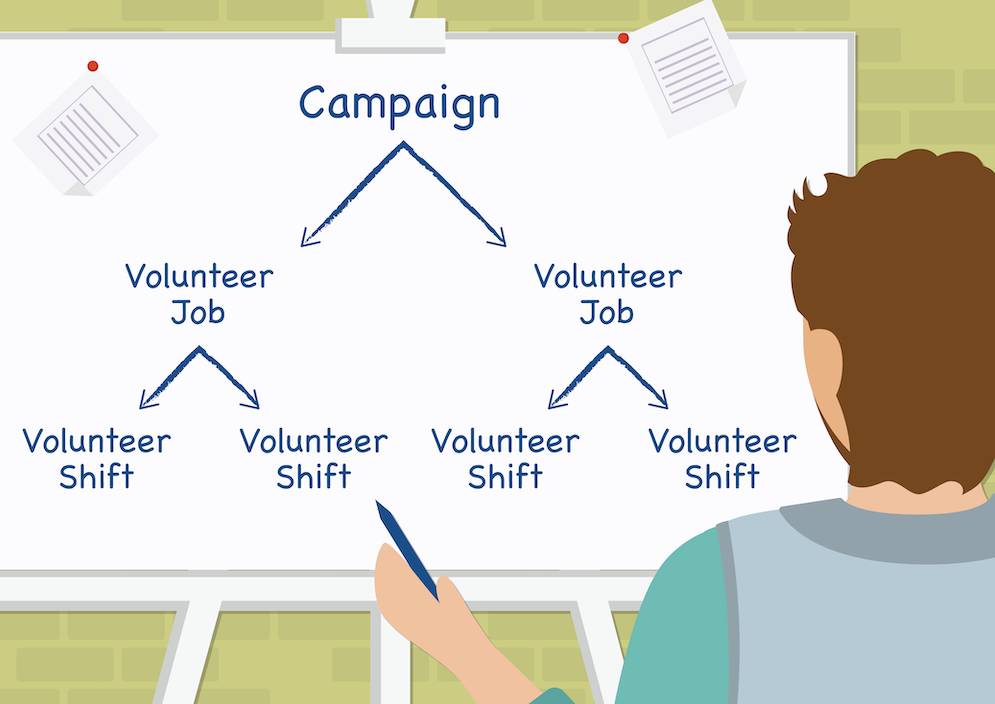
Your volunteers sign up for either a volunteer job or a volunteer shift depending on how you organize your records. Then, you can use volunteer hours to record their work.
Together, this gives you a solid framework to record all of the critical work your volunteers do.
Intrigued? Head on over to the Manage Volunteers for Nonprofits trail to learn more about how V4S helps you with registration, website integration, and volunteer management.