Explore Video Conferencing Software
Learning Objectives
After completing this unit, you’ll be able to:
- Describe how video conferencing software in Salesforce Scheduler works.
- Describe the utility items and email templates provided for use with video conferencing.
Video Call Challenges
Matt meets Marianna to discuss the video conferencing challenges, and captures the following requirements.
- Enable service resources to easily connect with authenticated customers and unauthenticated prospects via video calls.
- Enable service resources to verify the details entered by prospects before admitting prospects into a meeting.
- Automatically send emails with video call details to prospects.
Learn About Video Conferencing Software
You can set up video conferencing software in Salesforce Scheduler. After the setup, Salesforce Scheduler automatically uses the video conferencing software for inbound, outbound, and guest video appointments.
Salesforce Scheduler operates in the Bring-Your-Own-Application (BYOA) model: You must have an account of the video conferencing software you want to use.
Set Up Amazon Chime
Salesforce Scheduler is pre-integrated with Amazon Chime, a video conferencing software. Matt reviews the considerations for integration with Amazon Chime and discusses them with Marianna. They agree that Amazon Chime meets their video conferencing requirements and decide to use it.
Matt completes the Amazon Chime setup and informs Marianna. With the new video conferencing software, the team has overcome the challenges of video appointments.
As a part of the setup, Matt also configured a few helpful tools to handle appointments.
- My Appointments micro calendar console
- Video calls utility item
- Email templates
Let’s see how Amazon Chime and Salesforce Scheduler make it easier to manage video appointments.
Ease and Security with Amazon Chime
Amazon Chime enables service resources who use the Salesforce Lightning console to start video calls. And, of course, it lets customers and prospects join the video calls.
Salesforce Scheduler and Amazon Chime provide service resources complete control over video calls.
- A customer is admitted into a call only after the service resource starts the call.
- A prospect is admitted into a call only after the service resource verifies and confirms the details entered by the prospect.
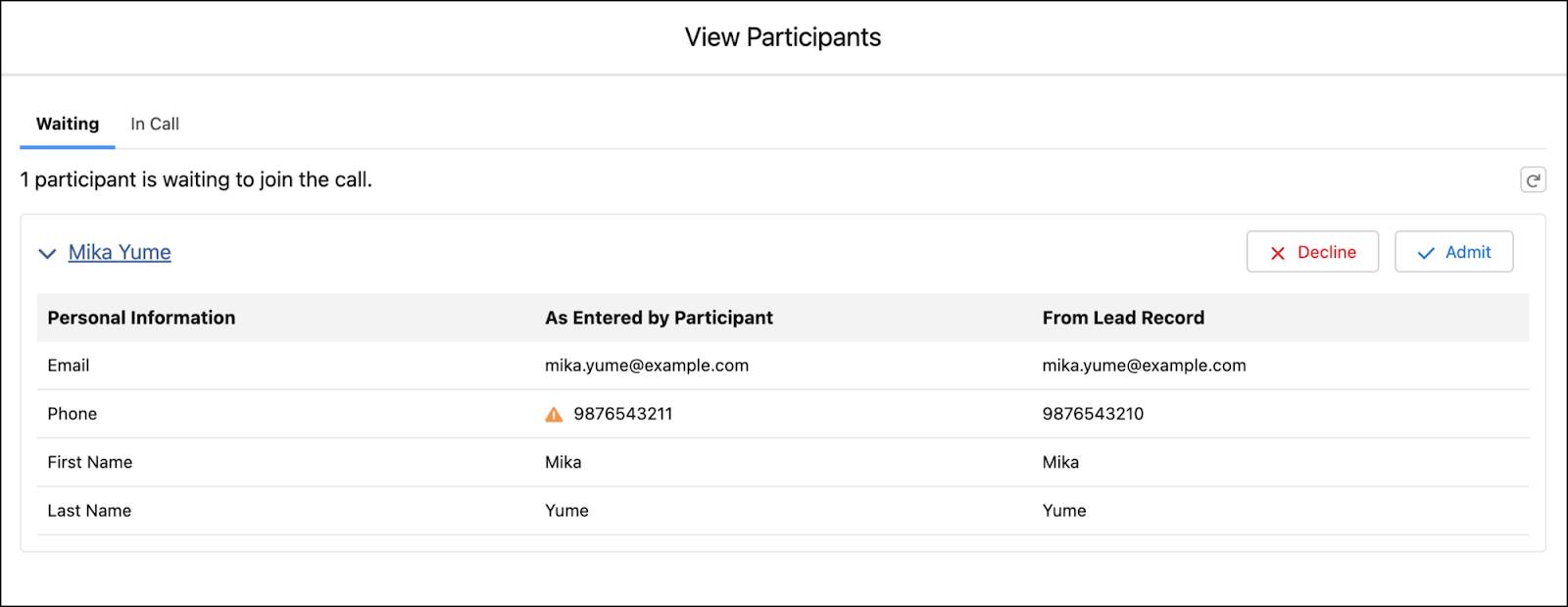
My Appointments Micro Calendar Console
The My Appointments micro calendar console enables service resources and authenticated customers to view upcoming and past appointments. When a video conferencing software is set up, it enables service resources to start video calls and lets authenticated users join the calls.
For service resources who use the Salesforce Lightning Console, it’s embedded into the footer. They can access appointments without navigating away from Salesforce apps.
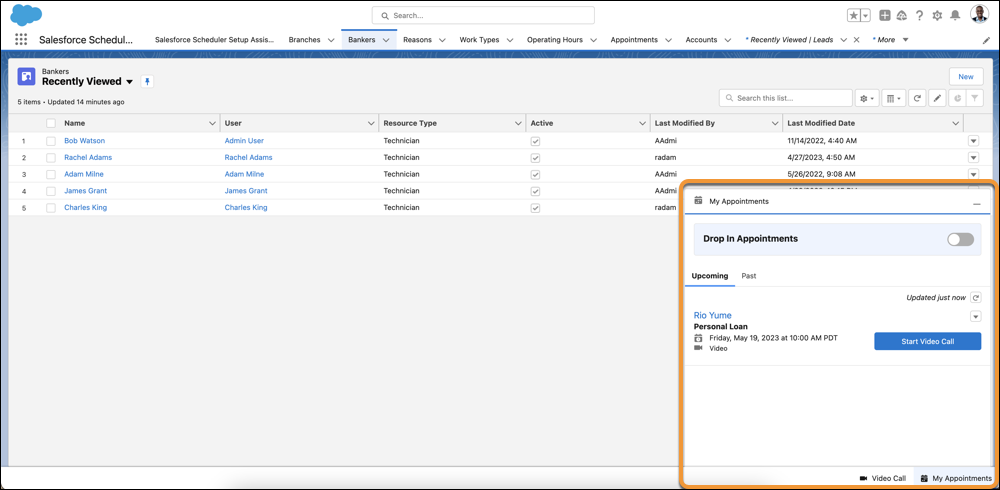
For authenticated customers, the micro calendar console appears as a page on their Experience Cloud site.
Video Call Utility Item
The video call utility item enables service resources to start video calls if the video conferencing software is Amazon Chime. When a service resource clicks the Start Video Call button in the My Appointments micro calendar console, Salesforce Scheduler automatically opens the video call in the Video Calls utility item. This allows service resources to attend video calls without navigating away from Salesforce apps.
Here’s how the utility item appears on Salesforce Lightning Console.
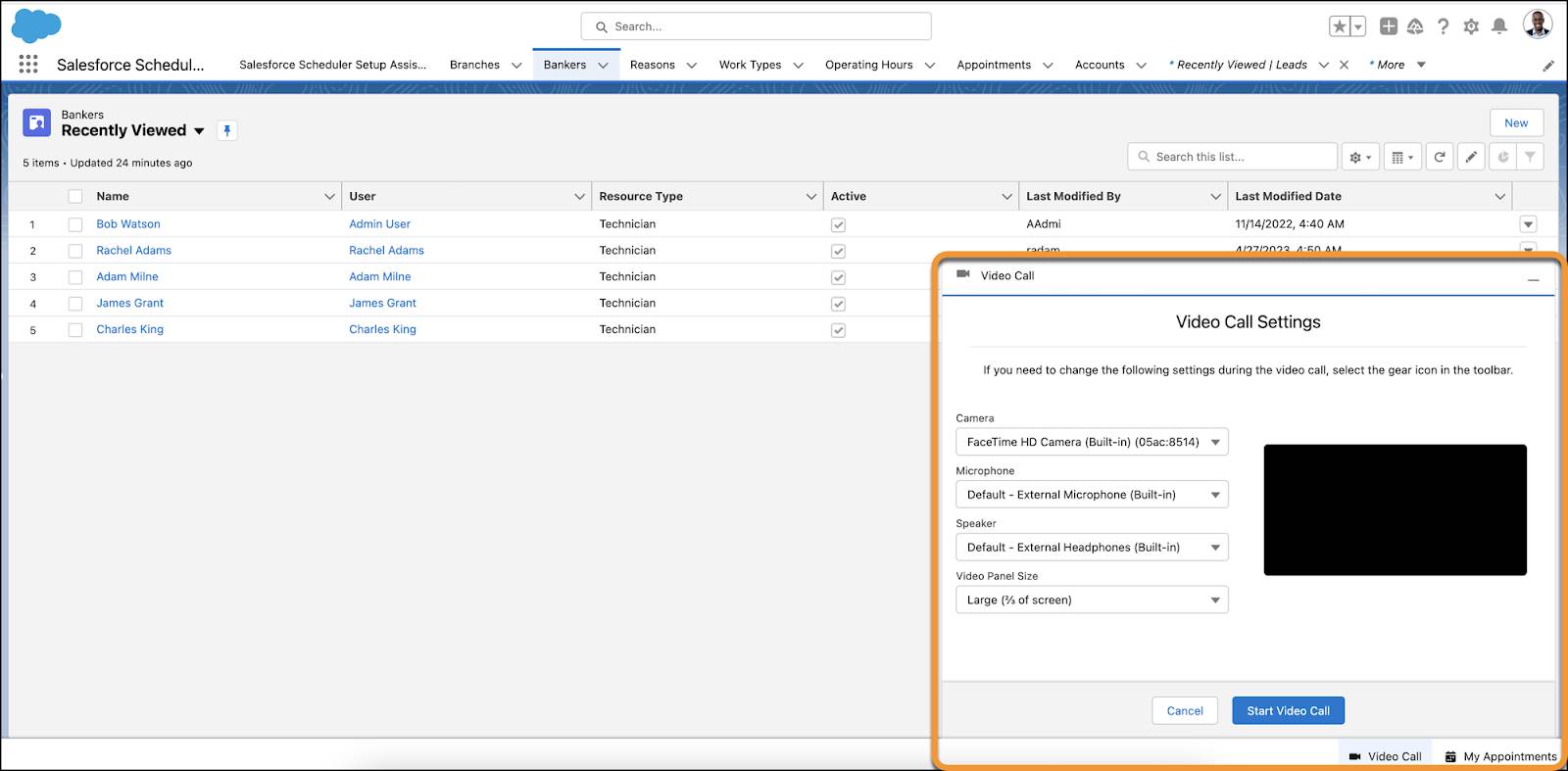
The utility item also enables customers to join video calls. When authenticated customers or prospects click the Join Video Call button, Salesforce automatically opens the Experience cloud site page that contains the Video Call component.
Email Templates
Salesforce Scheduler provides email templates, which can be configured to send notifications to guest users about upcoming appointments.
Customize the templates to show details such as appointment start and end time, work type group, service resource, and type.
Here’s a sample email a prospect receives when they book an appointment.
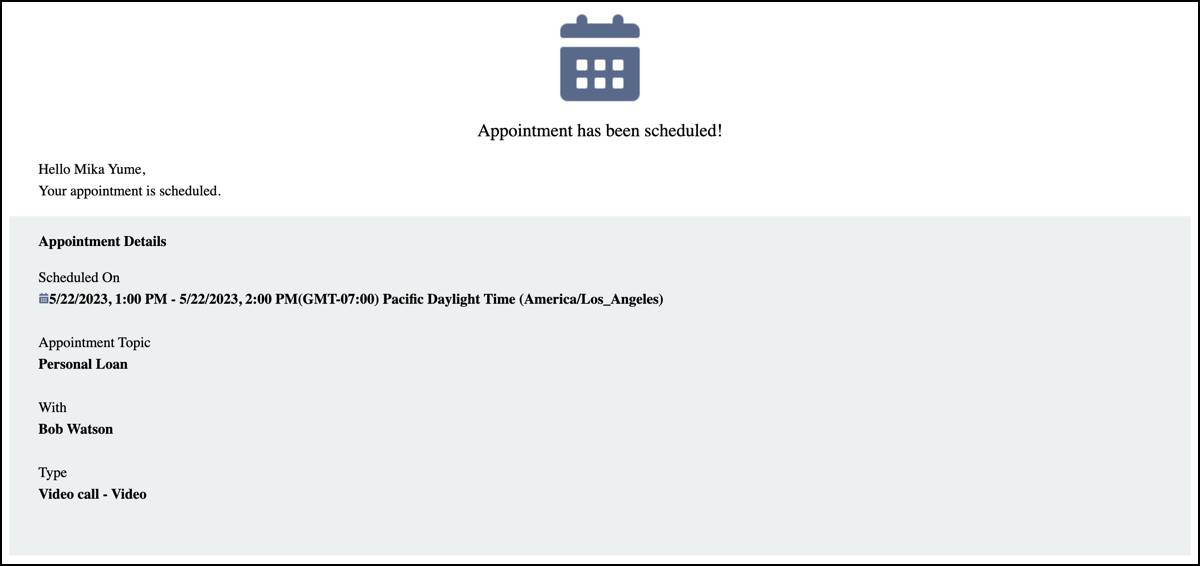
Guest users can click the Join Video Call button to join the call without installing any apps.
Win-Win-Win!
Matt set up virtual territories and customized flows to assign virtual appointments to bankers in the virtual territory. So bankers at the branches are relieved and focus on in-person and drop-in meetings.
With virtual territories, Marianna and the business management team are delighted to share resources across locations and optimize utilization.
Matt configured video conferencing software and utility items to make handling video appointments easier. Bankers at Cumulus are pleased with how easy it’s to handle video calls. Especially the bankers in virtual territories who manage many of these calls daily.
Resources