Explore Appointment Topics and Templates
Learning Objectives
After completing this unit, you’ll be able to:
- Explain the purpose of appointment topics and appointment templates.
- Relate appointment templates with other data components.
Appointment Topics and Templates
In this unit, we cover appointment topics, appointment templates, and data associated with them. Before we get started, let's have a quick look at some of the terms and object names you need to know.
|
Object Name |
Description |
|
Work Type |
Appointment templates that define aspects of appointments such as appointment topic, location, required skills, and so on. |
|
Work Type Group |
Appointment topic: A general appointment category or topic such as home loan or investment. |
|
Work Type Group Member |
Appointment template topic: Associates an appointment template (work type) with an appointment topic (work type group). |
|
Service Territory Work Type |
Appointment template location: Associates an appointment template (work type) with an appointment location (service territory). |
|
Skill Requirement |
Required appointment skill: Associates a skill, expertise, or certification requirement (skill) with an appointment template (work type). |
Ryan is planning to meet with a customer to talk about investment banking. In the Salesforce Scheduler data model, appointment topics are known as work type groups.
Appointment topics, or work type groups, might include home loans or investment banking, depending on the need of the customer. Having appointment topics specified and tagged with service resources helps to streamline appointment booking. When you know what the customer wants to talk about, you can easily select the appointment topic and pick the right service resource who has the expertise and can guide the customer.

But given that there are so many branch offices, and different service resources who have a variety of expertise, it can be tricky for a customer to make their own appointment. How would they know which service resource to select or which branch is the right one to go to? The Salesforce Scheduler data model contains a template that guides customers to select the right appointment topic, the related skills, the particular service resources with those skills, and the branches associated with it.
Templates to the Rescue
Appointment templates are also known as work types. They take the guesswork out of appointments for both advisors and customers, making the experience seamless and pain-free. Here’s a snapshot of what an appointment template does.
- Defines the skills the advisor needs to help the customer (skill requirements) for an appointment topic (work type group) out of all the available skills. If the topic is mortgage banking, the advisor needs expertise on home loans at Cumulus Bank. It can also specify the minimum skill level required for the home loans skill.
- Links appointment topics with particular locations or service territories (through service territory work type). It tells you, for example, which branches specialize in retirement planning.
- Defines key appointment parameters like appointment duration, range of availability of appointment slots, prep, and wrap-up buffers.
- Links the appointment template with appointment topics (through work type group members).
- It can also optionally define the availability of the specialists handling the specific appointment topic at the branch during the day or week (through operating hours and time slots).
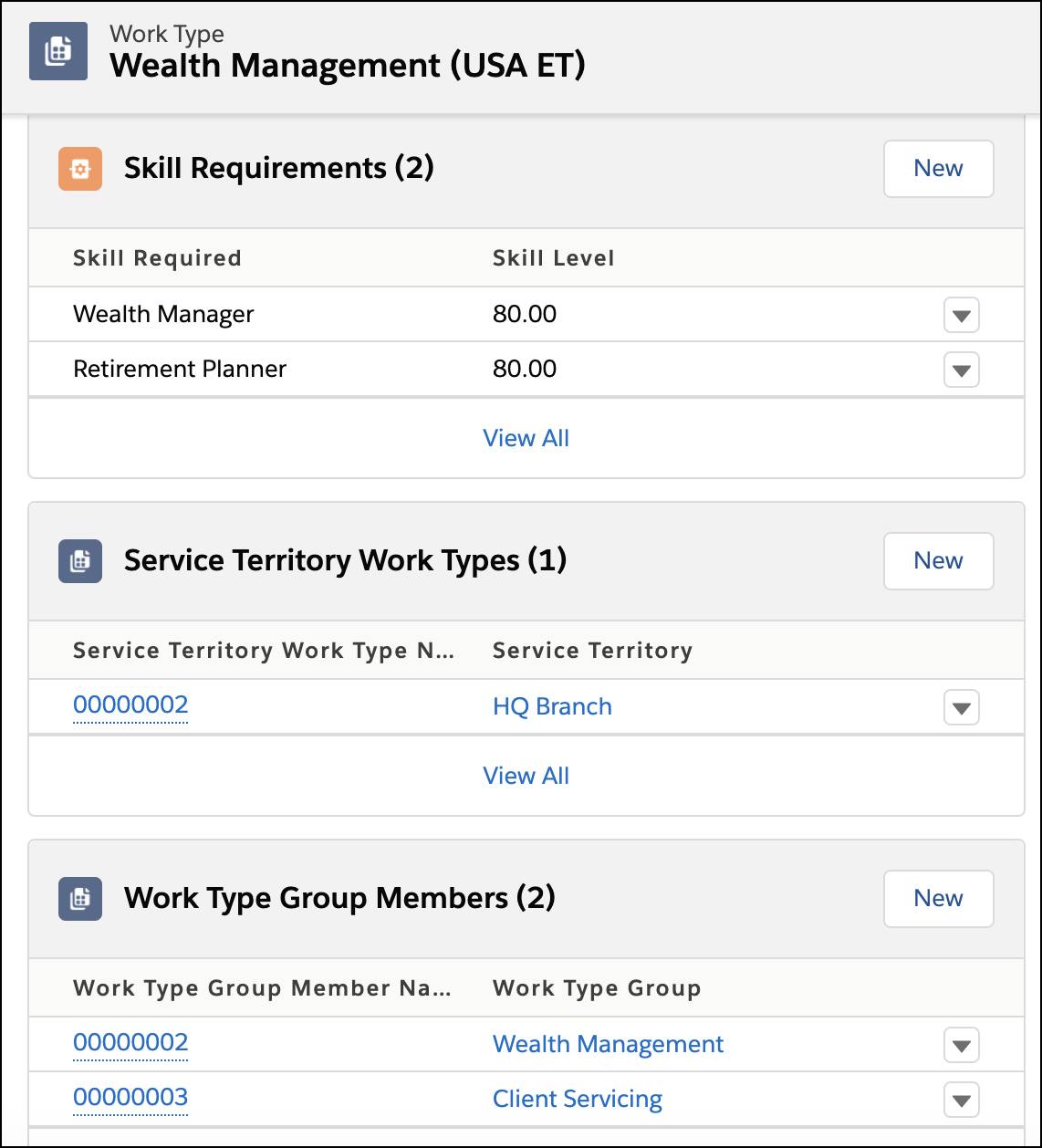
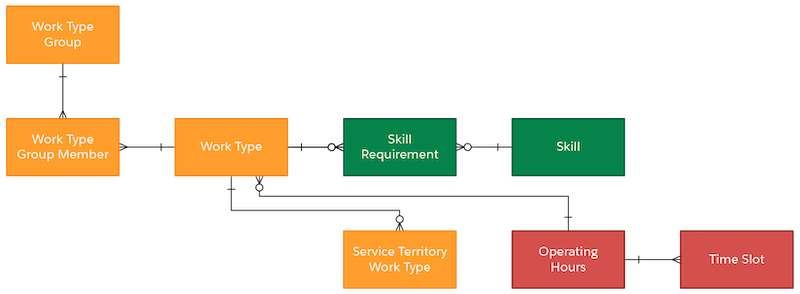
Now that we’ve connected all the pieces of the puzzle, you can take a look at the big picture here.
That’s It, Folks!
You’ve got a bird’s eye view of the Salesforce Scheduler data model and how the different pieces of data fit together. With this knowledge, you can better assess how to adopt and implement Salesforce Scheduler for your specific business needs.
