Get Started with the Analytics 360 Integration for Marketing Cloud Engagement
Learning Objectives
After completing this unit, you’ll be able to:
- Explain why Google and Salesforce are partnering.
- Describe what a marketer can do with the integration.
- List the requirements to get started.
Doing Business in a Customer-Centric World
Welcome to the Fourth Industrial Revolution, when hyper-connected consumers are demanding meaningful customer experiences. They want to do business with a brand that understands and values them by personalizing each interaction.
To that effect, 67 percent say they will pay more for a better experience with a brand. At the same time, 51 percent of consumers say brands are falling short in delivering that kind of customer experience.

Why? Disconnected data, outdated systems, disparate channels, and siloed departments, to name a few reasons.
So how do marketers overcome these obstacles?
The answer seems simple: integration. But, it’s no easy task to untangle the data from multiple, fragmented systems into a single, actionable view of the consumer.
We recognize that at Salesforce. Google knows it as well. And it’s why we’ve partnered together to unlock cross-channel insights for marketers to build meaningful and connected experiences with their consumers.
For the first time ever, this integration seamlessly connects marketing channel, web and advertising data, and analytics across Salesforce Marketing Cloud Engagement and Google Analytics 360, part of Google Marketing Platform.
What Does This Partnership Mean for Marketers?
We’re glad you asked.
Your job is tough enough already, so we’re simplifying how you work with these two mission-critical systems while helping you build a better view of your customer, get data-driven insights, and create more meaningful moments on your way to building customer relationships.
This new integration enables marketers to:
- Be more productive.
- Analyze rich data in one place.
- Create personalized messages.
- Make smart marketing decisions.
Capabilities of the Integration
Now that you know how this partnership can boost your marketing efforts, let’s talk about the following features and tools you use to create these meaningful customer experiences.
- Simplified Setup
- Cross-Channel Analytics
- Content Performance
- Website Optimization
- Marketing Attribution
- Audience Activation
Simple Setup
So you’re not IT-savvy—that’s OK. This integration is a simple setup. Marketers can do it themselves in three simple steps.
- Authenticate Marketing Cloud Engagement using Analytics 360 credentials.
- Set your UTM tagging structure (one time only).
- Apply to any journey with one click.
We dive into this more in the next unit.
Cross-Channel Analytics
You don’t need IT to pull and splice reports to get a picture of how your customers are engaging on each channel. With a few clicks, view your Analytics 360 reports (Site Usage, Ecommerce, and Goals) in one Marketing Cloud Engagement dashboard.
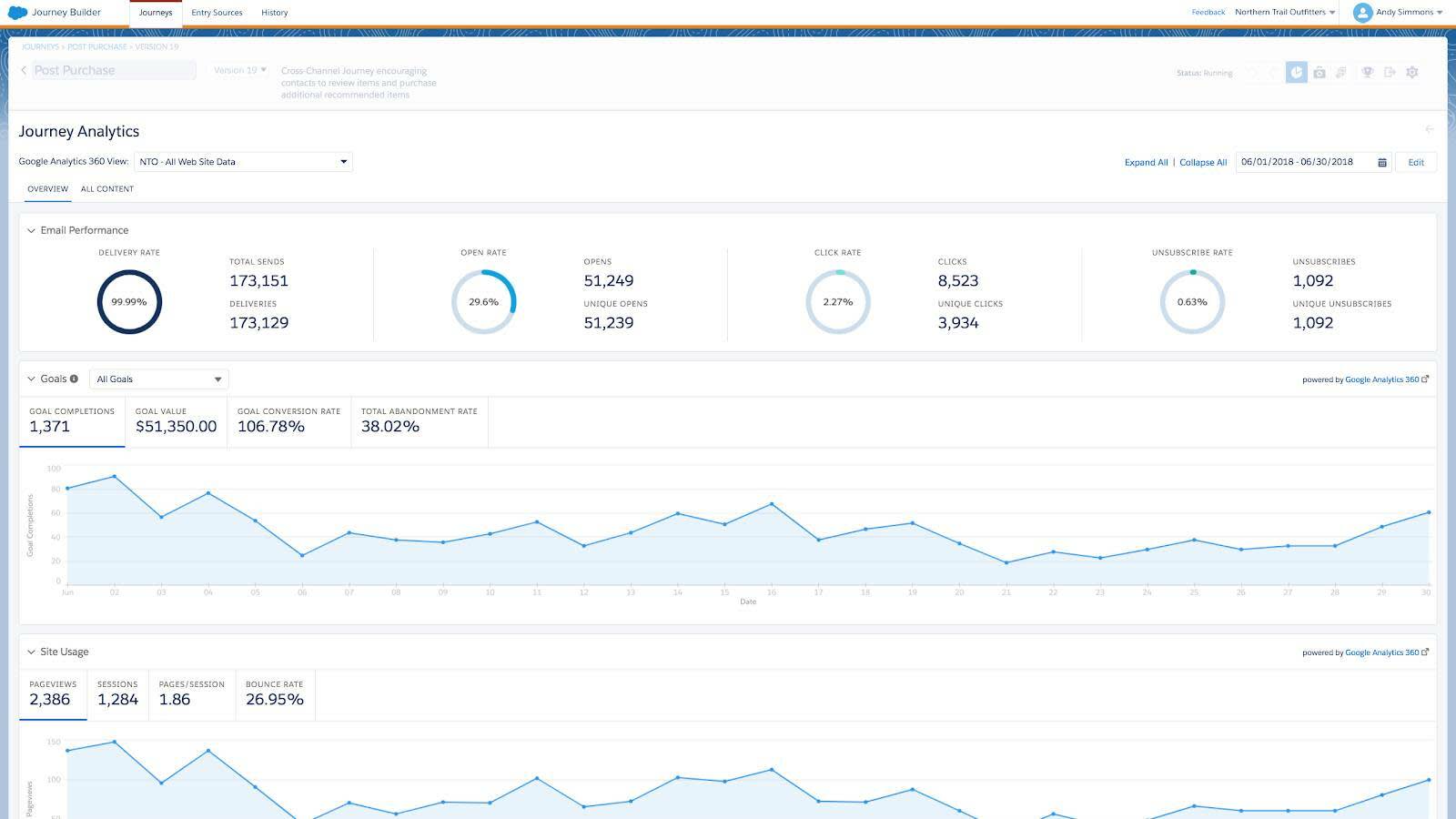
Content Performance
Do you ever wonder what your customers do after they click on that offer you emailed them? Is your marketing content driving revenue or new acquisitions? Go beyond open rate and click rate and learn what content resonates (or doesn’t) with your customers. This is accessed in the same Journey Analytics dashboard as the rest of your customer engagement metrics.
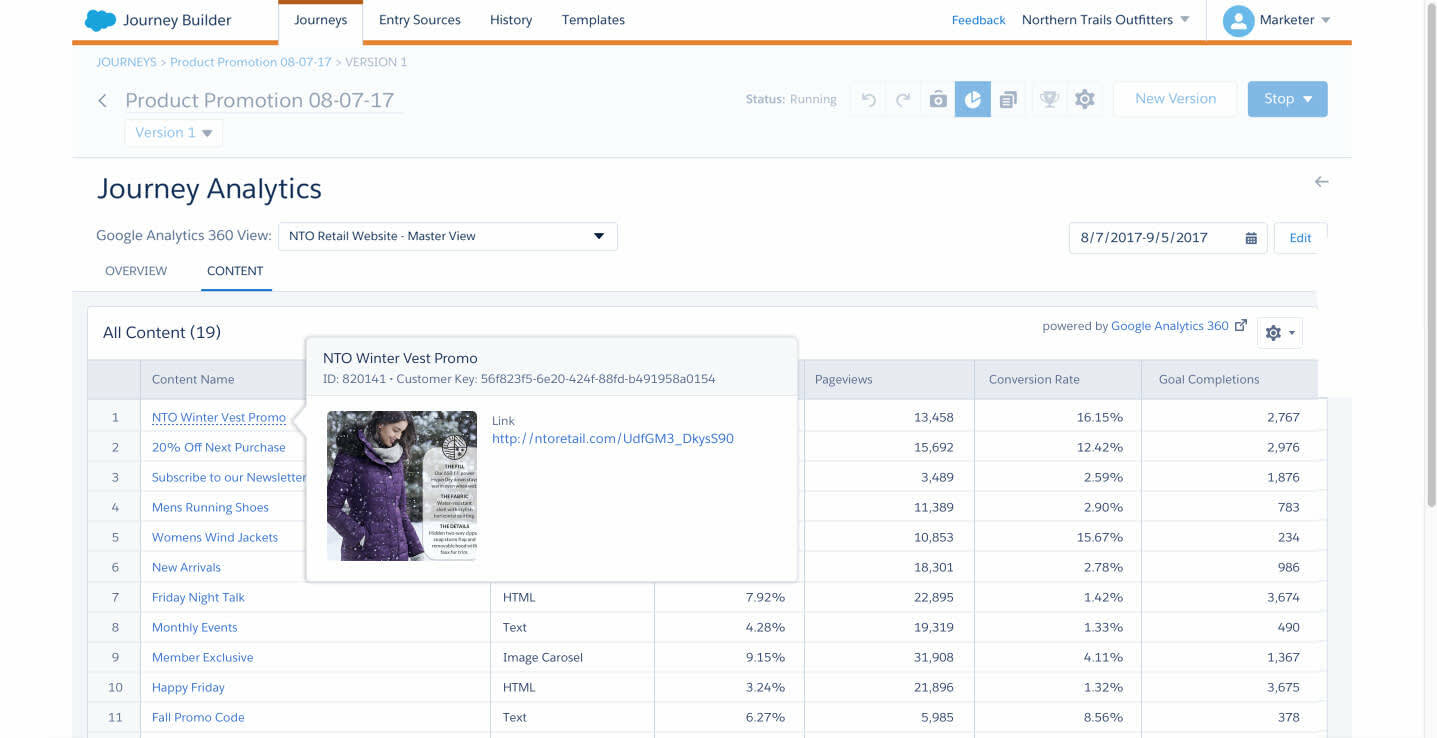
Website Optimization
Augment the audiences you create in Analytics 360 with Marketing Cloud Engagement engagement data, collected through the UTM parameters appended to your email links, to enhance your web optimization tests and personalize the site experience based on a wider, cross-channel view of your consumer.

Marketing Attribution
Enrich the attribution reports in Analytics 360 with Marketing Cloud Engagement engagement data, collected through the UTM parameters appended to your email links, to give you a more complete and accurate view of which channels and tactics lead to the best results.
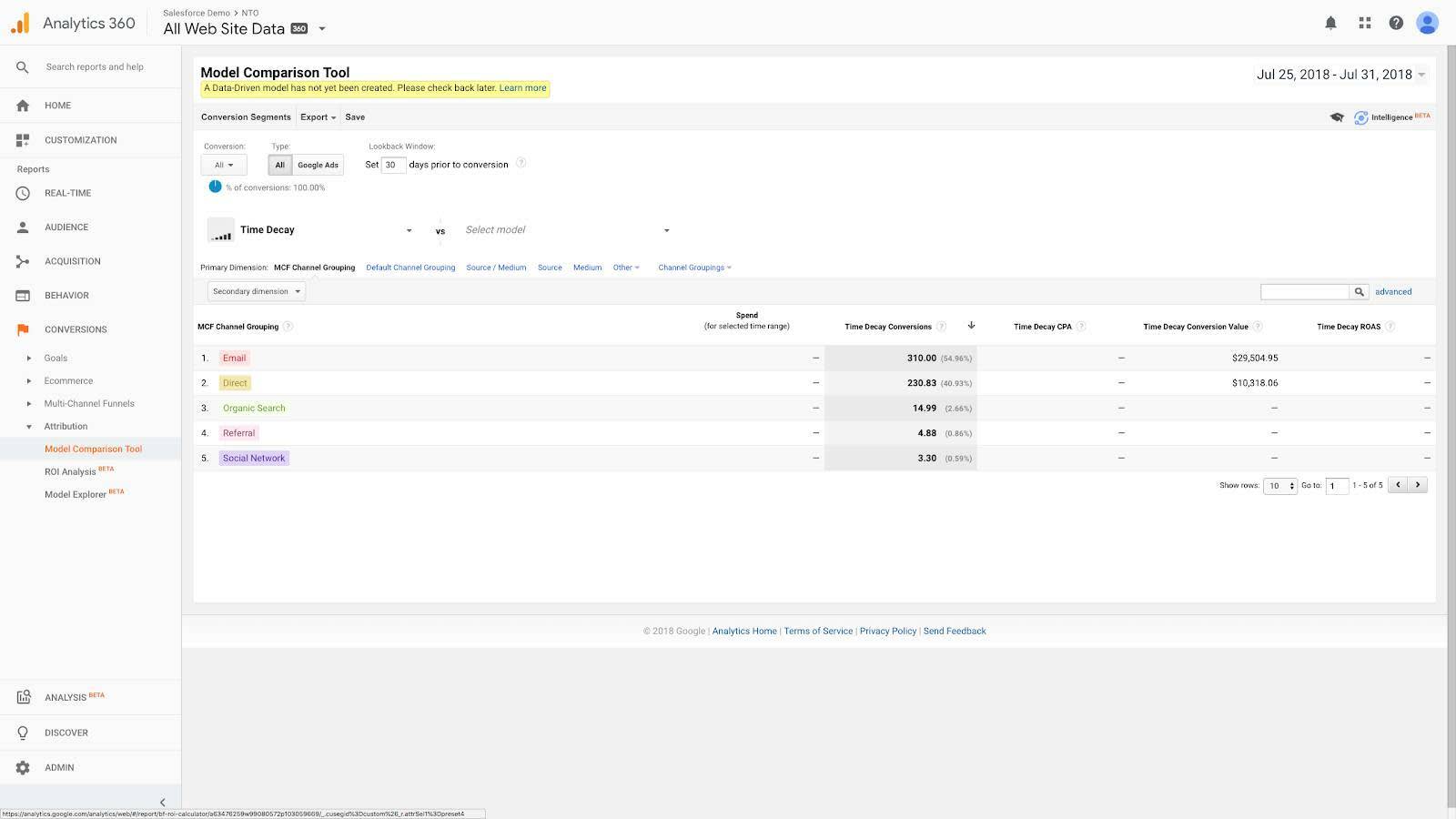
It’s now easy to provide this additional marketing and channel engagement data to Google Marketing Platform for measurement and activation, thanks to the simplified setup and auto-tagging of journeys.
Audience Activation
For the first time, create audiences in Analytics 360 based off of users’ rich web and app browsing behavior, then share and activate them directly through additional Marketing Cloud Engagement channels like email, SMS, or push notifications. You can now better coordinate the journey for customers, incorporating insight from interactions they take as they move from channel to channel to ensure consistency, as well as personalization.
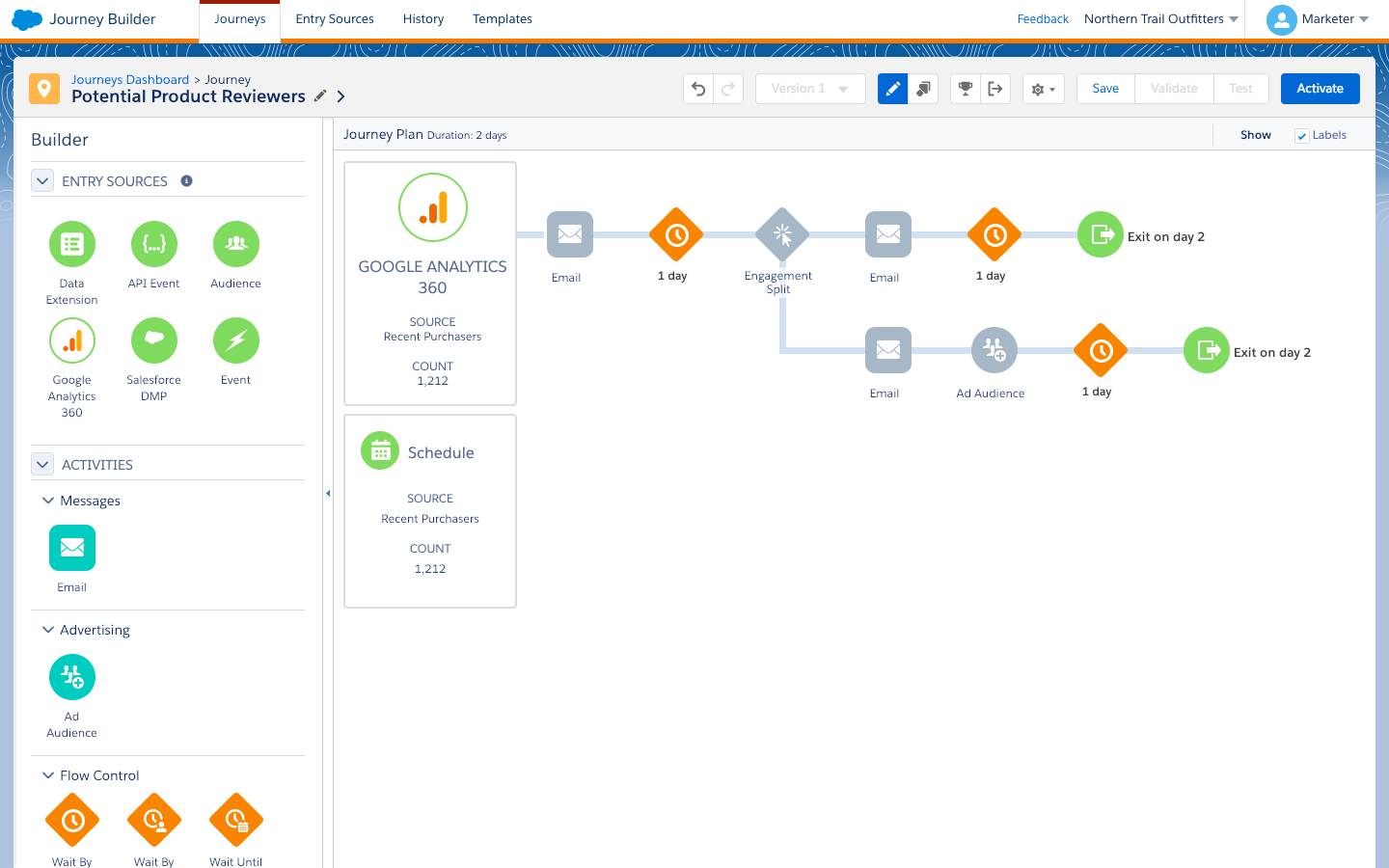
Resources
- External Site: Salesforce Research—State of the Connected Customer, 2nd Edition, June 2018
- External Site: Google Analytics 360 + Marketing Cloud Engagement
- External Site: Google Analytics 360 + Sales Cloud
- External Site: Google Analytics 360 Solution Guide
- Salesforce Help: Marketing Cloud Engagement Google Analytics 360
- Trailhead: Google Analytics Trail
