Explore Disease Surveillance Objects
Learning Objectives
After completing this unit, you’ll be able to:
- Explain the role of key Disease Surveillance objects that support public health surveillance.
- Describe how cases, investigations, and outbreaks are connected in the data model.
- Recognize how the objects enable real-time, structured disease tracking.
The Building Blocks of Disease Surveillance
In the previous unit, you followed Midtown City’s public health team as they detected and responded to a Salmonella outbreak using Disease Surveillance. But what powers that seamless experience behind the scenes?
This unit takes you under the hood to explore Health Cloud’s public health data model. This data model is a network of objects that builds upon Health Cloud’s FHIR-aligned clinical data model. The objects work together to classify diseases, track cases, coordinate investigations, and manage outbreaks.
Define the Disease
As we mentioned earlier, public health teams must first define the disease before they can track or investigate a case. They establish standards for classification, symptoms, lab findings, and risk levels. This process starts with Disease Definition objects.
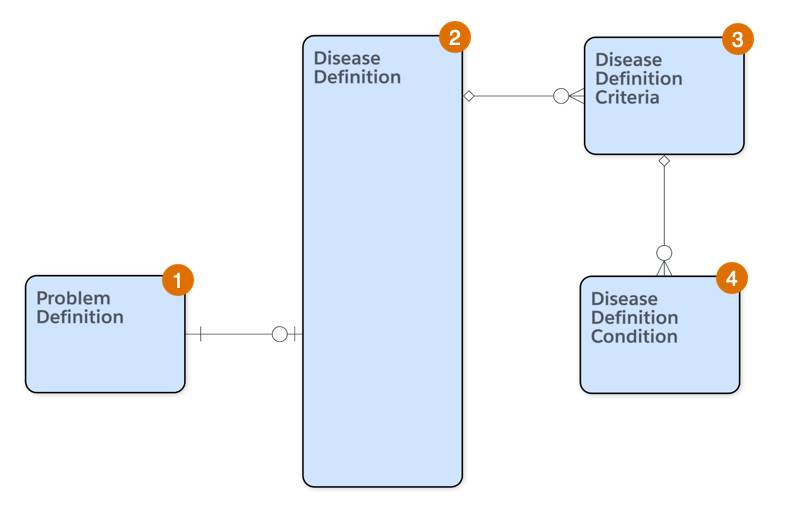
The table describes the key definition objects and their relationships.
Object |
Description |
Example |
|---|---|---|
Problem Definition (1) |
High-level label for a disease or health condition. |
Bethany sets up Salmonella as a Problem Definition. It becomes the umbrella for tracking and linking future records. |
Disease Definition (2) |
A standardized set of clinical and epidemiological criteria used to decide whether a person meets the conditions to be counted as a case for a specific disease. Multiple versions can exist for the same problem definition. |
Bethany creates “Salmonella (2025 Definition)” and specifies clinical, laboratory, and epidemiological criteria |
Disease Definition Criteria (3) |
Breaks down how a case should be classified—typically with clinical, laboratory, and epidemiologic criteria—as a measure of certainty in the diagnosis. |
Bethany adds criteria defining how to identify a suspect: probable or confirmed case of Salmonellosis. |
Disease Definition Condition (4) |
Captures specific logical conditions within each criterion. These describe how the criteria should be evaluated—whether the presence of a condition is Necessary, Sufficient, or simply Supportive to make a diagnosis. |
Bethany adds several conditions under the confirmed case criteria. One condition notes that the presence of clinical illness is Necessary, while a positive culture test is Sufficient for confirmation. |
Together, these objects drive Disease Surveillance’s rules-based automation. When a lab result is uploaded, the platform checks the disease definition and applies logic to classify the case. This structure not only improves accuracy and comparability, it also scales effortlessly. When new strains emerge or definitions evolve, you update or add disease definitions without reworking existing records or workflows. And you can apply multiple disease definitions to the same case. For example, a surveillance definition may include a broader range of cases, while an outbreak definition may focus on cases linked to a specific exposure and not require lab confirmation.
Create and Manage Cases
Once a disease is defined, it’s time to put that logic to work. When a real-world incident—such as a lab result or provider report—comes in, your team needs to link it to the right person, gather diagnostic inputs, and determine the next steps.
That’s where Case Management objects come in. These objects collect the patient’s identity, clinical observations, specimens, and test interpretations, which go into a Case linked to the correct health condition. Together, they create a complete picture of every reported disease incident.
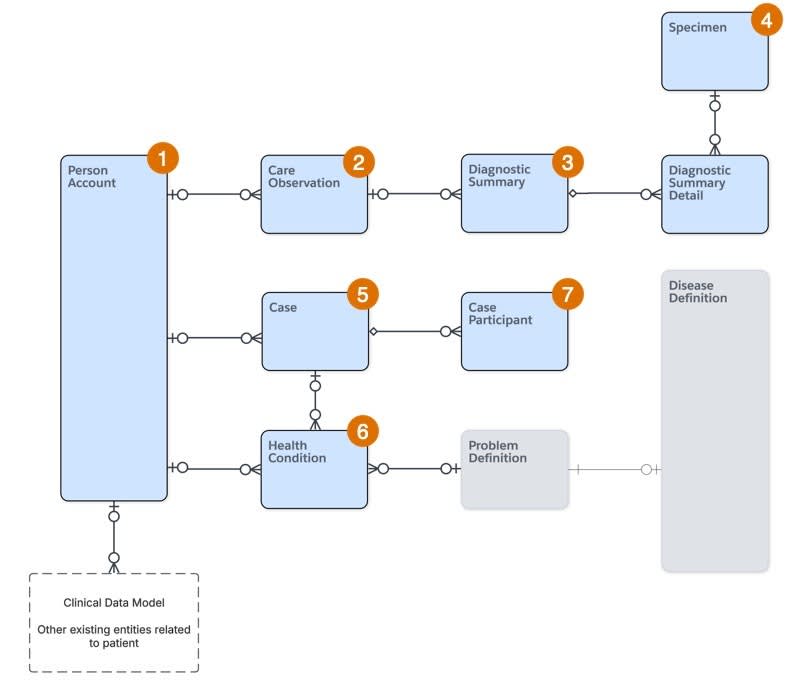
The table describes the key case objects and their relationships.
Object |
Description |
Example |
|---|---|---|
Person Account (1) |
Represents the individual affected by the disease. Links to all clinical data, history, and demographics. |
A new electronic case report with a Salmonella result comes in for a patient. A Person Account is created if one doesn’t already exist. |
Care Observation (2) |
Captures clinical observations related to a patient, such as reported symptoms, vitals, or physical exam findings. |
In the patient’s electronic case report, the physician noted abdominal cramps and diarrhea. During the public health investigation, the investigator administers a food history questionnaire and notes a recent restaurant exposure. These are all logged as Care Observations. |
Diagnostic Summary (3) |
Represents the findings, interpretations, and summaries of tests performed on patients. Links back to the Care Observation and supports disease classification. |
The system receives a lab result showing a positive Salmonella culture from a stool specimen that the patient provided at their doctor’s office. |
Specimen (4) |
Represents a collected sample (stool, blood, swab, food) that is analyzed to aid diagnosis. Links to the Diagnostic Summary. |
A food sample from the restaurant that tested positive for Salmonella is logged as a Specimen. It includes details like type, collection date, and lab. |
Case (5) |
Captures the details of the disease incident—symptoms, source, and status. Each lab-confirmed incident becomes its own case. |
The patient’s lab-confirmed infection triggers a new Case tied to their Person Account. |
Health Condition (6) |
Links the Case to a Problem Definition. |
The system connects the Case to the Salmonella definition, enabling real-time classification. |
Case Participant (7) |
Tracks who submitted or verified the report: a lab, clinic, or provider. Ensures a clear audit trail and accountability. |
Midtown Labs is logged as the Case Participant that submitted the positive result for Jamie. |
With this structure, frontline teams don’t have to stitch information together manually. From symptoms to lab results to final case status, this data model captures the complete story and gets it ready for investigation.
Investigate the Disease Case
When multiple cases show a common source—like patrons of the same diner—public health teams need to investigate. Investigation objects help you zoom out from individual cases to analyze shared exposures, conduct fieldwork, and manage follow-up actions.
These records track both the case and the context.
Core Investigation Objects
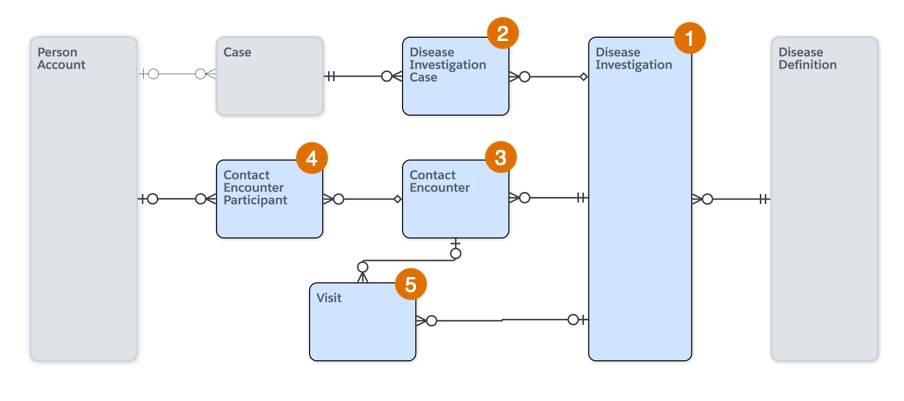
This table describes Investigation objects and their relationships.
Object |
Description |
Example |
|---|---|---|
Disease Investigation (1) |
Serves as the central hub for an investigation, tying together multiple cases that share a common source or pattern. |
A new investigation is launched when several diners from Midtown cafe test positive for Salmonella. |
Disease Investigation Case (2) |
Junction object connecting individual Cases to the Investigation. One investigation may span many related cases. |
Each Salmonella case from the cafe outbreak is linked to the investigation via a Disease Investigation Case record. |
Contact Encounter (3) |
Logs shared activities or settings among potentially exposed individuals. Useful for tracing human-to-human transmission or identifying common exposures. Includes person, place, and time criteria |
Investigators learn that several patients attended a birthday party. This is logged as a Contact Encounter. |
Contact Encounter Participant (4) |
Tracks who were involved in a Contact Encounter. Each participant is linked to a Person Account or Contact for follow-up. |
All guests at the party, including the index case and close contacts, are recorded as Contact Encounter Participants |
Visit (5) |
Logs inspections or site visits. |
A food safety inspector visits Midtown cafe and logs food safety issues in a Visit record linked to the investigation. |
These objects allow investigators to follow the thread—connecting people, places, and events to reveal the source and scope of the outbreak.
Supporting Clinical Objects
Investigations often go beyond interviews and contact tracing. You sometimes track who received treatment or collect environmental samples from homes, businesses, or community locations.
These data points are critical for confirming cases, evaluating the effectiveness of interventions, and building a more complete picture of the outbreak response. Here are these clinical objects that support Investigation objects.
Object |
Description |
Example |
|---|---|---|
Medication Administration |
Tracks medications provided to patients as part of treatment or post-exposure prophylaxis. Helps teams monitor compliance and effectiveness. |
During an outbreak of tuberculosis, the health department team monitors the months-long course of antibiotic treatment of cases. The health department ensures compliance and prevents the emergence of antibiotic-resistant organisms. Each administration is logged and linked to their case and the broader investigation. |
Immunization |
Tracks information about a patient’s immunization. |
During the Salmonella outbreak, public health officials administered theVi polysaccharide vaccine to close contacts of confirmed cases as a preventive measure. Each immunization is logged and linked to the investigation. |
Specimen |
Captures details about samples collected for investigation purposes, such as food, water, surfaces, or environmental swabs. May also include follow-up clinical samples. |
An egg sandwich from the cafe freezer tests positive for Salmonella. That Specimen is linked to the investigation for future reference and regulatory follow-up. |
Both Medication Administration and Specimen records flow into investigations through Clinical Service Requests and related entities. These connect the dots between patients, interventions, and field actions, building a complete picture of public health response.
Manage the Outbreak
Once multiple cases and investigations point to a wider pattern, it’s time to zoom out. That’s where the Disease Outbreak object comes into play. Public health epidemiologists use this object to monitor, summarize, and respond to outbreaks as they grow or subside.
From individual reports to case clusters, investigations, and inspections—this is where it all rolls up.
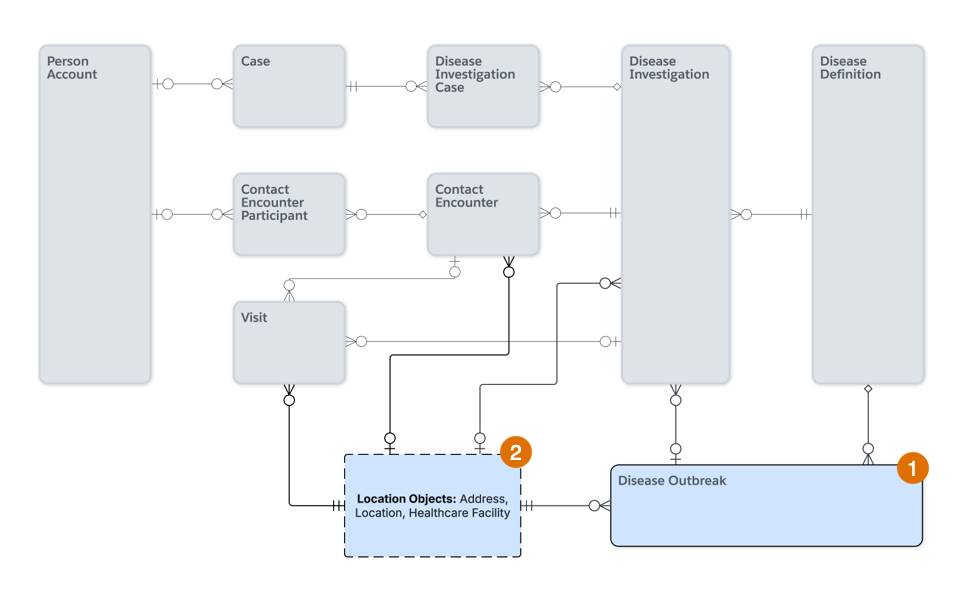
Here’s how Disease Surveillance tracks high-level outbreak data and geographic context.
Object |
Description |
Example |
|---|---|---|
Disease Outbreak (1) |
Summarizes and monitors the full outbreak: case count, status, severity, and geographic spread. |
An epidemiologist sees multiple Salmonella investigations referencing the same restaurant chain. They create a record to begin monitoring it as a coordinated public health event. |
Location (2) |
Stores and links physical locations like homes, restaurants, or regions. |
The cafe, patients’ addresses, and contact locations are all linked to the outbreak for mapping and reporting. |
These records feed dashboards, public reports, and reporting submissions to other health authorities. And because they connect to Investigations, Cases, and Locations, everything stays in sync.
Bringing It All Together
Modern public health surveillance demands more than just case logging. It requires fast intake, reliable classification, smart investigation, and clear communication. Disease Surveillance delivers all of that, powered by a flexible, connected data model.
With just a few key objects, you can holistically document everything from a single test result to a full outbreak response. Disease definitions standardize how cases are identified. Case records organize every detail. Investigation records reveal the context. And Outbreak records bring it all together for leadership, reporting, and action.
By combining your team’s expertise with digital tools—including automation, AI support from Agentforce, and a shared data foundation—you’re ready to move faster, respond smarter, and protect your community with confidence.
Now that you’ve explored how Disease Surveillance leads to better health outcomes, check out the resources below for implementation tips, best practices, and ways to customize the solution for your agency.
