Explore Contract Types, Actions, and Lifecycle States
Learning Objectives
After completing this unit, you'll be able to:
- Define contract types.
- Describe the contract state model.
- Explore contract actions.
- Discuss the contract lifecycle.
Before You Start
Before you start this module, make sure you complete the following content. The work you do here builds on the concepts and work you do in that content.
Meet Contract Lifecycle Management
In the Salesforce Contracts Foundations module, you explored the benefits and capabilities of Salesforce Contracts. You learned that digital contract management simplifies and expedites the sales process. With this knowledge, you're ready to get hands on with the app.
Cloud Kicks is a sneaker company that overhauled its sales process with Salesforce Contracts. Candace Evans, a sales rep at Cloud Kicks, collaborated with the Salesforce administrator to set up the solution.

Thanks to Salesforce Contracts, Candace and her team spend more time closing deals and less time wading through contract documents. Other departments, including legal, operations, and finance, are also loving the efficient, collaborative platform.
In this module, you start by exploring the contract lifecycle, including contract types, states, and actions. Learn how to create and manage contracts and their obligations. And you discover ways to analyze and visualize contract data.
Contract Types
A contract is a written or spoken agreement that's enforceable by law, and is usually related to employment, sales, or tenancy. Businesses can work with several types of contracts, such as sales contracts, nondisclosure agreements, and partnership agreements.
At Cloud Kicks, Candace uses the contract types in Salesforce Contracts to manage all Cloud Kicks contracts under a single Salesforce org. A contract type references the intended users, defines the different contract stages and approval processes, and provides any supporting templates.
For each line of business, you can set up a different contract type and associated lifecycle.
When you create a contract, Salesforce Contracts derives the contract type from the Contract Record Type field. A contract record can belong to only one contract type, and the default type is typically associated with the contract lifecycle management record type. You can always create a new contract type by cloning the default type and changing it to suit your business process.
Contract State Model
The contract state model, also called the object state definition, outlines the valid states and transitions between states that a contract can progress through during its lifecycle. Use the model to automate the development of a contract from one state to the next and the actions available to contract users at each stage.
In Salesforce Contracts, all contracts use the default object state definition, which you can customize for different contract types. This definition determines the contract lifecycle for each contract type. Once your contract types are in place, your different lines of business can refine the state model to fit their workflow.
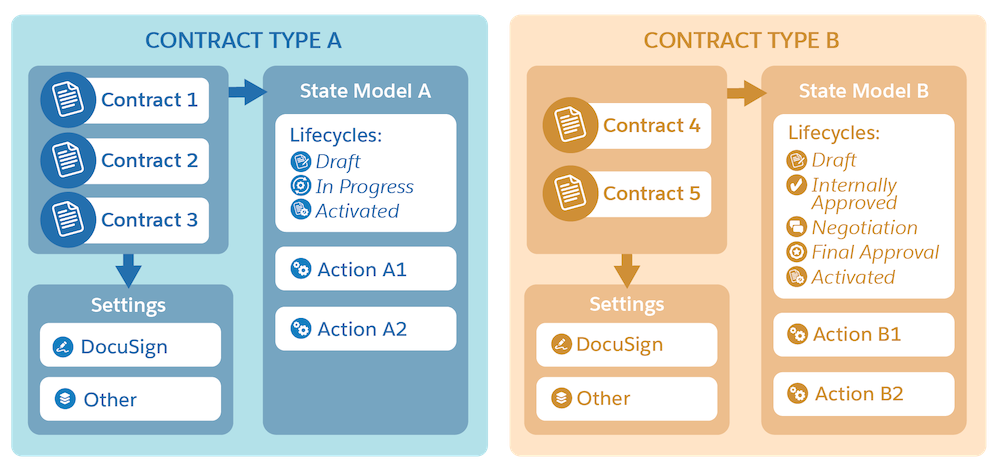
Assume that Cloud Kicks creates two contract types, A and B. Contract type A uses state model A and includes contracts 1, 2, and 3. The lifecycle of this state model includes Draft, In Progress, and Activated. Actions A1 and A2 move contracts from one state of the lifecycle to the next.
Similarly, contract type B is associated with state model B and includes contracts 4 and 5. The lifecycle of this state model includes Draft, Internally Approved, Negotiation, Final Approval, and Activated. Actions B1 and B2 move contracts through the lifecycle states.
In both models, the contract types have different Docusign and configuration settings.
Dynamic Contract Actions
Dynamic contract actions control the valid actions and operations for each contract state based on the object state definition.
Let's explore the dynamic contract actions available in Salesforce Contracts.
Along with standard contract actions, use Salesforce Contracts to create custom dynamic actions and meet specific state model requirements. You can configure custom actions using an Apex class or Omniscript. The object state action definition sets the type of action, such as Apex or Omniscript, and what the action does when it runs.
Contract Lifecycle Stages
You learned that each contract type has a lifecycle based on the state model. The typical contract lifecycle has the following stages.
-
Draft: The contract is in the Draft stage during authoring.
-
Submit for Approval: The contract is submitted for internal approval or cancellation. If canceled, the contract lifecycle ends.
-
In Approval: Once the contract is submitted for approval, the status changes to In Approval. If the approval is rejected, the team revises the contract or the lifecycle ends.
-
Negotiating: If approved, the status changes to Negotiating. The team can redraft the contract at this stage, such as in response to approver feedback, or they can request an e-signature.
-
Awaiting Signature: After the contract is sent for an e-signature, the status updates to Awaiting Signature. If the contract isn't signed, the status changes to Signature Declined and the contract lifecycle ends. If the e-signature is revoked, negotiation can resume.
-
Activated: The signed contract becomes active, and the status changes to Activated. The contract can expire or terminate, ending the lifecycle.
In this unit, you gained insights into contract types, state models, contract actions, and the contract lifecycle.
Follow along in the next unit to get hands on with Salesforce Contracts.
Resources
- Salesforce Help: Contract Types, Contract Record Types, and Contract Type Configs
- Salesforce Help: Contract Type Config Settings
- Salesforce Help: Predefined Dynamic (Contract) Actions
- Salesforce Help: State Models, State Transitions, and Actions