Maintain Your B2C Solution Architect Certification for Winter ’24
Learning Objectives
After completing this unit, you’ll be able to:
- Create inventory reservations during Order on Behalf Of checkout.
- Copy fields from Data Cloud to enrich your contacts and leads.
- Create Privacy Center policies in Salesforce.
- Take advantage of new and improved Headless Identity features.
- Track send activities with Distributed Marketing reports.
Salesforce Certification
If you hold the B2C Solution Architect credential, keep in mind that you need to complete this module by the due date to maintain your certification. There may be other required modules as part of this credential. Please check the requirements in this chart to ensure you are on track to maintaining the credential.
Another important part of maintaining your credential is ensuring your Trailhead and Webassessor accounts are linked.
Interested in learning more about getting certified? Check out the Salesforce B2C Solution Architect credential.
Protect the Integrity of Your Certification
The quality of our certification exams and the value our credentials provide are our highest priority. Protecting the security and confidentiality of our exams is essential to providing our customers with credentials that are respected and industry-leading.
As a participant of the Salesforce Certification Program, you’re required to accept the terms of the Salesforce Credential and Certification Program Agreement. Please review the Salesforce certification exam-taking policies in the Salesforce Credential and Certification Program Agreement and Code of Conduct Salesforce Help article for more details.
Salesforce introduced a ton of great feature enhancements over the past year. Let’s take a look at some of the more important ones.
Create Inventory Reservations During Order on Behalf Of Checkout
Reduce out-of-stock errors by creating reservations during the Order on Behalf Of (OOBO) checkout process. This update applies to both OOBO, which requires an Order Management license, and Order Entry, which doesn’t require an Order Management license. To enable reservations, configure a webstore inventory source.
Where: This change applies to Lightning Experience in Enterprise, Unlimited, and Developer editions. For Developer Editions, Connected Commerce needs to be enabled and the webstore inventory source needs to be configured accordingly. OOBO for D2C Commerce requires an OMS Growth License. Order Entry requires the Connected Commerce Bundle.
To use reservations when placing orders on behalf of customers, add a webstore inventory source. A webstore inventory source is required to use reservations with both Order Entry or OOBO through Order Management.
- From the App Launcher, find and select Web Store Inventory Sources.
- Click New.
- Select a location or location group.
- Select a webstore.
- Configure how long you want a reservation to last.
- Enter an Inventory Cache TTL to set how long the cache lasts.
- Select an inventory dimension.
- Save your changes.
Copy Fields from Data Cloud to Enrich Your Contacts and Leads
Copy data from a Data Cloud DMO (data model object) or CIO (calculated insights object) field into your Contact or Lead standard or custom fields. You can enhance your contacts and leads with insights, such as lifetime value, and data aggregated or captured by Data Cloud from other orgs and systems.
Where: This change applies to Lightning Experience in Enterprise and Unlimited editions.
Who: Data Cloud admins or Data Cloud for Marketing admins who are also a Salesforce admin with View All (Enrichment) and Modify All (Enrichment) permissions.
How: From the Contact or Lead object management settings, select Data Cloud Copy Fields.
Create Privacy Center Policies on Core
Create Data Management and Right to Be Forgotten policies directly from the new Privacy Center app. We improved the policies from the managed package, which is now Legacy Privacy Center, and gave them a new home in Salesforce.
Where: This change applies to Lightning Experience and Salesforce Classic in Developer, Enterprise, Performance, and Unlimited editions.
Who: This change is available to users with the Privacy Center add-on subscription. Use the Privacy Center app if you don’t need retention storage or don’t want to use Heroku. Otherwise stick with the Legacy Privacy Center managed package that you already use.
How: From the App Launcher, find and select Privacy Policies. From the Privacy Policies page, click New.
Choose the type of policy that you want to create, then follow the prompts to create your Data Management Policy or Right to Be Forgotten Policy. Data Management Policy improvements include cross-object queries, mask and delete capabilities, and file and attachment processing.
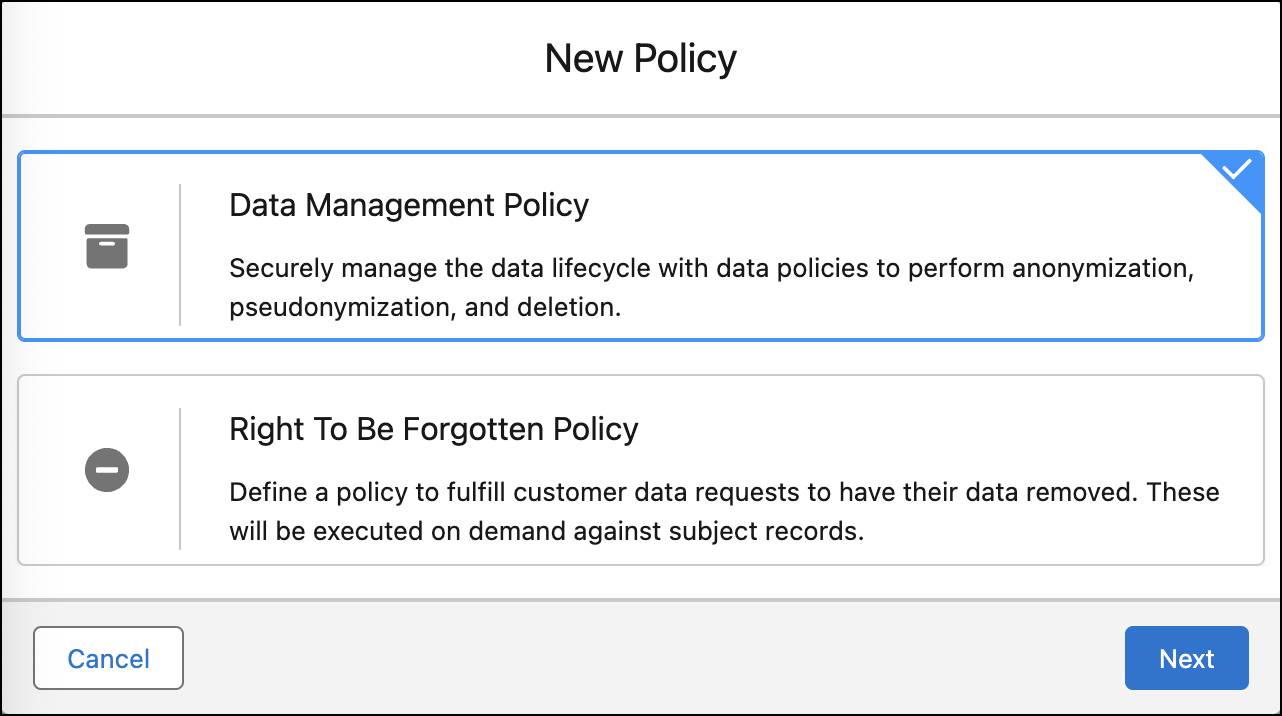
Take Advantage of New and Improved Headless Identity Features
Round out your Headless Identity implementation with new flows for guest users and passwordless login. Improve security with the option to use reCAPTCHA Enterprise for all Headless Identity flows. Simplify your setup process by generating an Apex class template for your headless registration handler. And fine-tune your branding with a new email template for headless registration.
Because Headless Identity APIs are exposed through Experience Cloud, you use Experience Cloud sites to connect to your off-platform app, even if the user doesn’t directly interact with the site.
Where: This change applies to LWR, Aura, and Visualforce sites accessed through Lightning Experience and Salesforce Classic in Enterprise, Unlimited, and Developer editions.
Track Send Activities with Distributed Marketing Reports
Extend tracking to all types of Distributed Marketing Send flows to gain visibility on activities and easily view all communication history to a contact or lead in a report. Since tracking adds to your storage consumption limits, delete older tracking objects when they’re no longer needed.
Administrators can enable tracking for Distributed Marketing sends to see which activities Distributed Marketing uses most.
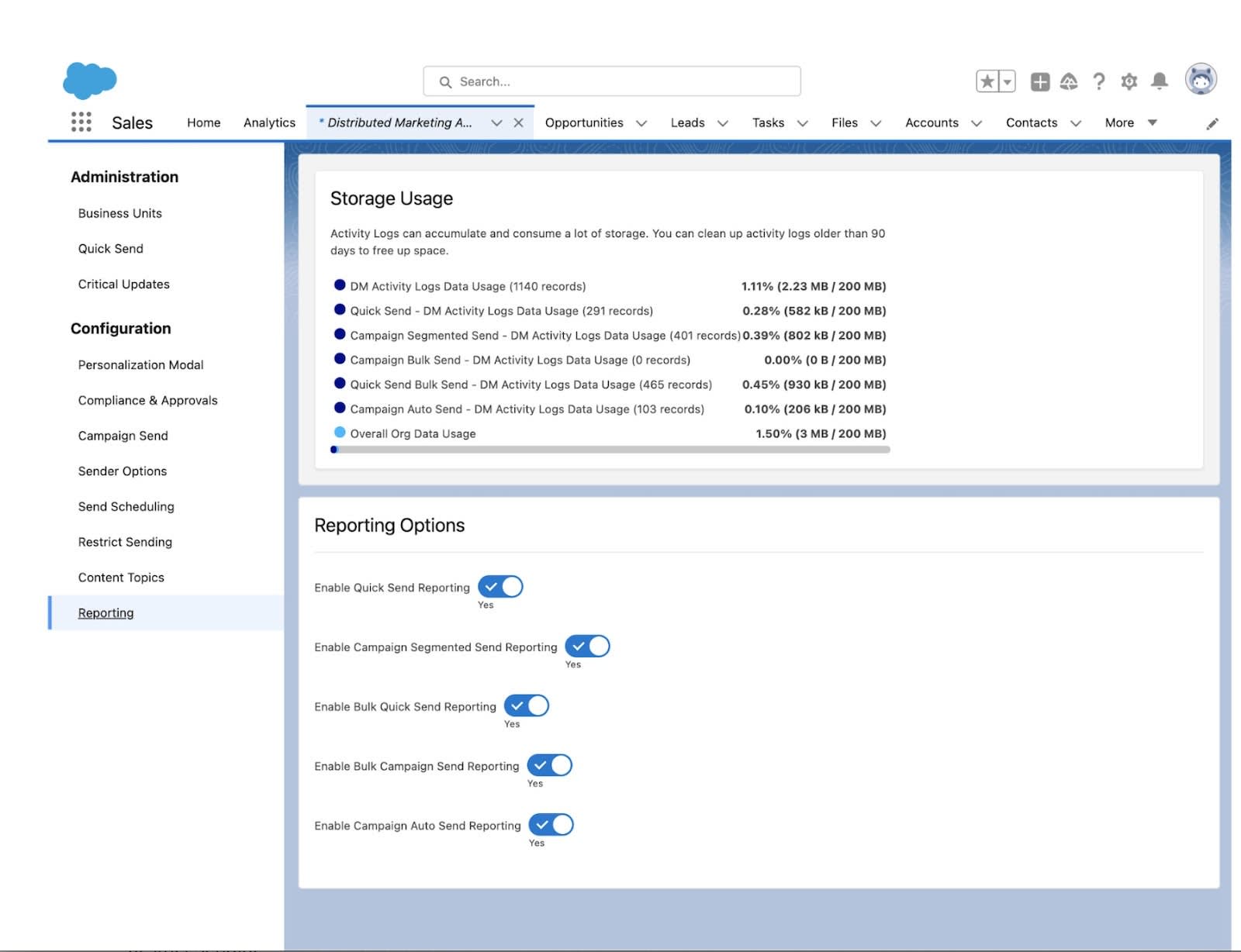
Resources
- Salesforce Help: Create Inventory Reservations During Order on Behalf Of Checkout
- Salesforce Help: Add a Webstore Inventory Source for Order on Behalf Of
- Salesforce Help: Copy Fields from Data Cloud to Enrich Your Contacts and Leads
- Salesforce Help: Create Privacy Center Policies on Core
- Salesforce Help: Take Advantage of New and Improved Headless Identity Features
- Salesforce Help: Track Send Activities with Distributed Marketing Reporting
- Salesforce Help: Distributed Marketing Activity Log Objects
