Get to Know Amazon Relational Database Service
Learning Objectives
After completing this unit, you’ll be able to:
- Explain the features of Amazon Relational Database Service (Amazon RDS).
- Explain the Amazon RDS architecture.
It’s time for you to choose the right database for your cat photo application. You decided that your database needs to be two things.
- A relational database, because of your familiarity with the tool and the decades of resources and expertise available.
- A managed database, to shift the repetitive heavy lifting of managing infrastructure onto AWS.
In AWS, the fully managed relational database solution that you use for your cat photo application is called Amazon Relational Database Service (RDS).
What Is Amazon RDS?
Amazon RDS enables you to create and manage relational databases in the cloud without the operational burden of traditional database management. For example, if you sell cat photos and your goal is to be the number-one cat photo seller in the Pacific Northwest, building out a database doesn’t help you achieve that goal.
Amazon RDS helps you offload some of this unrelated work of creating and managing a database. You can focus on the tasks that differentiate your cat photo application, instead of infrastructure-related tasks such as provisioning, patching, scaling, and restoring.
Amazon RDS supports most of the popular relational database management systems, ranging from commercial options, open source options, and even an AWS-specific option. Here are the supported Amazon RDS engines.
- Commercial: Oracle, SQL Server
- Open Source: MySQL, PostgreSQL, MariaDB
- Cloud Native: Amazon Aurora
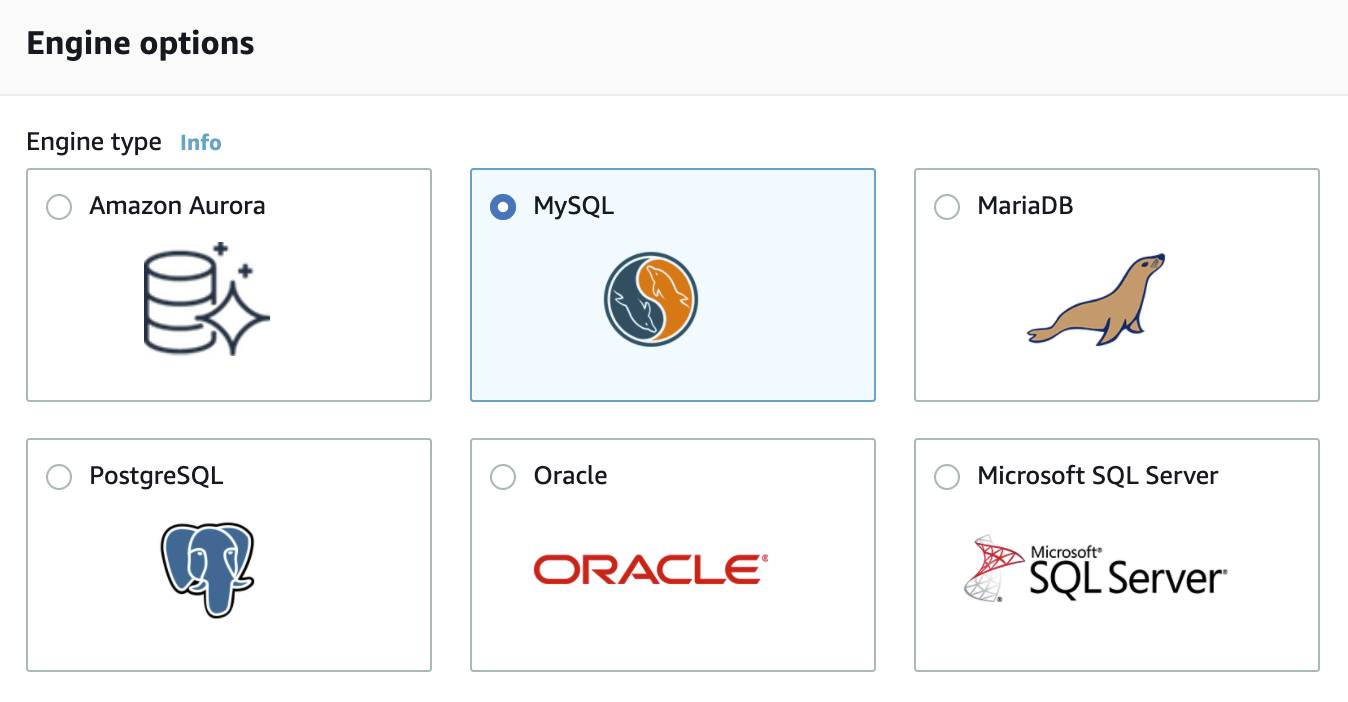
For your cat photo app, you decide to use a MySQL engine. MySQL is one of the most popular database engines on the market. With popularity comes stability, a large ecosystem of tooling and support, and a large community of users and talent.
Understand DB Instances
Just like the databases that you would build and manage yourself, Amazon RDS is built off of compute and storage. The compute portion is called the DB (database) instance, which runs the database engine. Depending on the engine of the DB instance you choose, the engine will have different supported features and configurations. A DB instance can contain multiple databases with the same engine, and each database can contain multiple tables.
Underneath the DB instance is an EC2 instance. However, this instance is managed through the Amazon RDS console instead of the Amazon EC2 console. When you create your DB instance, you choose the instance type and size. Amazon RDS supports three instance families.
- Standard, which include general-purpose instances
- Memory Optimized, which are optimized for memory-intensive applications
- Burstable Performance, which provides a baseline performance level, with the ability to burst to full CPU usage.
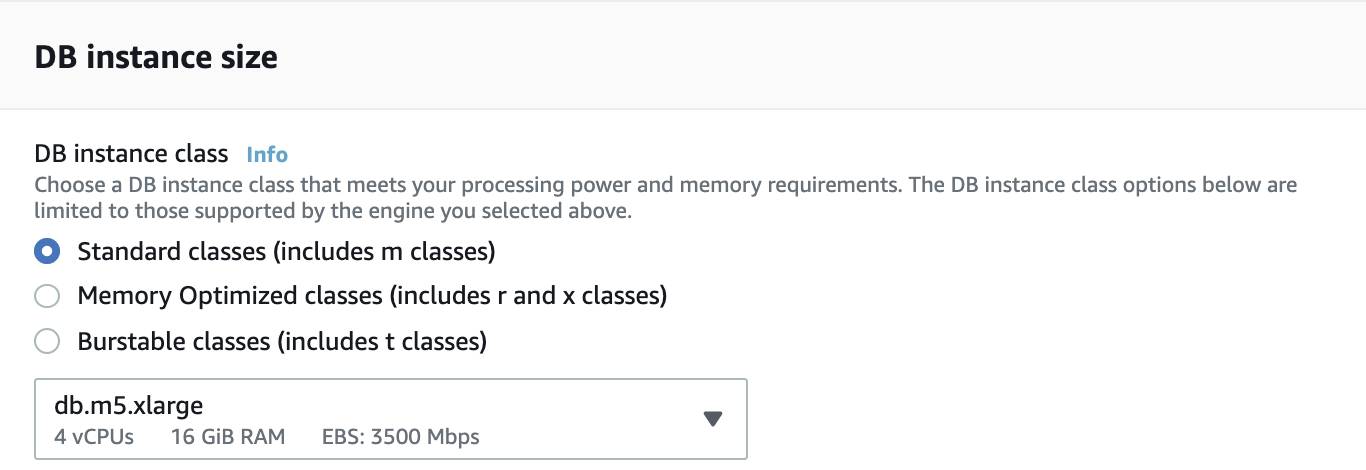
The DB instance you choose affects how much processing power and memory it has. Not all of the options are available to you, depending on the engine that you choose. You can find more information about the DB instance types in the resources section of this unit.
Much like a regular EC2 instance, the DB instance uses Amazon Elastic Block Store (EBS) volumes as its storage layer. You can choose between three types of EBS volume storage.
- General purpose (SSD)
- Provisioned IOPS (SSD)
- Magnetic storage (not recommended)
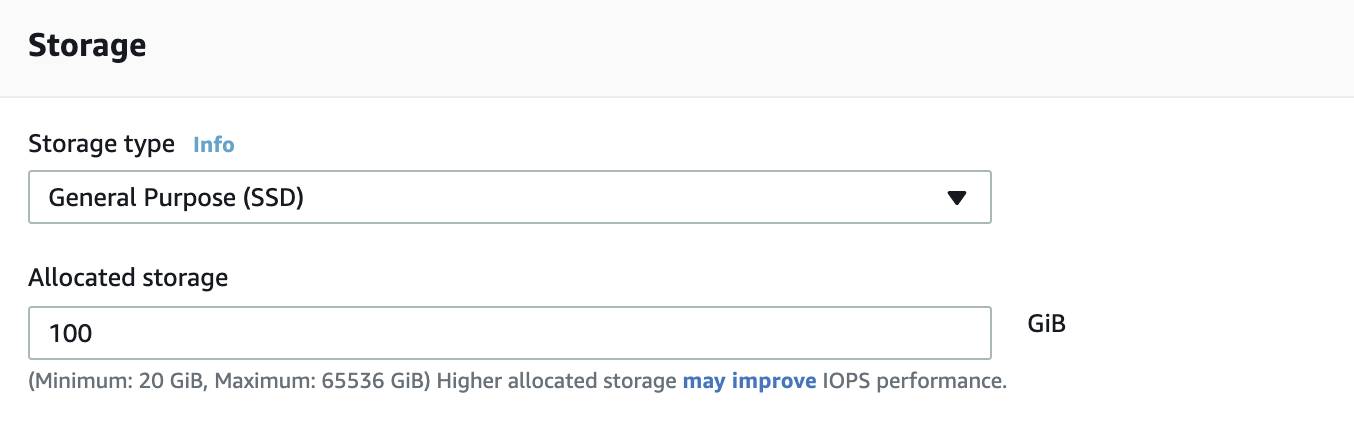
To remain in the free tier for your cat photo app, you should choose a t2.micro instance and general purpose storage for your MySQL database.
Wrap Up
In this unit, you learned about Amazon RDS and how you can use it with your cat photo application. In the next unit, you learn more about the security features of Amazon RDS and how you can protect your cat records and information.
Resources
- External Site: AWS: RDS FAQs
- External Site: AWS: What Is Amazon Relational Database Service (Amazon RDS)?
- External Site: AWS: Amazon RDS Instance Types
- External Site: AWS: Amazon RDS DB Instances
- External Site: AWS: DB Instance Classes
- External Site: AWS: Amazon RDS DB Instance Storage
- External Site: AWS: AWS Free Tier
