Explore Support Programs, Care Plans, and Action Plans
Learning Objectives
After completing this unit, you’ll be able to:
- Describe the different types of solutions that help students overcome challenges and reach their goals.
- Define support programs, benefits, and related objects.
- Explain the purpose of care plans and related components.
- Describe how action plans work.
Pathways to Success
Advisors, counselors, and other institutional staff work tirelessly to help students achieve goals and overcome obstacles in their academic life and personal wellbeing. Depending on each student, success teams provide personalized academic support, mentoring, career counseling, disability counseling, financial assistance, health and wellness services, and several other solutions.
Students who receive personalized and timely assistance feel confident throughout their educational journey and this support leads to increased retention and graduation rates.
In this unit, you explore how support programs, benefits, care plans, and action plans pave the way for student success. You can create and manage all of these records from the Student Success app.
Support Programs and Assessments
Directors, facilitators, or other staff model the support programs that your institution offers. These services are designed to provide a specific type of assistance and bring about academic or professional success for enrolled learners.
A success team member can enroll a student in a support program, or students can self enroll if they need the assistance. In either case, a program enrollment record is created to track the student’s engagement with the program.
For each of your support programs, you can connect intake assessments that students fill out during enrollment. These questionnaires help success teams understand the student’s unique challenges, goals, aspirations, and requirements to better tailor their support.
For example, here’s an intake assessment for a Career Services support program.
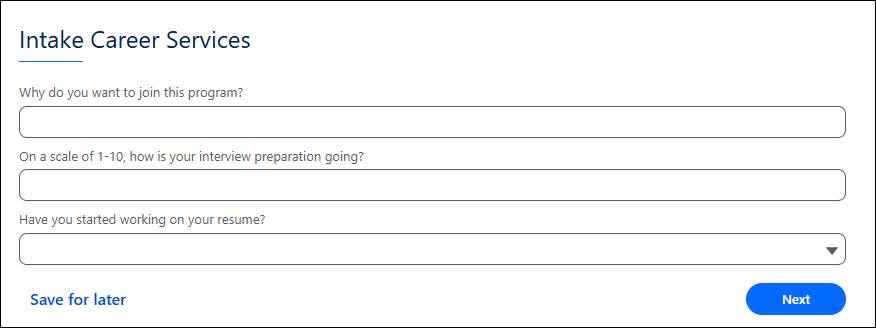
The assessment includes questions about the student’s reason for joining the program, their interview preparation, and their resume writing progress.
You can manually create intake assessment questions. To speed up your work, you can also use Intelligent Question Generator, powered by Einstein generative AI to quickly draft relevant questions. To learn more about creating and publishing support programs and intake assessments, view the Model Support Programs and Intake Assessments for Support Programs articles in Salesforce Help.
Benefits
Each support program contains a set of related benefits, ranging from academic support to personal counseling and financial assistance. Categorize your benefits by defining benefit types, such as Advising, Mentoring, or Monetary.
To allocate a benefit to a student, advisors create a benefit assignment record. Once the student receives the benefit, a benefit disbursement record tracks the delivery or utilization of the benefit.
For example, Roberta, the student success director at Astro University creates the Tutoring Program, which includes tutoring benefits that align with specific academic subjects, including economics, math, and physics.
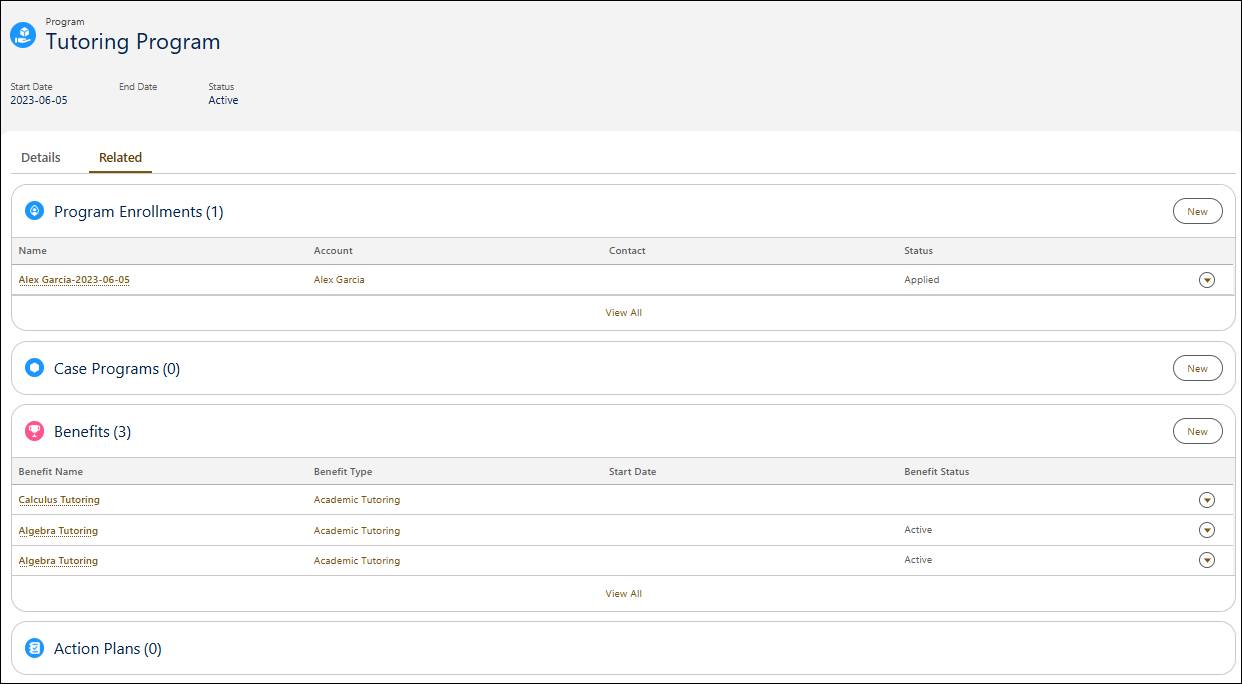
Some benefits, like the Astro U tutoring benefits, occur over time and include schedules and sessions. Create a benefit schedule to define the recurrence of a benefit over a specific period, such as an academic term. This schedule includes multiple benefit sessions, which establish the date, time, and duration of each instance of the benefit. When you create a recurring benefit schedule, a benefit session record is automatically created for every occurrence in the schedule.
For example, Roberta sets up a benefit schedule for the Algebra Tutoring benefit.
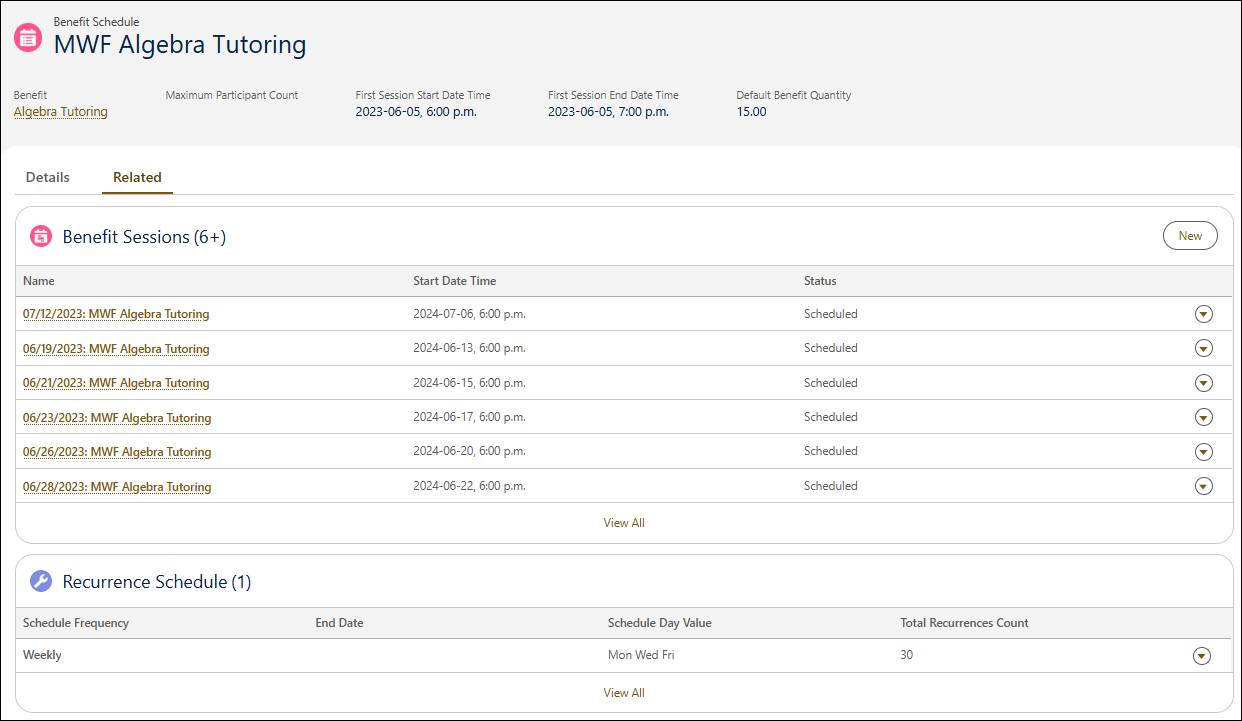
The benefit schedule defines an occurrence of an algebra tutoring workshop for the upcoming semester, and includes a series of sessions, which take place thrice a week at 6 PM. For each session that a student completes, Education Cloud creates a benefit disbursement record to track delivery of the benefit to the student.
Now that you understand support programs, benefits, and related objects, you’re ready to dive into how staff help students plan their journey toward success using care plans and action plans.
Care Plans
A care plan is made up of goals, benefits, and tasks designed to help learners solve a particular problem. Use care plans to create a personalized set of solutions that bring positive results for the student based on their unique circumstances. You just learned about benefits, so now take a look at care plan goals and tasks.
Care plans include goal definitions that guide learners toward their objectives. A care plan can include a set of academic, career, or personal goal definitions depending on the context or purpose of the plan. You can define a top goal, which represents an overall objective, and intermediate goals, which are more granular objectives that students meet on the way to the top goal.
Set up care plan tasks to help students take the necessary steps for reaching each goal and completing the care plan. You can also organize tasks into action plans and action plan templates, which you learn about in a moment.
Often, students encounter the same types of challenges during their academic journey. To simplify the work of success teams, you can create care plan templates to store a common set of goals, benefits, and tasks that address recurring issues and scenarios. After a staff member applies the template, they can customize the care plan by adding or removing components so that the plan is relevant to the student.
For example, Roberta creates a care plan template called First Year Success Plan.
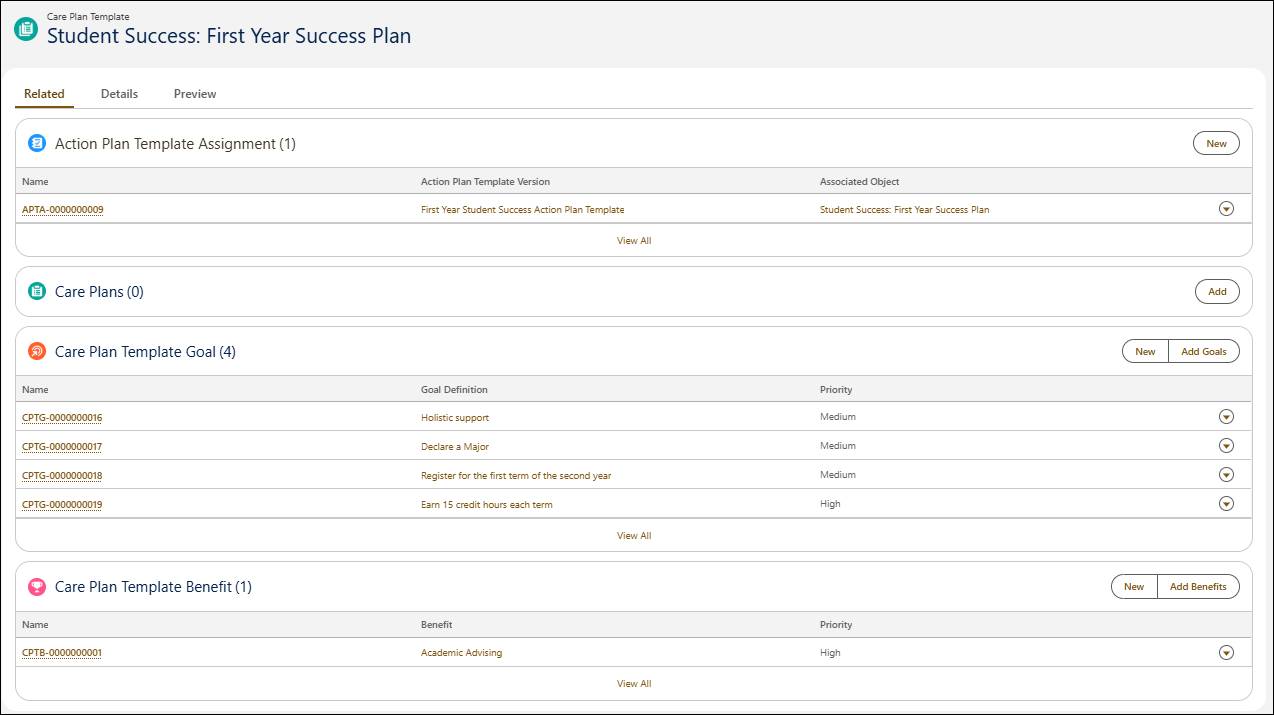
This template contains goals and benefits for students who have just started their higher education at Astro U. These learners benefit from additional support to help them become familiar with university environments and processes. Notice that you can also assign an action plan template to the care plan. Learn more about it next.
Action Plans
An action plan is a set of manageable tasks that a student completes to resolve problems or improve their academic performance. Think of an action plan as a checklist that guides the learner toward a specific goal. If an action plan task is especially important, set it as required to ensure that the student completes it.
From the Learner Portal, students can create action plans using action plan templates, which store a commonly used set of tasks. Advisors can also assign action plans to students using these templates, or connect them to care plans or care plan templates to quickly include the group of tasks. When configuring the template, you can allow users to add their own items to action plans created from the template.
Roberta configures an action plan template named First Year Student Success to store the tasks for students to complete during their first year at Astro U.
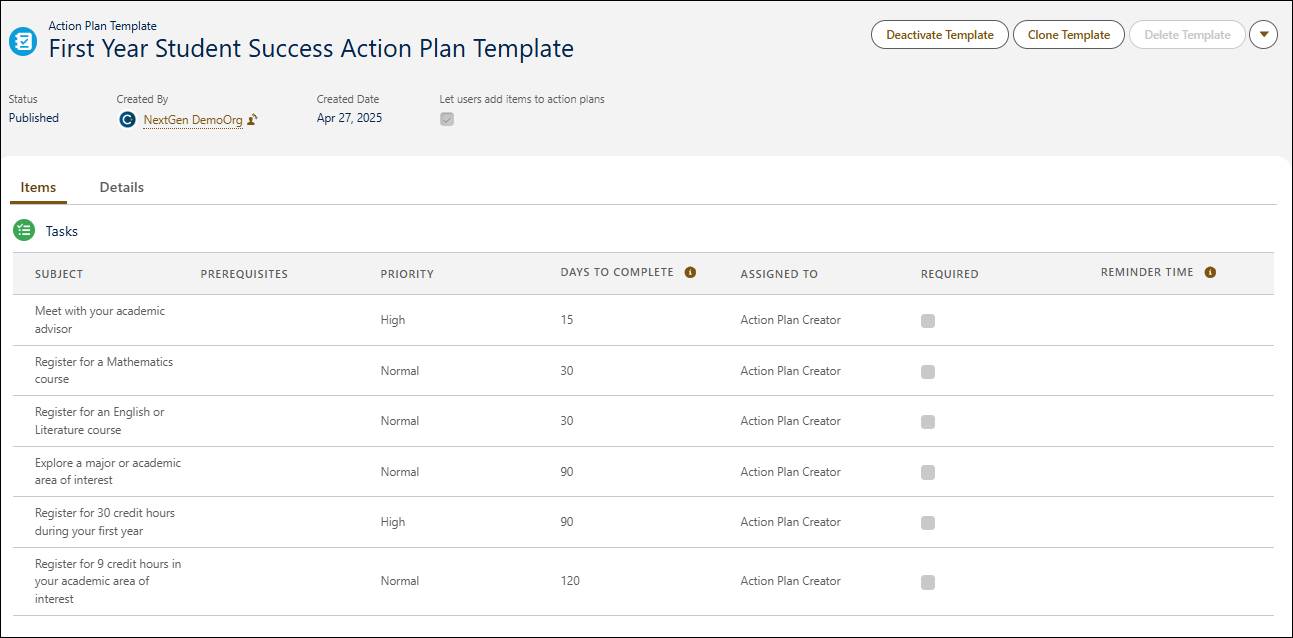
Roberta publishes the template on the Learner Portal so that new students can quickly create their own action plan to guide them during their first year. She also adds the action plan template to the First Year Student Success care plan. This way, when advisors assign the care plan to a student, the action plan tasks are also assigned.
Students can view their support program enrollments, care plans, and action plans from the Learner Portal, and advisors can view and manage these solutions from the learner’s case record.
To learn how to set up support programs, benefits, care plans, and action plans, check out the Help articles linked in the Resources section.
In this unit, you discovered how programs, benefits, care plans, and action plans enhance learners’ academic experience and quality of life. Next, you explore the Learner Portal, the gateway for students to access these tools, engage with their success teams, and much more.