Launch the Service Process and Complete the Request
Learning Objectives
After completing this unit, you’ll be able to:
- Launch a service process with Action Launcher.
- Complete a request form.
- Review a request case.
Launch the Checkbook Order Service Process to Fulfill the Request
Matt tells his team that the Checkbook Order service process definition is activated and ready to launch from the Action Launcher. Service reps can’t wait to use the Checkbook Order service process definition to fulfill his customer’s request. And they don’t have to wait long! Cumulus quickly receives a checkbook order request from a customer.
A service rep launches the Checkbook Order service process with Action Launcher. Let’s see how the service process definition transforms the customer service experience.
- Navigate to the Account record page, and select Cheque Book Order.
- In the Cheque Details page, enter the required details, and click Next.
- In the Financial Account Info page, select Savings for Account field, and click Next.
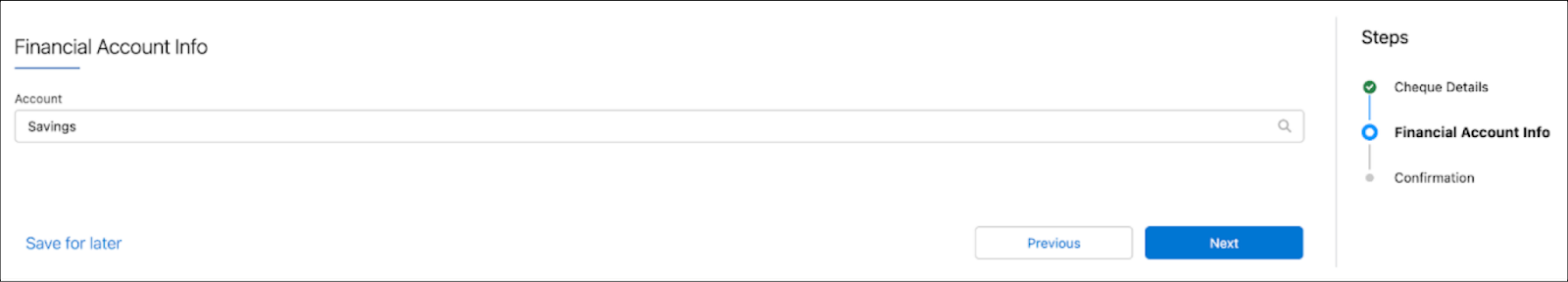
- A case is created and a reference number is generated. Click the reference number link.
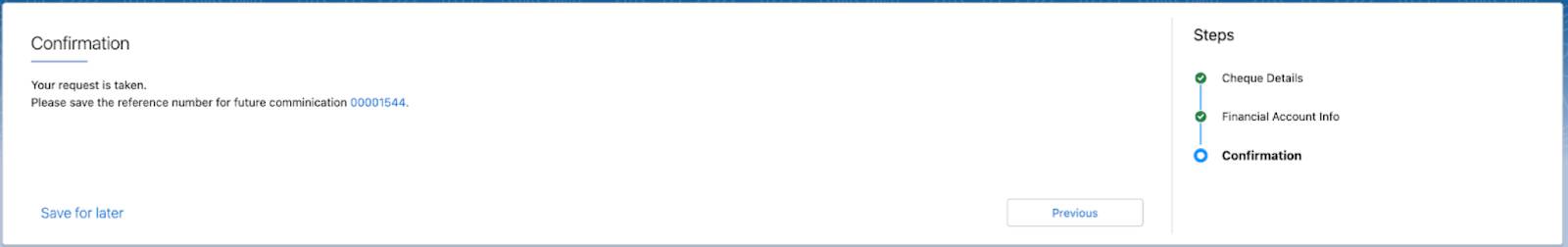
- The case page is displayed. Click the Case Details tab and verify the data.
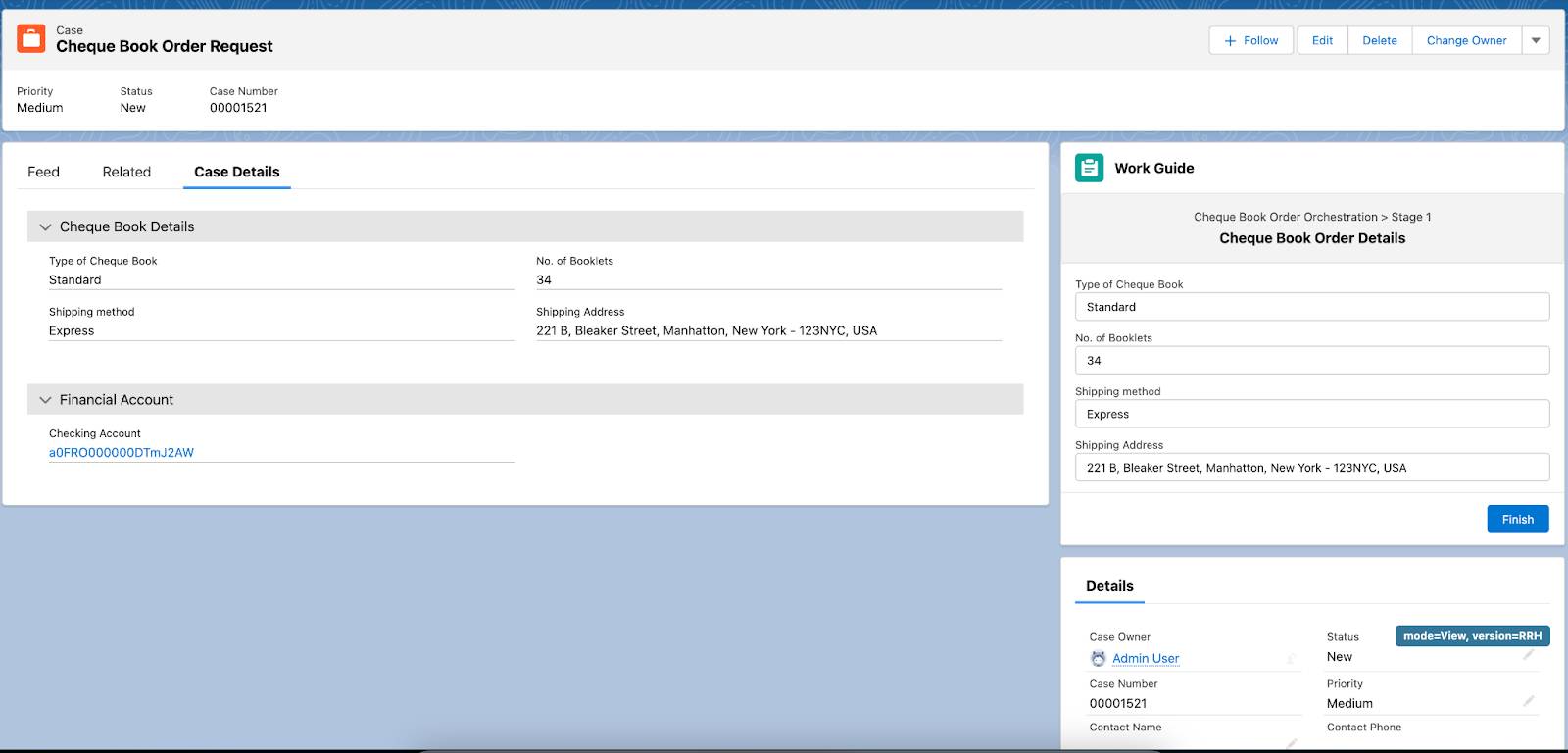
- Click Finish.
The Cumulus service reps are thrilled they can fulfill the previously complex checkbook order request in a timely and effective way. No more complex steps because the entire process is automated! Most importantly, the top-quality service has sent customers over the moon.
Wrap Up
In this module, you learned about Service Process Studio, a tool that helps to streamline and automate service processes within financial institutions like yours.
You followed along with the example and saw how Service Process Studio works with tools like Omniscript, Flow, Action Launcher, and others to deliver a streamlined process for service reps and customers.
Now, consider how Service Process Studio can be used at your financial institution to improve existing workflows and enhance efficiency. Where can you use this powerful tool to improve processes?
Resources
- Salesforce Help: Launch Service Processes with Action Launcher
- Salesforce Help: Provide Access to Omniscripts
- Salesforce Help: Launch Actions
- Salesforce Help: Action Launcher