Dive into Salesforce Contracts Capabilities
Learning Objectives
After completing this unit, you’ll be able to:
- Describe Salesforce Contracts capabilities.
- Explain the contract lifecycle stages.
Functional Capabilities
The Salesforce Contracts solution gives you several functional capabilities, including contract authoring, contract APIs, and lifecycle management.
The diagram shows you the components of each capability.
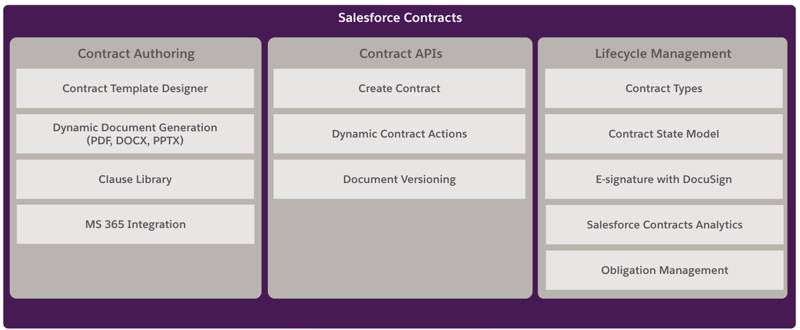
Now it’s time to zoom in and learn more about each feature.
Contract Authoring
Contract authoring is the process of drafting contract documents using a standardized set of terms and conditions. Here’s a list of the benefits:
- Sales teams can use the Document Template Designer to create relevant and accurate contract document templates, with little or no IT support.
- With template-based document generation, you can create dynamic contract documents generated automatically from pre-defined and pre-approved templates and data from Salesforce records.
- With custom document template filtering, you can filter the templates you want to display for a contract.
- A clause library provides reusable, pre-approved legal language and terms to standardize and accelerate contract creation.
- With Microsoft Office 365 integration, you can directly open, and edit contract documents in Microsoft Word online and save the changes in Salesforce Contracts. You can also create document templates with the template designer.
- The use of generative AI streamlines the contracting process through automated clause generation and entity extraction.
Salesforce Contract APIs
Salesforce Contracts gives you highly flexible APIs for calling functionality without having to use a UI.
- Create and update contracts directly from opportunities, orders, quotes, or any standard Salesforce object or custom object.
- Use version management to control contract iterations. For instance, when you customize a contract by updating the contract tenure, a new version is automatically created. This way, keep track of changes and ensure all parties involved can see the most up-to-date version.
- Streamline and automate different stages of the contract lifecycle. Use dynamic contract actions to manage actions and operations at each stage.
Contract Lifecycle Management
Each contract progresses through a lifecycle, which typically begins with a sales rep drafting the contract and ends with the contract taking effect. Effective contract management requires compliance with regulatory and legal requirements.
Salesforce Contracts has several features to help sales reps like Candace manage the lifecycle of a contract.
-
Contract types help teams manage different kinds of contracts, each of which can have a different lifecycle. The contract type specifies the type of contract document, such as sales contract, nondisclosure agreement, or partnership agreement.
- A contract state model determines the lifecycle of a specific contract type and controls the actions and operations available to certain users at each stage.
-
Integration with DocuSign streamlines the e-signature flow during contract attestation.
- With Salesforce Contracts Analytics, administrators, sales teams, and operations teams gain precise insights into contracts and lifecycle-related data. Users can assess contract-management efficiency using the console-based dashboards and embedded analytics.
- The Salesforce Contracts Console app is a one-stop solution for contract management, providing a seamless and user-friendly experience.
- Effective obligation management helps companies like Cloud Kicks stay compliant, meet contractual commitments, and mitigate risks. This includes tasks like ensuring timely payments, meeting delivery deadlines, complying with contractual terms and conditions, and managing renewal and termination.
Contract Lifecycle Stages
A contract goes through various stages during its lifecycle, and Salesforce Contracts streamlines and automates each stage.

- The first stage is authoring, when the contract documents are drafted. With Salesforce Contracts, teams can generate contract documents with predefined templates.
- The next stage is negotiation, in which all the parties aim to agree on the contract’s language, tenure, terms, and conditions.
- Next, approvals are required from internal stakeholders. During this stage, Salesforce Contracts facilitates collaboration with internal teams, such as managers and legal.
- Next, the contract moves to the execution stage, when each party reviews and electronically signs the agreement.
- Finally, after the contract is signed, it’s activated and goes into effect.
In this unit, Candace learned in detail about the functional capabilities of Salesforce Contracts, including DocuSign integration. She also explored the different lifecycle stages.
In the next unit, let’s learn about the key teams and personas who use Salesforce Contracts.
Resources