Process Transaction Journals for Loyalty Processes
Learning Objectives
After completing this unit, you’ll be able to:
- Describe how transaction journals are processed.
- Explain the Simulate feature and how it’s used to test transaction journal processing.
Run Transaction Journals
Mary can process transaction journals in real time or in batches. She can also use both methods simultaneously for a loyalty process.
Real-Time
In Unit 1 you followed Alan’s experience interacting with the Cloud Kicks Inner Circle loyalty program. He purchased a product and was instantly credited points. This real-time execution is done using the Loyalty Program Process Connect API. The Connect API can be integrated with external applications that generate transactions for a sale or service, such as Point of Sale (POS) systems.
Alan is at the Cloud Kicks store again. This time, he wants to buy a pair of skate shoes for his brother. As soon as he’s billed, the POS invokes the Connect API for the transaction. The same is true for when there’s a set of transactions. For example, Alan decides to pick up a pair of socks, shoes, and flip-flops for himself. Each of these items is an order line in the bill. At the time of billing, the POS invokes a single Connect API to process all the order lines.
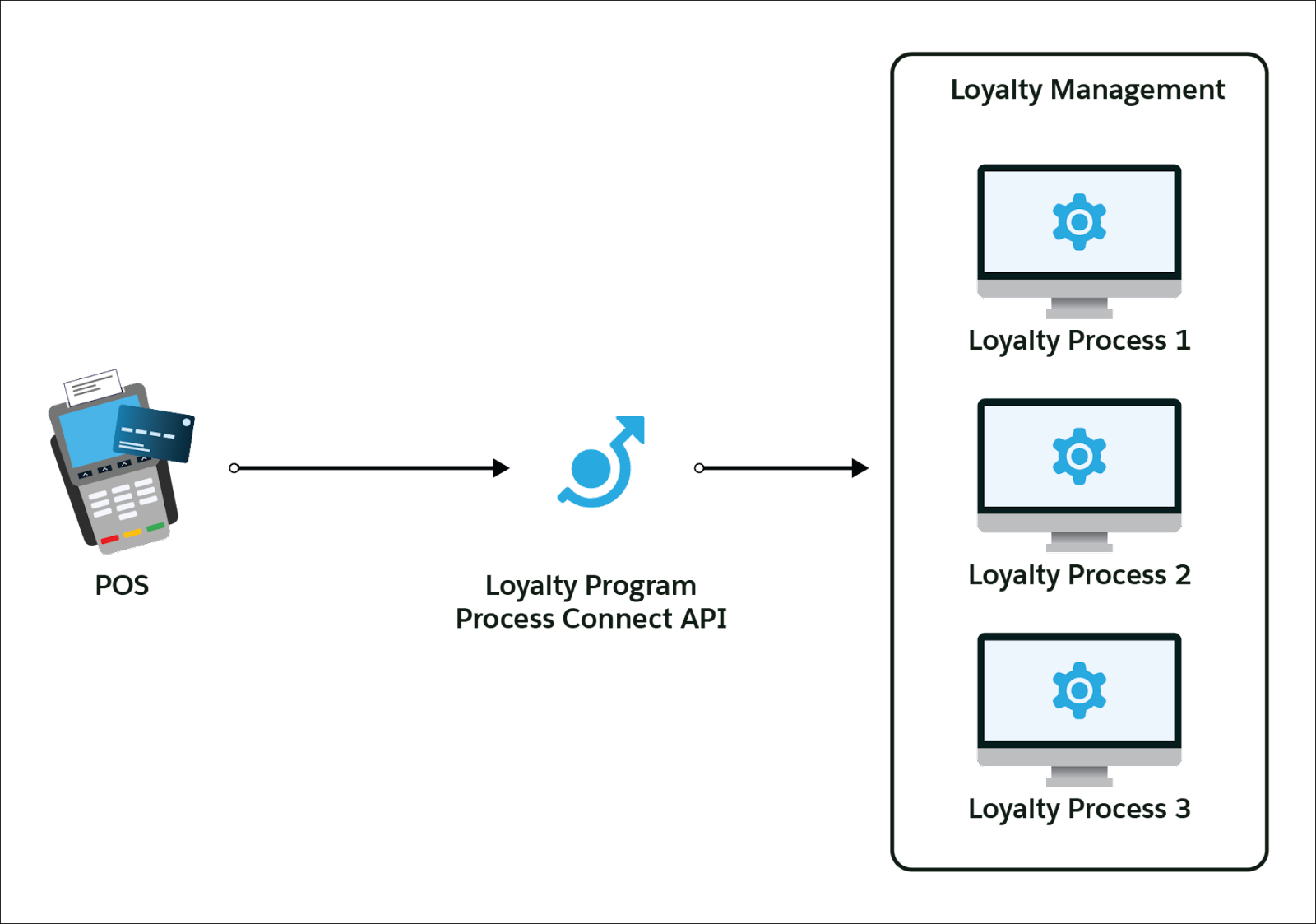
The Connect API identifies the relevant process based on the journal type and journal subtype. The API processes the transaction through the rules defined in the loyalty program process and creates transaction journals, ledgers, and vouchers as applicable.
Batch Mode
Transaction journals can be loaded into Loyalty Management on a particular schedule and executed in batches. Think back to Alan’s experience when he posted about Cloud Kicks Inner Circle to his social media account. This time he received points only the next day because, at Cloud Kicks, pending transaction journals for social media posts are processed after business hours. These journals are processed using a batch job of type loyalty program process.
In the Cloud Kicks Inner Circle loyalty program, transaction journals related to activities such as completing a survey or posting on social media are also loaded into Loyalty Management each night. These transaction journals are then picked up for processing. Mary creates a Batch Management job of type loyalty program process and schedules it to run at a particular time.
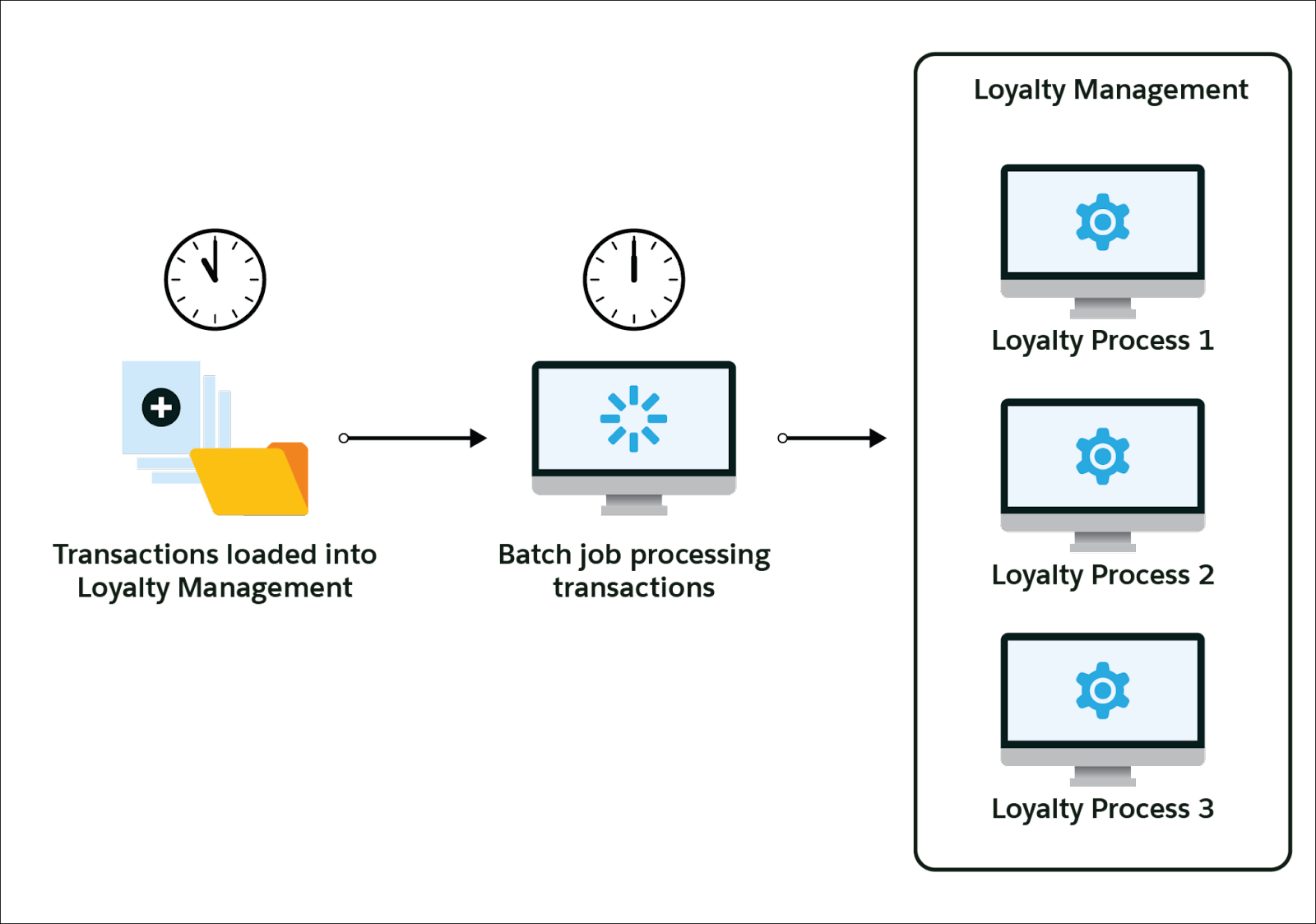
When the job runs, it processes the pending transaction journals using the loyalty program process record whose journal type and subtype match the transaction journal record.
To summarize, depending on the journal type and subtype of each transaction journal, either the Connect API or the Loyalty Program Process type batch job triggers active loyalty program processes with the same journal type and journal subtype. When the loyalty program process executes the transaction journal, it changes the status of the journal to Processed.
There are a few other considerations for rules to process transaction journals.
Rules Associated with Promotions
Because the loyalty program process rule that Mary created is associated with a promotion, promotion rules are applied to transaction journals only when they fulfill a set of predefined criteria. For instance, the journal type of the transaction journal and promotion must match. Additionally, the member associated with the transaction journal must be part of the campaign or Customer Data Platform segment that's associated with the promotion. For a full list of the rules, refer to the Rules to Process Transaction Journals help page.
Verify Members’ Segment Before Processing Transactions
A great way to improve customer loyalty is to create and target specific customer segments based on similar characteristics. Mary has already created a segment using Data 360, tailored the promotion to suit the segment, and then associated the segment with the promotion. It’s crucial for her to ensure that the rules that are associated with a promotion only process transactions for members who belong to the promotion's segments. Luckily, Loyalty Management comes with a setting that does just that: Verify Member Customer Data Platform Segment for Transactions and Promotions. This setting is available on the Loyalty Management Settings page.
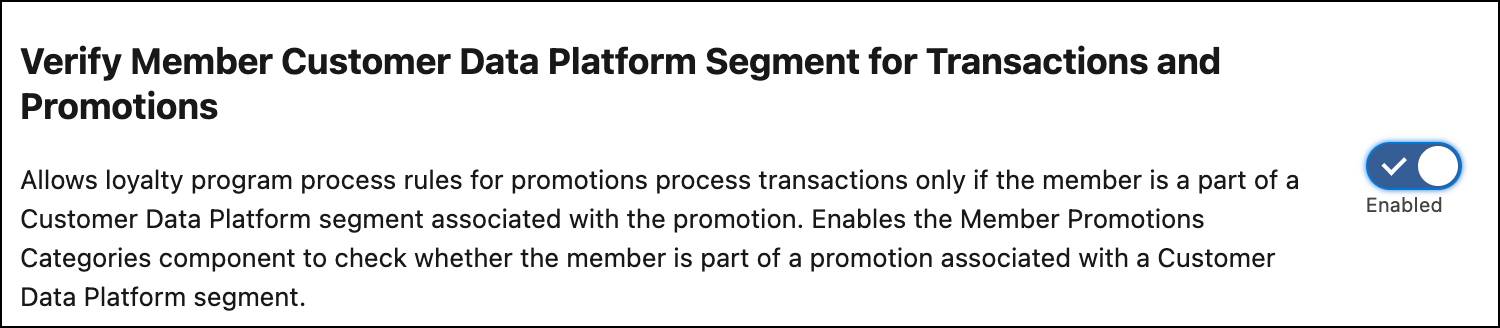
Simulate Transaction Journal Processing
Mary is a perfectionist. Whenever she sets up a new loyalty process, she always ensures that it runs successfully before it goes live. Specifically, she tests how the process executes pending or processed transaction journals. And how does she do that? By using a handy feature called Simulate.
Mary uses Simulate to test how the rules function in the loyalty program process. The feature provides a summary of how the transaction journals are processed by the applicable loyalty program processes. The best part is that it doesn’t change any data in the org. The transaction journal is simulated by the active loyalty program process whose journal type and subtype match that of the transaction journal.
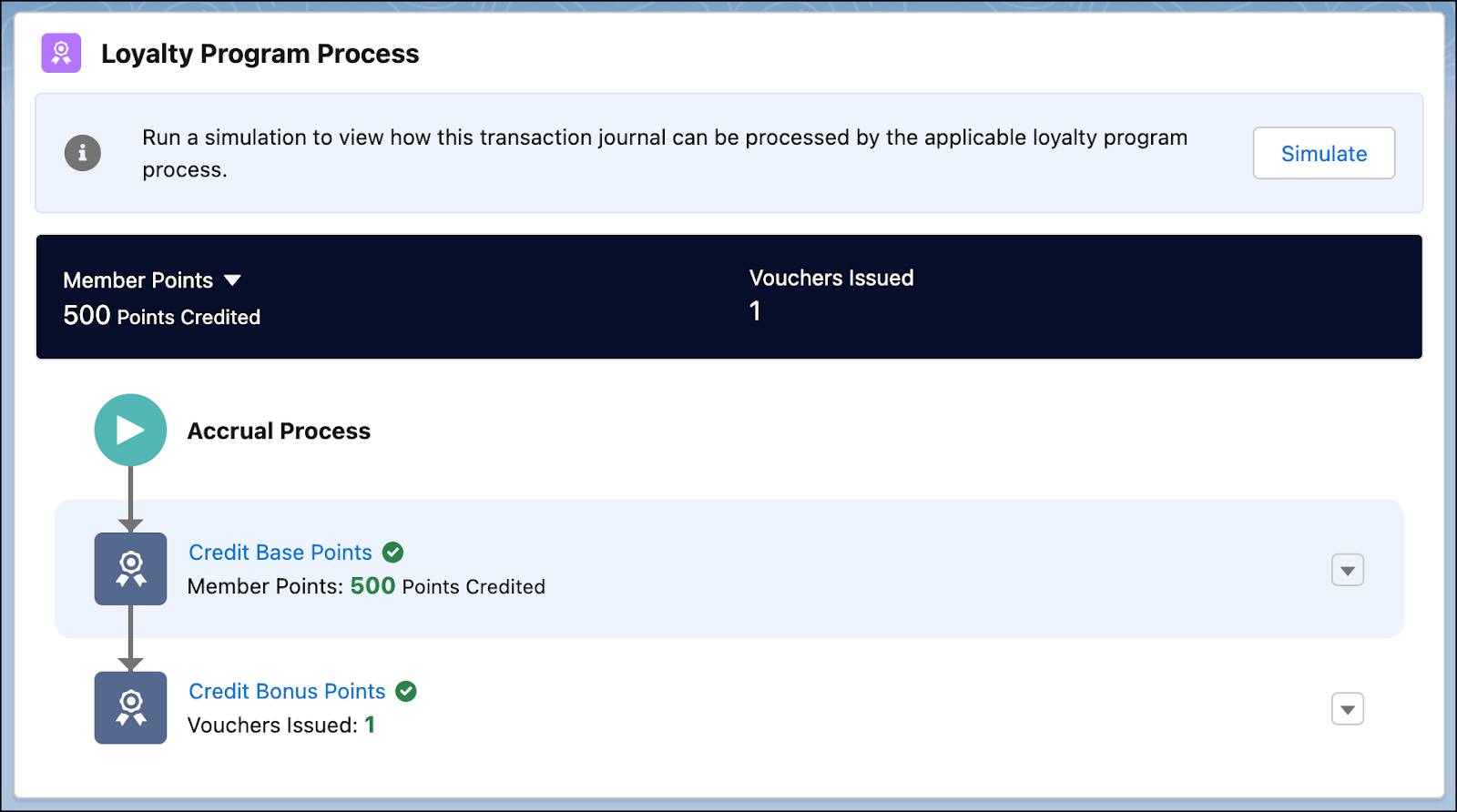
The simulation helps Mary identify which rules are processed, what actions are triggered, and the conditions and condition criteria that the transaction journal fulfilled. It also helps identify why a rule didn’t process a transaction journal.
In Conclusion
A successful loyalty program creates a meaningful customer journey with end-to-end loyalty solutions that instantly recognizes and rewards customers. Promotion Setup does all the heavy lifting when it comes to meeting customers’ demands for personalized experiences.
Resources
- Salesforce Help: Transaction Journal Processing
- Salesforce Help: Rules to Process Transaction Journals