Plan Your Scale Test
Learning Objectives
After completing this unit, you’ll be able to:
- Explain the importance of planning in performance testing.
- Learn how to define clear testing goals and objectives for Agentforce implementation.
In this unit, you dive into the crucial first step of scale testing planning. Planning is the foundation of a successful test, ensuring that you have a clear direction and purpose for your testing efforts, especially when integrating Agentforce. The stakes are high, whether you're preparing for a Hyperforce migration, a large-scale product launch, or seasonal traffic surges.
Scale Test is a paid add-on available for full sandbox users, designed to validate a Salesforce implementation’s ability to handle production-level traffic. The process is a cycle that involves using metrics like requests per second (RPS), experienced page time (EPT), and server-side traffic to plan tests. You’ll schedule a test slot, and the test will run at production peak load.
Explore Why Planning Is Important
When you plan ahead, you set yourself up for success by accomplishing the following.
- Clear direction: You define what you want to achieve with your scale tests. This clarity ensures that your tests are focused and effective.
- Resource allocation: You can allocate resources efficiently, ensuring that you have the necessary tools and personnel to conduct your tests.
- Risk mitigation: You can identify potential risks and develop strategies to mitigate them, reducing the likelihood of unexpected issues.
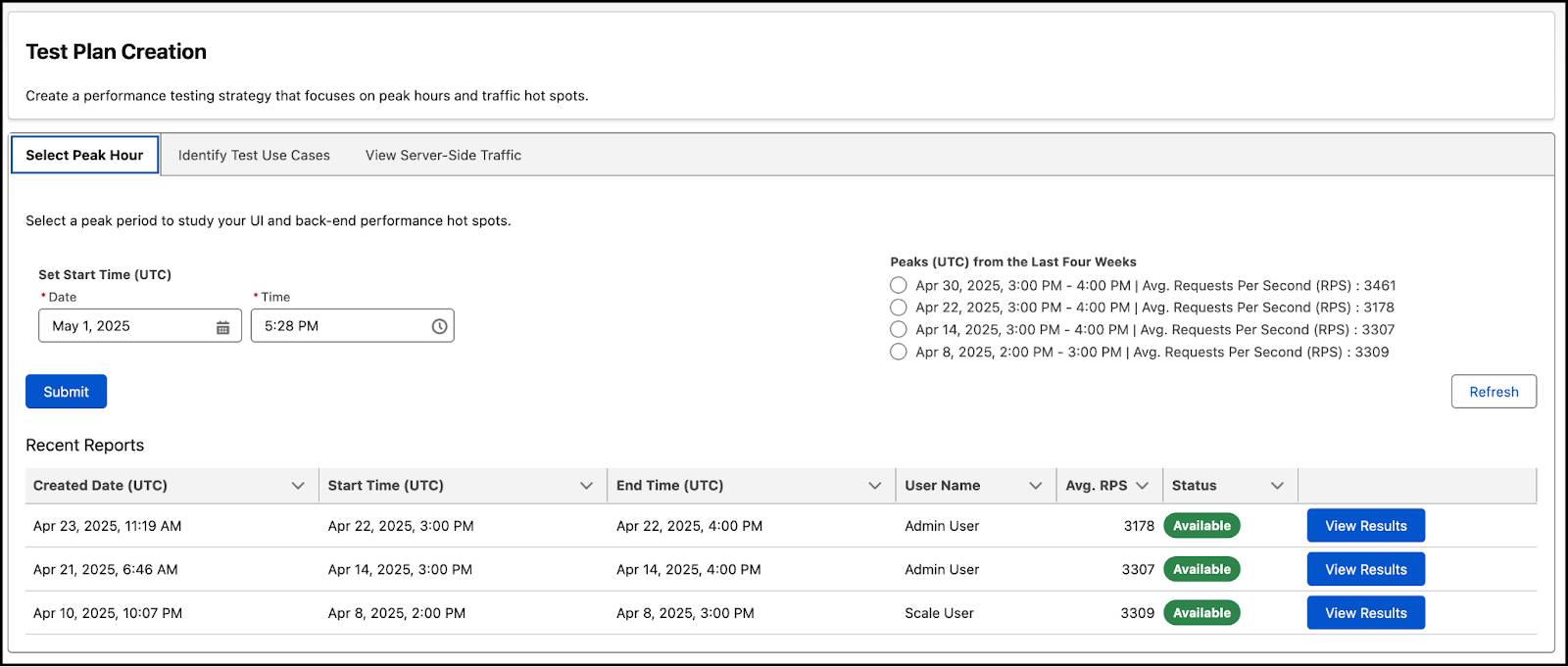
Discover the Steps in the Planning Process
When you plan your testing, there are some steps you want to follow to ensure it goes smoothly.
Testing Step |
Description |
|---|---|
Define Testing Goals |
|
Understand Your Application |
|
Gather Requirements |
|
Develop a Test Plan |
|
Use Case: Multicloud Deployment During Peak Shopping Season
You’re preparing a scale test for a multicloud Salesforce deployment where Service Cloud, Experience Cloud, and Agentforce are integrated. During peak shopping season, your application must handle 25,000 concurrent users executing core workflows like checkout, live chat, and API-based fulfillment tracking. You use the Scale Test planning interface to do the following.
- Define key performance indicators (for example experienced page time under 3 seconds or 95th percentile bot response under 1.2 seconds).
- Estimate user concurrency.
- Identify test workflows using GitHub-synced scripts.
Identifying and listing these metrics then allows you to move on to the test preparation phase with firm data in hand.