Reveal the Search and Revenue Relationship with the Search Conversion Dashboard
Learning Objectives
After completing this unit, you’ll be able to:
- Explore the role search plays in a positive storefront experience.
- Describe the Search Conversion Dashboard.
- Define the Search Conversion Metrics.
- Explain how the search conversion metrics offer insight into on-site search strategy performance.
Explore the Search Conversion Dashboard
On-site search is an essential part of a successful ecommerce merchandising strategy. Brandon Wilson, senior merchandiser for Cloud Kicks, knows that by integrating his search strategy into his merchandising approach he can take advantage of how shoppers use search. He wants to ensure that the Cloud Kick search strategy converts shopper searches into orders and revenue.
To track how well the Cloud Kicks search strategy converts search to orders, Brandon uses the B2C Commerce Search Conversion Dashboard. The Dashboard offers search conversion metrics in two reports.
- Summary Table (1)
- A summary of search conversion metrics
- Conversion of Search Phrases Table (2)
- Conversion metrics for search phrases with results
- Conversion metrics for search phrases without results

Search Conversion Summary Metrics
The summary metrics in the Search Conversion tab offer a review of search conversion by site visit. For each search metric, the Summary table shows data for all visits, visits with searches and results, visits with searches and no results, and visits without searches.
This table describes the Search Conversion Summary table. All metrics are calculated for the time period set in the dashboard.
| Metric | Description |
|---|---|
| Visits |
All Visits: The total number of site visits during the time period. With Unique Searches and Results: The number of site visits during which one or more searches returned results. With Unique searches and No Results: The number of visits during which all searches returned no results. Without Searches: The number of visits without a search. Use the Visits summary metrics to assess how often shoppers use search on your site and how effective your search strategy is at returning search results. For example, a consistent trend that shows high levels of searches and no results can indicate the need to update search libraries so that they include current and relevant search terms. |
| Order Conversion |
All Visits: The order conversion rate for all visits With Unique Searches and Results: The order conversion rate of visits with searches results. With Unique searches and No Results: The order conversion rate of visits with searches without results. Without Searches: The order conversion rate of visits without a search. Use the order conversion rate metrics to evaluate the order conversion impact of your search strategy by comparing conversion rates to your conversion goals. You determine, for each metric, the conversion rate that reflects success for your search strategy. For example, an effective strategy shows the conversion rates that meet or exceed your goals for each metric. Metrics that show search conversion rates below expectations can indicate that a change in search settings is needed. |
| # Orders |
All Visits: The total number of orders placed during all visits. With Unique Searches and Results: The number of orders placed during visits with search results. With Unique searches and No Results: The number of orders placed during visits without search results. Without Searches: The number of orders during visits without a search. Use these metrics to review the number of orders placed for each search result category. A large number of orders can be misleading if the average order value is below expectations. For example, the results for orders placed from searches with results are high. However, many of the orders are linked to a promotion on small value products and the revenue generated from those orders doesn’t meet sales goals. |
| Avg. Merchandise Total per Order |
All Visits: The average merchandise value of orders from all visits. With Unique Searches and Results: The average merchandise value from orders attributed to visits with search results. With Unique searches and No Results: The average merchandise value from orders attributed to visits without search results. Without Searches: The average merchandise value from orders attributed to visits without a search. Use these metrics to review the value of the orders placed for each search category. |
| Avg Merchandise Total per Visit |
With Unique Searches and Results: The average merchandise value per visit with search results. With Unique searches and No Results: The average merchandise value per visit without search results. Without Searches: The average merchandise value per visit without a search. Use these metrics to evaluate how in terms of merchandise value, shoppers respond to search results during the time period. Check for results that meet your sales goals. For example, historical data for your site shows shoppers who search for a product or promotion are more likely to place an order. In this case, you can expect to see a higher merchandise average for visits with search results than with other types of visits. |
| Avg Items per Order |
All Visits: The average number of items per order across all visits. With Unique Searches and Results: The average number of items per order attributed to a search with results. With Unique searches and No Results: The average number of items per order attributed to searches without results. Without Searches: The average number of items per visit without a search. Use the results in these metrics to review how on-site search can influence the number or items added to an order. For example, if you design your search results to showcase products with companion products or accessories and average items per order value that is higher than expected. You can conclude that your search results are influencing additional purchases. |
| Avg Visit Duration |
All Visits: The average duration of a visit. With Unique Searches and Results: The average duration of a visit with search results. With Unique searches and No Results: The average duration of a visit without search results. Without Searches: The average duration of a visit without a search. Use these metrics to compare visit duration for each type of visit. Evaluate the durations to see if expectations are met. For example, you expect search visits with results to direct shoppers to other products and offers that extend their visit duration. |
Conversion of Search Phrases Metrics
In addition to the Summary Conversion table, the Search Conversion dashboard also shows the Search Phrase Conversion table. This table lists all of the search phrases used by shoppers during the time period. You can configure the table to display search phrases with results (default) or search phrases without results. Use the dropdown to select search phrases with results or search phrases without results.
This table describes the metrics available to help you evaluate performance of a search phrase.
| Metric | Description |
|---|---|
| # Searches | Use this metric to see the number of times the phrase was searched across all visits. The total includes subsequent refinements applied to search results. |
| # Visits |
The number of site visits during which the phrase was searched one or more times. Use the number of visits to compare visits to the number of searches for the same phrase. A large disparity can indicate that the returned search results aren’t effective. When displaying phrases without results, make the same comparison. A large disparity can indicate that shoppers are searching the term multiple times expecting a result. Consider adding the phrase to the appropriate search dictionary. |
| # Orders |
The number of orders placed from searches attributed to the search phrase. Use the number of orders to see how many orders are linked to use of the search phrase. The number of orders isn’t revenue, but you can cross reference orders with average merchandise total per order. |
|
Merch Total Avg Merch Total per Visit Avg Merch Total per Order |
Each merchandise metric provides insight into how search phrase results influence customers to place orders and support the goal to turn search into revenue. The value of merchandise from orders attributed to the search phrase. Use to evaluate search phrase results, by reviewing the merchandise total attributed to use of the search phrase. The average value of merchandise from search visits during which the phrase was searched one or more times. Use to evaluate how a search phrase result impacts the merchandise value of a visit. For example, where the search phrase was used and an order was completed. The average merchandise value per order attributed to the search phrase. Use to evaluate at the order level how effective the search phrase results are at encouraging shoppers to add merchandise to an order. |
| Items per Order |
Average number of items in an order attributed to the search phrase. Use this metric to evaluate how shoppers respond to search phrase results. For example, a search phrase with results directs shoppers to a page where they can easily add multiple items to their cart. In this case you expect the metric to show more than one item per order for a search phrase. |
| Order Conversion Rate |
The order conversion rate of visits during which the search phrase was searched. Use to review how the search phrase results encourage shoppers to complete an order. Cross reference with the other metrics to link the conversion rate with merchandise value. |
Evaluate Metrics
Brandon is ready to look at search conversion data and see how the search success he saw in the Top Search dashboard translates to search conversion. To launch the dashboard, he starts at the On-Site Search Dashboard and clicks the Search Conversion tab. He wants to review performance for the past two weeks so he sets the dashboard date range to show for the past 2 weeks.
Search Conversion Summary Table
The Summary table gives Brandon a quick overview of how effective his search strategy is at converting searches to orders. When Brandon reviews the Summary, these metrics stand out.
- The order conversion rate for searches with results is 10.2%. That’s an improvement of 5% over last month’s figures and a solid indicator that the new search strategy is working (1).
- The visits from searches with results column shows a higher average merchandise per order value, and higher average items per order than the other types of visits, listed in the table. Brandon attributes this improvement to Cloud Kicks on-site search strategy, and Einstein search recommendations that provide AI-driven personalized search recommendations to shoppers in real time (2).
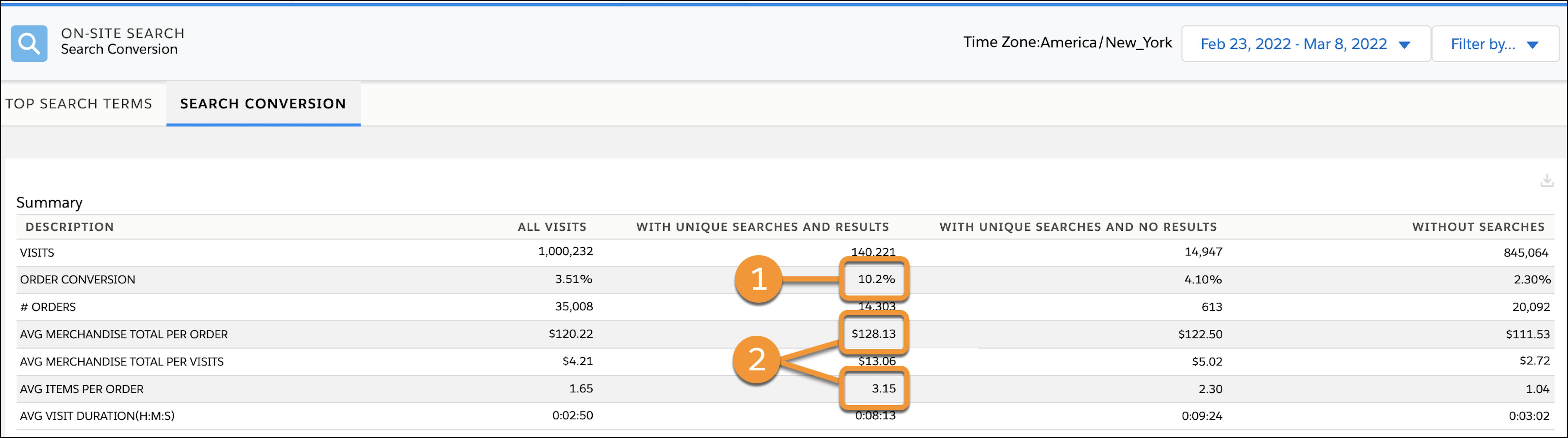
Brandon has been tracking search performance with the On-Site Search dashboards for a while now. He knows that if these measures drop below the measures for all visits or visits without searches, the Cloud Kicks search strategy needs modifications. Today the numbers look great, and he’s pleased with the performance they show.
Conversion of Search Phrases Table
Next, Brandon reviews the Conversion of Search Phrases table. The default data view lists search phrases with results by number of visits, in descending order (1). He can modify the data presentation with the column sorting options. And he can use the table dropdown to change the view from search phrases with results to search phrases without results (2).

As Brandon reviews the metrics for search phrases with results, the following metrics catch his attention.
- When sorted by number of visits (1), FasterSocks is listed as the top search phrase (2). Brandon expects this result because the dashboard date range coincides with the dates during which Cloud Kicks ran a FasterSock BOGO promotion (3).
- The other conversion metrics for Faster Socks are also impressive, including an order conversion rate of 17.3 percent (4), and items per order at 2.3 (5). These numbers outpace the Cloud Kick 2-week average.
Later, he can review the sales and product numbers. But, the conversion metrics show the BOGO promotion is likely responsible for shoppers adding both qualifying products and regular priced merchandise to their carts and placing orders. Nice!
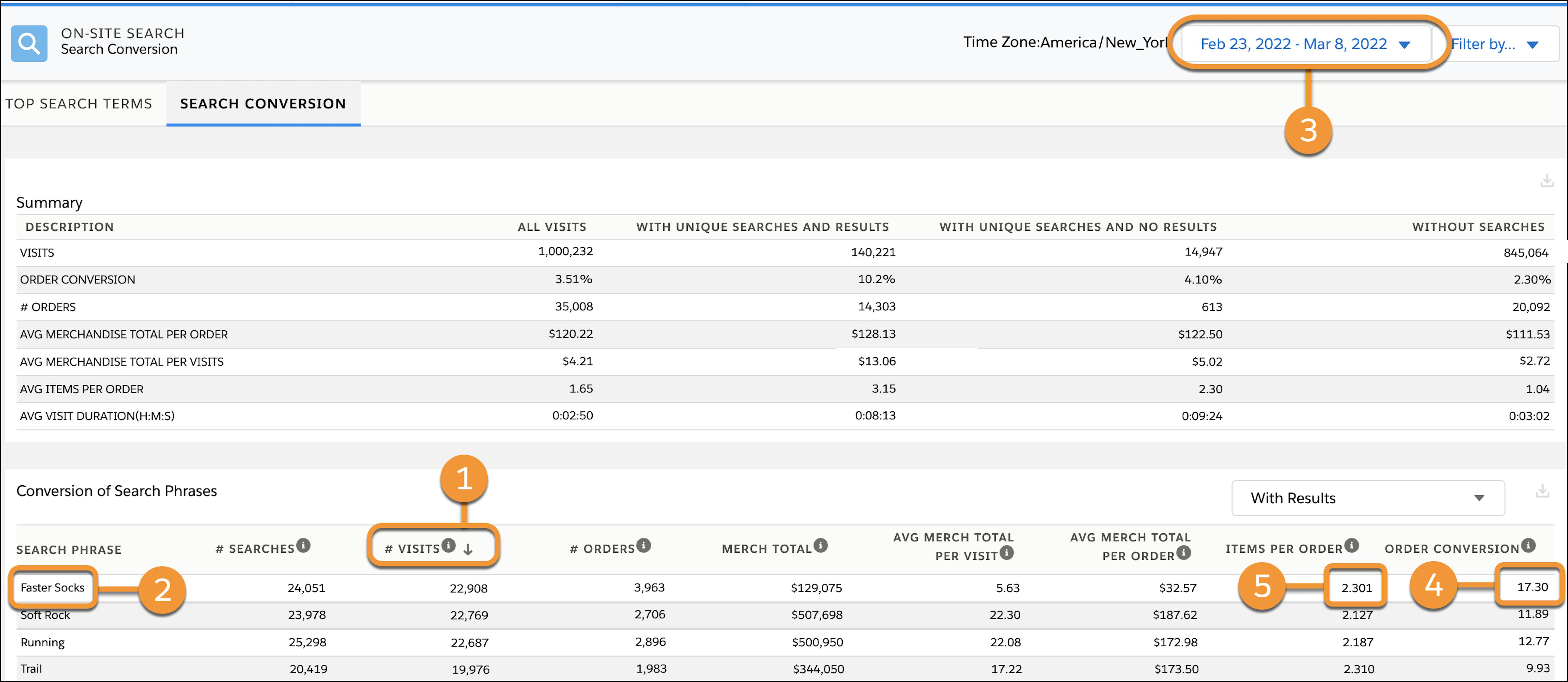
- When Brandon sorts search phrases by merchandise total (1), Soft Rock, the name of Cloud Kicks newest trail-runner shoe, is listed as the top search phrase (2). Brandon is thrilled with this result.
- In addition, the conversion rate for Soft Rock search is 11.89% (3). His team has been running a campaign to promote the Soft Rock Trail-Runner. These search conversion results show that the product name is gaining traction with customers, and searches for Soft Rocks are converting to orders.
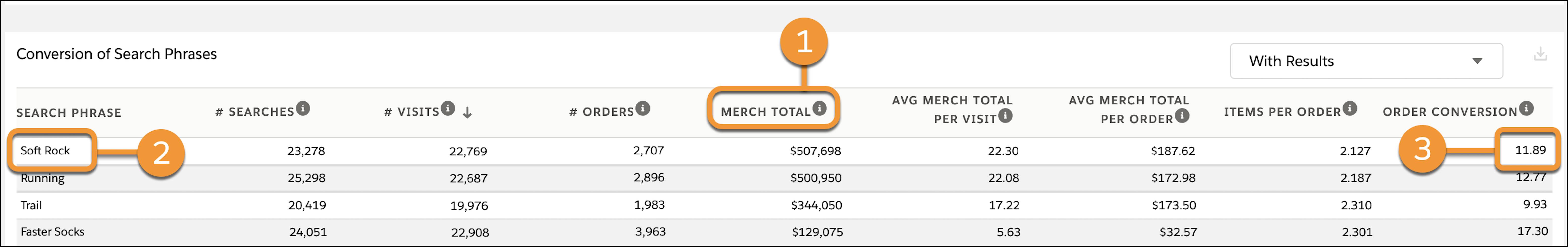
Review Search Phrases Without Results
Brandon also uses the search phrase conversion table to review conversion rates and use of search phrases without results.
From the Search Phrase Conversion table dropdown he selects without results. The table lists the search phrases that didn’t return results. This view is valuable to Brandon’s assessment of his search strategy. It shows missed opportunities to engage with shoppers, and it gives him insight into the products customers are looking for on the Cloud Kicks site.
From the without results listing, here’s what interests Brandon.
- The search phrase Water Shoes (1) is the top 10 search phrases used without results (2). Cloud Kicks doesn’t sell water shoes, but shoppers did place orders when using the search phrase. Brandon is curious about these orders. Later, he can dig deeper into the Sales and Product dashboards to unveil the mystery. In the meantime, he lets Product Development know about the interest in water shoes, and he searches his inventory for products he can match with the phrase.

- The search phrases designer colors and retro are also listed as top search phrases without results. Because these are generic search terms, Brandon takes advantage of their popularity. He has his team identify products that match with the phrases and add them to the appropriate search dictionary.
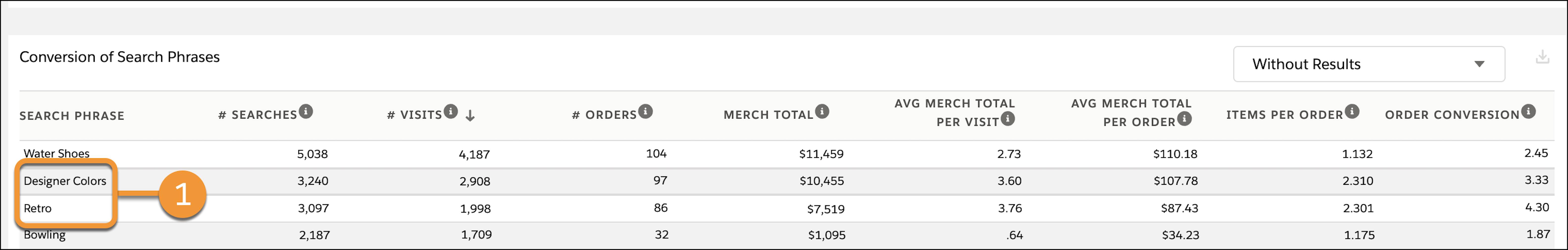
Brandon is pleased with the on-site search metrics. The results show that he has a few modifications to make, but the Cloud Kicks search strategy is improving the customer storefront search experience and helping increase revenue. He knows that keeping a search strategy up to date is a critical part of a successful shopper experience, and he’s glad to have the On-Site Search dashboards and metrics as a reliable reference.
Let's Wrap Things Up
In this module, you learned how to use the Search Conversion dashboard metrics. You experienced how to use the dashboard metrics to evaluate how well your on-site search strategy works at converting search visits into orders. You also learned how to review the dashboard metrics and use them to improve the search strategy for your site.
Resources
- Salesforce Help: Search Indexes
- Salesforce Help: Commerce Cloud Einstein Search Dictionaries
- Trailhead: Salesforce B2C Commerce Storefront Search
- Salesforce Help: Reports & Dashboards
- Salesforce Help: Reports & Dashboards Feature Set
