Get to Know Marketing Cloud Next
Learning Objectives
After completing this unit, you’ll be able to:
- Explore how data and content are related to Salesforce CRM.
- Explain how feature relationships impact your implementation.
What’s New for Salesforce Marketing Tools?
In 2024, Salesforce launched a marketing solution alongside our Marketing Cloud Account Engagement and Marketing Cloud Engagement products. It’s called Marketing Cloud Next (available in Growth and Advanced editions), and it connects powerful tools from the Salesforce ecosystem to create a more centralized Salesforce experience for marketers.
What’s Included in Marketing Cloud Next?
Like other marketing products, Marketing Cloud Next provides features that help you plan and execute campaigns and monitor your campaign performance. Things might feel different from our other marketing products because we use existing Salesforce functionality to address the marketers needs. This table explains which Salesforce apps are used for each task.
Task |
Related App or Feature |
|---|---|
Set up and manage your app. |
|
Unify data from multiple sources. |
|
Target audiences. |
|
Manage consent and privacy. |
|
Create and manage marketing content. |
|
Deliver personalized experiences. |
|
Automate content and data jobs. |
|
Measure marketing ROI. |
|
Optimize with AI. |
|
How Does Everything Work Together?
The features listed in the table are presented together in one Lightning Experience app for Salesforce. But behind the scenes, they reside in different parts of the Salesforce ecosystem. So before you can jump in, you need to complete some manual integration and configuration tasks.
Salesforce CRM sits at the center of Marketing Cloud Next. You can use Flow Builder to create automations, and you can organize information in sales records, such as campaigns, contacts, accounts, and opportunities. Einstein AI and Agentforce tools are also included.
Separately, Data 360 provides critical data storage, harmonization, and segmentation functionality. It’s also where we store consent data. Data kits that connect CRM objects to their Data 360 counterparts are provided with Marketing Cloud Next. You control the specific details for subsequent integration tasks by answering questions such as:
- Where does your data come from?
- How is your data modeled?
- How do you plan to use the data you have?
When you create content, it’s stored in a marketing workspace in the Digital Experiences app. To allow users to draft, publish, and analyze content, an admin needs to add workspace contributors to the marketing workspace, and add site contributors to the default Experience Cloud site.
How Data 360 Helps You
Data 360 uses data mapping and a process called identity resolution to unify information about one person, even when it comes from different source systems with mismatched data models and formatting.
Consolidating lead and contact data creates a unified profile, which enables you to generate the right segments, personalize messages, and create dynamic content variations. You can add the resulting engagement and scoring data to Salesforce records, and use that information to optimize future campaigns.
Discover identity resolution in this short intro video.
How Do I Get Started?
You might need to collaborate with others to establish the connections among these apps. If you are the Salesforce admin, content admin, and Data 360 admin at your organization, we have resources to help. Check out our Implementation Guide and Setup Checklist, or attend a session with a Marketing Cloud Next expert.
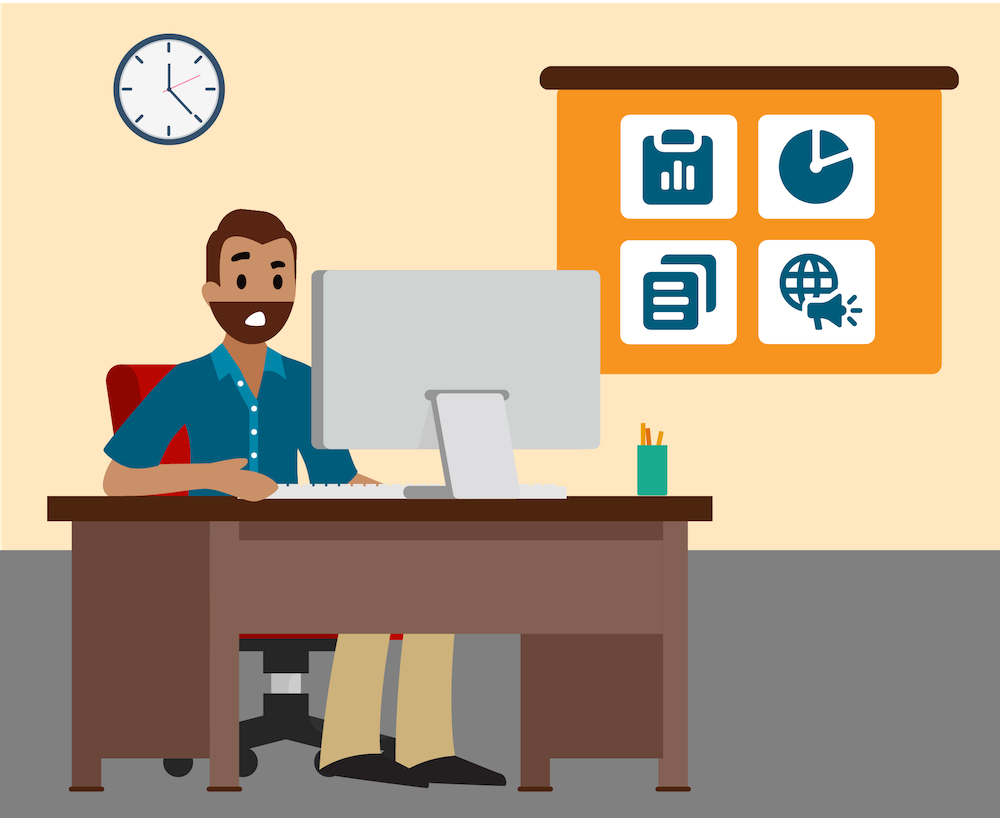
All of this unified marketing goodness does mean that it can take some time to get up and running. Be sure to factor in extra time to authenticate your email domain or request SMS campaigns and codes.
What Else Do I Need to Know?
Even though marketing users access tools together in one app, the data and content technically reside in a few places. Here are some details to keep in mind as you implement Marketing Cloud Next and train your team.
- Always let data sync between Salesforce objects and the data model objects in Data 360 before trying to use it for personalization or segmentation. Most new data becomes available about every ten minutes, but identity resolution rules run only once per day.
- Educate your users about how data is modeled and related so that they can build effective segments.
- To make sure changes take effect when you update a landing page setting or integration, republish the Marketing Landing Pages site in the Digital Experiences app.
Now you know a bit about the tools and technologies that support Marketing Cloud Next and how they affect implementation and your day-to-day operations, building powerful, targeted marketing campaigns.
