Meet Industries Document Generation
Learning Objectives
After completing this unit, you’ll be able to:
- Describe some challenges with document generation.
- List benefits of using Industries Document Generation in your business.
- Explain how the solution solves business challenges.
Challenges with Document Generation
Meet Sophia Perez. She’s a sales manager at Infiwave, a communications service provider (CSP) that’s growing quickly into new geographic and technical markets due to increased sales. She directs the company's sales activities and works with the Salesforce administrator to improve the sales process.

Sophia and her sales team are doing a stellar job, and they crush their numbers every month. However, with many won deals come dozens of documents. This means the team creates a myriad of quotes, proposals, and contracts for customers. With so many documents, it’s hard to keep track.
Sophia’s team face several challenges with document generation because they have to:
- Create all the documents manually.
- Repeatedly populate the same information, like names, dates, and order details.
- Juggle several document templates, and manage template versions.
- Validate documents for accuracy.
- Maintain legal compliance, for example, to include the right clauses and amendments in the documents.
All these manual processes eat up the workday—what a pain! The sales team would much rather talk to customers and crush their numbers. Who can rescue them from this plight?
Infiwave is implementing Industries Document Generation to ramp up their document-generation capabilities and save them from drowning in documents. It’s the solution that can also help them deliver a superior customer experience and dominate the market.
Let’s explore how Sophia’s team can use Industries Document Generation to spend less time laboring over documents and more time winning deals and strengthening customer relationships.
The Solution
Industries Document Generation is an application that enables users to create documents from predefined, customized templates. It helps sales teams create business-critical documents with speed, precision, consistency, and accuracy. How? It merges text-based files, such as Microsoft Word or PowerPoint, with other data sources to create a range of customized documents, including contracts, proposals, quotes, and reports. Output formats include .docx, .pptx, and .pdf. Businesses and other organizations can design document templates in native HTML format without any word-processing applications or plug-in tools.
Let’s take a look at the application. Here’s a screen capture of a Quote record, from which you can generate the different types of document.
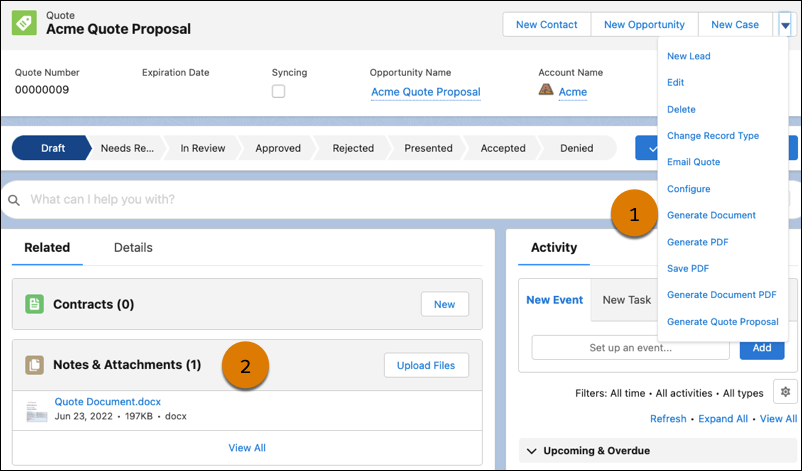 ]
]
To create a quote document, Sophia selects Generate Document (1) from the quote record. The process creates a customized quote document depending on the output format Sophia chooses. She then finds the new document in the Notes and Attachments section (2).
Business Impact
Industries Document Generation helps companies like Infiwave remove obstacles and achieve impressive results.
-
Faster document generation: Create documents quickly with ease and precision.
-
Version control: Maintain multiple versions of document templates.
-
Sell-side contracts: Create customized sell-side contract documents with data merged from different Salesforce objects. A sell-side contract is a revenue-generating agreement, so it deserves careful monitoring and management.
-
Detailed proposal documents: Generate detailed proposal documents that merge segments of data in defined visual formats.
-
Integrated quotes: Complex quotes need robust document-generation capabilities.
-
Multiple reports: Generate multiple report documents, from simple to complex reports.