Establish Your Site Team and Content Resources
Learning Objectives
After completing this unit, you’ll be able to:
- Identify the skills you need to build a great site.
- Assign design, build, content creation, and site management roles to your team.
- Explain the value of a thoughtful content management strategy.
Who Does What in Experience Cloud?
An Experience Cloud site usually isn’t developed, designed, and maintained by just one person. Depending on the size of your company and site, people might handle one role or several roles. As you build your team, remember that assigning a single person to manage multiple roles can become overwhelming if your site is large or complex.
Additionally, consider the potential lifespan of a site, and remember that each phase of a site’s lifespan requires different skill sets. Be careful not to design and build a site that you don’t have the resources to maintain in a later phase.
Creating an Experience Cloud site generally includes three main stages:
- Design and build
- Create and build content
- Promote, maintain, and grow
Right now, Cloud Kicks is in the design and build stage.
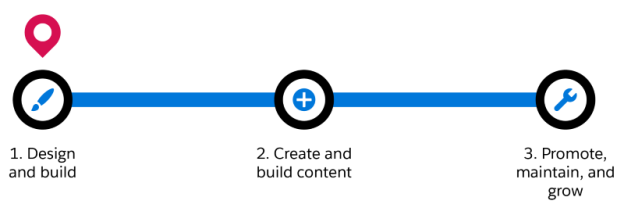
The Cloud Kicks team is small but mighty. Erica, the community manager, and Linda, the Salesforce admin, are responsible for most of the site work, along with a little help from colleagues on specialized tasks. They break down the work to be done by role and responsibilities, and then separate those roles into two buckets.
- Design and build roles
- Content creation and site management roles
Finally, they note which Cloud Kicks employee or team is responsible for each role. Here’s what they come up with.
Design and Build Roles
Role |
Responsibilities |
Cloud Kicks Team Member |
|---|---|---|
Technical architect |
Has a comprehensive understanding of the Salesforce Platform, integrations, various cloud operations, security, governance, and compliance. Responsible for deploying the new Cloud Kicks site. When possible, a Salesforce technical architect is the best fit for this role. |
|
Business process analyst |
Understands the business requirements and how the site is used. Has deep knowledge of the company, the problems to solve, and how the site solves them. |
|
Developer/site admin |
Build a low- or no-code site using components and templates in Experience Cloud. For more advanced sites requiring custom coding, a developer might own this role. |
|
User interface (UI)/user experience (UX) designer |
Use Salesforce tools to customize the look and structure of the site. To increase site value, lean on the UI Design team for feedback on web design and understanding of our target audience. Be the voice of the customer, and work with the UX Design team to improve site useability through user research |
|
Front-end developer |
Helps bring ideas from UI/UX to life by addressing coding needs for the customer-facing website. This role requires experience with HTML, CSS, and JavaScript. |
|
QA professional |
Test the site before we go live and after any updates. Bring in a fresh pair of eyes if possible. Review the site as different user types, and check for security vulnerabilities. |
|
Content Creation and Site Management Roles
Role |
Description |
Cloud Kicks Team Member |
|---|---|---|
Content manager |
Ensure all content is up to date and ready for use. This includes images, videos, text, and so on. Serve as a point of contact for teams who own content used on the site. |
|
Documentation writer or training specialist |
Document the site’s configuration for future reference. Train internal users on how to configure and update the site. |
|
Digital engagement manager |
Maintain the site once it’s live. Use analytics tools to ensure users engage with content and each other. Maintaining the live site is the true key to success! |
|
With Cloud Kicks’s limited resources for this project, Linda adds site customization and testing responsibilities to her already full plate. Linda’s always eager to learn more, so no problem! Meanwhile, Erica can expand her skills by taking the lead on content management, with a little support from the Marketing team. Whew, everything’s covered!
Well, sort of. On paper, each role is assigned to someone, but it’s important for Linda and Erica to recognize limitations in skills or bandwidth as they continue the implementation process. Linda and Erica know they’re responsible for a few tasks outside their normal areas of expertise—Linda’s never built or tested a website before. Some decisions they make in upcoming units are impacted by the skills of their site team. For example, having Linda assist with site admin responsibilities means the site must be built using no-code solutions.
With people resources sorted out, Erica turns her attention to the types of content and information that belong on the site.
Content Management Strategy
Anyone who creates content needs a content strategy, plain and simple. And simply put, a content strategy is a plan for the types of content that you want to create for your site.
Designing your content strategy includes defining business goals and identifying what content best meets those goals. It’s also important to consider how you intend to manage your content: how you organize content assets, when and where to publish, and when to refresh or replace your content.
Trailhead has some great content management strategy resources already, so we won’t dive deep here. Content management is a key aspect of creating an effective site though, so don’t skip these steps! To learn how to create a content strategy that aligns your customers’ needs with your business objectives, check out the Content Strategy Development module. After that, take a look at the Content Operations and Management module to learn how to produce and manage high-quality, on-strategy content.
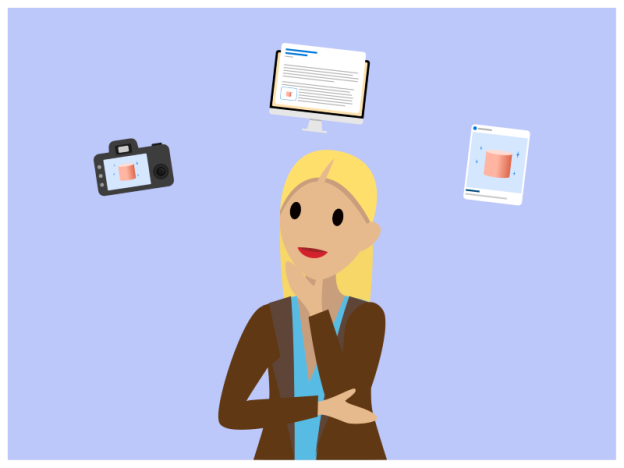
Over at Cloud Kicks, Erica digs into the Trailhead content management modules and does an internal audit of what content Cloud Kicks has available for the limited-edition sneakers. Cloud Kicks Marketing has already created deliverables for the upcoming sneaker release, including promotional photos, product copy, and even a video ad for digital campaigns.
With a variety of content ready for use, Erica’s final step is to find tools to manage and add this content to Cloud Kicks’s new Experience Cloud site. While Erica’s primary goal is to manage content for The Great Athletic Event campaign, she wants to set Cloud Kicks up for long-term success with tools that provide future benefits too. Easily using the same content in multiple places would be a big improvement, saving internal teams time and keeping the Cloud Kicks style looking smooth and polished. Erica also wants to limit who can create content, while still letting other users add content to digital experiences.
Enter Salesforce CMS. With Salesforce CMS, you can author and maintain all your experience-related content in a centralized Salesforce location, then serve that content anywhere, whether that’s to a Salesforce-powered experience or to another system. Salesforce CMS offers several benefits to Cloud Kicks.
- Supports multiple languages.
- Allows fine control over user access to create, edit, and access content, and can limit specific content to specific channels.
- Enables you to use content in both an Experience Cloud site and outside Salesforce.
- Helps keep branding consistent across all use cases.
Erica and Linda agree that Salesforce CMS can help with the current campaign and in the future. Linda starts setting up Salesforce CMS and loops in Marketing to begin migrating collateral to the new tool. Another big step forward for Cloud Kicks!
In this unit, you learned how to identify the team you need to build an Experience Cloud site, how to create an effective content management strategy, and how Salesforce tools can help content shine. Next, let’s follow Linda and Erica as they shift their focus to how customers will engage with the new Cloud Kicks site.
Resources
- Salesforce Help: Experience Cloud Site Managers, Moderators, and Admins Working Together
- Salesforce Help: Plan Your Site’s Content Management Strategy
- Webinar: Best Practices for Adoption in Your Sites
- Trailhead: Content Strategy Development
- Trailhead: Content Operations and Management