Get Started with B2B Marketing Analytics Plus
Learning Objectives
After completing this unit, you’ll be able to:
- Set up B2B Marketing Analytics Plus.
- Describe the apps used in B2B Marketing Analytics Plus.
B2B Marketing Analytics Plus is a collection of apps built on Analytics templates, including the Account-Based Marketing app and the Marketing Campaign Intelligence app. Using these apps, you can see metrics and use the full power of an Analytics platform tailored to B2B marketers. B2B Marketing Analytics Plus also includes access to Einstein Discovery.
To learn more about B2B Marketing Analytics Plus, check out this video.
This module gets you started as you implement B2B Marketing Analytics Plus, and it gives you a quick tour of the apps included with it. Before you begin setting up B2B Marketing Analytics Plus, you need the B2B Marketing Analytics Plus Admin permission set. To create stories using Einstein Discovery, you also need the Einstein Analytics Plus Admin permission set.
Set Up B2B Marketing Analytics Plus
When you’re ready to get started with B2B Marketing Analytics Plus, enable the feature set and then decide which apps and dashboards you want to create.
Next, make sure you’ve completed the following prerequisites in setup.
- Enable Analytics, if it isn’t already enabled.
- Enable Data Sync and CRM Analytics and Connections. This is usually enabled by default, and allows you to see Account Engagement objects in Analytics.
- Enable Einstein Discovery.
- Enable Customizable Campaign Influence.
- Assign users the following permission sets: CRM User, Sales User, or Service User and B2B Marketing Analytics Plus Admin.
- Give the Analytics Cloud Integration User profile read permissions on certain objects. See the B2B Marketing Analytics Plus Implementation Guide in the resource section for a list of these objects.
- When permissions are complete, notify users that they can create their own apps.
Apps for B2B Marketing Analytics Plus
There are two apps included in your purchase of the B2B Marketing Analytics Plus: Marketing Campaign Intelligence and Account-Based Marketing. Like all templated apps, we update them regularly. For best performance, be sure to upgrade them when you’re prompted. Let’s take a closer look at these apps.
Marketing Campaign Intelligence App
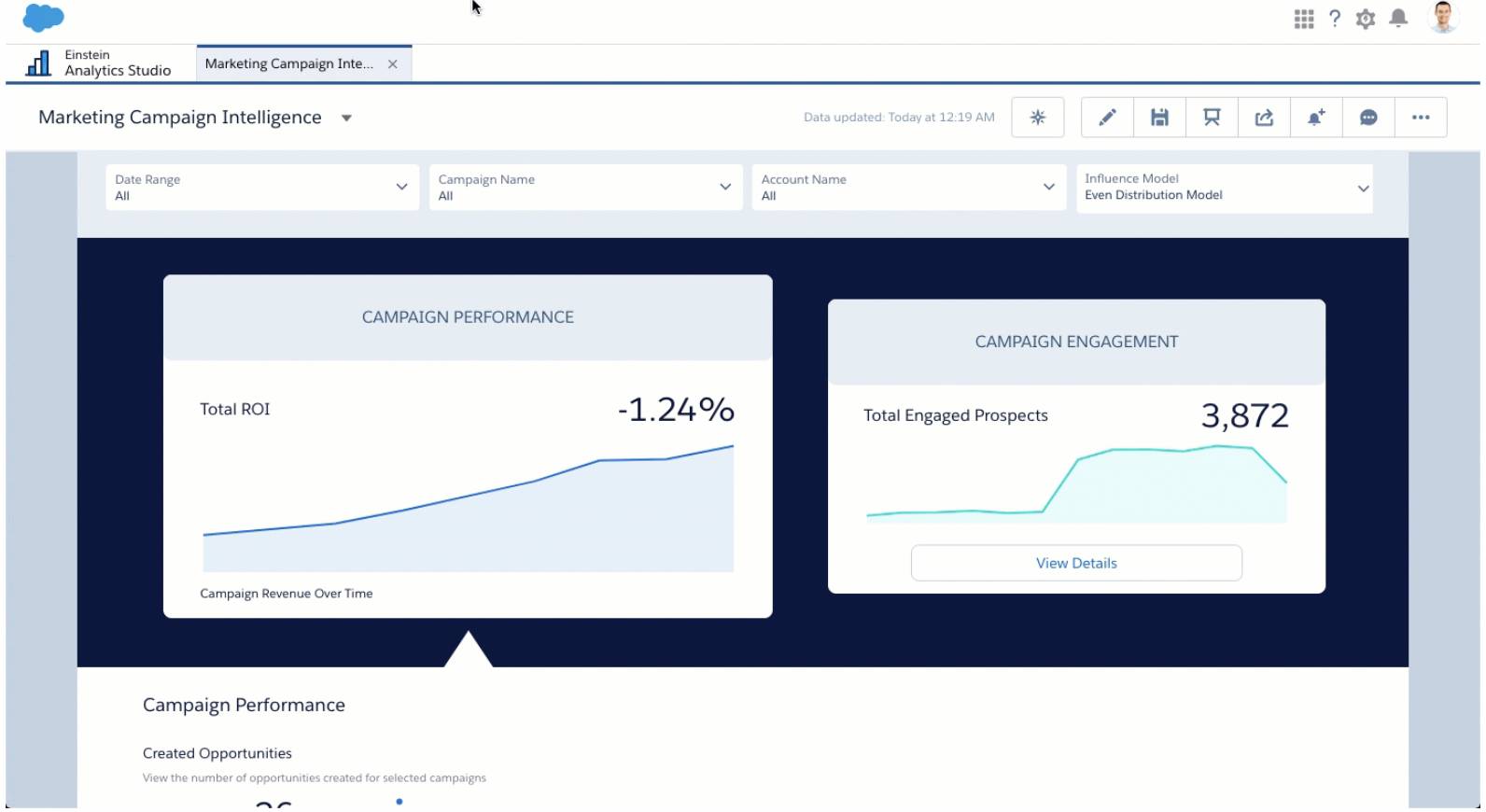
The Marketing Campaign Intelligence app includes two cards that bring your marketing and sales efforts into alignment. The Campaign Engagement card shows prospect engagement data from Account Engagement, and the Campaign Performance card shows associated campaign data from Salesforce. Explore the dashboard or create an Einstein Discovery story that helps you Improve My Prospect Engagement. Refer to the Resources section for more on how to set up this app, including predictions.
Account-Based Marketing App
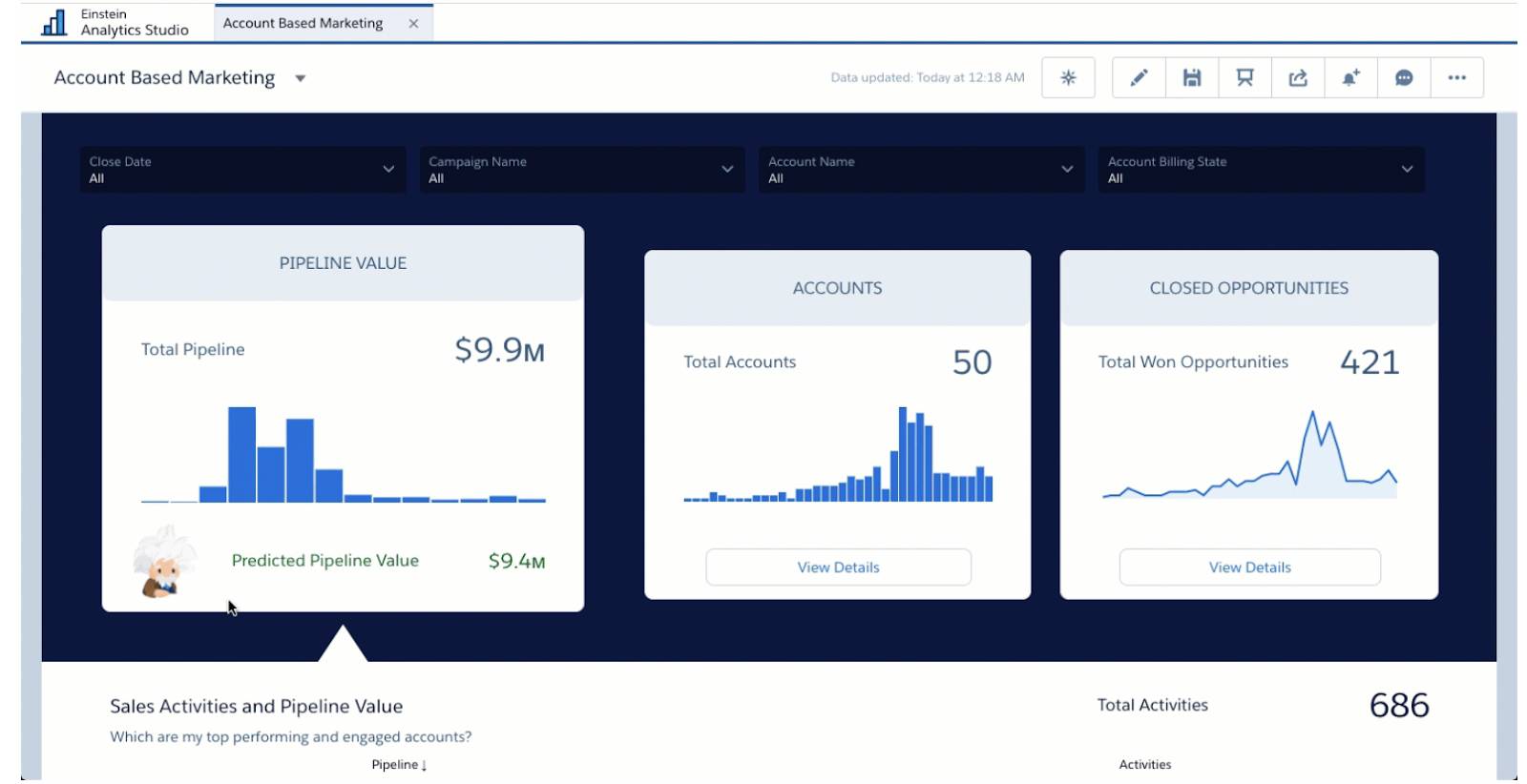
The Account-Based Marketing (ABM) app is used to explore account-focused dashboards and lenses. Create this app with the Account-Based Marketing app template.
There are two things to mention here when you start using this app.
- The first time you create an ABM app, the Einstein Discovery story Improve My Pipeline needs time to load. Once it has loaded, you can add predicted values to the dashboard’s Pipeline Value page and Accounts table, deploy the model, and finalize your app.
- The main dashboard that comes with your ABM app includes metrics and graphs, such as Top 10 values and expected revenue amounts. Be sure to use the Pipeline, Accounts, and Closed Opportunity cards to find valuable information about your accounts. Preset and customizable widgets allow you to dive deeper into your data on any dashboard.
Achieve Your Marketing Goals
With B2B Marketing Analytics Plus, you get a collection of Analytics templated apps and access to Einstein Discovery. With these features combined, you and your company can use analytics to measure common key performance indicators and Einstein Discovery stories to make predictions that help you achieve specific goals.
Resources
- Salesforce Help: B2B Marketing Analytics Plus Implementation Guide
- Salesforce Help: B2B Marketing Analytics Implementation Guide
- Salesforce Help: B2B Marketing Analytics Plus