Explore Networking on AWS
Learning Objectives
After completing this unit, you’ll be able to:
- Explain IP addresses.
- Explain IPv4.
- Explain Classless Inter-Domain Routing (CIDR) notation.
Before you complete this module, make sure you complete AWS Compute. The work you do here builds on the concepts you learn there.
In the AWS Compute module, you launched a server to host your cat photo application and accessed it over the internet. When you created your Amazon Elastic Compute Cloud (EC2) instance, you needed to select a network that had connectivity to the internet and other AWS resources. Without this network, you wouldn’t have any inbound or outbound traffic to your application.
In this unit, you learn about the basics of networking and how to enable connectivity to your AWS resources and the internet.
What Is Networking?
Networking is how you connect computers around the world and allow them to communicate with one another. In this trail, you’ve already seen a few examples of networking. One is the AWS global infrastructure. AWS has created a network of resources using data centers, Availability Zones, and Regions.
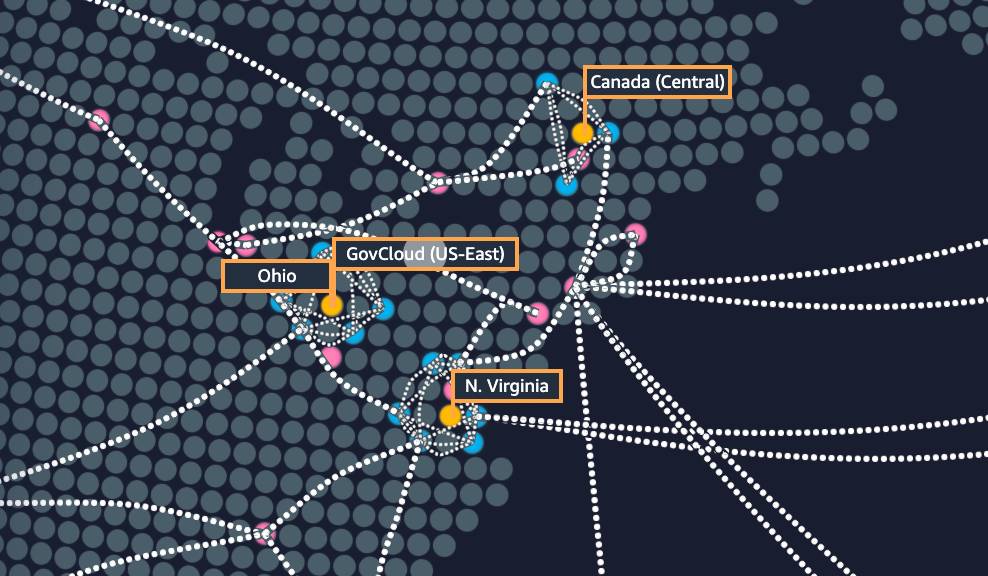
Since your cat photo application will need to access other services in AWS over the internet, you need to have a strong understanding of networking to ensure you’re choosing the right connectivity options.
Know the Networking Basics
Think about sending a letter. When sending a letter, there are three pieces of information you need.
- The payload or letter inside the envelope.
- The address of the sender in the From section.
- The address of the recipient in the To section.
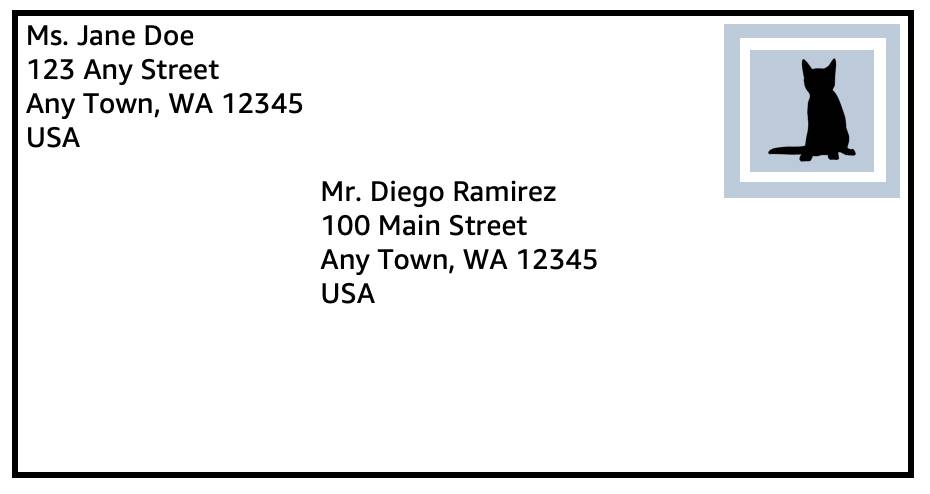 Let’s go further. Each address must contain information such as:
Let’s go further. Each address must contain information such as:
- Name of sender and recipient
- Street
- City
- State or province
- Zip, area, or postal code
- Country
You need all parts of an address to ensure that your letter gets to its destination. Without the correct address, postal workers are not able to properly deliver the message.
In the digital world, computers handle the delivery of messages in a similar way. This is called routing.
What Are IP Addresses?
In order to properly route your messages to a location, you need an address. Just like each home has a mail address, each computer has an IP address. However, instead of using the combination of street, city, state, zip code, and country, the IP address uses a combination of bits, 0s and 1s.
Here is an example of a 32-bit address in binary format:

It’s called 32-bit because you have 32 digits. Feel free to count!
What Is IPv4 Notation?
Typically, you don’t see an IP address in this binary format. Instead, it’s converted into decimal format and noted as an Ipv4 address.
In the diagram below, the 32 bits are grouped into groups of 8 bits, also called octets. Each of these groups is converted into decimal format separated by a period.
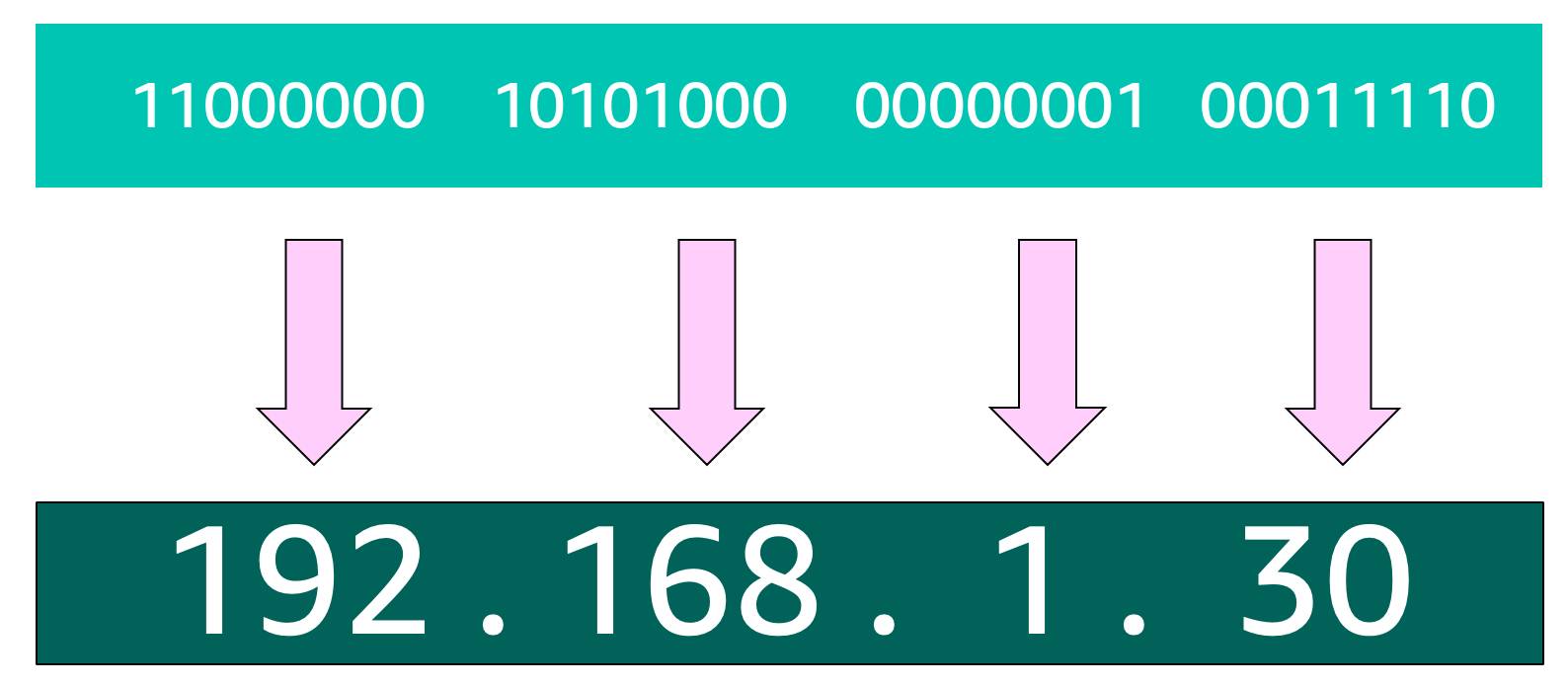
In the end, this is what is called an Ipv4 address. This is important to know when trying to communicate to a single computer. But remember, you’re working with a network. This is where CIDR Notation comes in.
Use CIDR Notation
192.168.1.30 is a single IP address. If you wanted to express IP addresses between the range of 192.168.1.0 and 192.168.1.255, how can you do that?
One way is by using Classless Inter-Domain Routing (CIDR) notation. CIDR notation is a compressed way of specifying a range of IP addresses. Specifying a range determines how many IP addresses are available to you.
CIDR notation looks like this:

It begins with a starting IP address and is separated by a forward slash (the “/” character) followed by a number. The number at the end specifies how many of the bits of the IP address are fixed. In this example, the first 24 bits of the IP address are fixed. The rest are flexible.
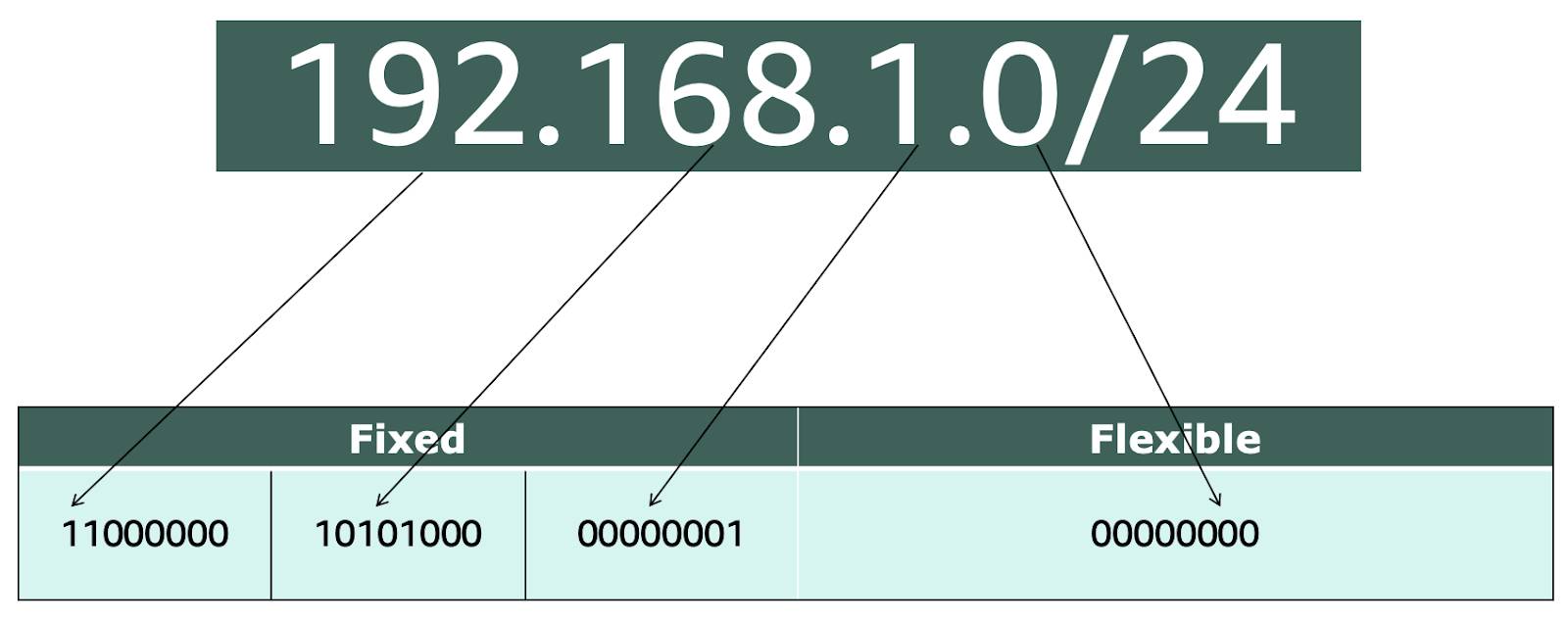
32 total bits subtracted by 24 fixed bits leaves 8 flexible bits. Each of these flexible bits can be either 0 or 1, because they are binary. That means you have two choices for each of the 8 bits, providing 256 IP addresses in that CIDR range.
The higher the number after the /, the smaller the number of IP addresses in your network. For example, a range of 192.168.1.0/24 is smaller than 192.168.1.0/16.
When working with networks in the AWS Cloud, you choose your network size by using CIDR notation. In AWS, the smallest CIDR range you can have is /28, which provides you 16 IP addresses. The largest CIDR range you can have is a /16, which provides you with 65,536 IP addresses.
Now, what do you do with all these IP addresses?
Wrap Up
In this unit, you learned basic networking concepts such as IP addresses and CIDR notation. In the next unit, you apply this information by learning how to configure a network in the AWS Cloud.
