Get Started Configuring Your B2C Commerce Sites
Learning Objectives
After completing this unit, you’ll be able to:
- List the instance types.
- Explain the function of instance types.
- Describe how sites relate to organizations.
- Describe the management of a multisite realm.
Introduction
Salesforce B2C Commerce includes the resources and processes required to run your ecommerce storefronts. This unit explains how it all works: realms, PIGs, SIGs, and the types of instances that run on them.
Your realm includes two groups: the primary instance group (PIG) and the secondary instance group (SIG). Realms are merchant-specific. Both groups include tools that you can use to configure your ecommerce site.
A realm is the fundamental and highest-level architectural unit provisioned for a customer. It represents the entire infrastructure stack that Salesforce provides for developing, testing, and running the customer's commerce storefronts. Think of the Realm as your complete, self-contained SFCC world containing all the necessary resources for a customer's commerce operations, grouped into two main instance groups:
- Primary Instance Group (PIG) consisting of a production, staging, and development instance:
- Production (PRD): host the production storefronts (sites)
- Staging (STG): used by merchants to prepare and manage catalogs, price books, promotions, and the link. and preview them (preview storefronts)
- Development (DEV): used to test new code versions (custom code) with the latest data from the staging instance.
- Production (PRD): host the production storefronts (sites)
- Secondary Instance Group (SIG) consisting of multiple sandbox instances (On-Demand Sandboxes) used to:
- Customize storefronts
- Test web shops (CI environment)
- Demos
- Customize storefronts
Each instance hosts one Business Manager (the merchant web app) and the sites are the web shops managed via the Business Manager.
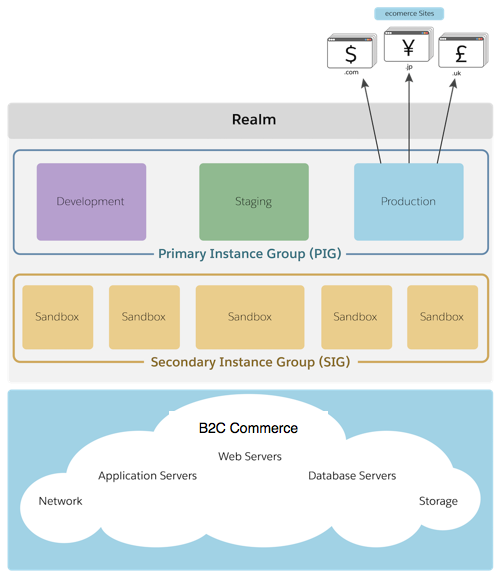
Realms
-
Firewall load balancer: A device that manages incoming and outgoing requests, distributing them to one or more web servers.
-
Web server: A system responsible for handling HTTP requests and serving HTTP responses. A production instance includes at least two web servers.
-
Web adapter: A proprietary plug-in for B2C Commerce that manages page caching, page assembly, and load distribution to app servers.
-
Local page cache: A storage area for frequently accessed data, enabling faster access by data recomputation and data retrieval from the app server.
-
App servers: Software that runs business logic and presentation. A production instance includes at least two app servers.
-
Shared database schema: A common database schema accessed by all app servers within the instance. Each instance uses a distinct schema.
-
Shared file system: A file system accessible by all app servers, containing cartridges, images, and log files.
Typically, a merchant uses multiple B2C Commerce instances per realm. These include on-demand sandbox instances for code development, site staging, testing, and deployment. An on-demand sandbox is a public-cloud-based sandbox. To access an on-demand sandbox, you purchase sandbox credits, apply appropriate permissions to users, and configure a client API ID. Then you can use the self-service API to create the sandbox environments yourself. By using the API, you can also control how many on-demand sandboxes you use and how long the on-demand sandboxes are active. When you use on-demand sandboxes, you can expand your sandbox usage when required and roll back usage during slow periods.
Single and Multiple Realm Configurations
Typically, a merchant has a single realm in which to develop, stage, and deploy multiple sites with different brandings or locales. Sites can share product catalogs or have different catalogs. They can even share some site admin settings.
Merchants with multiple lines of business or global teams that each have their own processes or business policies often use multiple realms. Separate realms are also useful for merchants with distinct organizations that have separate back-end integrations, schedules, or other concerns that they manage independently.
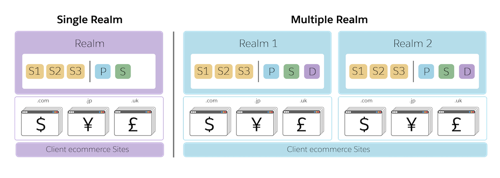
While sites in the same realm can share a product catalog for product data, sites in different realms can’t share data through the catalog structure. They can, however, share data by importing it into different realms.
Say that you have two sites with separate brands: one in Europe and the other in the Pacific Rim. You can have a realm for the team managing the Pacific Rim site and another realm for the team managing the European site.
Sites and Organizations
In Business Manager, you can configure one or more sites within each instance. Multiple sites within an instance collectively form an organization. The Organization is the top level of your entire realm. You can configure settings either at the site-specific level (affecting only one site) or at the organization level (affecting all sites within the instance). This approach improves flexibility in tailoring configurations to meet the needs of individual sites or enforcing consistency across all sites in the organization.
Instances
A B2C Commerce instance contains the tools and resources for customizing storefronts. View an instance by typing its URL in a browser or open it in Business Manager. The four types of instances—sandbox, staging, development, and production—have different considerations.
Sandbox |
Staging |
Development |
Production |
|
|---|---|---|---|---|
Usage |
Create and update the storefront code. |
Configure campaigns, promotions, products, catalogs, and content. |
Simulate the production environment. Used as the final step in testing the content with code. The simulated environment uses the CDN provided by B2C Commerce, but doesn't cache (content). |
Live instance used for storefront transactions. Connected to the CDN provided by B2C Commerce. |
Data I/O |
Sandboxes turn off most system jobs. |
Upload data and code to staging and then replicate to production or development. |
You can replicate data and code from staging. |
Replicate data and code from staging to production. You can export data from the instance and import it into staging. |
Instance Type Users
Depending on the size of the team, a person can play multiple roles. Here are some of the general responsibilities.
Role |
Instance Type |
Responsibilities |
|---|---|---|
Developer |
Sandbox, Staging |
A developer creates or modifies templates, controllers, and scripts on a local machine and uploads them to a sandbox to test. The developer uploads the code to staging. They can also export data added by merchandisers on staging to test data for sandboxes. Note: Developers only use the development instance when they’re testing changes to the production instance. |
Merchandiser |
Staging |
A merchandiser creates campaigns and promotions, manages product information, and configures search behavior. |
Salesforce Admin |
All instances |
An admin grants access to instances and functionality on instances. They restart instances, manage data feeds, and upload certificates. |
Quality Assurance Engineer |
Development |
This engineer tests the site in conditions as close to production as possible. |
Next Steps
You explored the PIGs and SIGs of B2C Commerce site configurations. In the next unit, you learn about how to import and export B2C Commerce storefront data to and from systems of record.
Resources
Salesforce Help: Concepts and Terminology
