Collaborate Your Way to Success
Learning Objectives
After completing this module, you’ll be able to:
- Explain how sales teams can collaborate on Slack.
- Describe key benefits of Quip.
Slack: Your Digital HQ
The last unit showed you how to build an account team and define roles. Now let’s talk about the importance of communication in those roles. Think back to your hot new band we talked about. If everyone is playing in a different key, they’re not going to sound harmonious, let alone get into a groove. The same holds true for sales teams that can’t easily and efficiently communicate; their deals will fall apart—fast.
Slack is Salesforce’s collaboration platform that lets teams talk effortlessly in real time. It’s where conversations come together, information can easily be found, collaboration is seamless, and your team’s favorite apps are connected in one place. With Slack:
- Everyone can share what they’re working on and get visibility into what’s happening across the company.
- You can join public or private channels, where you can get the latest on topics or solve problems together.
- Teammates can collaborate on an opportunity or account, with relevant information that's easily accessible and easy to update right from within Slack.
- And Slack surfaces helpful insights and reminders to keep salespeople productive and deals moving forward.
Beyond being an amazing way to bring people together, no matter where they are, Slack is a competitive advantage for sales teams.
Here are some best practices on using Slack from successful sales teams:
Share Information as a Team
Sales teams have a lot of information to share. Just the same, they need to process a ton of data to get their jobs done. This information overload can lead to email burnout (or lost emails), so here’s a tip: Avoid email fatigue by keeping all that must-share information in a team Slack channel. Have some fun picking a name for your group and show your team spirit. Some channels at Salesforce: #cant-stop-wontstop, #turtle-power, and #wolff-pack. (The last two are named for their managers’ last names, Turtle and Wolff.) Have some fun with it!
Here are a few people to invite to your Slack Channel, and what they can contribute.
- Sales manager: executive passdowns, metrics updates, or training recommendations.
- Sales reps: sales podcast recommendations, deal win (or loss) stories that can help others learn, questions about a deal coworkers can help answer.
- Marketing: a new webinar, details of a SPIFF, or the latest presentations.
Reps see all that information when it’s posted, and even better, they can go back and search for it when they need it.
Collaborate on Opportunities
When you have a team of people focused on one opportunity, there’s a lot of information to track. Everyone has different roles, which means each person can have their own ideas, updates, files, and more to share. Fortunately, sales teams can seamlessly work together in Slack, with supporting teams and external stakeholders coming in and out of conversations as needed.
Your team—reps, managers, sales engineers, sales ops, executives, and sales development reps—can use dedicated channels to provide in-context info and collaborate on deals at every stage of the process. Meanwhile, you can share information and get approvals from experts in Finance, Product, Marketing, Service, and Legal. When a live conversation is needed, you can easily spin up a quick audio huddle from within a Slack channel.
Plus, because Slack is integrated with CRM, everyone has visibility into account information and opportunity data, and can stay up to date with real-time alerts that signal changes to deal stage, amount, or close date.
Motivate the Troops
Some of the best sales managers know that reps are often driven by healthy, clean competition. They can use that to motivate their teams. And here’s how: When you use Sales Cloud, you have access to an enormous amount of information, including awesome visual dashboards that let you fuel the competitive fire.
You can share in Slack a dashboard of who had the most activities this month, the top 10 reps based on opportunities won, or who has made the fewest calls. (Now’s your chance to nudge your favorite underdogs, lovingly, of course.) When you call out people who are crushing it, and those who aren’t, it kicks your reps into high gear. Recognition, or lack thereof, can be very motivating.
Quip: Another Level of Productivity
Meet Quip: the cloud product that brings new life to all your work. It combines documents, spreadsheets, checklists, and chat in one place so that anyone with permission can access anywhere, on any device—even when they’re offline. Quip is a powerful way to collaborate, make every moment productive, and help sales teams move more deals across the line. Here are a few cool things you can do with Quip.
Build a Plan. Together.
As an account team works an opportunity, it can use Quip to create any documents it needs. Take an account plan, for example. One person creates it, and then everyone can contribute their own items. Everyone can edit or add comments if they want to ask someone a question. The best part is that nobody slows the group down with questions like, “Is this the latest version?” because of course it is!
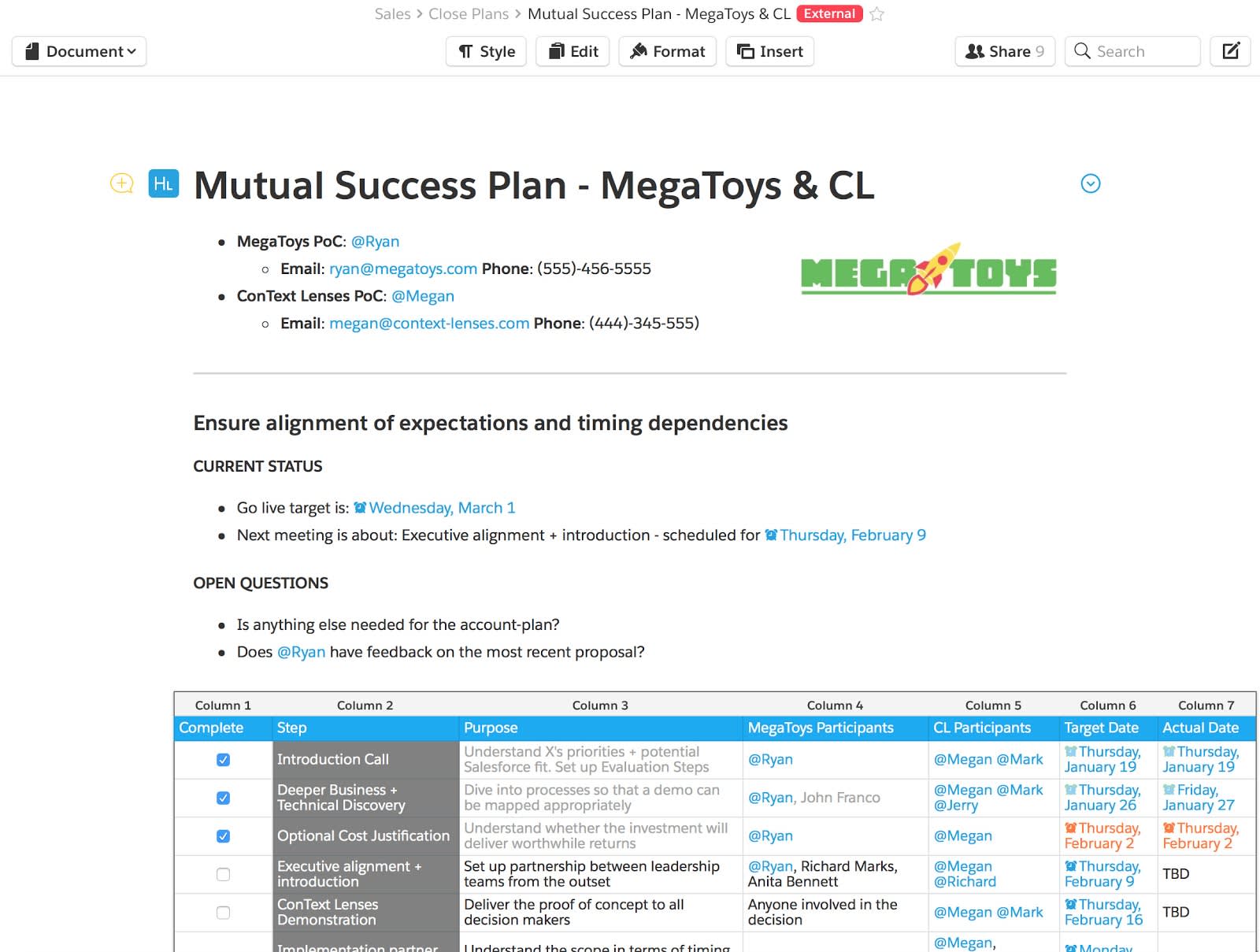
Analyze Reports
Sales Cloud holds a ton of information for you, and sometimes you need a little organization. Think of Sales Cloud as the walk-in closet of your dreams. It’s beautiful, enormous, and best of all, perfectly organized. That closet organizer is Quip—it helps you keep your report data organized and super easy to search, because you can open Salesforce reports right in Quip.
They always stay in sync, so you don’t have to run the report over and over. This is especially helpful in keeping your team aligned. You can filter exactly what you want to see, highlight what you want to call out, and @mention certain people where you’d like to have their feedback or attention. You can even take that spreadsheet and embed it right in another document, like your team updates.
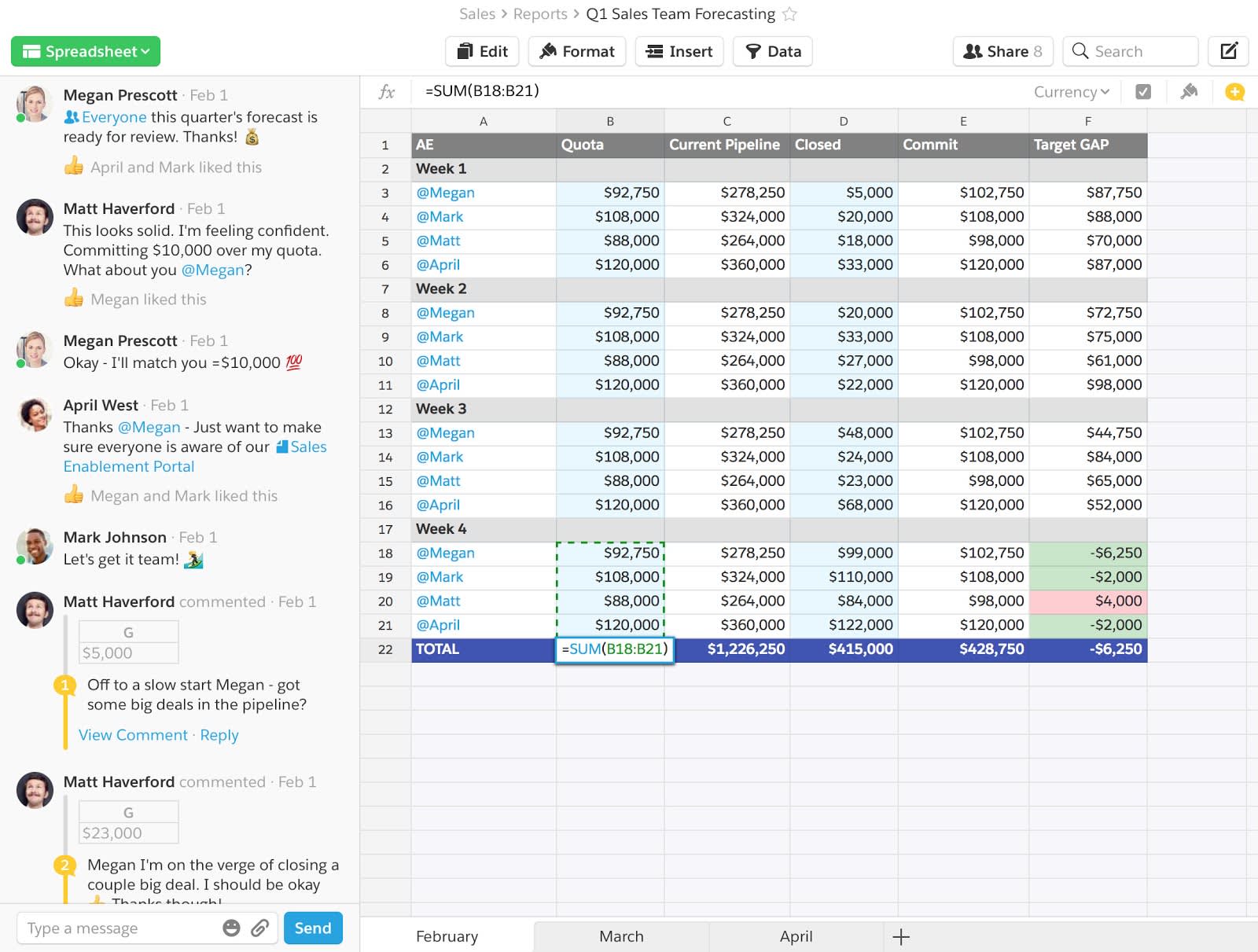
Now that you’ve got the quick introduction to these collaboration tools, it’s time to let your team get started with Slack and Quip. Your team is more effective when they can work together easily. So give them the tools to do that!