Connect with the Trailblazer Community
Learning Objectives
After completing this unit, you’ll be able to:
- Navigate your Trailblazer Collaboration homepage.
- Connect with the Trailblazer community.
- Join a community group.
- Learn about expert coaching sessions.
Trailblazer Community
You may be the only person in your company that works on Marketing Cloud Engagement or you might have a team. Either way, people need people—to collaborate and feel connected. It’s time to meet your peers in the Trailblazer Community!
Collaborate and Connect
The Trailblazer Community page is your personal homepage. Let’s spend some time reviewing a sample page for Trailblazer Rachel. From this page, Rachel can visit and update her profile by clicking on her profile picture (1). She can also review her feed to see the latest information and questions from the people and groups she follows. If she wants, Rachel can select My Favorites (2) to only show her favorite content. Or she can click Filters (3) to sort by Recent Activity or Created Date. Rachel can also post new questions (4) that other Trailblazers will see and answer. Finally, Rachel can find and connect with other Salesforce groups, Popular Topics, or specific Trailblazers by reviewing recommendations (5).

Trailblazer Community Groups
People are individual Trailblazers and Trailblazer groups are similar to a social club you might join, like a book club. Basically they are a collection of people who share common interests. These groups could be based on products (like Marketing Cloud Engagement), specific interests (like Training and Certifications), industry (like Nonprofit), and community (people geographically located in the same place, Chicago, for example). It’s also good to note that while community groups might meet in person, most groups and discussions are virtual, so you can join from anywhere.
Not sure which groups to add? Besides reviewing your personal recommendations you can visit the Featured Groups page to get inspiration. Once you find one you are interested in, opt-in by clicking Join. We suggest you start with the Marketing Cloud Engagement success group. This group offers great resources like office hours and circles of success (small group discussions)—and boasts the collective knowledge of over 48 thousand Trailblazers.
Share Ideas
Another great way to connect with other Trailblazers is to visit the IdeaExchange tab. Got a great idea for a new product feature? The IdeaExchange is your home base for sharing ideas with the Trailblazer Community and Salesforce product managers. With continuous voting and special prioritization cycles, you get to influence the product roadmap by championing the ideas that matter to you the most. Filter by Marketing Cloud Engagement ideas to see what ideas other Trailblazers have for Marketing Cloud Engagement. You can vote on your favorite ideas and then visit the profile of the Trailblazer who suggested it.
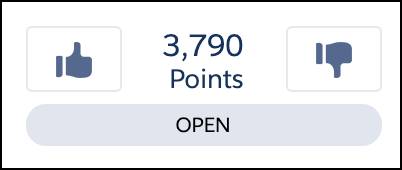
On their profile, learn about the Trailblazer’s skills, their certifications, and what groups they follow. You can then click + Follow to add them as a connection. 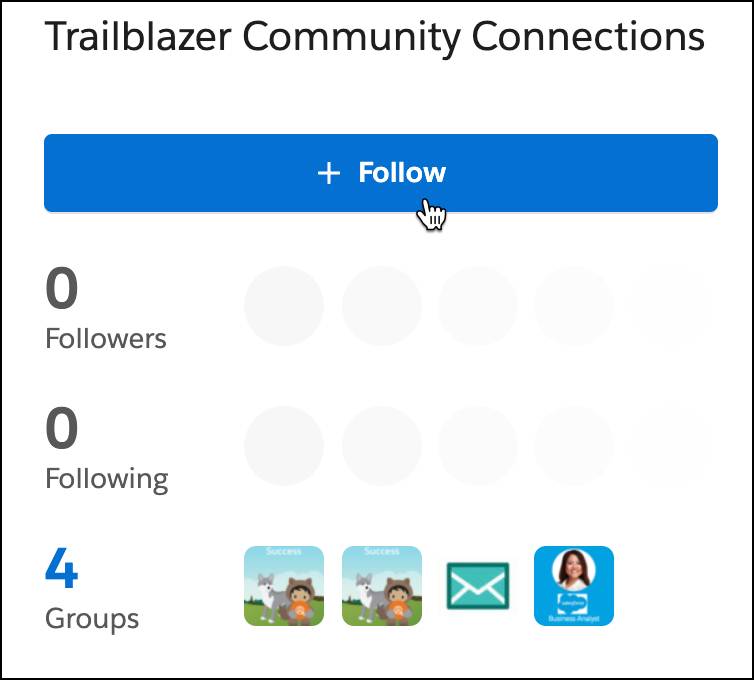
Expert Coaching
Crave some more collaboration with Salesforce experts? Expert coaching might be a good option if your company has a premier success plan. (We cover more about support levels in the next unit). Expert coaching sessions are working sessions designed to help you solve key business objectives, no matter where you are on your Salesforce journey. Some sessions are live and others are previously recorded. There are two Marketing Cloud Engagement sessions that may be helpful to you as a new user.
Now that you’ve connected with others, let’s shift to troubleshooting in the next unit.
