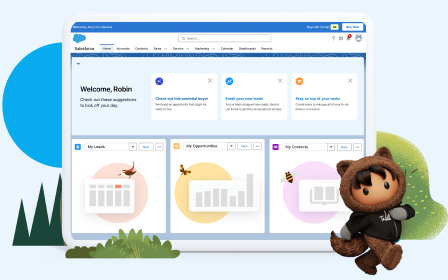Leverage Email Integration
Learning Objectives
After completing this unit, you’ll be able to:
- Describe additional actions available from the Work Queue.
- Explain the benefits of email integration.
Shoe’s on the Other Foot
Toward the end of the day, Jose comes by to explain that sales cadence reports and performance dashboards let him see how prospects are engaging with different sales cadences. And he can already tell that your productivity has improved (from just one day!).

He also approves Sunny’s discounted rate.
Navigating to My List, you email Sunny to give her the good news. Another satisfied Cloud Kicks customer!
Looking back at your Work Queue, you notice that Sunny’s record is now listed in the next email step. But you just emailed Sunny, and it seems like she’s ready for the final step in the cadence. You notice that there’s an option to Mark Complete in the Work Queue.

You mark the step complete, knowing that should advance the record to the final step in the sales cadence. Looks like you can skip a step as well if you don’t want to log the related activity.
Email Integration
You wonder if there are any other features related to Sales Engagement that you aren’t aware of. You message Candace to check. Sure enough, it looks like Jose added the Work Queue as part of your Gmail integration. And you’re sure it works the same way with Outlook integrations, as well.
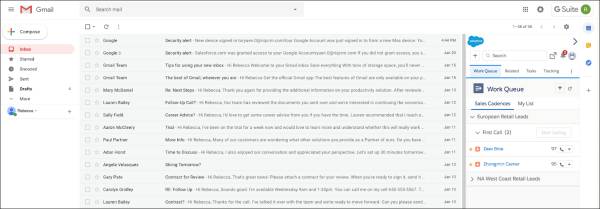
You can do most of the Work Queue actions from the email integration pane: Skip steps or mark them complete, send emails, You can also access all the other tabs in the side pane.
Bringing It All Together
You’re over the moon with everything Sales Engagement has to offer: an efficient workspace, a prioritized list of activities, several email and calling features, and even email integration.
Now that you’re not spending time logging activities, making the same emails and calls, and switching between different applications and windows, you can both increase the volume and the depth of your prospect interactions—all within Salesforce.

Candace mentions that if you need any quick pointers, you can always find resources in the Help Menu.
Now go forth: Supercharge your sales process with Sales Engagement!
Resources