Find the Right Consultant on AppExchange
Learning Objectives
After completing this unit, you’ll be able to:
- Describe the AppExchange Consultant Finder.
- Describe the key elements of an AppExchange consultant listing.
How Superheroes Find Consultants on AppExchange
In this unit you learn about the tools that you can use to find a consultant on AppExchange: the Consultant Finder, search, and filter. Then, you check out a consultant listing to determine if the company is a match for your project.
How Superheroes Navigate the Consultants Page
Surf to the Consultants page. It’s easy to find using the top navigation bar in the AppExchange header.
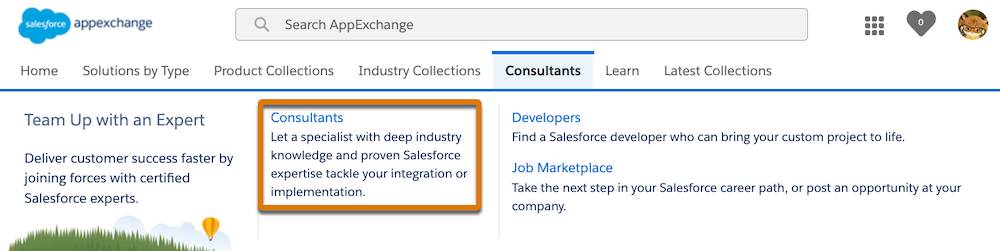
Keep your strategy in mind as you scan the page. Get a sense of which approach you’ll use to find a consultant.
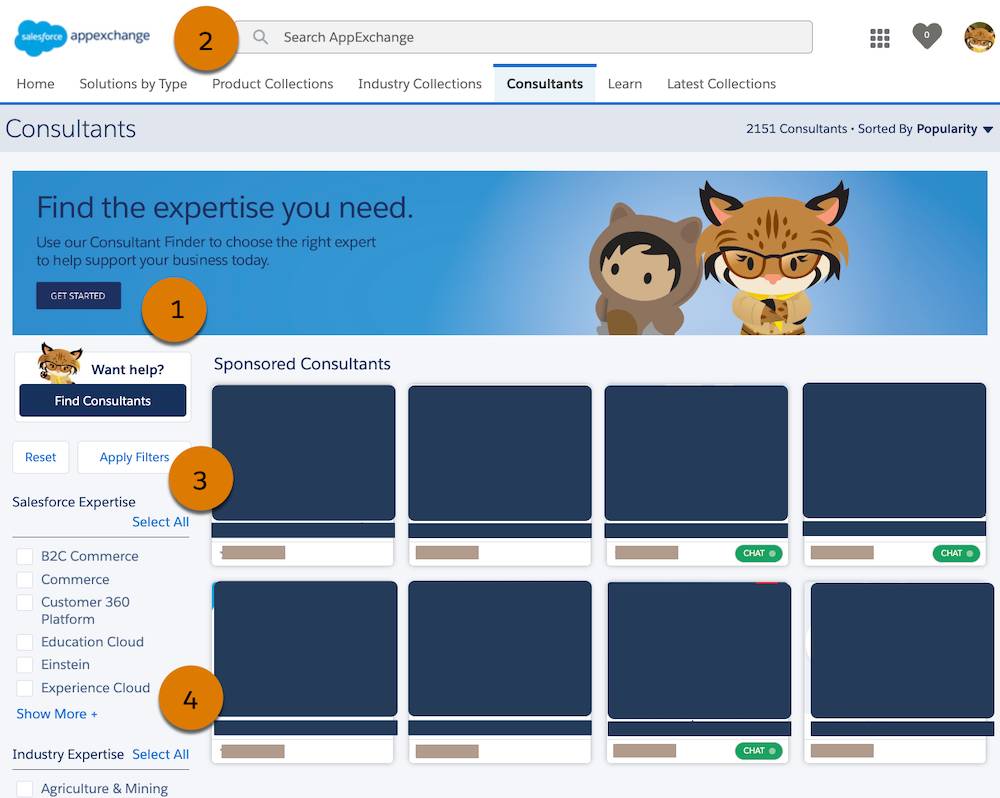
- Consultant Finder (1): Do you want help with your consultant search? Use the Consultant Finder wizard. Answer the wizard’s questions and get a list of consultants matched to your answers.
- Search (2): Can you describe your ideal consultant with a short phrase? Enter the phrase in the search field. Get a list of consultants.
- Filters (3): Do you want to change which listing tiles display on the Consultants page? Apply or reset listing filters.
- Listings tiles (4): Do you want a quick view of a consultant? Hover over a listing tile. Up pops the company overview. Does that pique your curiosity? Click to view their detailed listing.
Your up-front strategizing is about to come in handy. You have clear requirements, such as resolve customer issues faster, and increase customer satisfaction. You translated your requirements into the language of AppExchange. For example, the consultant must have Service Cloud expertise. You identified your preferred company size and geographic location. This is the ideal setup for the Consultant Finder.
Superhero, Meet the Wizard
The Consultant Finder wizard is an easy-to-use, guided search tool. Click Find Consultants to launch the wizard.

You’re led through a series of questions.
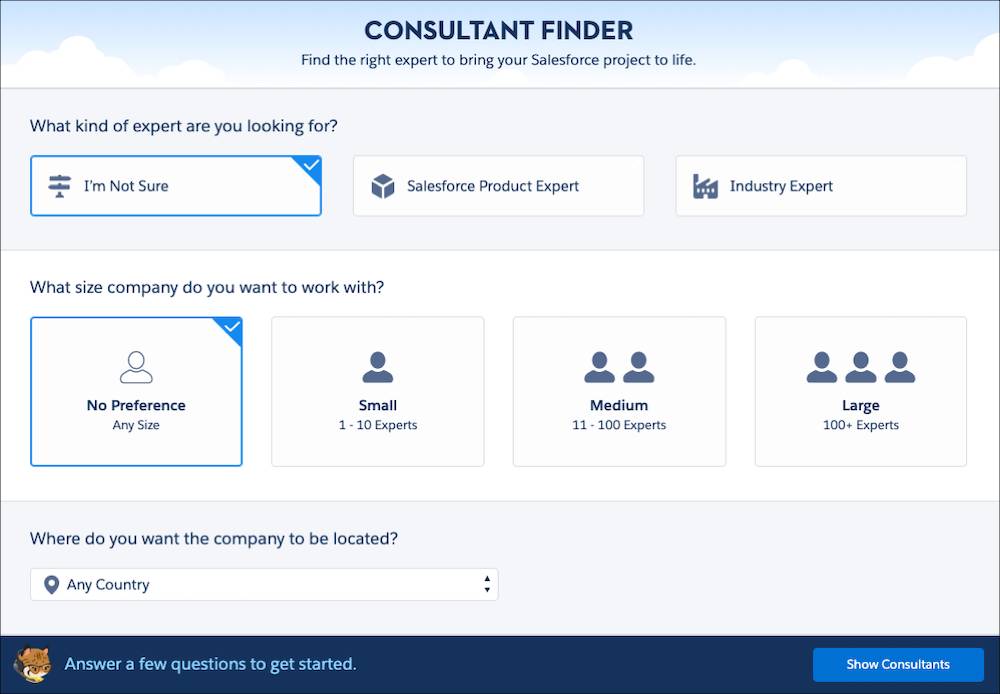
Expertise, company size, location—are you experiencing a sense of deja vu? If you are, that’s no surprise. It’s not a glitch with your super senses. You already contemplated these questions when you created your strategy. Now you just have to share your answers with the wizard.
As you click, keep an eye on the match counter. It displays the total number of consultants that match your answers, and it updates in real time.

When you’re ready to see your matches, click Show Consultants. Just like that, you narrow your choices to a manageable amount.
How Superheroes Use Search
Search is an alternative way to find a consultant on AppExchange. You already know the mechanics of online search. You also know that what you enter in the search field greatly influences your results.
Think back to your consultant criteria and come up with a phrase that sums them up, such as “Service Cloud consultants in Arizona.” It pays to be specific. A more specific search phrase typically produces a smaller and easier-to-parse list of results. Use a less specific phrase, such as “Service Cloud consultant,” and you can find yourself utility-belt deep in results.
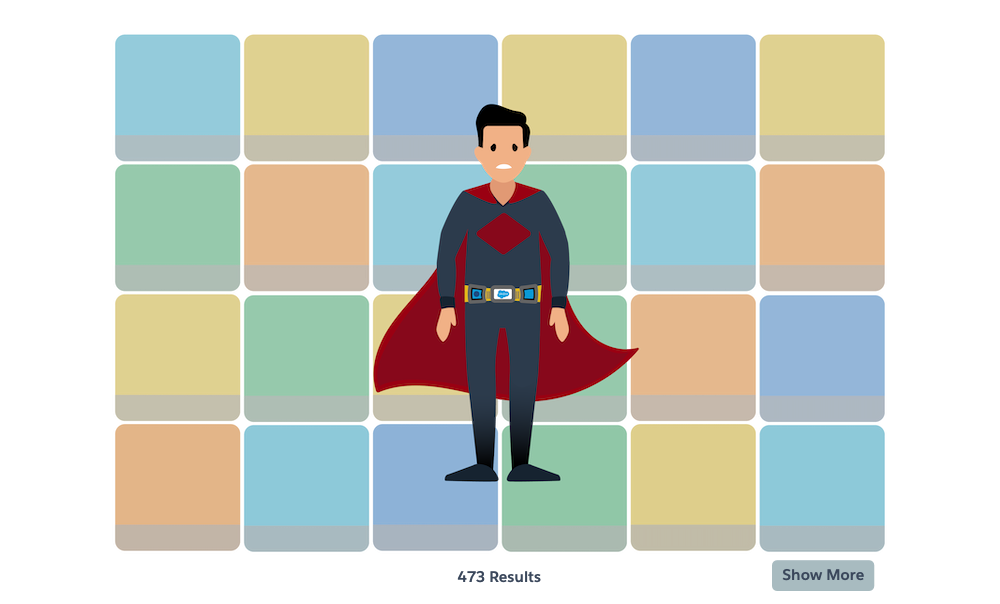
How Superheroes Filter Consultant Listings
If you inadvertently end up buried in AppExchange listings, you could use your AppExchange x-ray vision to quickly discern which results are pertinent. But on the off chance that that particular superpower is on the fritz, there’s another way to dig yourself out. Use filters to refine your list of results.
First, note which solution types (1) appear in your results. If you see consultants and other types, such as apps, filter out the other types. Deselect the checkboxes for those types, and click Apply Filters (2).
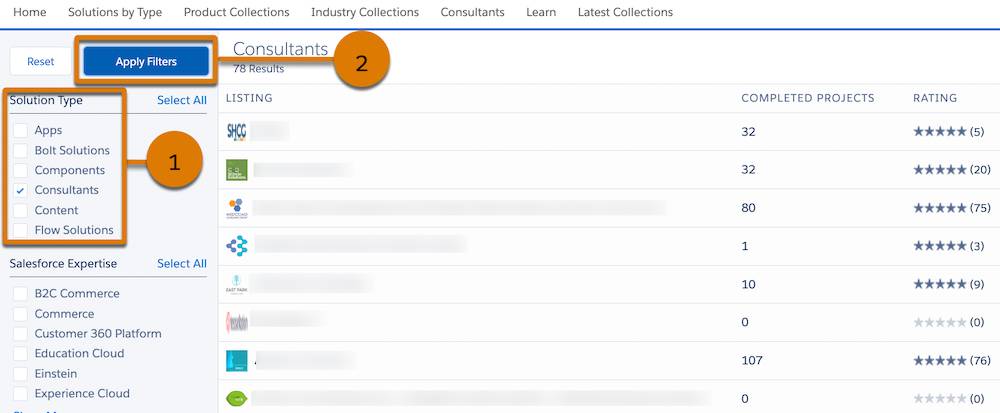
Now, the results include only consultants. Also notice that consultant-specific filters, such as industry expertise, replace solution-specific filters, such as prices.
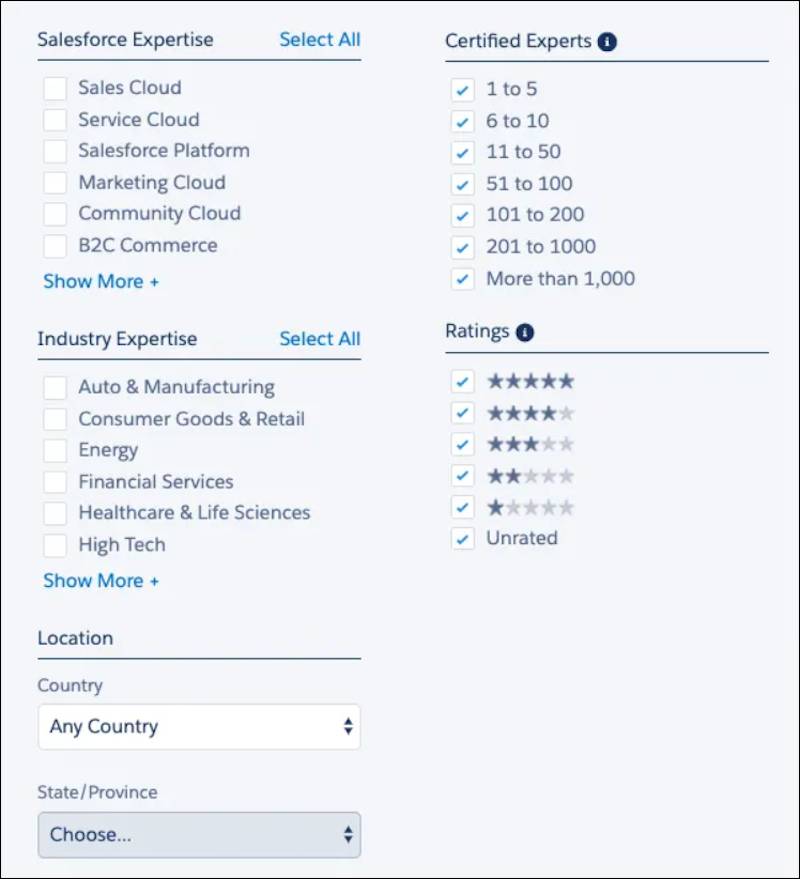
Apply consultant filters until you’ve got your short list of potential companies.
How Superheroes View Consultant Listings
At this point, you’ve searched, filtered, and found a few promising consultant listings. It’s time to take a close look at a listing.
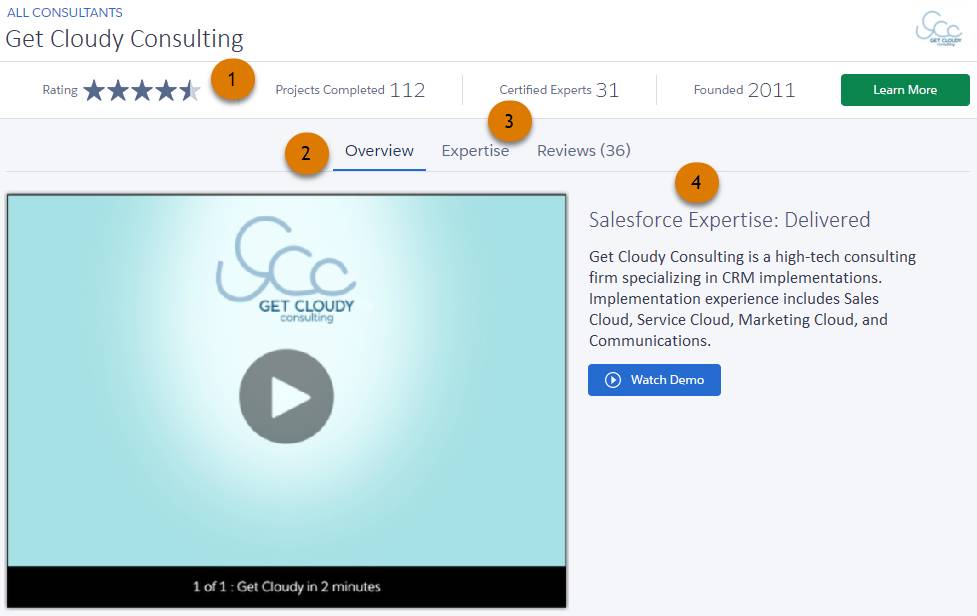
- Summary bar (1): Shows the consulting company’s key stats: star rating, completed project count, certified expert count, and year founded.
- Overview tab (2): Contains a detailed description of the consulting company. It can include company highlights, contact info, and links to documentation, such as case studies.
- Expertise tab (3): Lists the products and industries that the consulting company specializes in, and the individual consultants’ current Salesforce certifications. It also shows the company’s Navigator distinctions. Use the information in this section to choose a consulting company whose product and industry credentials match your project needs.
- Reviews tab (4): Shows reviews from Salesforce community members who’ve worked with the consulting company. The reviews represent the collective voice of experience of customers like you. After you work with a consultant, you’re welcome to add your voice to the conversation. Post a new review or respond to an existing one.
Let’s check out the listing for your top consultant search result, Get Cloudy Consulting. You start at the summary bar.

Get Cloudy has a great star rating. Its consultants completed over 140 Salesforce projects, and there are more than 40 certified experts. You’re encouraged by what you see. Next, you navigate to the Overview tab.
Here, you check the interactive map to see if Get Cloudy has expertise in your area. Pins mark where the company does business, and where it has certified experts. Looking good! There’s a pin near Ursa Major.
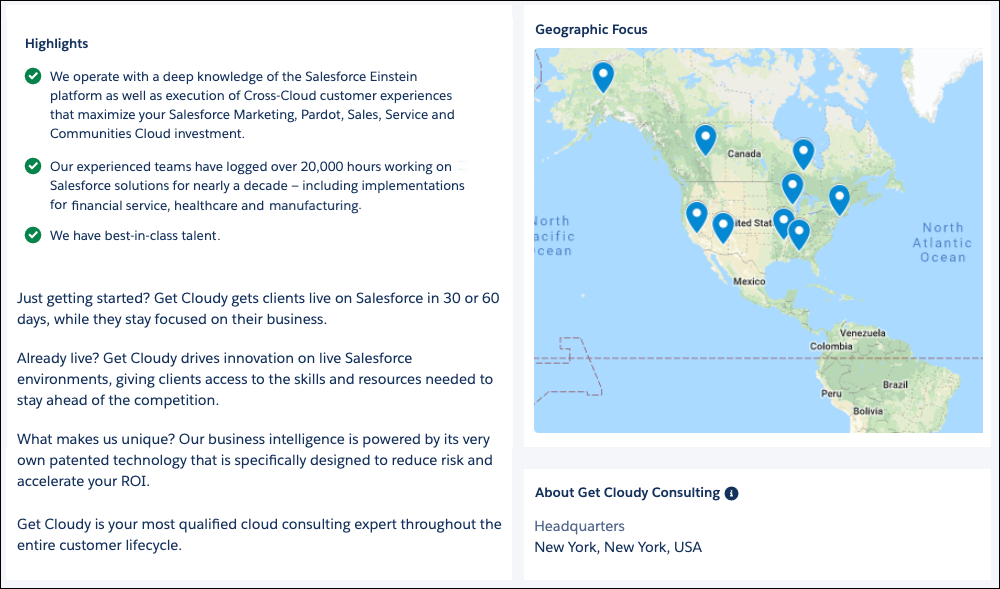
You’re ready to do some deeper analysis. In the listing resources, you find a case study that describes a similar Service Cloud implementation project and the success achieved.

So far, Get Cloudy looks perfect for Ursa Major Solar, but you want to see what real people have to say about working with them. You navigate to the Reviews tab.

Wow! A 4.6 average rating from 35 reviews. “On Time, On Scope, and On Budget,” “Great results!”—the more you read, the more you like.
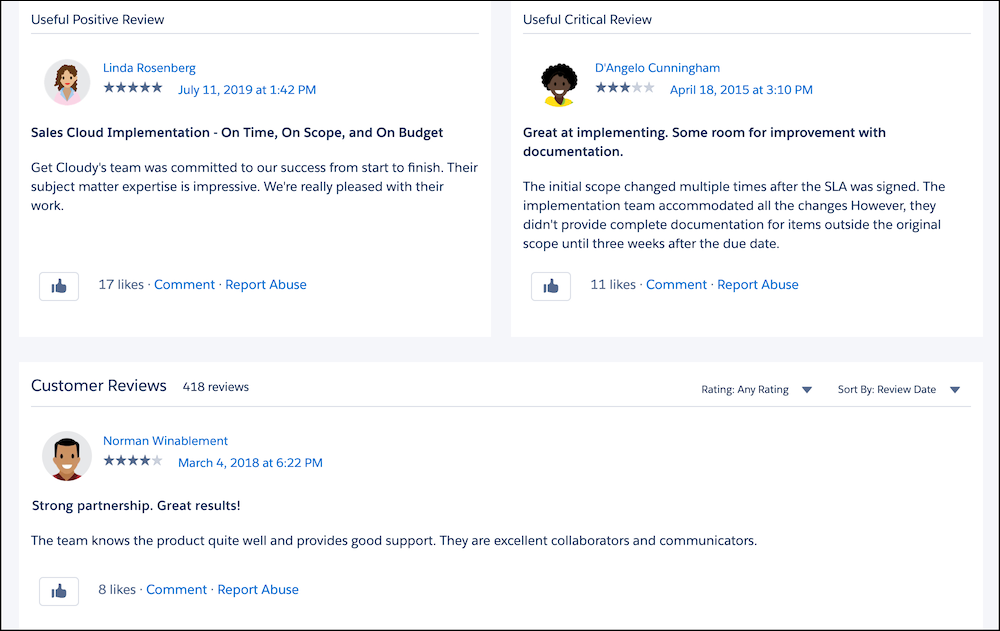
You’ve got one last stop on this consultant listing tour. To check if Get Cloudy has the right credentials for your implementation project, you navigate to the Expertise tab. This shows the consulting company’s Navigator product and industry expertise credentials (1) along with the list of consultant certifications (2).
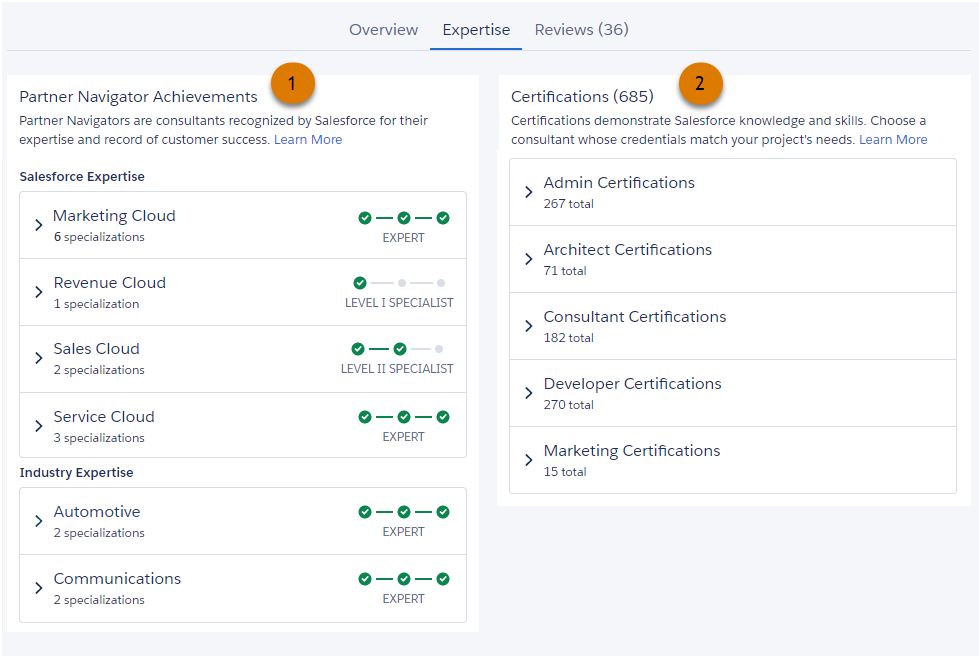
With expert achievements for Service Cloud and Marketing Cloud Engagement, you see that Get Cloudy does in fact have the expertise you’re looking for.
You’re sold! You click Learn More to contact Get Cloudy.
Success Starts with the Right Help
Customer success is at the heart of everything we do at Salesforce. It’s also at the heart of everything consultants on AppExchange do. You found the right consultant for your project, and together, you can accomplish superheroic levels of success.
