Get Started with Experience Cloud
Learning Objectives
How Your Experience Cloud Site Can Help You
Whether you call it a portal, a help forum, a support site, or something else, an Experience Cloud site is a beautifully branded digital experience connected to your CRM. Experience Cloud makes it easy to create these experiences, engage customers, and empower partners.
Check out this video for a quick overview of how Experience Cloud sites work in your Salesforce org.
You can create multiple sites and experiences within your Salesforce org to address different purposes—and many companies do just that. Since the sites live in your Salesforce org, you can choose exactly how customers and partners access content and data.

The Experience Cloud Advantage
What is the advantage of building a digital experience using Salesforce? Two words: integrated everything. Here’s a short list of how you can use Experience Cloud to give stakeholders what they need.
- Create multiple experiences for specific needs.
- Extend business processes to partners and customers.
- Integrate data (such as orders or financial information) from third-party providers.
- Use themes and templates to create beautiful branded experiences.
- Use Salesforce CMS to create content and deliver to any channel.
Data from your site lives in your Salesforce org, and data living in your Salesforce org can be shared externally through your site. (Don’t worry. Your admin controls both data visibility with the outside world and which audience can access what—just like you do with your internal Salesforce org.) In short, a digital experience built using Experience Cloud provides a window into your Salesforce world.
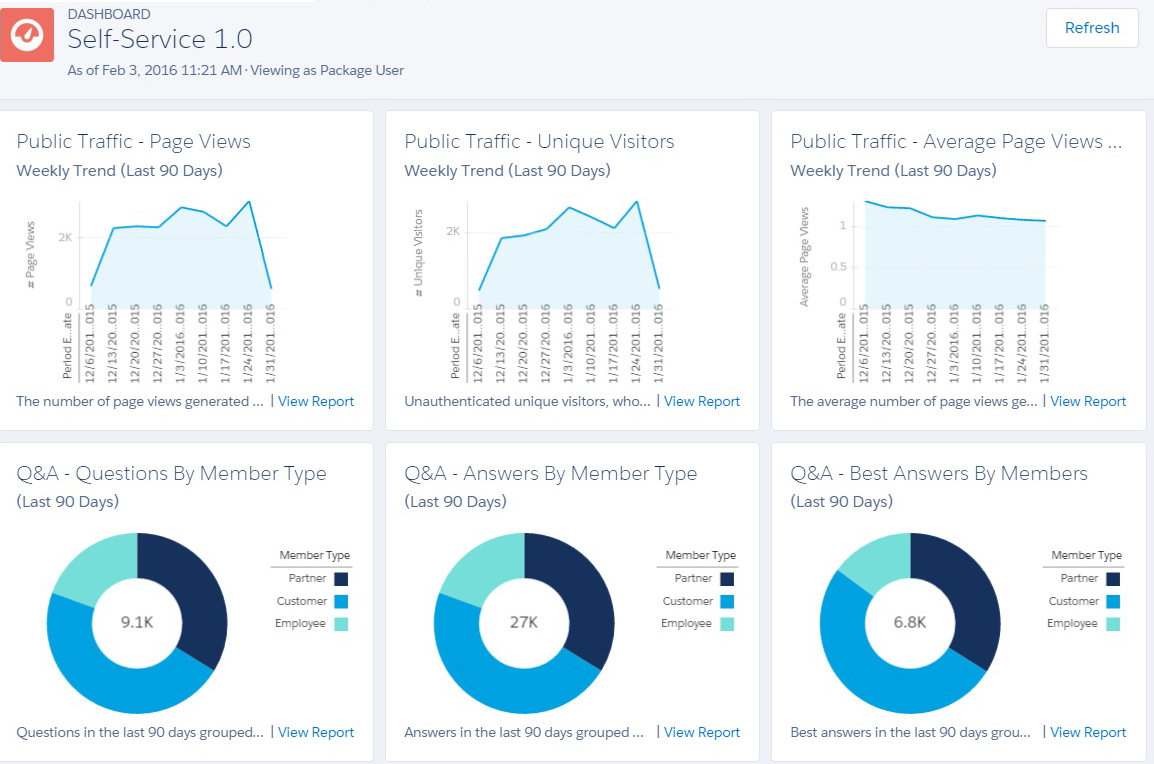
Let’s take a closer look at how Experience Cloud helps one business improve its relationships with customers and partners.
Engage with Customers and Empower Partners
What can you do with a digital experience built with Experience Cloud? Almost anything you want, but here are some common use cases.
Customer Service and Account PortalsEmpower your customers to find solutions to their customer-service issues on their own with access to your knowledge base, your service agents, and peer-to-peer support. In addition, give customers access to their data in a member portal.
Partner Relationship Management and Channel SalesIncrease your (and your partners’) revenue stream by collaborating on opportunities and deals. Onboard partners quickly by sharing content and training materials.
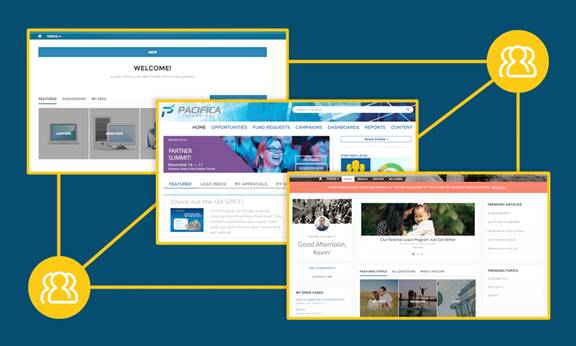
Are you intrigued? We hope so, since we look at specific site types more in depth in a little bit. Now that you’re more familiar with Experience Cloud, you’re ready to explore using it to engage with your customers.