Become an Accessibility Champion
Learning Objectives
After completing this unit, you’ll be able to:
- Describe roles and responsibilities related to accessibility.
- List the types and uses of assistive technologies.
- Act as an accessibility champion.
- Source accessible products.
Get to Know the Roles and Responsibilities
Accessibility is everyone’s job. For an organization to create an accessible digital experience for its customers and employees, everybody must consider people with disabilities. Here are examples of roles and responsibilities with examples of inclusive best practices that keep accessibility in mind.
Content Teams

Content teams write content using plain language and search optimization techniques, develop content style guides, and edit for clarity. Content teams should always provide alternative text for informational images and links in their deliverables.
Designers and User Experience Teams

Designers and user experience teams approach accessibility as an integral part of the user experience rather than a checklist of requirements. These teams identify key interactions, wireframe and prototype them with accessibility in mind, and define how functionality can be accessible with only a keyboard.
Front-End Web and Mobile Developers

Front-end web and mobile developers ensure that people can access, understand, and navigate web and mobile content, regardless of how they’re accessing it. Developers collaborate with other members of a cross-functional team to implement a robust user experience. Front-end web and mobile developers use semantic HTML with the appropriate ARIA (Accessible Rich Internet Applications) attributes and roles when needed, and always code with assistive technology in mind.
Leadership and Executives

Leadership and executives support accessibility programming in their organizations and promote a culture of equality and inclusion.
Marketing and Design Teams

Marketing and design teams take responsibility for the accessibility of all the brand elements, even those created by external agencies. These teams work with the user experience (UX) team and developers to ensure that any changes made to global styling or branding remain accessible.
Product Managers
Product managers ensure that accessibility requirements are a release priority. Product managers collaborate with product teams to evaluate, prioritize, and support accessibility standards and ensure guidelines are being followed.
Program Managers
Program managers advocate for accessibility and track accessibility progress by allowing time for teams to check for accessibility issues, file bugs, and fix and retest issues. Program managers ensure that quality assurance teams know the appropriate testing criteria, and they ensure that accessibility audits are up to date.
Sales Teams
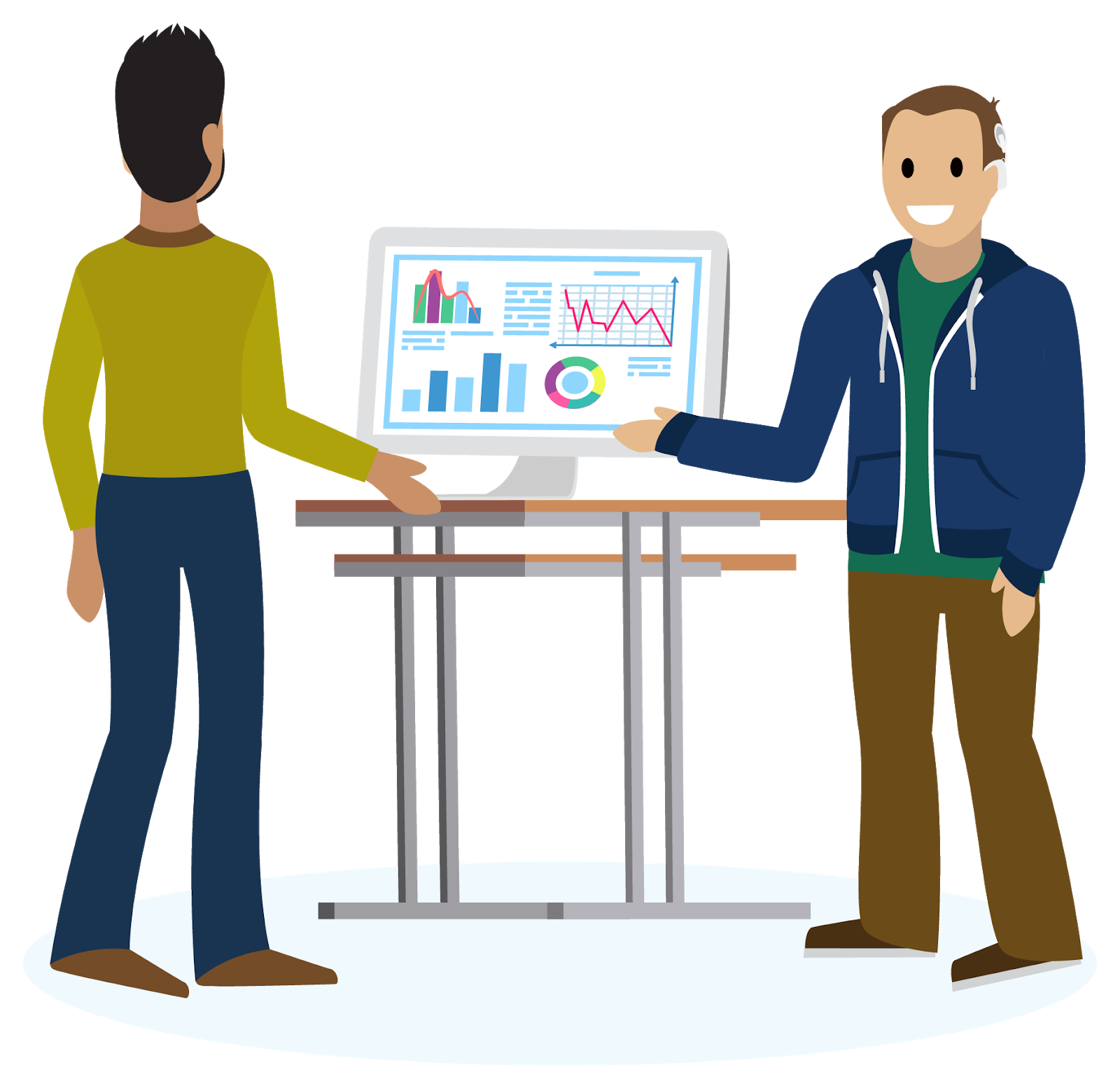
Sales teams ensure that their members are knowledgeable about accessibility, including Voluntary Product Accessibility Templates (VPATs), the accessibility status of products, and how to demo accessibility.
Security or Procurement Teams

Security or procurement teams approve and acquire tools in the organization that are accessible. Security team members should ensure that security best practices and tools do not impede users with disabilities unless the law or legitimate need suggest otherwise.
Support and Training

Support and training ensure that all customer-facing and internal training includes closed captioning or other accessible options on videos and accessible content navigation. They provide an accessible platform for customer support inquiries with trained agents who are knowledgeable about accessibility.
Testers and Quality Engineers
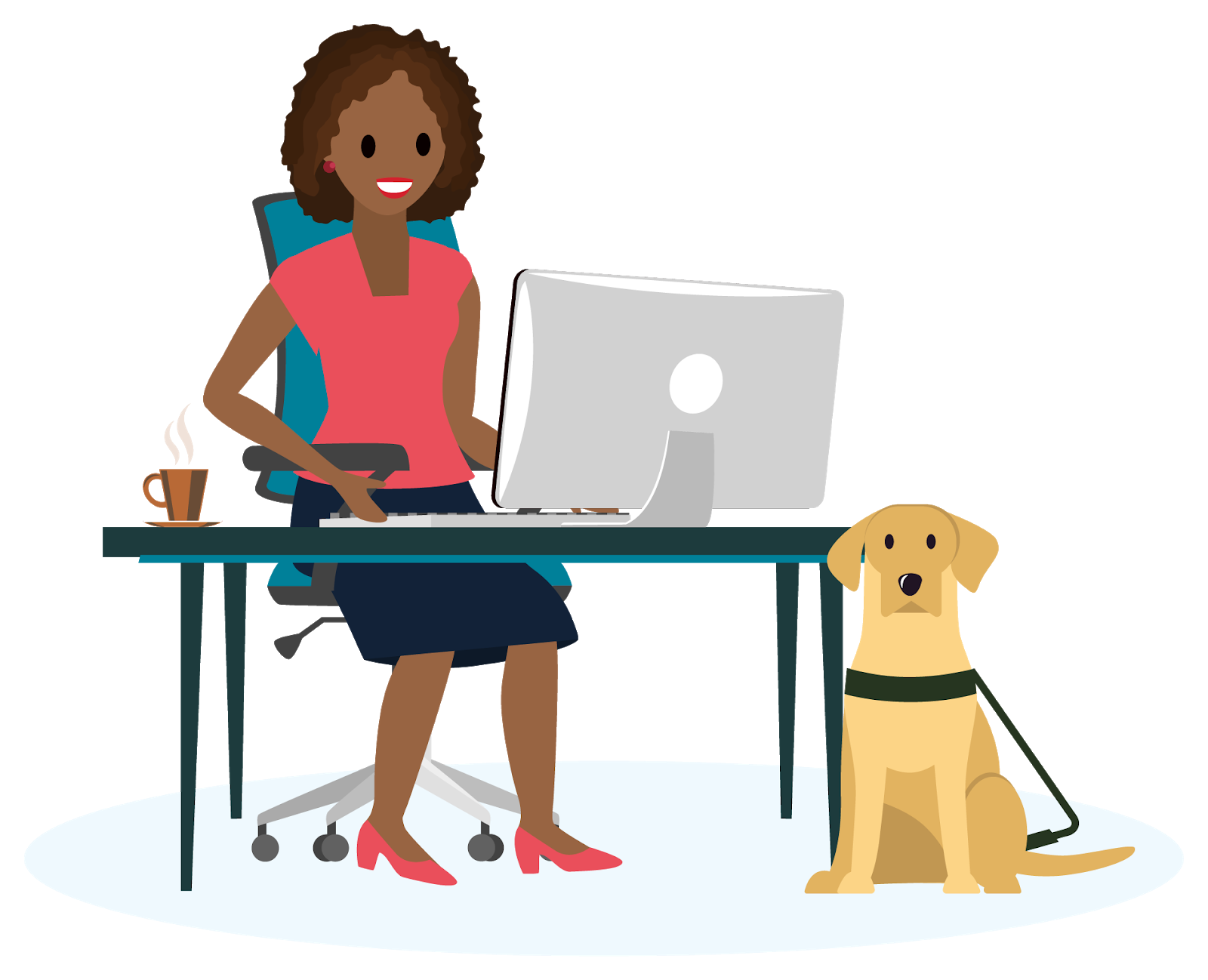
Testers and quality engineers don’t ship inaccessible code, and they spot accessibility bugs prior to release. Testers and quality engineers know how to test for basic accessibility issues such as missing alternative text, low color contrast, and keyboard inaccessibility.
User Research

User research first and foremost ensures that the end-to-end user research process is accessible, including sign-up forms, email outreach, surveys, and more. User researchers also include users with disabilities in their studies.
Accessibility Champions
No matter your role, be an accessibility champion. We sometimes refer to accessibility champions as advocates because they promote accessibility across departments and teams. When you commit to championing accessibility, one of the first things you can do is complete courses like this one—you’re already on your way. Encourage your team members to take accessibility courses, too. As an accessibility champion, you can serve as a knowledgeable liaison between your team and your company’s accessibility experts. And your teammates can turn to you with questions about accessibility at all stages of projects, so you can build accessibility into your products as more than an afterthought.
An accessibility champion is:
- An advocate
- A change agent
- Proactive
- Empathetic
- Collaborative
- An enabler
- Pragmatic
Build for Assistive Technology
Assistive technology (AT) includes anything that a person with a disability uses to increase, maintain, or improve their functional capabilities. Assistive technology helps people who have difficulty speaking, typing, writing, remembering, pointing, seeing, hearing, learning, walking, and many other things. Different disabilities require different assistive technologies.
Assistive technology can be:
- Low-tech such as communication boards made of cardboard or fuzzy felt
- High-tech such as special computers or magnifiers
- Computer hardware such as adaptive switches and braille keyboards
- Computer software such as screen readers and speech-to-text programs
- Inclusive or specialized learning materials and curriculum aids
Source Accessible Products
When procuring a digital product, you should ensure that the product is accessible. One of the best ways to determine accessibility is to see if the vendor has published a Voluntary Product Accessibility Template (VPAT). Salesforce publishes VPATs for many of our products. A VPAT summarizes the findings of an accessibility web audit and records how well the product or service conforms to the Section 508 Accessibility Standards, WCAG guidelines, and international standards.
Publishing a VPAT demonstrates that your company is transparent about product accessibility, and helps your reputation as a vendor that provides accessible products. VPATs serve several purposes. Some federal procurement contracts, for example, require Section 508 compliance, and corporations may require vendors to submit an accurate and up-to-date VPAT as a condition of purchase.
A VPAT doesn’t guarantee that a product is accessible, or will remain accessible. It’s only a statement about what is or is not compliant in the digital product at a particular point in time. Once you receive a VPAT for a product you’re purchasing, conduct your own accessibility audit on the product using automated tools such as axe, and perform manual tests with a screen reader such as NVDA. You can work with vendors on potential fixes for any issues you identify, or you can choose to fix the issues on your own.
Let’s Wrap It Up
Everyone in an organization plays a role in creating digital accessible experiences for customers and employees. And no matter your role, you can be an accessibility champion. You can advocate for change and enable others to consider accessibility in their roles. In some roles, building accessible products means building for assistive technology. Assistive technology comes in many forms, ranging from low-tech tools to technology that provides screen reading or indoor navigation. Some organizations have roles for sourcing accessible products. Securing a VPAT helps you determine if a digital product meets accessibility standards and guides developers as they address any accessibility issues.
Accessibility matters. Now that you’re better informed about the benefits of and standards for accessibility, you’re ready to be an accessibility champion. As an accessibility champion, you spread awareness about the importance and requirements of accessibility. You’re now equipped to ask questions about accessibility to ensure that your company’s products are built to meet the needs of people with diverse capabilities. Guaranteeing that people of every capability have equal opportunities for engagement with technology begins with you!
Resources
- Article: Assistive Technology Industry Association: What is AT?
- Knowledge Document: W3C Web Design and Applications—Accessibility
- Knowledge Document: WCAG 2.1 Web Content Accessibility Guidelines
- Video Series: AccessibilityCasts