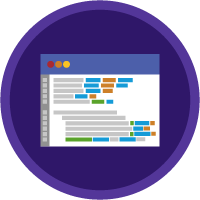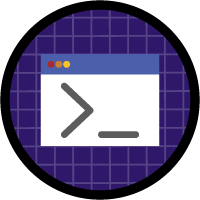Build Apps Together with Package Development
Discover how the package development model facilitates team development.
+2,600 points
Intermediate
Developer
~5 hrs 45 mins
+2,600 points
Intermediate
Developer
~5 hrs 45 mins
+500 points
~35 mins
hideHide 5 Units
+400 points
Badge
App Development with Salesforce DX
Use the Salesforce command-line interface to create, convert, and deploy apps.
~2 hrs 30 mins
showShow 4 Units
+400 points
Badge
Package Development Readiness
Get ready to break up your org's metadata and adopt package development.
~20 mins
showShow 4 Units
+300 points
Badge
Quick Start: Salesforce DX
Use the Salesforce command-line interface to create, convert, and deploy apps.
~40 mins
showShow 3 Steps
+700 points
Badge
Unlocked Packages for Customers
Maintain and upgrade your apps more easily with package development.
~55 mins
showShow 3 Units
+300 points
Badge
Create Permission Sets for Unlocked Packages
Use the Salesforce CLI to include permission sets in unlocked packages.
~45 mins
showShow 3 Steps
~5 hrs 45 mins
Discover More
Check out other Salesforce products to see how they can help you create more personalized customer journeys and make data-driven decisions.