Communicate Your Plan and Execute on It
Learning Objectives
After completing this unit, you’ll be able to:
- Establish timelines.
- Establish what and how to communicate to participants.
- Create launch and close events to encourage participation.
- Maintain momentum throughout the competition and beyond.
First, congrats on getting through the second phase and preparing your Trailhead competition! You are now on the home stretch. Let’s ensure your company has an awesome Trailhead experience by going over timelines and communications.
Establish Timelines and Communications
When you want people to engage in learning at scale, of course it’s super important to let them know it’s happening. This is where timelines and communication plans come into play.
Timelines can be fluid and depend on a number of factors. If you are starting from scratch, once the business is on board you will need at least 2 to 4 weeks’ lead time to establish your plan, complete your setup, and communicate to your participants about your big launch event.
Let's take a look at an example timeline.
- 4 weeks out: Establish program
- 3 weeks out: Start communications and begin setting up of users and resources
- 1 week out: Complete setup
- Go live: Launch event
- Weekly: Drumbeat communications to spur user engagement
- 6 weeks after launch: Close event
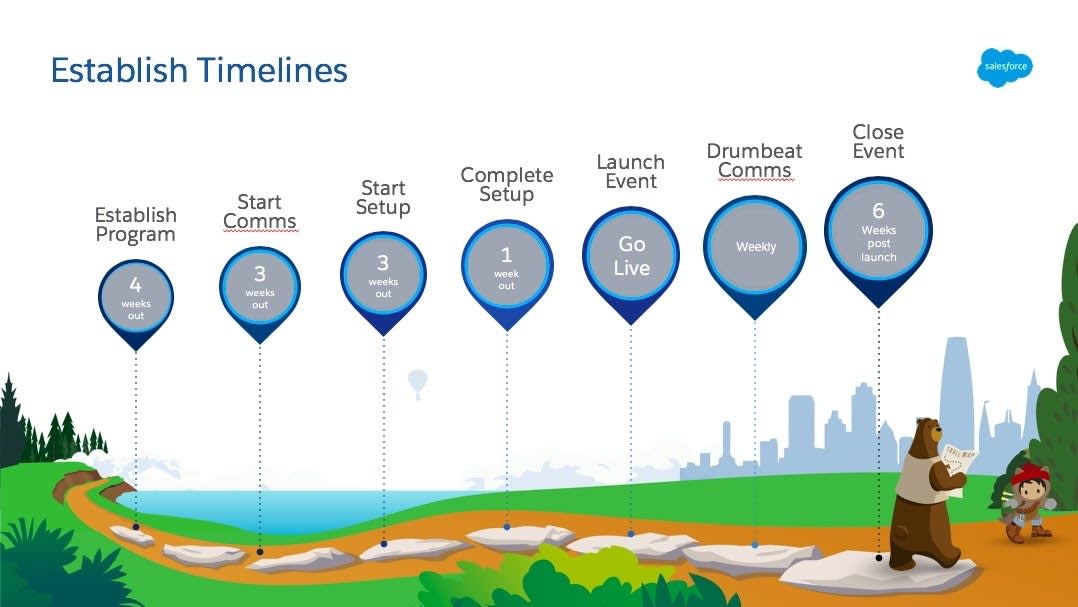
Communicate
Plan what you want to communicate about the program, when to communicate it, and what medium to use to communicate it. Use the communication channels that make sense for your company to ensure you reach the right audience and create some excitement. Common channels include:
- Slack
- Chatter
- Company newsletter
- Virtual channels like Zoom, Google Hangouts, or webinars
- Unique company communication methods, such as office TV screens
Think about how your company currently communicates messages to employees and tap into those channels. Get someone from the marketing team to help; their expertise will streamline this step.
As you lock in the launch and close events, be sure to:
- Find a date that’s free for the business and the executive sponsor
- Reserve the biggest meeting room or create a virtual meeting invite
- Save the date in participants’ calendars
- Organize catering (optional)
- Consider how you are engaging employees virtually. Can they dial in? Have you got a camera so they can watch the presenters live?
- Order or buy swag/prizes to ensure they will be in your hands for the close event!
Plan the Launch Event
We’ve mentioned this a few times now, but the launch event is really a way to bring everyone including remote employees together either on or just before the go-live date. If you’ve been following the steps, your launch place and time is set, so now you need to think about what you’re going to present at that launch event.
Here’s a suggested presentation agenda.
- Executive sponsor opens the presentation (5 to 10 mins): Ensure the sponsor talks about why you are doing the competition, why they are excited about it, what’s in it for the participants, and what the business hopes to get out of it.
- Explain the basics of Trailhead (10 to 15 mins): Use the Trailhead Launch Event Deck (see Resources below) to show participants how they can learn with Trailhead.
- Competition overview (5 mins): Outline the program specifics, including timeline and expectations. For example, set expectations for an 8-week program, mandatory or nonmandatory, with a user commitment of 30 minutes a day or 1 to 2 hours a week. Provide a trailmix of content to follow. And announce you will be reporting and sharing a weekly leaderboard.
- What can they win? (2 mins): Outline what’s on offer for the top achievers. This is also a good time to set a minimum expectation, for example, a minimum of 10 badges completed per participant.
- Documentation and where to go for help (5 mins): Now it’s time for your Chatter group to shine. Promote it as your single source of truth for all things related to the competition.
Some additional points to consider for the launch event.
- Invite Salesforce along. We can possibly present a section or just be there for moral support.
- Set the tone. Make it fun!
- Give permission to learn on the job.
Ensure your setup is all ready to go by this day. Some companies don’t issue the Salesforce login until the launch event to minimize confusion for participants. You may want to book additional office hours later that day to help people get set up on Salesforce or Trailhead.

Keep Up the Momentum
Once you’ve launched the competition, keep the momentum going. Despite your awesome launch, people forget, get distracted, or have new or competing priorities. Keep the competition front of mind wherever possible.
Here are some top tips from successful competitions.
- Communicate regularly. Post the leaderboard weekly and include fun commentary.
- Share the leaderboard and competition reminders in weekly team meetings or other team gatherings in person or virtually.
- It’s worth saying this again: Have fun! Some companies build a physical leaderboard (for example, placing faces of participants on a mountain image) and put it in a prominent place so people see it every day in the office.
- Book group learning time. Host things like a lunch ’n‘ learn, Trailhead Tuesday, or Office Hours either in the office or virtually to get people learning together.
- Ask the executive sponsor to share badges they’ve earned or comment on participants on the leaderboard.
Another fun way to keep the momentum going is to record weekly videos to share with participants. You can share who is leading the charge, who might need some encouragement, any outcomes to the business you might already see, or what you want the learning focus to be that week. Get creative and try using a new or an underutilized medium to grab people’s attention.
Plan the Close Event
This is the final marker in your introduction of Trailhead at your company. This event should take place just after the close date of the competition to allow you to run the final metrics and pull them into a final slide presentation. Don’t forget to include any remote participants via video conference so they are part of the action.
We suggest this presentation agenda for your close event.
- Executive sponsor opens the presentation (5 to 10 mins). The executive summarizes the competition, highlights, and any fun stories or engagements that came out of it, and thanks the team that made it possible (namely you!).
-
Award top performers (10 to 15 mins). You will often find that the same learners are consistently at the top, so here are some ways that other companies have rewarded a wider range of standout participants.
- Acknowledge top performers by rank, by badge count, and by points.
- Recognize the biggest champion and motivator. Perhaps someone has stood out for helping get others up and running on Trailhead or for being especially excited about the competition.
- Reward the best application or idea. Perhaps some of the participants have been able to take their learning and apply it back into the business. Reward their application of knowledge.
- Acknowledge the team with the most average badges/points. If your competition spans different teams, then add a level of team competition in the mix.
Some additional points to consider.
- Make it fun! Think cupcakes, photos, and more swag/prizes.
- Think about ways to include and engage employees that are either in the office or working remotely.
- Survey the team after the fact.
- Invite Salesforce along whether in person or virtually.
And now you and the team can celebrate a job well done. Thank you for putting in the time and energy to bring Trailhead into your company. Don’t let it end here. Keep sharing the leaderboard regularly after the competition to show that you want your employees to continue learning and growing their careers with awesome Trailhead content.
Reuse this format for any new employees or groups to help onboard them to the business. And check out Sales Enablement to see how you can create a culture of learning with your own custom content to share with your employees.
Happy Trails, Trailblazer!
