Get Started with the Tableau Developer Platform
Learning Objectives
After completing this unit, you’ll be able to:
- Identify the different parts of the Tableau developer platform.
- Explain the benefits of each Tableau API.
- Identify use cases for the various Tableau APIs.
Get to Know Tableau
Tableau is a visual analytics platform that helps people see and understand their data. Tableau supports the full cycle of self-service analytics from data prep to analysis to sharing. It has governance and data management every step of the way. With Tableau, users can easily turn their data into interactive dashboards that they can share securely on Tableau Cloud or Tableau Server. For more information about Tableau for business users, visit the Tour the Tableau Environment trail.
Tableau Developer Platform
The Tableau Developer Platform is made up of APIs and developer tools. Tableau recognizes that its customers and partners are always thinking of new ways to extend Tableau functionality and also build exciting extensions for the Tableau Exchange. The Tableau Developer Platform provides a comprehensive toolbox for developing on the platform.
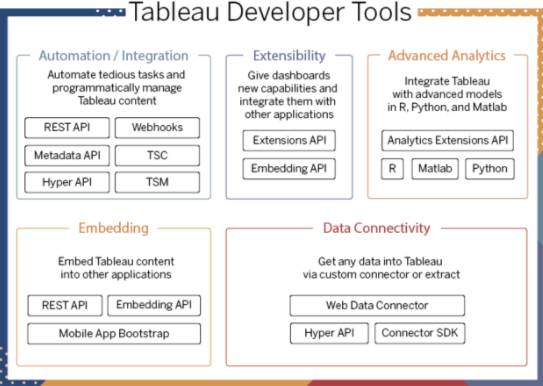
Tableau APIs and developer tools can be grouped into five categories.
- Connectivity: Get any data into Tableau via custom connectors or extract.
- Hyper API
- Connector SDK
- Web Data Connector SDK
- Extensibility: Give Tableau dashboards new capabilities and integrate them with other applications.
- Dashboard Extensions API
- Embedding API
- Advanced analytics: Integrate Tableau with advanced models in R, MATLAB, and so on.
- Python
- TabPy
- R
- MATLAB
- Analytics Extensions API
- Automation and integration: Automate tedious tasks and programmatically manage Tableau content.
- Tableau REST API
- Webhooks
- Metadata API
- Tableau Server Client (TSC)
- Hyper API
- Tableau Services Manager (TSM)
- The tabcmd command-line utility
- Embedding: Embed Tableau content into other applications.
- Embedding API
- Tableau REST API
- Mobile App Bootstrap
The Tableau Developer Program
The Tableau Developer Program is the central place to find more training, support, and resources after you complete this Trailhead module.
- Code with confidence: Obtain a free personal development sandbox with the latest prerelease version of Tableau Cloud.
- Meet the experts: Connect with Tableau engineers to get support on what you are building.
- Keep up to date: Get news and updates, and participate in exclusive developer sprint demos and betas.
- Find your people: Connect with others and gain knowledge through our various developer channels.
Let’s Follow Main Stage Analytics’ Tableau Journey
This Trailhead module walks you through the Tableau APIs and developer tools, and it also describes common use cases. To help you understand which APIs and tools are most suitable for your projects, you follow a fictional company called Main Stage Analytics as it starts using Tableau. Main Stage Analytics is an analysis firm specializing in customized research that helps companies fulfill strategic business needs.
Now that you have an overview of the wide variety of powerful Tableau developer tools, in the next unit, we take a closer look at how to get data into Tableau programmatically.
Resources