Get Started with Salesforce CMS
Learning Objectives
After completing this unit, you'll be able to:
- Describe the benefits of Salesforce CMS.
- Explain which Salesforce tools help you create, organize, and publish content.
Salesforce Meets the World of Content Management
As Bill Gates famously wrote, content is king. Content is what hooks customers to a site, and what makes them stay. Content keeps your partners and customers updated in order to make informed decisions.
If content is king, then the kingmaker is your content management system (CMS). You can have the best content in the world, but if it’s laborious to update or poorly organized and hard to find, it benefits no one.
Enter Salesforce CMS. Salesforce CMS is a unified shared service for all of Salesforce. What does that mean, exactly? You can create content and extend it to any channel built on Salesforce, such as an enhanced Lightning Web Runtime (LWR) site, commerce site, a marketing email, or a partner portal, to name a few examples. What’s more, you can use the same content on channels outside of Salesforce. And you can personalize content for different audiences to enhance their experience.
Use Salesforce CMS to create and manage the content lifecycle from draft to publication and every stage in between. Salesforce CMS is an excellent tool for any use case, but it’s especially suited for creating content that increases awareness of your organization, products, or services.
In addition to traditional content types like news articles, images, and documents, you can create custom content types to meet your unique business needs. Then distribute your content to any touchpoint to deliver the right message to the right person at the right time.
The team at Tucker Home Goods used an enhanced CMS workspace and an enhanced LWR site channel to overcome a content creation bottleneck. In this module, learn how Tucker Home Goods implements Salesforce CMS tools to simplify delivering detailed product information across channels.
Work as a Team to Manage Content
Getting good content out the door is a team effort, so let’s meet the team creating quality content for Tucker Home Goods.
Tucker Home Goods sells furniture and lighting fixtures to large retailers and wholesalers across the globe. The company is an existing Salesforce customer, and uses Sales, Service, Commerce, and Experience Clouds.
The Tucker Home Goods content team includes their Salesforce admin Chris Garcia, marketing manager Sheng Ng, merchandising manager Elle Jordan, and copywriter Calvin Wright. Sheng, Elle, and Calvin create all of the content for Tucker Home Goods, including marketing materials, product listings, and more.
To achieve their goals, the team has a few items on their to-do list.
- Access the Digital Experiences app.
- Create a centralized space for managing content.
- Manage role-based access to content.
- Build a site.
- Connect content to the site.
- Curate collections of content for a site.
- Review and approve content changes before they go live.
Demystifying the Digital Experiences App and Salesforce CMS
Everyone on the Tucker Home Goods team has different roles and permissions, so they each use different parts of Salesforce to do their work. But in general, most of the content creation magic happens in the Digital Experiences app and Salesforce CMS. Here’s a rundown of where they do each task.
Access the Digital Experiences App
The team accesses the Digital Experiences app from the App Launcher in Salesforce. This app allows folks with the right permissions to create content, manage its lifecycle, and assign content to publishing channels such as a site, community, Marketing Cloud Engagement, or Lightning apps. Chris, Sheng, and Elle have varying degrees of access to this app.
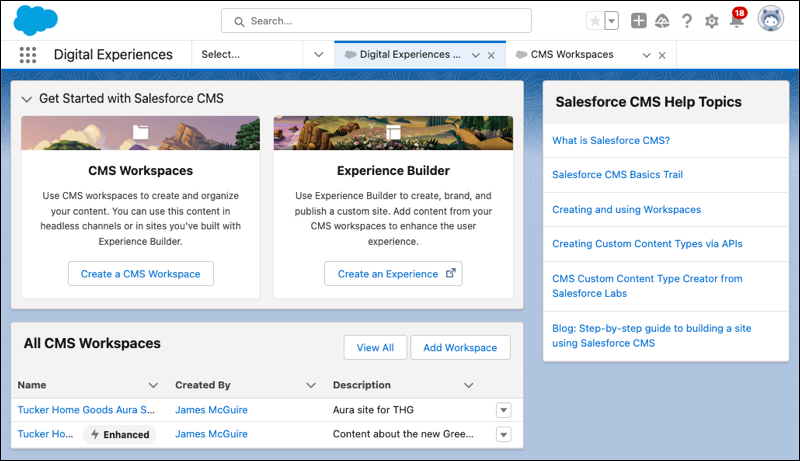
Manage Content in CMS Workspaces
Inside the Digital Experiences app, CMS workspaces govern organization and security. Role-based access in workspaces gives you granular control over who’s creating content and where the content is delivered. Chris, the Salesforce admin, has permission to create CMS workspaces.
Salesforce CMS supports two types of workspaces: enhanced and non-enhanced.
Enhanced CMS workspaces are part of the enhanced sites and content platform, which is a flexible system that connects Salesforce CMS to LWR sites. In addition to LWR sites created after Winter ’23, enhanced LWR sites, and enhanced channels, enhanced workspaces can publish content to Aura sites.
Enhanced CMS workspaces allow you to better manage the content translation lifecycle, to create manual collections for LWR sites, and to manage content with workflows. As of Winter ’25, any CMS workspace that Chris creates is enhanced by default.
Non-enhanced CMS workspaces are useful for publishing content to channels like the B2C Commerce Page Designer or existing LWR sites created before Winter ’23. If Chris needs to create a non-enhanced CMS workspace, she must turn on the setting Create both CMS workspaces and enhanced CMS workspaces in Setup.
Build a Site in Experience Builder
Experience Builder is a flexible tool for building enhanced LWR, LWR, and Aura sites. It lets customers, partners, and employees consume the content the admin chooses to surface.
Chris has permission to create sites and provide access to Experience Builder. Chris creates an enhanced LWR site to serve as Tucker Home Goods’s ecommerce site. When the team creates and publishes content from their enhanced CMS workspace, Chris uses Experience Builder to display and customize the content on the site.
Because the enhanced LWR site is a part of the enhanced sites and content platform, Tucker Home Goods benefits from tools such as workflows, improved search, partial site deployment, and granular publishing.
