Get Ready for Einstein
Learning Objectives
- Describe why high-quality data is important to AI.
- Use the Einstein Readiness Assessor to find out which features you’re ready for.
- List steps to include when rolling out Sales Cloud Einstein to your sales teams.
It’s All About the Data
In addition to identifying goals and defining priorities, getting ready for Sales Cloud Einstein requires making sure that your data is in tip-top shape. Data quality is important to CRM even without AI because quality data helps reps increase efficiency, build trust with customers, and use Salesforce effectively.
When you add AI to the mix, data quality becomes even more important. The predictive models behind Sales Cloud Einstein are based on your Salesforce data, so having complete, accurate data helps Einstein give you the best predictions, recommendations, and insights.
But data quality is only part of the AI equation. Data quantity matters too. Sales Cloud Einstein uses machine learning to identify patterns in massive amounts of data. Those patterns produce reliable intelligence. In order for Sales Cloud Einstein to identify patterns, it needs a sufficient amount of historical data.
Not knowing how much data Sales Cloud Einstein needs, Eleanor worries that their Einstein rollout will stop before it even gets started. But then she remembers the Einstein Readiness Assessor.
Ready, Set, Assess
The Einstein Readiness Assessor is a tool that tells you whether you meet the requirements for specific Sales Cloud Einstein features. The assessor analyzes your Salesforce implementation, in either a production or sandbox environment, and sends you a personalized report detailing which Einstein features you’re ready to use now, and which ones require more preparation.
The executive team at Honeydew used the Readiness Assessor before they bought Sales Cloud Einstein, and they met the requirements for most of the features. But Eleanor wants to see the results for herself because the data has changed since that initial assessment.
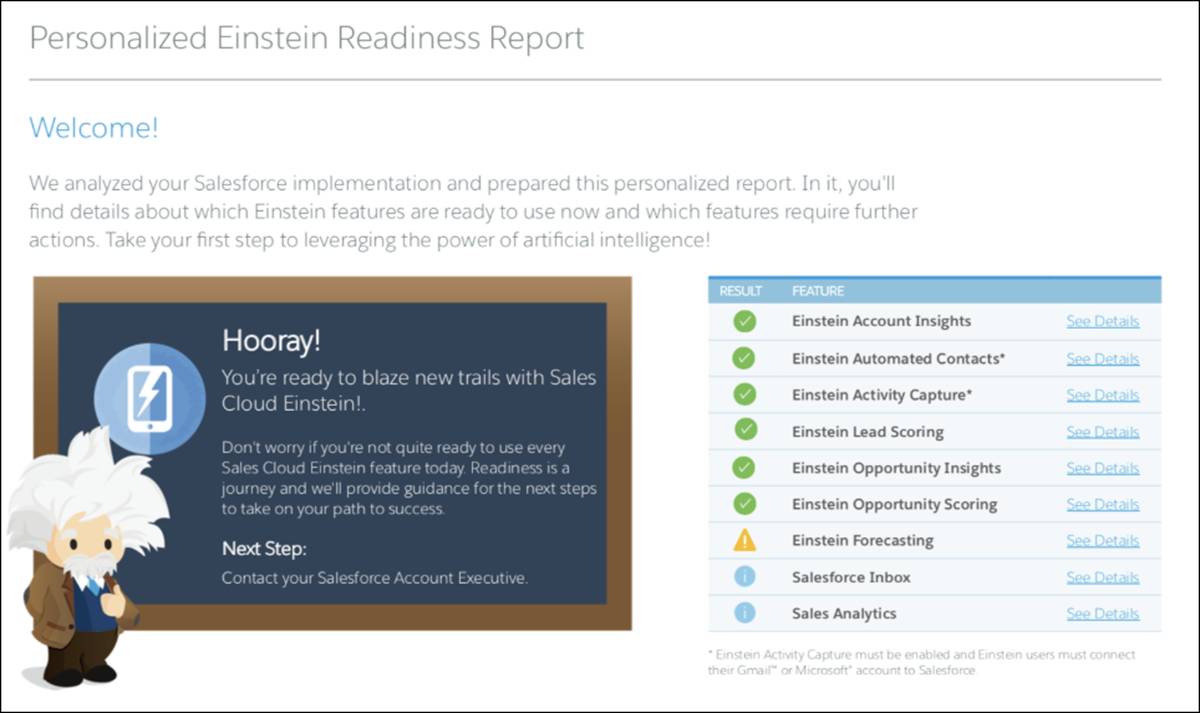
The results of the Readiness Assessor report reassure Eleanor that her rollout plan is feasible. The features that she plans to start with—Einstein Lead Scoring and Opportunity Scoring—are good to go. Although Honeydew meets the requirements for Einstein Automated Contacts and Einstein Activity Capture, Eleanor doesn’t plan to use those features yet. Honeydew isn’t quite ready to use Einstein Forecasting because it requires Collaborative Forecasts, which they’re not using yet. Those features are lower priorities for Honeydew, so it’s not a concern. Eleanor is ready for the next step.
Kick Off Your Rollout
Eleanor still has some work to do before Honeydew can start using Sales Cloud Einstein. She recalls an old saying from a wise Salesforce admin. “If an admin turns on a feature and no one understands how to use it, does it make an impact?” She turns her attention to how to communicate with and train her small group of early users. Her plan starts with a kickoff meeting for the key stakeholders. She hosts regular check-ins and provides various channels for users to give her feedback. Some of the steps need to wait until she’s turned on the features (more on that later), but it’s never too early to start thinking about them.
| Rollout Step | What to Do |
|---|---|
| Kickoff meeting | Invite key stakeholders and give an overview of goals and plans for Sales Cloud Einstein. |
| Training | Explain what each feature is for and how it works. Provide materials that users can refer to later. Make training meaningful by targeting one user role at a time and focusing on their goals. |
| Chatter group | Create a Chatter group where early users can ask questions and provide feedback. Share links to training materials in the Chatter group. |
| Regular meetings | Schedule regular meetings with the small group of initial users. Open discussion about users’ experiences and expectations often yields more detailed and useful information than written feedback. |
| Dashboards and reports | Before enabling features, create dashboards and reports to help measure success. |