Use Opportunity Notes to Get Aligned
Learning Objectives
After completing this unit, you’ll be able to:
- Quickly collaborate with stakeholders on opportunity notes.
- Transition an account to a new rep.
- Create and edit opportunity notes from your phone or when you're offline.
- Capture key insights from customer meetings.
- Share notes with your team.
Time to Follow Up
Amir is back from his conference and ready to get back to work. But Josie lets him know that the Walters still haven’t sent over their outside account statements, despite her follow-up attempts. He checks his notes via the couple’s opportunity record and is reminded that they have a young daughter. Amir knows that it often takes having a first child for many couples to start thinking seriously about estate planning and life insurance needs. So he figures this is a good thing to talk about in more detail with the Walters.
Before he reaches out again to the Walters, Amir touches base with his associate advisor, Damien, who has a background in law. Since Amir thinks the Walters can benefit specifically from estate planning, he transitions the account over to Damien to lead by editing the Owner field in the Walters’s account record.
Ready to Pass Go
Damien is on board and ready to roll with his new prospects. Because the team uses collaborative opportunity notes, he’s able to get up to speed quickly. He reviews Amir’s opportunity notes from his phone’s Quip app. Even though he happens to be offline in his eye doctor’s waiting room, he is still able to access them.
Still offline, Damien tweaks Amir’s opportunity notes from his phone, putting together a rough approach in a Word doc for outreach to the Walters. He inserts the outreach plan and his notes into the Walters’s living account plan. Adding notes like this to the living account plan is a best practice, as it allows the rest of the team easy access and ensures everyone is aligned.
Damien catches the Walters on the phone that afternoon and schedules an in-person meeting with the couple to review their updated financial plan. They promise to email over their outside account information once they put their daughter to bed.
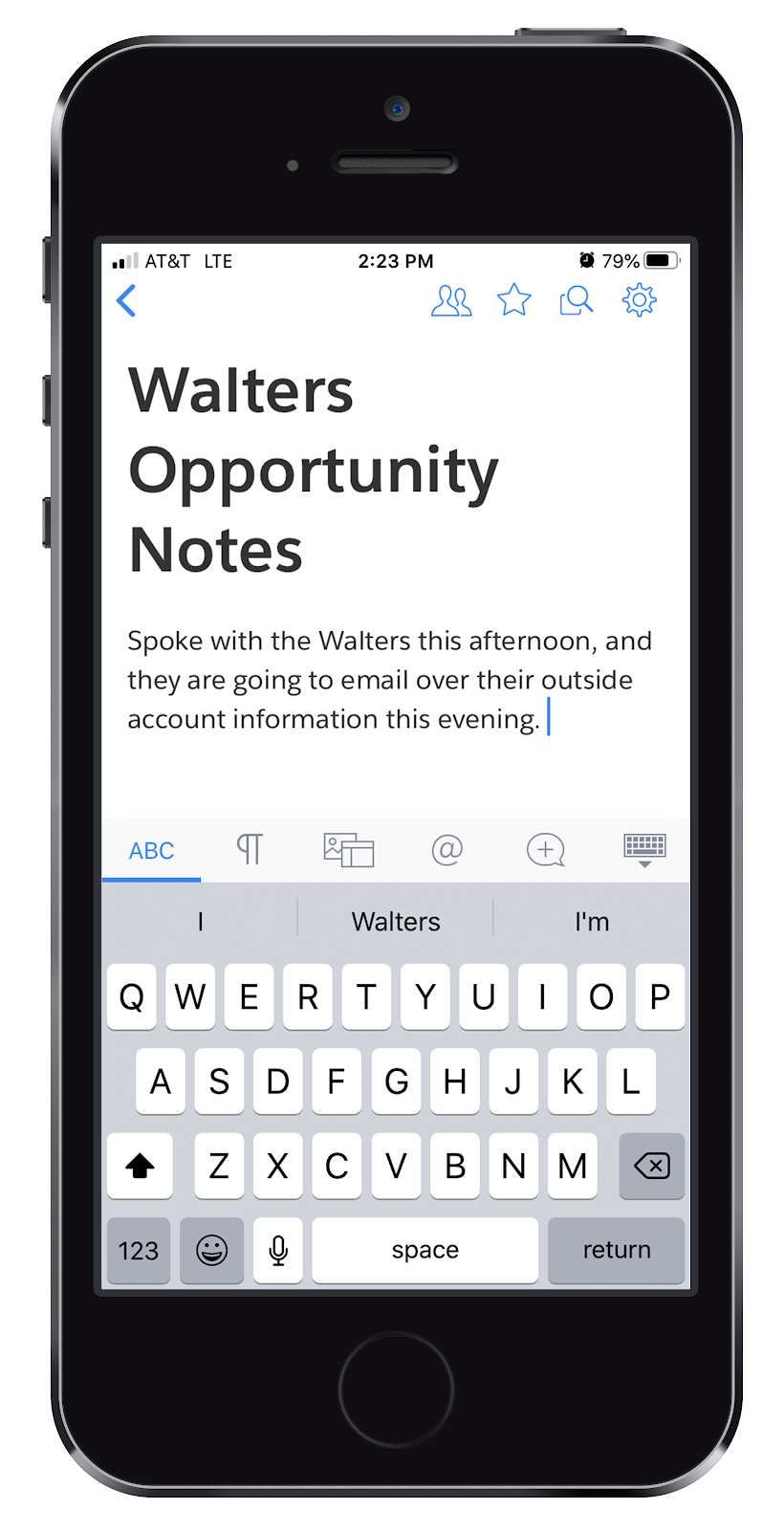
Now that Damien has a meeting with the Walters on the books, he adds a comment to the account plan and tags Josie to give her an update.
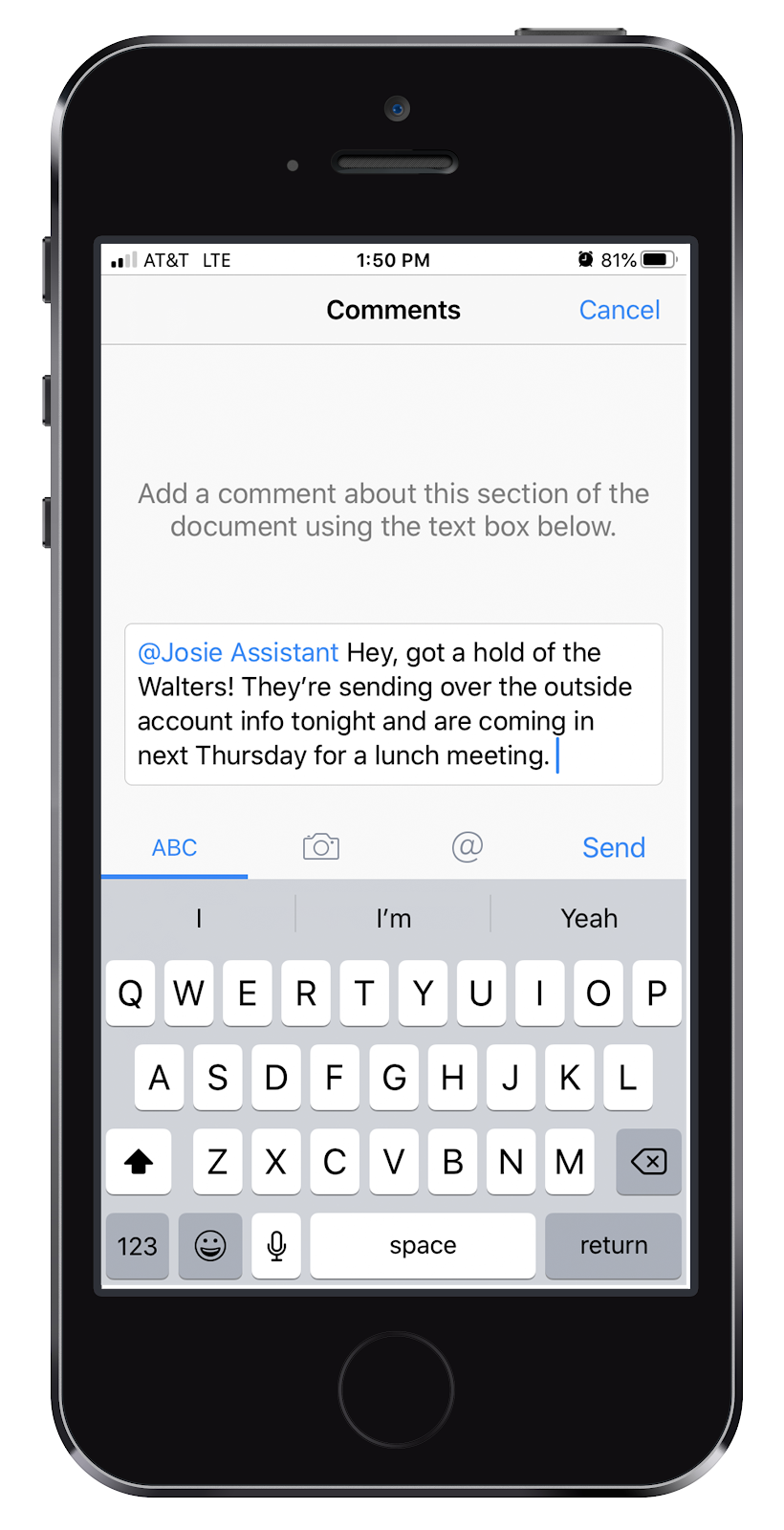
Knowing how big of a role estate planning will play in their discussion, Damien asks Josie if she knows of any marketing resources he can use to present to the Walters. She pulls an approved deck from an estate planning seminar one of the other advisors hosted last quarter. Then she shares it with Damien via Quip’s document component.
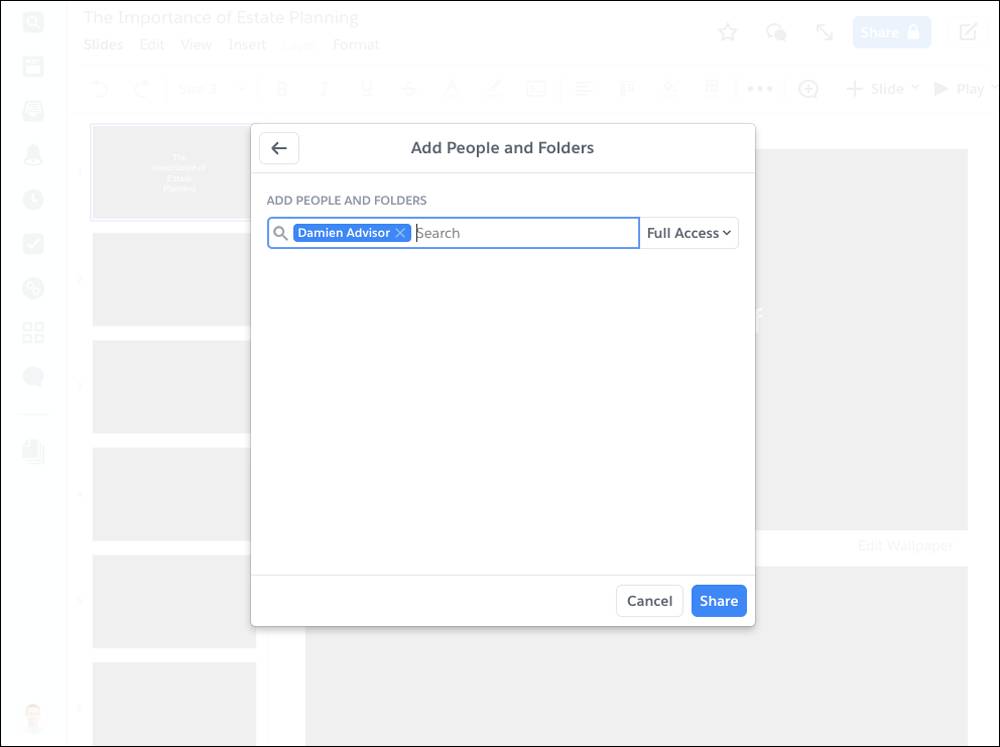
Now armed with his Estate Planning deck and the couple’s promised outside account information, Damien is able to pull together the rest of his top-line financial planning proposal for the couple.
The Big Day
Thursday arrives, and Damien meets with the Walters in his office. He meets their adorable daughter, talks through his top-line financial plan, and explains the importance of estate planning and life insurance, now that they have a little one. The Walters are completely on board, saying they’ve had these considerations in the back of their mind, and it’s a huge relief to have someone they trust guiding them through the process. The couple says they would like to review everything one more time with their attorney before they sign the Mutual Commitment agreement. But they do provide a verbal commitment to Damien.
Elated about the near-close, Damien quickly types up his chicken-scratch notes from the meeting and adds them to the Walters’s account plan in their Salesforce record. He @mentions Josie and Amir to keep them apprised of the progress, and they are equally excited for him.
