Add Rooms for Appointments
Learning Objectives
After completing this unit, you’ll be able to:
- Define an asset.
- Give users access to rooms for appointments.
- Create rooms in Salesforce Scheduler and make them available for booking.
Get More Out of Salesforce Scheduler
At the Cumulus Bank headquarters in Pittsburgh, Matt, the admin, has gotten Salesforce Scheduler up and running. As a result, financial advisors such as Ryan are better able to focus on what they do best: advising customers on the many ways the bank can manage their wealth.
Ryan often comes across customers who ask for help with not only private banking but also retirement planning and investment banking. In several appointments, Ryan roped in Sai Kumar Manlolu, a retirement planning guru at Cumulus Bank, and they moved into a larger, better-equipped conference room, appropriately named Taj Mahal.
Fola, Ryan's manager, touches base with Matt to find out if Salesforce Scheduler can help their team book rooms in advance and enable her to book multiple financial advisors for the same customer. With interest in investment options increasing, she’s also planning a free Investing 101 session for customers across the city in the next quarter.
Matt assures Fola that Salesforce Scheduler is quite capable of doing all of it and much more. There’s a lot to do and with time ticking away fast, she’s counting on him to get things going.
Matt swings into action!
Set Up Rooms for Appointments
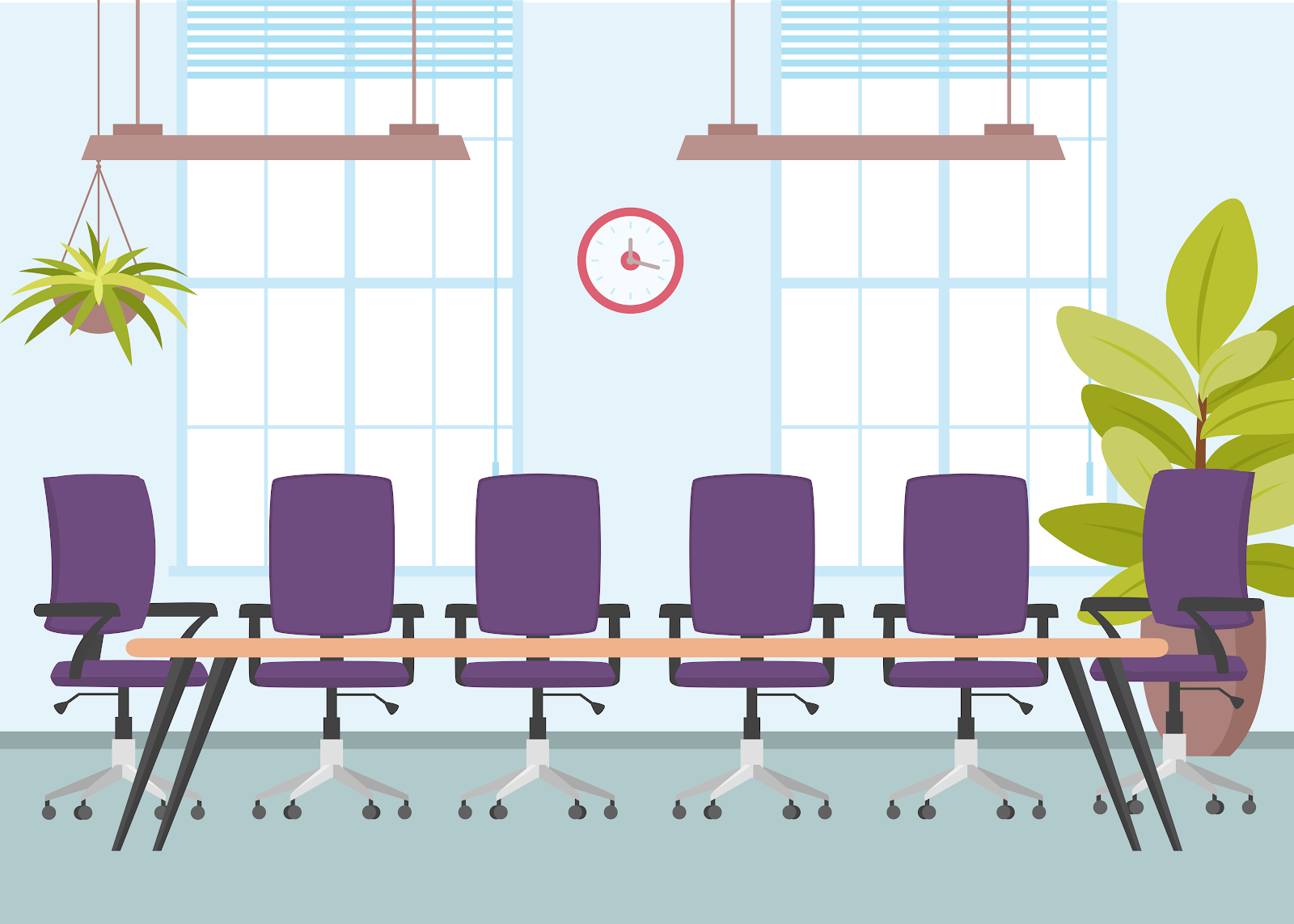
In Salesforce Scheduler-speak, anything physical that you book for an appointment, such as a room, is an asset. Once the room (asset) is set up, you can book it as you would book an appointment attendee (service resource). In other words, the asset turns into a service resource.
In this module, we assume you are a Salesforce Scheduler administrator with the proper permissions to enable Appointment Distribution. If you’re not an administrator for Salesforce Scheduler, that’s OK. Read along to learn how your administrator would take the steps in a production org. Don't try to follow these steps in your Trailhead Playground. Salesforce Scheduler isn't available in the Trailhead Playground.
Before setting up the room, Matt goes into Setup to ensure Fola and other financial advisors can see the Asset field in the first place.
Here’s how to do it.
- Click
 and select Setup.
and select Setup. - Click Object Manager.
- Select Service Resource.
- Select Fields & Relationships.
- Select Asset.
- Click Set Field-Level Security.
- Select the Visible checkbox for all profiles that create or manage rooms in Salesforce Scheduler, including the System Admin profile.
- Click Save.
Next, add the Asset field on the Service Resource record page.
- Click
 and select Setup.
and select Setup. - Click Object Manager.
- Select Service Resource.
- Select Page Layouts.
- Select Service Resource Layout.
- From the palette, drag the Asset field into the Service Resource Detail section.
- Click Save.
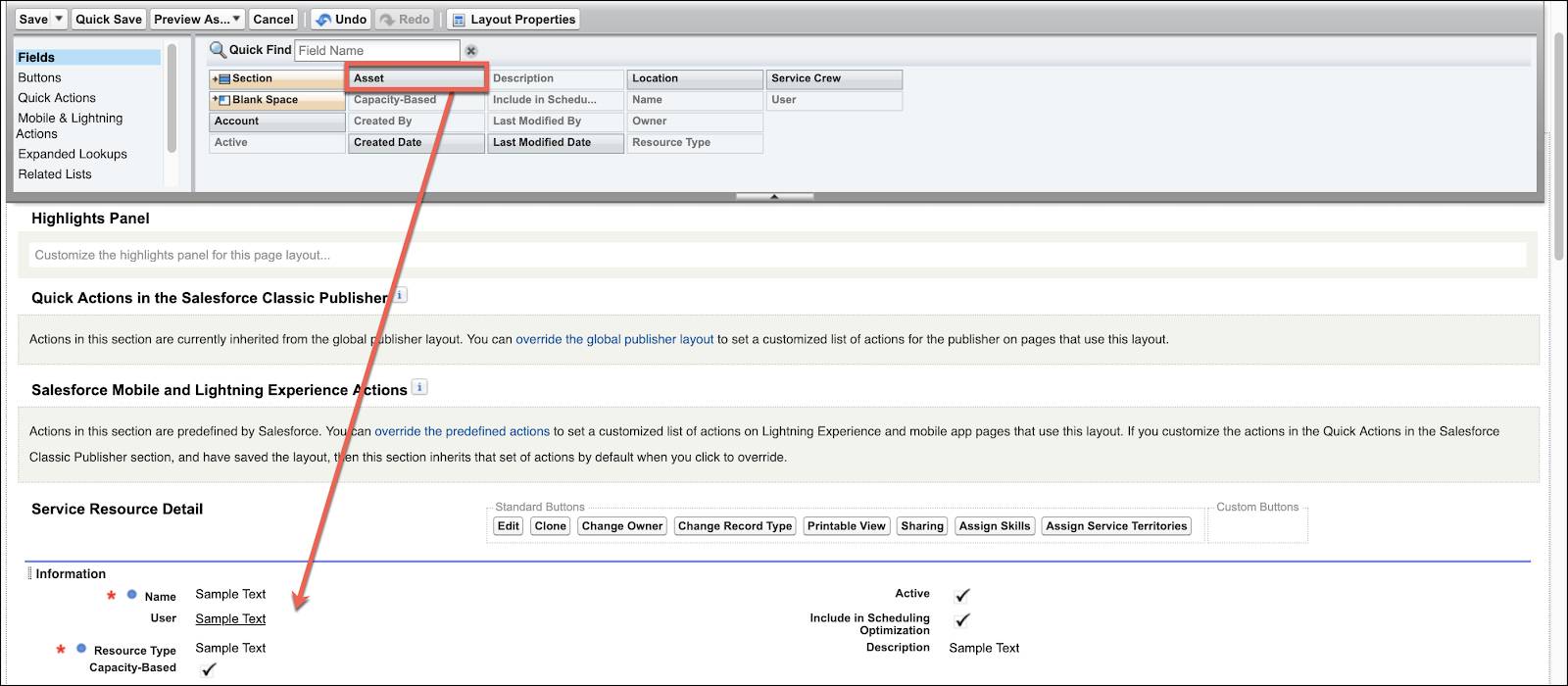
Get the Rooms Into the System
The actual rooms are ready, but Matt has to create them in the system first, and then make them available for bookings.
- From the App Launcher (
 ), find and select Assets.
), find and select Assets. - On the Assets tab, click New.
- Enter a name for the asset and other details as required. Matt enters
Taj Mahal.
Note: You must select an account, a contact, or both. - Click Save.
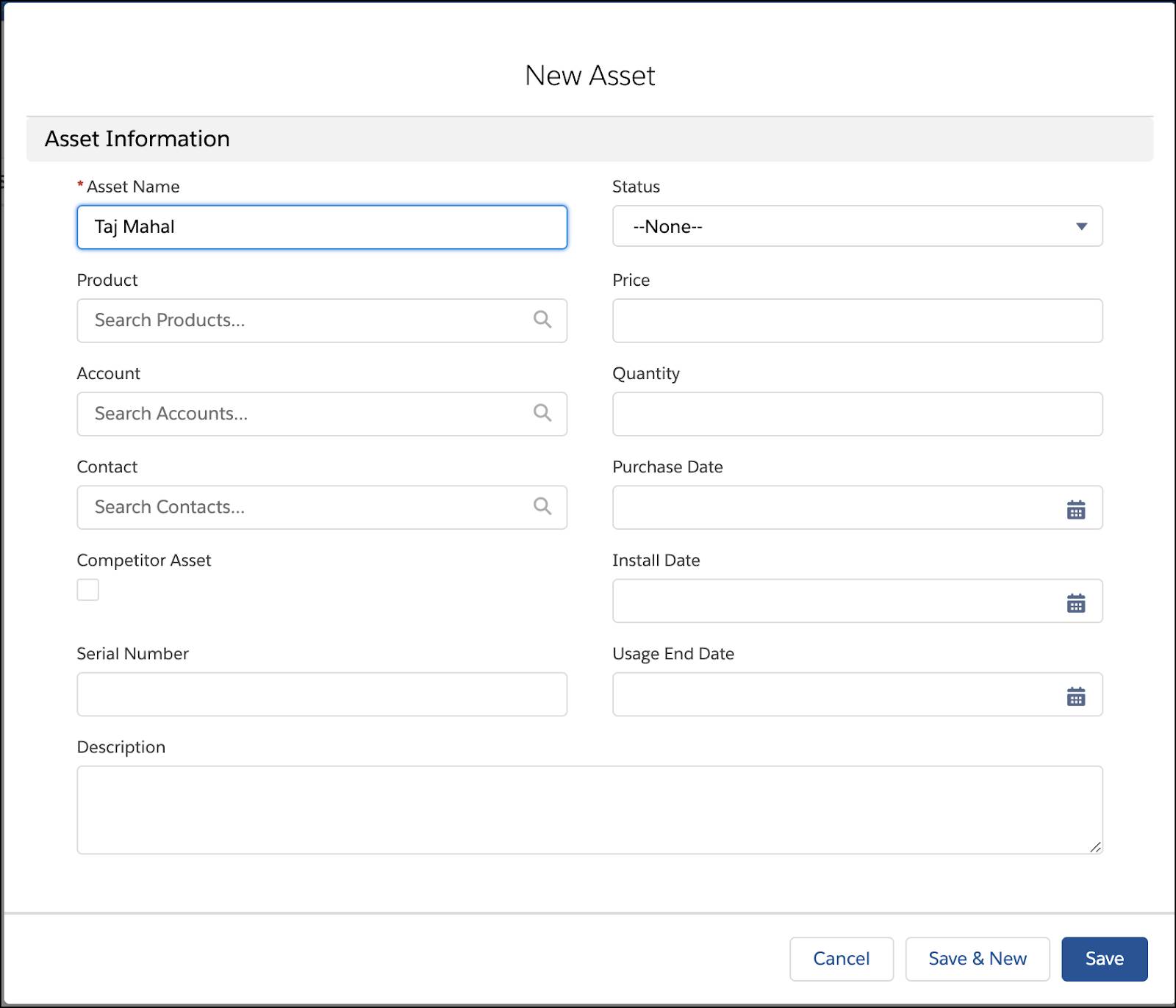
To make the rooms available for booking in Salesforce Scheduler, Matt adds the room as a service resource.
- On the Service Resources tab, click New.
- In the Resource Type picklist, select Asset.
- In the Asset lookup field, select an asset.
- Select Active.
- Click Save.
Matt assigns skills and territory memberships to the room (or asset) the same way it’s done for any other service resource. Skills for an asset can be any distinguishing feature, such as seating capacity or a specialized function.
Now that Matt has added assets as service resources, his team can see their combined availability while booking an appointment. His next task is to enable the team to book multiple financial advisors.
