Set Up Basic User Access to Mortgage Features
Learning Objectives
After completing this module, you’ll be able to:
- Assign the mortgage permission set.
- Create and assign the Loan Officer and Underwriter permission sets.
Let’s Begin
As the Salesforce admin at Cumulus, Matt works to meet the needs of Sofia and Shah, configuring the feature so all loan officers and underwriters at the lending shop can use Mortgages for Financial Services Cloud to automate the residential loan application process. To get things rolling, Matt uses the mortgage permission set to assign users like Sofia licenses to the mortgage feature and document checklist items.
- From Setup, in the Quick Find box, enter
Permission Setsand then select Permission Sets. - On the Permission Sets Setup page, click Mortgage.
- Click Manage Assignments and then click Add Assignments.
- Select the users who need access to the Mortgage license, click Assign, and click Done. Matt selects Sofia and Shah.
- On the Permission Sets Setup page, click Document Checklist.
- Click Manage Assignments and then click Add Assignments.
- Select the users who need access to the Document Checklist license, click Assign, and click Done. Matt selects Sofia and Shah.
Create Enhanced Mortgage User Permission Sets
Financial Services Cloud ships with a Mortgage license and a Document Checklist license, but mortgage users need differing access to both mortgage and document checklist objects. Some mortgage users run flows and create Experience Cloud site users.
Matt creates permission sets to assign necessary object and feature permissions to Cumulus’s different mortgage users.
- Loan officers like Sofia
- Mortgage underwriters like Shah
Create and Assign a Loan Officer Permission Set
Matt creates a permission set to give loan officers like Sofia access to mortgage and document checklist features. The permissions set also grants access to mortgage and document checklist objects and other system permissions.
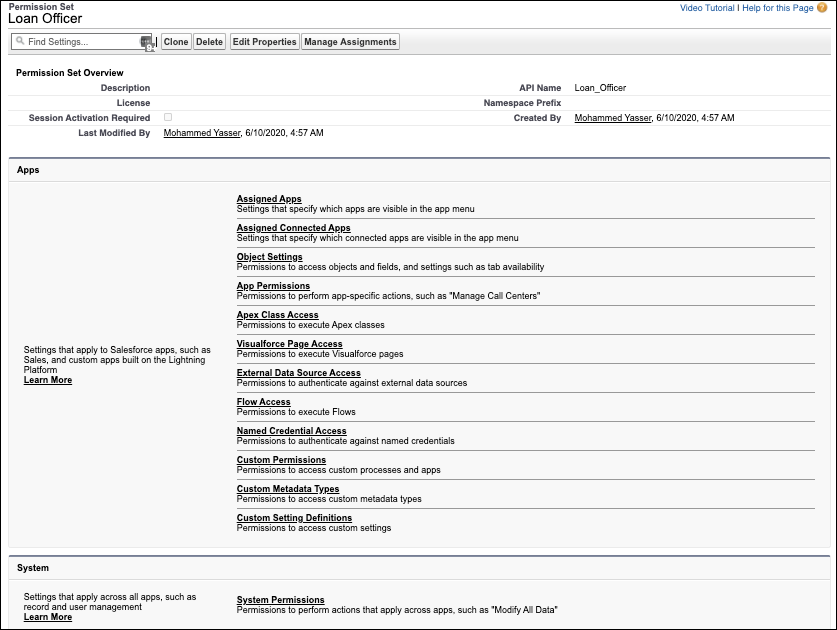
- From Setup, in the Quick Find box, enter
Permission Sets, and then select Permission Sets. - On the Permission Sets Setup page, click New.
- Name the permission set
Loan Officer, set License to None, and then click Save. - On the Loan Officer Permission Set page, under Apps, click App Permissions, and click Edit.
- Under Call Center, enable Manage Customer Users, and save.
- Under Flow and Flow Orchestration, enable Run Flows, and save.
- In the summary popup, click Save again.
- In the dropdown list to the right of App Permissions, select System Permissions and then click Edit.
- Under System, enable User license to access mortgage in Financial Services Cloud, and User license to access the Document Checklist features.
- In the dropdown list to the right of System Permissions, select Object Settings.
- In the Find Settings box, enter
Document Checklist Items, click Document Checklist Items, and then click Edit. - Enable Read, Create, Edit, and Delete, and click Save.
- Repeat steps 10 and 11 for the remaining mortgage objects.
- Loan Applicant Addresses
- Loan Applicant Assets
- Loan Applicant Declarations
- Loan Applicant Employments
- Loan Applicant Incomes
- Loan Applicant Liabilities
- Loan Applicants
- Loan Application Assets
- Loan Application Financials
- Loan Application Liabilities
- Loan Application Properties
- Loan Application Title Holders
- Residential Loan Applications
- On the Loan Officer Permission Set page, click Manage Assignments, and then click Add Assignments.
- Select the users you want to assign the loan officer permission set to and click Assign, and then click Done.
Create and Assign a Mortgage Underwriter Permission Set
Matt creates a permission set to give mortgage underwriters like Shah access to mortgage and document checklist features. The permissions set also grants access to mortgage and document checklist objects.
- From Setup, in the Quick Find box, enter
Permission Sets, and then select Permission Sets. - On the Permission Sets Setup page, click New.
- Name the permission set
Underwriter, set License to None, and then click Save. - On the Underwriter Permission Set page, under System, click System Permissions, and then click Edit.
- Under System, enable User license to access mortgage in Financial Services Cloud and User license to access the Document Checklist features.
- Click Save.
- On the Underwriter Permission Set page, in the Find Settings box, enter
Document Checklist Items, click Document Checklist Items, and then click Edit. - Enable Read, Create, and Edit and then click Save.
- On the Underwriter Permission Set page, in the Find Settings box, enter
Loan Applicant Addresses, click Loan Applicant Addresses, and then click Edit. - Enable Read and click Save.
- Repeat steps 9 and 10 for the remaining mortgage objects.
- Loan Applicant Assets
- Loan Applicant Declarations
- Loan Applicant Employments
- Loan Applicant Incomes
- Loan Applicant Liabilities
- Loan Applicants
- Loan Application Assets
- Loan Application Financials
- Loan Application Liabilities
- Loan Application Properties
- Loan Application Title Holders
- Residential Loan Applications
- On the Underwriter Permission Set page, click Manage Assignments, and then click Add Assignments.
- Select the users you want to assign the underwriter permission set to and click Assign, and then click Done.
All the configurations that Matt’s performed so far constitute essential admin ground work to set up mortgage features. Matt’s ready to move to the next stage: setting up advanced user access.