Prepare the Entry Source
Learning Objectives
After completing this unit, you’ll be able to:
- Determine your data requirements.
- Create an entry source.
Before you create a journey, first work out all your technical and data requirements. What data points can you access? How do you know which contacts to include? Can you use your data to personalize messages? What attribute can you use to measure for the journey goal?
Prepare Your Entry Data
Entry data is the information you have for a contact when the contact enters a journey. It’s a snapshot of your contacts’ data attributes taken at the moment they are added to the journey. Contact data is updated as the journey goes on, but entry data is not. You can compare entry data to contact data to present before-and-after data points in personalization strings, for example, or to watch for changes in an attribute. You can filter on entry or contact data in entry sources or decision splits.
Select the Entry Source
The entry source admits contacts into your journey. Each journey must include only one entry source. There are two commonly used types: a Data Extension entry source or an Event.
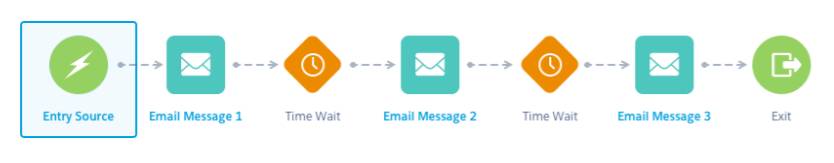
A Data Extension Entry Source
A data extension entry source in Journey Builder takes an existing data extension from Email Studio or Contact Builder, or a List from MobileConnect, and places customers into the journey according to a schedule. If you use a data extension entry source be sure to:
- Include fields needed for personalization or dynamic content in the data extension.
- Use a sendable data extension.
- Prepare any suppression or publication data extensions in advance. You can then select these in the send email activity during configuration.
- Create a single data extension using a query if the data for the journey is stored in multiple data extensions. Queries can be created in Automation Studio using the SQL Query Activity.
- Pre-filter your data extension, if possible, to speed processing.
- If applicable link the data extension into the data model in Contact Builder.
And Sometimes, an API Entry Event
In some cases, you might want to inject contacts into a journey, but the customer activity happens outside of Marketing Cloud Engagement. These actions are called events. It’s best practice to use an API entry event for event-based entry use cases. However, some development work is required to set up an API endpoint to add customers to a journey. Work with an IT resource in your organization to create an API endpoint for journey entry, or consider engaging with Salesforce Marketing Cloud Engagement Services.
Case Study: Isabelle Decides on an Entry Source
After completing this process, Isabelle, NTO’s digital marketing manager, decides to use her sendable data extension, NewSubscribers, as the entry source for NTO’s welcome campaign. It includes all the data for new subscribers that she needs to craft a customized journey.
In the next unit, we learn how to build a journey campaign.
Resources
