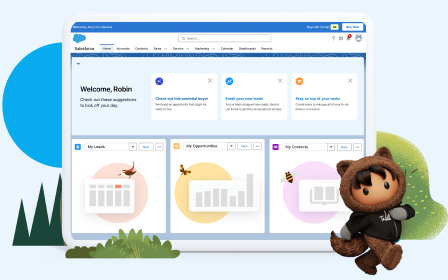Discover Sales Engagement and Productivity Tools
Learning Objectives
After completing this unit, you’ll be able to:
- Describe the main features in Sales Engagement.
- Explain how to access Sales Engagement.
Introduction
You’re a new sales rep at Cloud Kicks, a personal apparel company that makes personalized sneakers popular with celebrities, athletes, and tech industry influencers.

Cloud Kicks has been around for a little while and has recently received a ton of attention for its latest product, Green Kicks—a line of sneakers made with natural, locally sourced, gluten-free materials. And for every pair bought, another pair is donated to a person in need.
Due to its popularity with consumers of all ages, Cloud Kicks has been overwhelmed with inquiries from retailers. These retailers include local independent running stores, online sneaker shops, and even some national department stores. You’ve been asked to quickly work through this growing B2B sales pipeline and sell the new Green Kicks to as many new retail stores as possible.
Candace Evans, an experienced sales rep, is helping you get ramped up. And your manager, Jose Figueroa, is hoping you can get up to speed quickly.

Shoe Sales Reps Need Virtual Tools
As a sales rep at Cloud Kicks, you spend most of your time making calls and managing deals over email and video chat. You’ve heard this referred to as inside sales (also known as hybrid or remote sales). These days, most teams are some combination of in-the-field and inside sales teams, though modern sales reps are spending far less time making in-person visits and far more time interacting with clients through meaningful digital channels. In fact, according to a Gartner report, Chief Sales Officers (CSOs) expect 58% of the sales force will remain operating virtually by the end of 2021.
You’re glad that Cloud Kicks is already using Salesforce for most of the sales process. It’s definitely made tracking and completing sales deals easier. But you’re still using a separate application to manage lead generation, information, and prospect research. You’re also working with multiple spreadsheets to handle your daily agenda and track calls and emails related to different prospects.
You find that Candace seems to be whipping through her leads and seems much more efficient than you are at sales management. You ask her what her secret is, and she mentions that she and her team use a Salesforce product that allows her to manage nearly everything in Salesforce. Now she can spend most of her time doing what she does best: selling.
Introducing Sales Engagement
Intrigued, you contact your manager Jose about getting to test the new product. He mentions that it’s called Sales Engagement—a streamlined solution tailored to inside sales teams to speed up the sales process across sales channels.
Jose shows you his monitor and explains that Sales Engagement is built on the Lightning Sales Console. This provides you with everything you need in a tab-based workspace.

You’re struck by how many of the Salesforce elements you use are all available in one place: There’s a highlights panel, the familiar workspace, and useful related lists.
Jose clicks around the top and you see that you can navigate between different tabs with ease. He shows you how to switch between objects with the Navigation Menu, and how you can access your Work Queue at the side of your workspace.
You’re not sure what all that means, but you’re impressed with how everything is presented conveniently in one place. Jose explains that the Work Queue provides a prioritized list of emails, calls, and custom sales actions. And that it’s divided into three separate tabs.
-
Sales Cadences: These are sequences of activities created by Jose for different types of prospective customers. For example, Jose’s created a specific sequence for handling leads from the recent Shoetacular Trade Show.
-
My Feed: This includes any activities that need your attention. For instance, one of your messages bounces and you want to remember to follow up and figure out what might have happened.
-
My List: These are separate one-off calls and emails that aren’t tied to a sales cadence, like follow-ups to a prospect about a seasonal discount.
It looks like the layout of Sales Engagement allows you to handle everything on a single page, saving you time and increasing your productivity.
Jose agrees to include you as part of the pilot and says Linda, the Salesforce admin, will turn on Sales Engagement for you later this morning.

Get Started with Sales Engagement
You’re excited to start using the product. Later that morning, you see Linda at your desk, and she says she has a few spare minutes to help you get started.
Linda tells you that in addition to Sales Engagement, you’re also getting access to a few optional features that you weren’t using before: Sales Dialer, Inbox, Einstein Activity Capture, and Einstein Lead Scoring.
She mentions that the features may be new to you, but they’ve been making things easier for other sales reps using Salesforce for some time now.
-
Sales Dialer: It’s Salesforce’s in-app calling solution. Make and receive calls, take notes, leave pre-recorded voicemail messages, and track call results, all natively within Salesforce.
-
Inbox: More than just your standard email inbox, this integrated tool allows you to send mobile and email messages with calendar availability, Einstein Email Insights, and Recommended Connections—all from within Sales Engagement. You can even schedule messages to send later, ensuring you communicate with prospects at just the right time.
-
Einstein Activity Capture: Save time by syncing your email and calendar with Salesforce. Email and events are automatically added to the activity timeline of related records. If Einstein Activity Capture is turned on, users are prompted to connect their email accounts and calendars to Salesforce. Until they do so, they can’t send emails in Lightning Experience.
-
Einstein Lead Scoring: Prioritize your most valuable leads with a numeric score to see which leads are the most likely to convert.
Linda says that not all these features are required, but they’re recommended to get the most out of Sales Engagement. And Jose’s made them all available to folks piloting the product.
Linda mentions how easy it is to access Sales Engagement: from the App Launcher ( ), find and select Sales Engagement.
), find and select Sales Engagement.
You notice that you’re prompted to enable Sales Dialer and Einstein Activity Capture, both of which only take a few minutes to complete.
So you can find out more about Sales Engagement, Linda points you to Salesforce Help—a great place to learn more details about Lightning Dialer, Einstein Activity Capture, and Einstein Lead Scoring. Looks like you’re ready to get started!
Resources