Test Send Improvements
Learning Objectives
After completing this unit, you’ll be able to:
- Recommend send performance improvements.
- Describe additional account options for speed optimization.
When Fast Is Better
For campaigns that need to be highly personalized and don’t have to get to a customer’s inbox right away, send speed is a lesser concern than delivering amazing content. For more time-sensitive campaigns, performance becomes a top priority. Now that we’ve discussed ways to improve send speeds, let’s review a use case from Cumulus Bank. Cumulus Bank is a full-service financial company that offers resources necessary for a customer’s financial success. Which includes providing personalized investing opportunities that are time sensitive.
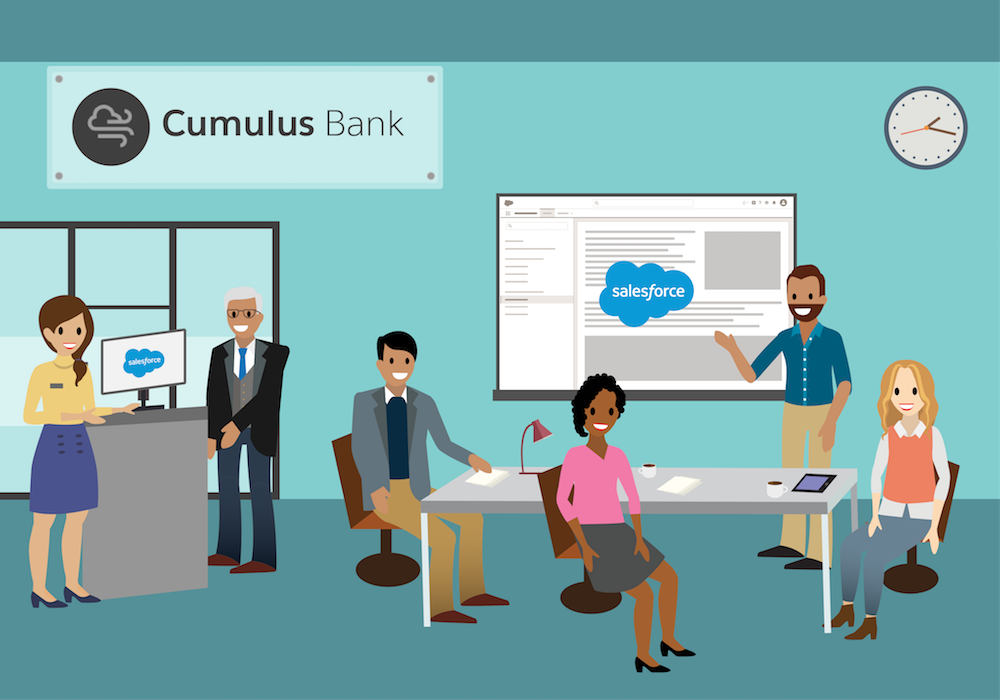
Cumulus Bank sends a daily stock and investment newsletter to 2 million subscribers at 5 PM ET. This email is customized to each subscriber and provides stock information based on their current portfolio and interests. It is a key communication for Cumulus, with the goal to send the email to all 2 million recipients as close to 5 PM as possible.
Unfortunately, Cumulus’s technical architect, Arjun Leigh, has noticed that reaching the entire audience is taking longer than expected. He wants to get the emails out faster. Since each email is personalized for an individual Cumulus customer, it needs to be built with unique data for that customer. For an audience of 2 million, a few extra seconds of build time per message adds up quickly.
Here’s what Arjun knows about the newsletter.
- The stock email uses four personalized content blocks, including a personalized email footer.
- The email is coded using Server-Side JavaScript.
- The data is pulled from four data extensions to build the audience and to provide personalized content for each subscriber.
- The email is sent using a complex automation with over 40 steps in Automation Studio.
- Another automation is currently running at the same time to deliver a daily KPI report to the marketing manager.
Test Improvements
Based on the suggestions we covered for account setup, data, and content, what changes would you recommend to improve the Cumulus newsletter? Can you guess what changes Arjun made to improve the send performance?
Click each flashcard to reveal how Arjun solved for each send challenge.
With these changes from Arjun, Cumulus is well on its way to improved send times!
Take Your Send Speeds to the Next Level
There’s always room for improvement, right? Here are a few more ways you can improve your send speeds, depending on your situation.
| Improvement |
Why It Works |
Considerations |
|---|---|---|
|
Switch to a Dedicated Database |
Deployments on dedicated databases produce a faster and more predictable processing speed than multitenant deployments on shared databases. |
This feature is an add-on. Contact your account executive about moving to a dedicated database. |
|
Purchase Burst Sending |
Burst sending allows you to send emails fast. Its purpose is simple—it doubles the send velocity of your account. |
This feature is an add-on. This feature adds more processing power to do the job. The total time to complete the job can improve, as can the burden on systems due to increased volume of work being done. This feature can make healthy sends operate at the fastest rate possible, but unhealthy sends may not benefit. |
|
Purchase Delayed Delivery |
Emails are prebuilt and placed into a queue until the scheduled send time. Since they are already in the queue at send time, they are sent faster. |
This feature is an add-on. It requires emails to be prebuilt (both the audience and the content), so it impacts the ability to have real-time content or updates for the audience. |
|
Review your use of a send log. |
A send log is a data extension that stores information about sends that aren’t captured in standard tracking. Send logs are great for data and reporting needs. However, they can impact send times. |
Do your homework and consider the pros and cons before deciding to use a send log. |
Sum It Up
With email send optimization techniques, you can plan for any email campaign that comes your way—especially if it needs to go out fast. Just remember to follow these key principles.
-
Review your account and sending procedures
- Understand what’s happening in your account
- Avoid overlapping automations and processes
-
Review and streamline your data
- Commit to data hygiene
- Preload data extensions
- Follow data optimization best practices
- Limit the amount of data being passed in an API call
-
Reduce content complexity
- Reduce the number of personalized content blocks
- Try using Marketing Cloud Engagement languages over other coding languages
- Avoid multiple lookups and complex email coding
Now that your emails are racing out of Marketing Cloud Engagement, what’s next on your to-do list? We think you deserve a victory lap!
