Keep Shoppers Informed and Engaged with Transactional Emails
Learning Objectives
After completing this unit, you’ll be able to:
- Describe what a Salesforce solution kit is and why you’d use one.
- List the products needed to email order status information to shoppers.
- Find resources for implementing this solution.
What’s a Solution Kit?
Salesforce provides solution kits to help you solve common business problems by connecting multiple clouds or products. You can find many solution kits in our Customer 360 Guides, which present a variety of resources to help your business integrate Salesforce clouds and deliver impactful, personalized experiences for your customers and partners.
All of the solution kits referenced in this module are part of the Customer 360 Guide for Retail, which helps you create a connected online shopping experience and meet customer demands. You can learn more about this guide on Trailhead by earning the Customer 360 Guide for Retail: Quick Look badge.
Each solution kit addresses a real-world use case and provides a list of required products, considerations, connectors, and configuration steps. Solution kits also include a high-level workflow diagram to guide your process, and some include a solution architecture diagram as well.
The goal of this module isn’t to walk you through implementing a solution step-by-step, but rather to show you what’s possible with solution kits. We also point you to the resources you need if you do want to implement a solution described here.
Meet Northern Trail Outfitters
Northern Trail Outfitters (NTO) is an outerwear, apparel, and gear retailer for outdoor recreation and fitness.
Ralph Vasquez, vice president of marketing, and Kai Williams, VP of customer service, want to make sure that NTO shoppers are fully informed about their purchases, from initial order to final delivery. They know that NTO can build customer trust (and deflect unnecessary customer service calls) by reassuring shoppers that their online storefront purchase is going smoothly from beginning to end.
Ralph’s team already uses Marketing Cloud Engagement to create customer journeys and email marketing campaigns. Now he wants to send a new kind of email to customers: transactional email. These emails inform shoppers about their order status, provide shipping time and tracking information, and alert them when the shipment arrives.
Ralph sets up some time to ask Pia Larson, NTO’s enterprise architect, what it will take to start sending transactional emails. He’s a little worried about the data: all shopper, catalog, and order data data is stored in Salesforce B2C Commerce, not Marketing Cloud Engagement. But Pia has deep knowledge of Salesforce clouds, cloud architecture, and data management. So if anyone can find a way to bring B2C Commerce data into Marketing Cloud Engagement, Pia can.
The Solution: Send Transactional Emails
Pia works with Charlotte Liu, NTO’s solution architect, and Isabelle Givens, NTO’s digital marketing manager, to start building a solution.
Their plan is to enable one-way sharing of data from B2C Commerce to Marketing Cloud Engagement, so NTO can use shopper activity in B2C Commerce to trigger transactional email sends from Marketing Cloud Engagement. Connecting the two clouds also means NTO can simplify and centralize email authoring and content management, track email performance using Marketing Cloud Engagement Analytics, and improve marketing agility, efficiency, and campaign performance.
What Products Does This Solution Require?
To implement this solution, NTO needs:
- B2C Commerce (SFRA)
- Marketing Cloud Engagement (Journey Builder)
Pia studies the workflow diagram included in the solution kit to understand how Marketing Cloud Engagement and B2C Commerce work together to support transactional emails. She sees that shopper, catalog, and order data is exported from B2C Commerce, pushed to Marketing Cloud Engagement using SFTP, and imported into Marketing Cloud Engagement using data extensions. In Marketing Cloud Engagement, marketers set up dependent data extensions and email templates. When a shopper places an order, a trigger containing order data in XML format is fired from B2C Commerce to Marketing Cloud Engagement. Marketing Cloud Engagement parses the order data, retrieves the email template and any supplementary data, then generates the order confirmation transactional email.
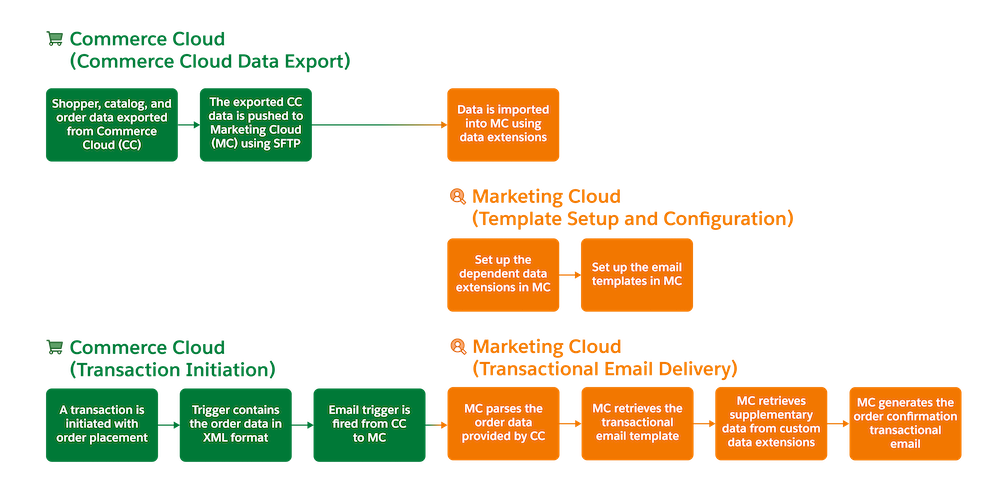
Consider the Considerations
Now that they have the lay of the land, Pia and Isabelle review the prerequisites and business requirements for using the Marketing Cloud Engagement Connector for B2C Commerce.
Pia sees that this solution moves email authoring to Marketing Cloud Engagement, which means that NTO should avoid using B2C Commerce storefront templates to generate and deliver transactional email from now on. And since the solution depends on data feeds driven by B2C Commerce and consumed by Marketing Cloud Engagement, the NTO team needs to estimate the volume of data the feeds must support. They also gather requirements for any custom uses cases, so they can extend the B2C Commerce data feeds as needed. Throughout the project, they follow best practices and ensure that all B2C Commerce data imported by Marketing Cloud Engagement resides in data extensions.
Using the Marketing Cloud Engagement Connector for B2C Commerce
The key to this solution is the Marketing Cloud Engagement Connector for B2C Commerce. Connectors are developer enablement frameworks that accelerate cross-cloud integration by providing code, configuration, and implementation patterns. These patterns have been developed as guidance, but implementation teams do need to have development knowledge of both Marketing Cloud Engagement and B2C Commerce.
The connector is available to B2C Commerce customers and partners on GitHub, where you can also find installation instructions. If you’re a B2C Commerce customer and you don’t have access to the GitHub repository, talk to your admin. Take a look at the Tools & Resources for Salesforce B2C Commerce Developers Trailhead module for access instructions.
Next Steps
After they implement the connector, Pia and Charlotte plan out customization work for NTO’s IT, storefront developer, and marketing teams.
First, Warren Mehta, NTO IT systems specialist, sets up SFTP in Marketing Cloud Engagement to integrate the catalog, product, order, and customer data feeds from B2C Commerce. He develops export processes to support the data sets, and creates a schedule for Marketing Cloud Engagement to consume the data and store it in data extensions. When scheduling, he takes traffic volume into account, since NTO wants to deliver data during periods of low traffic.
In B2C Commerce, developers customize the storefront and replace the native order confirmation logic with a triggered send API call to Marketing Cloud Engagement, since transactional email now comes from Marketing Cloud Engagement.
Meanwhile, Michele Hansley, NTO’s technical marketer, configures email templates in Marketing Cloud Engagement to use B2C Commerce data for a number of transactional use cases, including order confirmation and status update. She can also extend the templates to include product recommendations generated by Einstein Email Recommendations for Marketing Cloud Engagement.
Looking Ahead to Even More Personalization
When Pia and Charlotte present their work to Isabelle, NTO’s digital marketing manager, she’s delighted. And she’s eager to explore further personalization enhancements to NTO’s customer emails. Pia and Charlotte have good news for her: Salesforce created a solution kit for personalizing marketing recommendations. We explore that solution kit later in this module.
Resources
- Salesforce Help: Explore B2C Solution Kits
- Solution Kit: Keep Customers in the Loop with Transactional Email
- Trailhead: Salesforce Solution Kits: Quick Look
- Trailhead: Customer 360 Guide for Retail: Quick Look
- Trailhead: Marketing Cloud Engagement Data Management
- Trailhead: Einstein Email and Web Recommendations
- Trailhead: Tools & Resources for Salesforce B2C Commerce Developers
