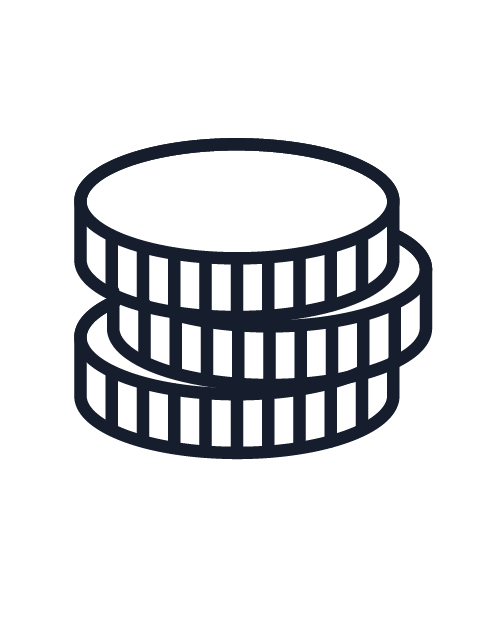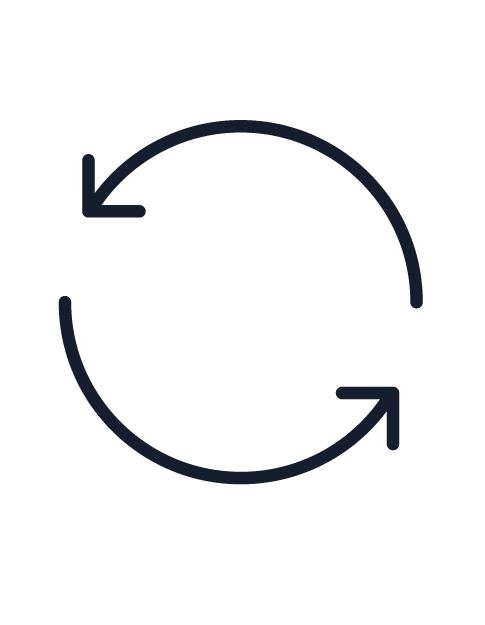Learn About the AWS Well-Architected Framework
Learning Objectives
After completing this unit, you’ll be able to:
- Describe the Six Pillars of the AWS Well-Architected Framework.
- Use the AWS Well-Architected Tool.
What Is the AWS Well-Architected Framework?

It’s important to build a system that delivers on your expectations and requirements. AWS developed the AWS Well-Architected Framework after reviewing thousands of customers’ architectures on AWS and identifying what common themes made their architectures successful.
The result is a framework that gives you a consistent approach for designing and evaluating architectures through design principles and AWS best practices. It helps you build the most secure, high-performing, resilient, and efficient infrastructure possible in a cloud-native way.
The framework spans six principles, or pillars, with design principles that scale with your needs over time.
Name |
Description |
|---|---|
|
Operational Excellence
|
Run and monitor systems to deliver business value. Continually improve supporting processes and procedures. |
|
Security
|
Protect information, systems, and assets. Deliver business value through risk assessments and mitigation strategies. |
|
Reliability
|
Recover from infrastructure or service disruptions, dynamically acquire computing resources to meet demand, and mitigate disruptions such as misconfigurations or transient network issues. |
|
Performance Efficiency
|
Use computing resources efficiently to meet system requirements, and to maintain that efficiency as demand changes and technologies evolve. |
|
Cost Optimization
|
Run systems to deliver business value at the lowest price point. Avoid unnecessary costs, analyzing spend over time, and scaling to meet business needs without overspending. |
|
Sustainability
|
Continually improve sustainability impacts by reducing energy consumption and increasing efficiency across all components of a workload. |
To apply the best practices of the AWS Well-Architected Framework, you use the AWS Well-Architected Tool.
Use the AWS Well-Architected Tool

The AWS Well-Architected Tool is a free service that provides a consistent process for you to review and measure your architecture. This tool asks a series of questions about your architecture and provides recommendations for applying best practices to make your workload more reliable, secure, efficient, and cost-effective.
You access the tool through the AWS Management Console. Check out AWS Cloud Basics to learn more about the console.
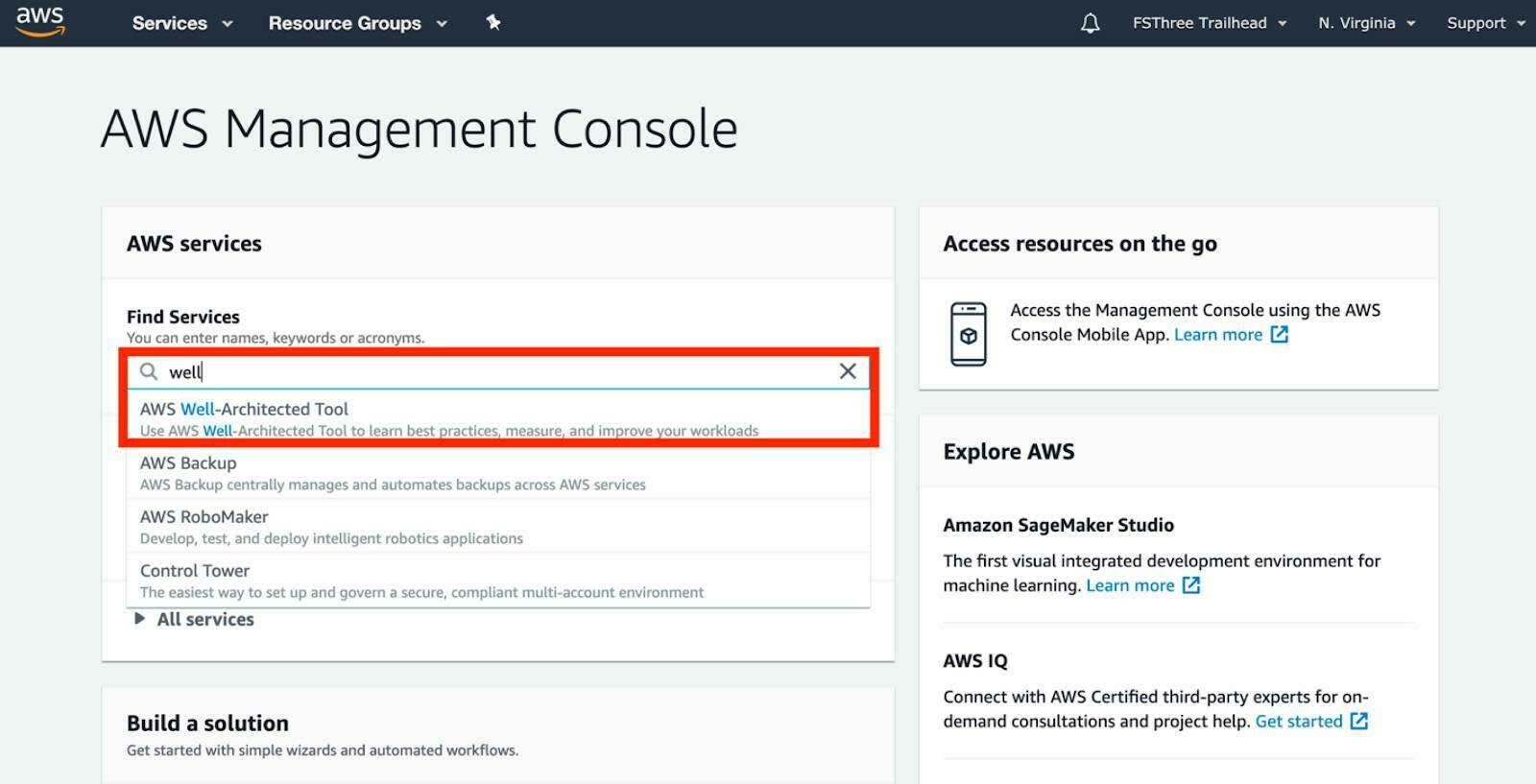
With the tool open, you then define your workload and answer a set of questions regarding operational excellence, security, reliability, performance efficiency, and cost optimization.
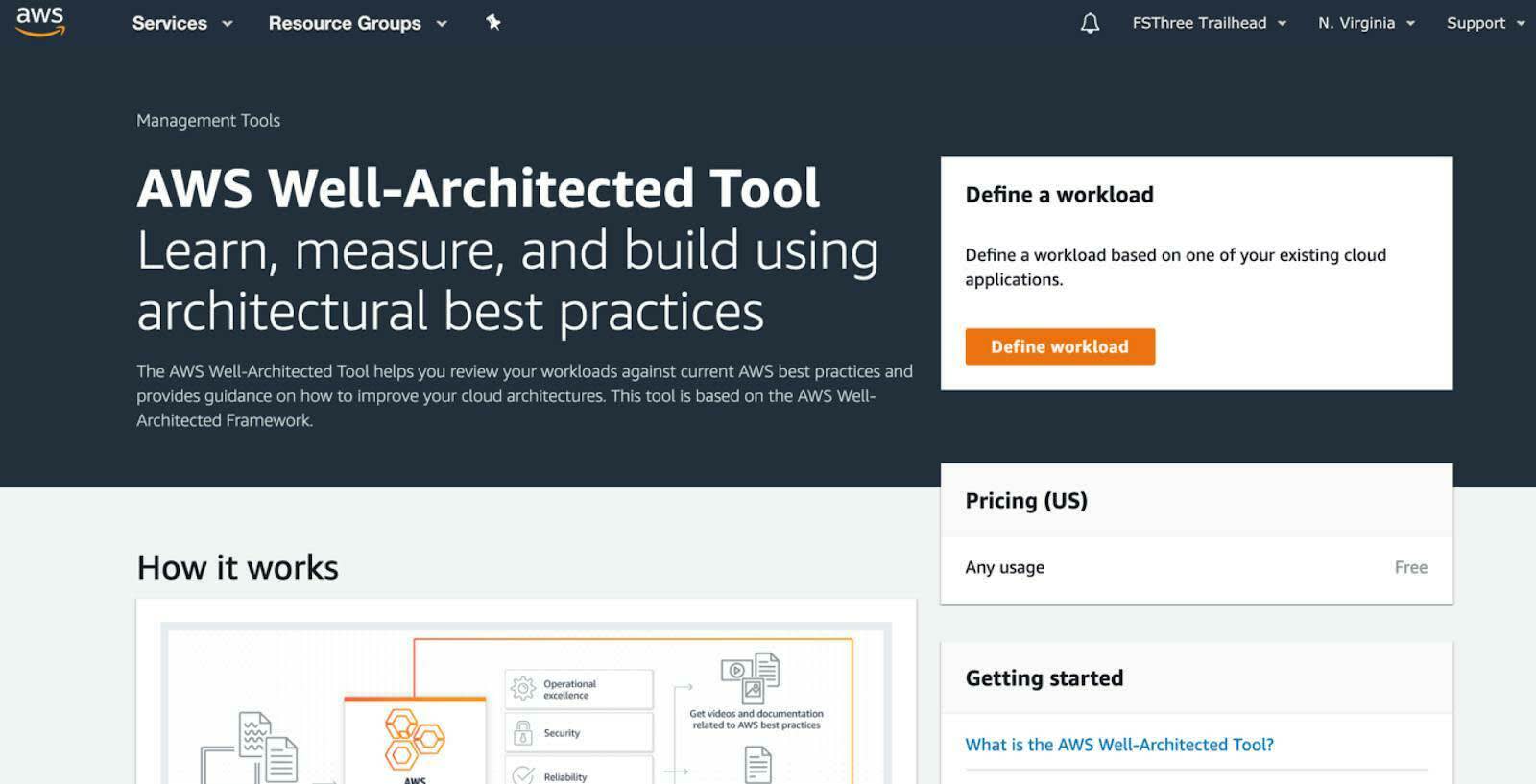
The tool then provides a plan on how to architect for the cloud using established best practices.
Explore the Building Blocks for a Well-Architected Infrastructure
AWS offers services in the compute, storage, database, and networking categories that work together to support a complete workload. The rest of this module focuses on these services and uses cases.

Resources
-
External Site: AWS Well-Architected
-
Whitepaper: AWS Well-Architected Framework
-
Whitepaper: Operational Excellence Pillar
-
Whitepaper: Security Pillar
-
Whitepaper: Reliability Pillar
-
Whitepaper: Performance Efficiency Pillar
-
Whitepaper: Cost Optimization Pillar
-
External Site: AWS Well-Architected Tool