Plan Your Implementation
Learning Objectives
- List the general steps you take to implement Commerce Cloud Einstein.
- List three features that you can test after data enablement.
- Describe the methodology that makes the best use of data.
Introduction
Linda Rosenberg, the Cloud Kicks administrator, is ready to plan how she’ll enable and implement Einstein with the help of her developer and merchandiser.
She lists the general steps it takes to implement the Einstein features.
- Enable the data in the Einstein Status Dashboard in Business Manager (Linda).
- Modify the templates (developer).
- Create custom recommenders in the Configurator (merchandisers).
- Go live (all).
- A/B Test and add recommenders throughout the site (merchandisers).
The team does some research to see what’s involved in each step. Here’s what they learn.
Enable the Data
Linda accesses the production instance of Business Manager to collect credentials, and schedule the catalog and order feed from the Einstein Status Dashboard.
Einstein only runs on the primary instance group (development, staging, and production) for feature activation and testing. Einstein only collects data on a production instance where shoppers look and buy. A sandbox instance is not involved.
Einstein collects data and uses data that’s already collected. These are the feeds.
- One-time historical order feed
- Daily order feed
- Daily product feed
Einstein captures real-time clickstream data and uses it in the Einstein algorithms. To ensure that Einstein can use clickstream data, Linda enables tracking in Business Manager (Merchant Tools > Site Preferences > Privacy Settings). After data enablement, these features are ready to test without development effort or quality assurance.
- Commerce Insights
- Einstein Search Dictionaries
Develop Templates
For Predictive Sort, Vijay validates that the cache is invalidated on category and search grid pages if Predictive Sort is activated. (See the If Attribute Example section on the Infocenter iscache page for more details.)
For Einstein Search Recommendations, present the available options to the shopper specific to: popular searches, recent searches, and Einstein Search Recommendations (Personalized search as you type) to clarify how the brand would like to experience to be displayed through the search flyout. To dive deeper, take a look at Feature versus Effort in the Set Up Search Recommendations module.
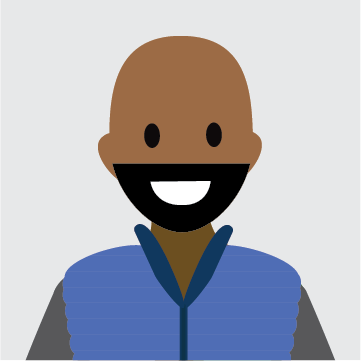
Configure Recommenders
Brandon Wilson, a Cloud Kicks merchandiser, learns that he needs to use Configurator to create recommenders, a set of rules and strategies used by Product Recommendations. Recommenders tell the storefront to display recommendations based on Einstein data.
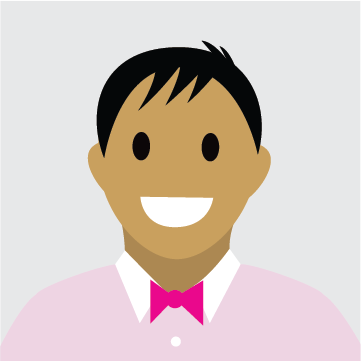
Brandon uses the Commerce Cloud Recommendation Validator (Chrome Extension) to validate recommendation activities on the storefront.
When he completes these steps, Product Recommendations is ready to test.
Go Live
Brandon plans to monitor the Einstein Dashboard in the Commerce Cloud Reports and Dashboards software to compare Einstein attributed revenue relative to overall site revenue and share with his managers.
Put the Data to Work
Once Einstein Recommendations are live on production, Brandon can start developing a test-and-learn methodology. He can use the A/B testing tool in Business Manager or a tool from a third-party platform. He also has the opportunity to review A/B Test results with his Commerce Cloud Customer Success Manager (CSM), and engage a Salesforce success specialists for more detailed advice.
Sample Einstein Implementation Timeline for Sites Going Live on B2C Commerce
Here are the steps the team documents for enabling and implementing Einstein on their storefront.
| Step |
Type |
Description |
Role(s) |
|---|---|---|---|
| 1 |
Plan |
Review the site readiness assessment (SRA). Define feature scope and agree on development steps. |
Partner/developer, business user |
| 2 |
Plan |
Define content slots and assets for Product Recommendations. |
Partner/developer, business user |
| 3 |
Plan |
Meet to clarify technical questions around Recommendations styling and search functionality. |
Functional architect, business user |
| 4 |
Develop |
Update or create search flyout, storefront template code, and slot rendering. Ensure they follow Einstein best practices for Product Recommendations. |
Partner/developer, business user |
| 5 |
Deploy |
Begin activation of Einstein after the site is on the production instance of Business Manager, with a catalog assigned that has products with inventory.. | Administrator |
| 6 |
Deploy |
Ensure the Merchandiser’s email addresses have been set up in B2C Commerce Account Manager. |
Administrator |
| 7 |
Deploy |
Request Configurator access for yourself and (optional) login credentials SFTP External/Store order feed credentials from Support. |
Administrator |
| 9 | Deploy |
Adds Merchandiser’s email address with user access to the Configurator. |
Administrator |
| 10 |
Deploy |
(Optional) Send external order data via SFTP if there is external store data that you want factored into Einstein. Submit support request to validate that external data was successfully processed. |
Developer/Support |
| 17 |
Test |
Validate in staging:
|
Partner/developer |
| 19 |
Run |
Commerce Cloud Einstein goes live. |
Team |
| 20 |
Run |
Review best practices with the Merchandising team. |
Merchant |
| 21 |
Run |
Create A/B tests to measure success. |
Merchant |
With this detailed plan, Cloud Kicks is one step closer to happier shoppers!
Next Steps
In this unit, Linda Rosenberg learned who’s involved in Einstein enablement and implementation for a site going live on Commerce Cloud. Next, she explores the effort required to implement specific features.
Resources
- Trailhead: Learn About the Fourth Industrial Revolution
- Trailhead: Commerce Cloud Features
- Help: iscache Element
- Trailhead: Smarter Search with Commerce Cloud Einstein
Copyright
Rights of ALBERT EINSTEIN are used with permission of The Hebrew University of Jerusalem. Represented exclusively by Greenlight.