Get Started with CRM Analytics Templates
Learning Objectives
After completing this unit, you’ll be able to:
- Understand how CRM Analytics Templates can make a difference to your business.
- Describe how CRM Analytics Templates give you a fast way to distribute CRM Analytics apps.
- Log in to your special Developer Edition org and get started with your first templates.
Distribute Your CRM Analytics App with Templates
You’re the admin for DTC Electronics. You’ve set up and handled DTC’s ever-expanding Salesforce implementation from Day 1. That includes working with CRM Analytics—building explorations, lenses, datasets, dashboards, and even apps.

Important: This module requires a basic understanding of CRM Analytics and CRM Analytics apps. You can start by taking the basic CRM Analytics modules and consulting CRM Analytics help. See the Resources section at the end of this unit.
DTC’s CEO just visited you: She loves Execs Only, the CRM Analytics app you and the DTC analysts group created. You built it so the executive team could get instant insights from top-level sales data in Salesforce.
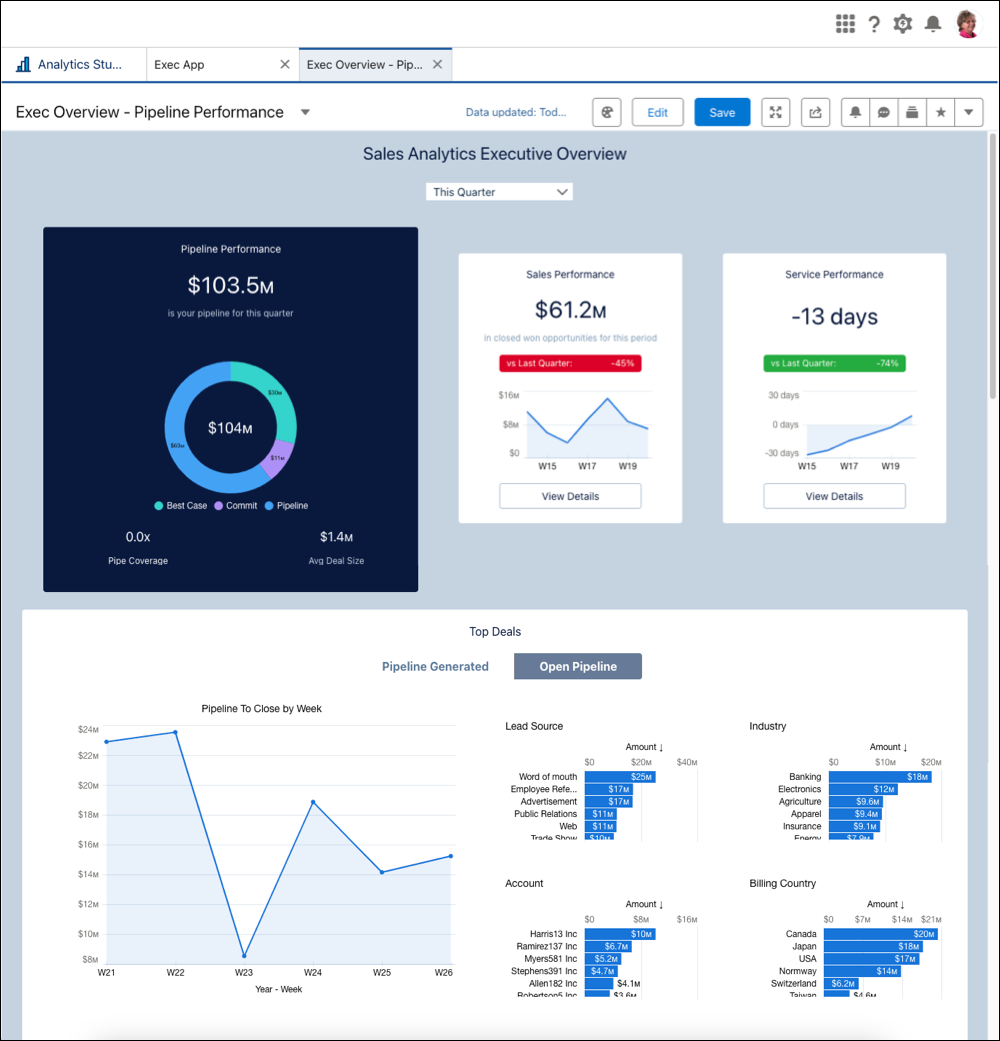
“I use Pipeline Performance every day,” she says as she opens the dashboard. “I can see the overall pipe, break it down by what’s open, what we’ve generated, get a feel for what we can close. And I get overall sales and service performance, too—in one view.”
She says she used Execs Only during a retreat with a core group of DTC’s distribution partners.
“Everyone kept asking me to look at the Sales and Pipeline Performance dashboards—and asking me how they could get their own version,” she says. “If they can see up-to-the-minute results like that based on their sales teams’ performance, they think it can make their sales operations way more efficient.”
So, that’s your challenge: To figure out how DTC’s distributors can use the same app to manage sales. They want to use the app in their orgs to get Salesforce data analytics insights. Fortunately, you have just read about CRM Analytics Templates. They give you the power to package and distribute your apps to others in your company and partners. You can even sell them to customers. They can then use the template to create versions of the app using their Salesforce data.
So you tell the CEO, “I should have something ready for you pretty fast. How about a slightly simpler version of the app with just sales and pipeline data?” The CEO likes that idea.
Super-Powered Admin
In this module, you learn all about templates. You see what they are and delve into the concepts you need to understand them. You learn some of the techniques to customize them for your business needs. And you see how they work as you make subtle changes to a template that deliver powerful user features.
Harnessing that power takes advanced admin skills. In this case, you need to be comfortable with JSON or have access to a developer who can help. But it’s worthwhile. You may not have the development skills of the DTC super admin. But even if you’re relatively new to JSON, you can understand the examples in this module. They start you on the path to developing templates.
You don’t create a template or edit the template files. Instead, you see the files and walk through the process you use to customize templates. If you want to follow along with the files, you can download them from the link in the Resources section at the end of this unit.
Try Prebuilt CRM Analytics Apps with a Developer Edition org

Important: You can’t use a standard Developer Edition org for this trail. You must sign up for a CRM Analytics Developer Edition account. This account comes with a limited version of the licenses for your app and contains sample data for this Trailhead module.
To get setup so you can log in and start working with templates.
- Go to https://trailhead.salesforce.com/promo/orgs/analytics-de.
- Fill out the form.
- After you fill out the form, click Sign me up. A confirmation message appears.
- Go to your email and look for an activation email. Open it, and click the link.
- Complete your registration, and set your password and a challenge question. Tip: Write down or remember your credentials.
- Click Save. That logs you into your new CRM Analytics Developer Edition org.
You now have a Salesforce org complete with DTC Electronics sales data, and you’re ready to see templates in action.
But first, start working toward your CRM Analytics App Template Development badge by answering these questions.
Resources
- CRM Analytics Basics Trail
- Accelerate CRM Analytics with Apps
- Prebuilt CRM Analytics Apps overview
- Download the code for this module. The download includes two files: EATP1 contains the basic Template 1, which you use to create an app in the next unit. EATP2 contains Template 2, which includes the modifications described later in the module.