Administer Warranty Terms
Learning Objectives
After completing this unit, you’ll be able to:
- Explain how to define warranty terms and entitlements.
- Describe how to assign warranties to products, product families, and assets.
- Illustrate how to extend and restrict warranty coverages.
Enter the Warranty Administration Stage
The warranty administration stage has four steps.
- Create warranty terms to define the eligibility conditions and entitlements of a warranty.
- Extend or restrict the coverage of warranties using warranty term coverages.
- Associate standard warranties with products or products families using product warranty terms.
- Assign warranty terms to newly registered assets using asset warranties.
Cindy is all set to dive into the warranty-administration process with Abhijeet. Up first: warranty terms.
Set the Terms
Warranty terms are the building blocks of warranty administration. Warranty admins can create Warranty Term records to define the eligibility conditions and entitlements of a warranty. A Warranty Term record stores the type, duration, and effective start date of a warranty, along with entitlements such as the labor, parts, and expenses covered. In this record, warranty admins can also define the product usage covered by the term and any exclusions.
Warranty terms can cover all assets within a product family, all assets associated with a product, or individual assets. And, their coverage can be extended or restricted based on parts of a product and covered codes. More on these later.
For now, Abhijeet creates two warranty terms. Here’s a table listing the information in the two Warranty Term records.
Warranty Term Name |
Warranty Duration |
Effective Start Date |
Warranty Type |
Labor Covered |
Parts Covered |
Expenses Covered |
|---|---|---|---|---|---|---|
Silver Tier Forklift |
18 Months |
Install Date |
Standard |
100% |
50% |
50% |
Gold Tier Palette Conveyor Belt Mini |
2 Years |
Purchase Date |
Standard |
100% |
80% |
80% |
Here’s the Silver Tier Forklift warranty term record.
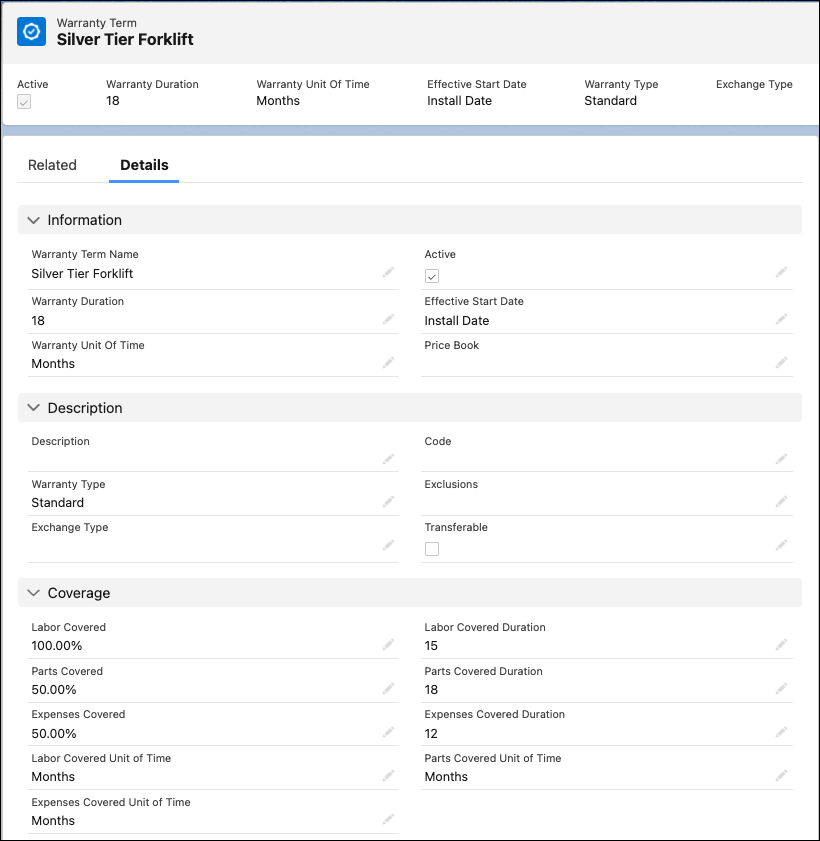
Notice that Abhijeet hasn’t assigned warranty terms to products or product families yet. For that, he needs to create product warranty terms, which he does later on.
Write the Fine Print
Cindy moves to the next piece of the warranty administration puzzle: warranty term coverages. To establish a dynamic, flexible framework of warranty rules and entitlements, warranty admins extend or restrict the coverages of warranties based on types of product faults and labor services, part replacements, and expenses covered. With Warranty Lifecycle Management, warranty admins can use Warranty Term Coverage records to fine-tune coverages based on covered parts and code sets.
To give it a quick spin, Abhijeet creates three Warranty Term Coverage records.
|
Warranty Term
|
Product Part
|
Covered Code
|
Excluded
|
How Is the Warranty Term Impacted?
|
|---|---|---|---|---|
Silver Tier Forklift |
Forklift Engine |
- |
False |
Extends the coverage of the Silver Tier Forklift warranty term to cover the forklift engine product part |
Silver Tier Forklift |
Forklift Mast |
- |
True |
Restricts the coverage of the Silver Tier Forklift warranty term to exclude the forklift mast product part |
Gold Tier Palette Conveyor Belt Mini |
- |
Speed Sensor Repair |
True |
Restricts the coverage of the Gold Tier Palette Conveyor Belt Mini warranty term to exclude labor services for speed sensor repair |
Let’s review the Warranty Term Coverage related list on the Warranty Term record page.
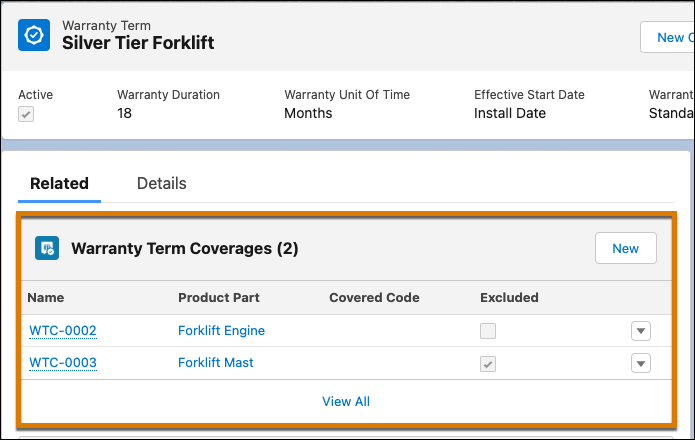
Warranty admins can create a multi-tiered coverage structure by using warranty terms and warranty term coverages together. They can create warranty terms to define the base coverage for a product and warranty term coverages to differentiate coverages by code set or product part.
Associate Warranties to Products and Product Families
Standard warranties are those that cover all assets within a product or a product family. Think of a standard warranty as the baseline warranty coverage that customers get when they buy an asset. Customers can choose to extend the coverage of their assets by purchasing extended warranties.
For example, you may buy a phone that includes a standard warranty with a one-year duration covering hardware defects only. You can choose to purchase an extended warranty that increases the coverage duration for another two years and covers software defects, too.
In Warranty Lifecycle Management, warranty admins can create a standard warranty by creating a Warranty Term record with the Standard warranty type. To define the products or product families covered by a standard warranty term, they can create Product Warranty Term records. Standard warranty terms that cover a product or a product family also cover all assets belonging to that product or product family.
Abhijeet creates Product Warranty Term records to associate the Palette Conveyor Belt Mini product and the Forklifts product family with the right warranty terms.
Warranty Term |
Covered Product |
Covered Product Family |
What Does the Warranty Term Cover? |
|---|---|---|---|
Silver Tier Forklift |
- |
Forklifts |
All assets associated with any product in the Forklifts product family |
Gold Tier Palette Conveyor Belt Mini |
Palette Conveyor Belt Mini |
- |
All assets associated with the Palette Conveyor Belt Mini product |
Take a look at the Product Warranty Term record that associates the Silver Tier Forklift warranty term with the Forklifts product family.
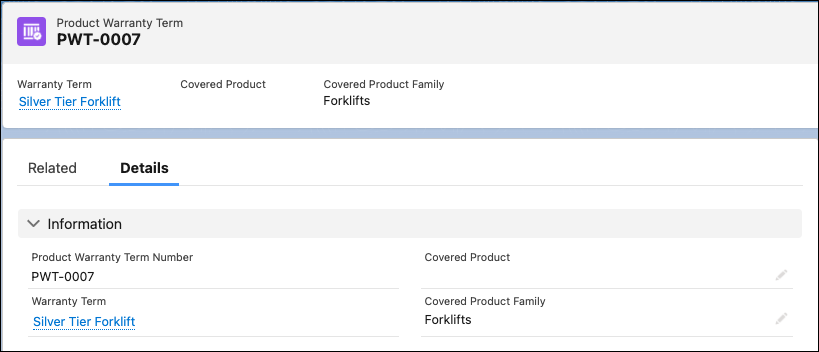
Warranty admins can associate multiple products and product families with a warranty term using Product Warranty Term records.
Register Assets and Create Asset Warranties
As we learned earlier, whenever the Rayler sales team sells assets to a partner or a customer, they create an Asset record. Recently, the sales team successfully sold a Forklift Ultra and a Palette Conveyor Belt Mini to Danubelle Distributors. Here are the Asset records.
Asset |
Product |
Account |
Serial Number |
Quantity |
Purchase Date |
Install Date |
|---|---|---|---|---|---|---|
Palette Conveyor Belt Mini AL3004 |
Palette Conveyor Belt Mini |
Danubelle Distributors |
AL3004 |
1 |
10 February, 2023 |
23 February, 2023 |
Forklift Ultra MY1905 |
Forklift Ultra |
Danubelle Distributors |
MY1905 |
1 |
15 March, 2023 |
22 March, 2023 |
Here’s the Forklift Ultra MY1905 asset record.
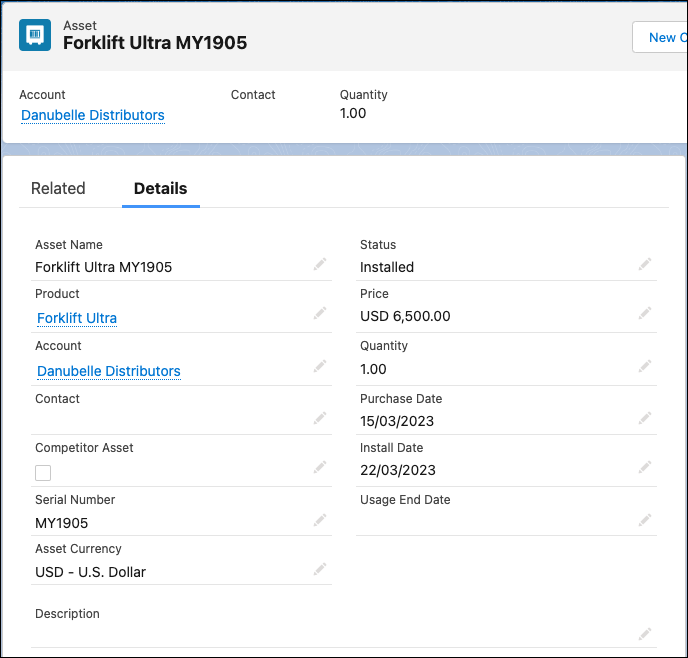
Warranty terms are assigned to assets when assets are purchased or installed. To assign warranty terms to assets, warranty admins create Asset Warranty records. They can also extend or restrict the warranty coverage or eligibility of an asset.
It's time for Abhijeet to create some asset warranties. He opens the Warranty Lifecycle Management app. Next, he selects Assets from the navigation menu and opens the Palette Conveyor Belt Mini AL3004 asset record. The record opens in the Asset Service Console for Manufacturing.
From the Asset Warranties related list on the Warranties tab, he creates an asset warranty with the following details.
-
Warranty Term: Gold Tier Palette Conveyor Belt Mini
-
Asset: Palette Conveyor Belt Mini AL3004
-
Warranty Type: Standard
-
Labor Covered: 100%
-
Parts Covered: 50%
-
Expenses Covered: 50%
Before he creates the asset warranty for the Forklift Ultra MY1905 asset, Abhijeet remembers that Ore from Danubelle Distributors requested a 20% extension for the parts and expenses covered for that asset. Given Rayler’s long-standing relationship with Danubelle, it’s a fair request. He specifies the extended coverage in the Asset Warranty record for the Forklift Ultra MY190 asset.
The key details in the Asset Warranty record follow.
-
Warranty Term: Silver Tier Forklift
-
Asset: Forklift Ultra MY190
-
Warranty Type: Standard
-
Labor Covered: 100%
-
Parts Covered: 70%
-
Expenses Covered: 70%
Take a look at the Asset Warranties list for the Forklift Ultra MY190 asset in the Asset Service Console for Manufacturing.
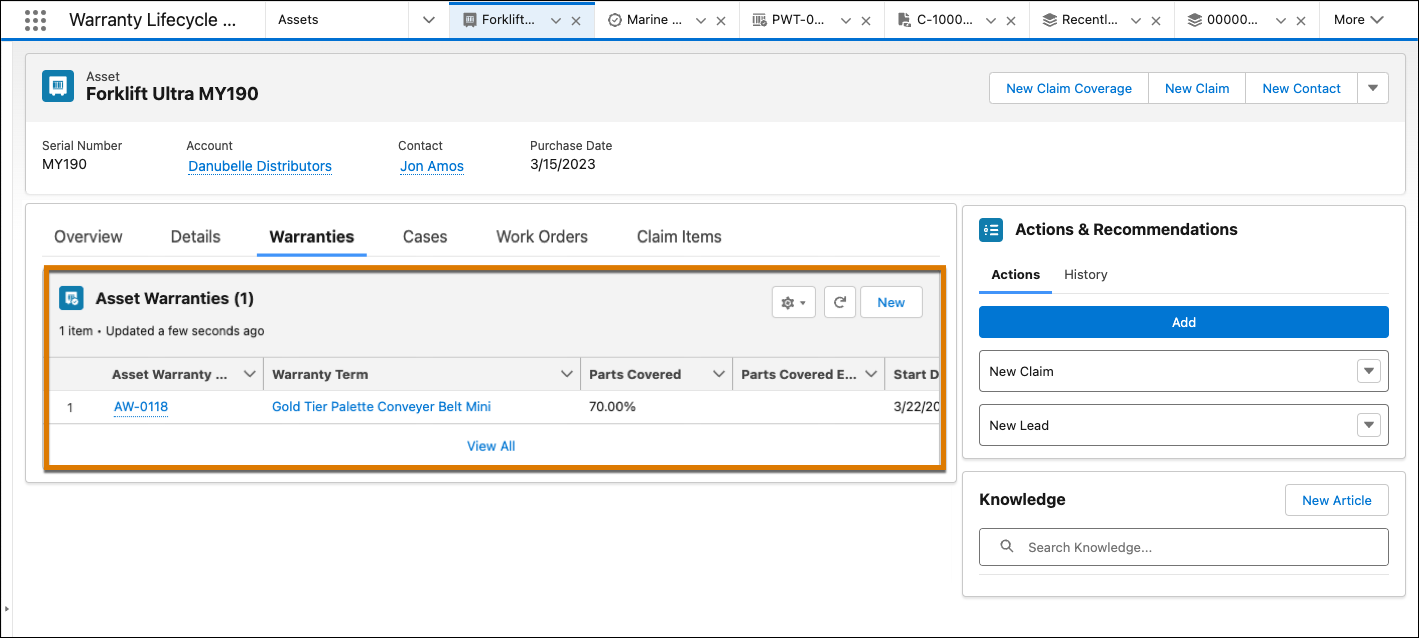
Abhijeet asks Cindy if there’s a quick and easy way for sales representatives in the field to create assets and assign warranties. Imagine how delighted Abhijeet is when Cindy replies affirmatively! Sales reps can use the Product Registration prebuilt app to register assets for specific products, associate them with relevant accounts and contacts, and assign warranties to those assets.
Here’s the Product Registration prebuilt app open on the Salesforce mobile app.
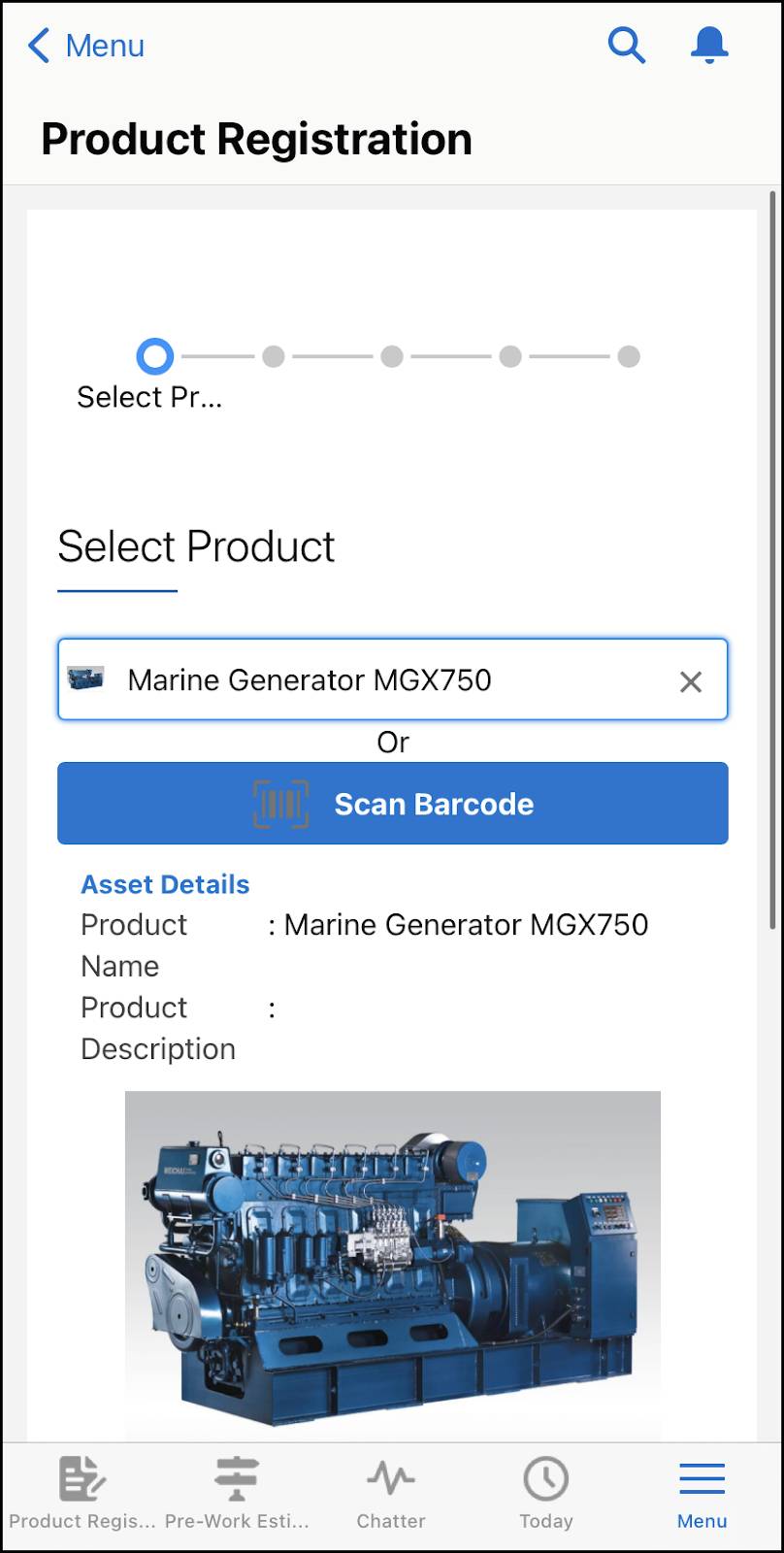
Abhijeet has a skip in his step after learning how to define warranty rules and entitlements with Warranty Lifecycle Management.
In the next unit, it's Ore and Kendrick’s turn to make the most of the solution.
Resources
- Salesforce Help: Manage Warranties and Service Standards for Your Products and Assets
- Salesforce Help: Register Products and Assign Warranties Quickly