Define Project Scope and Requirements
Learning Objectives
After completing this unit, you’ll be able to:
- Describe the role of personas in UX design.
- Explain how constraints are helpful in UX design.
- Articulate the role of stakeholders in the design process.
To begin a user experience design project, you need an understanding of who you’re designing for, what they want to accomplish, what obstacles are in the way, and who your stakeholders are. This unit covers each of those crucial areas and how they relate to the design brief document that holds the information.
A design brief is the heart of your project. It’s a living document that defines the critical information and the plan for the work you’re about to start. A design brief is a great place to align with your project stakeholders, partners, and peers on the goals of your project. It’s a guide to make sure you’re designing the right things for the right people.
Personas
A big part of user experience design is, you guessed it, the user. When defining your project, you need to identify a persona (or multiple personas). Personas are a design tool. A persona describes a fictional person who represents someone who will use the product or service you’re designing. Each persona includes shared behaviors, motivations, goals, and demographics from the group of users involved with the solution you’re designing.
Personas are like categories of people that help you keep your users at the center of the design process, without having to remember hundreds, or even thousands, of individuals’ behaviors, motivations, and goals.
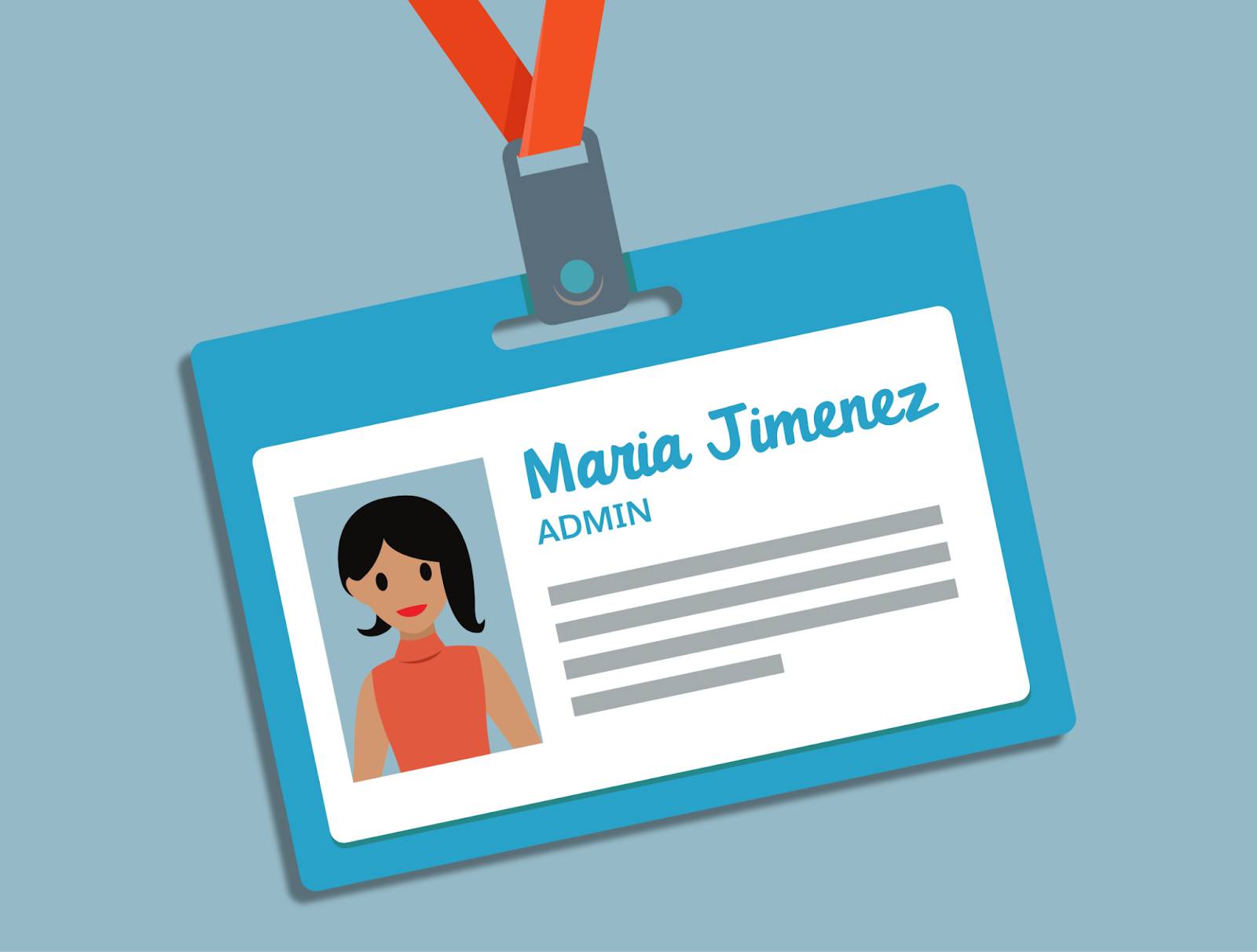
For example, let's say we observed and interviewed a handful of Trailhead users. From those observations and interviews, we gathered information about four different personas who use Trailhead. The information we gathered may lead us to define a persona named Maria Jimenez. Maria is a Salesforce admin with 2 years of admin experience. She works for a medium-size business and is tasked with running its customer relationship management (CRM) instance. Maria wants to learn about building Salesforce applications. Her persona may make this comment about Salesforce, “Salesforce is a Porsche, but we drive it like a moped.”
The Maria Jimenez persona and the other three personas help us design a new Trailhead feature with Maria in mind. We often ask ourselves, “What would Maria do in this situation? Will this solution help her achieve her goals?”
Meaningful personas are informed by qualitative and quantitative user research. The good news for you is that there’s a whole Trailhead badge focused on personas. You can read more about personas and creating them in the UX Personas for Salesforce module.
Jobs to Be Done
As a UX designer, your goal is to make sure people can successfully use the product or service you’re designing. To do that, you need to know what success means to your customers.
Jobs to Be Done, or JTBD for short, is a framework designed to help us define success from a customer perspective. It starts with a deeper inquiry that seeks to answer a simple question: What jobs are customers hiring your product or service to do for them? JTBD empowers you to focus on the outcomes that people using your product want. It’s a great way to stand in the users’ shoes. You can learn more about JTBD in the Jobs to Be Done Framework for Designers module.
“People don’t want to buy a quarter-inch drill, they want a quarter-inch hole.”
The form of Jobs to Be Done varies, but it frames a persona’s desires and reasons for them. A simple way to start creating JTBD is to use a standard statement with blank spaces for details that you fill in based on a specific situation: When [situation], I want to [motivation] so I can [expected outcome].

For example, our Maria Jimenez persona might have a job she wants to be done that looks something like this: “When I’m learning on Trailhead, I want to discover new badges so I can understand the latest CRM administration best practices.” Learning on Trailhead is the situation Maria is in when she shares her motivation to discover new badges. The outcome she wants is to stay informed about the latest best practices for administering her business's CRM.
Framing stories for your personas in the JTBD format is another tool in a UX designer’s tool chest.
Constraints
Design depends largely on constraints [...] The sum of all constraints. Here is one of the few effective keys to the Design problem: the ability of the Designer to recognize as many of the constraints as possible; his [sic] willingness and enthusiasm for working within these constraints. Constraints of price, of size, of strength, of balance, of surface, of time, and so forth. Each problem has its own peculiar list.
–Charles Eames, industrial designer and architect
So far, we’ve covered the personas who will be using the product or service you’re designing and the jobs they want to accomplish with it. Another critical area to focus on while creating your design brief is constraints. Constraints are factors that limit the possibilities of your design solution.
Constraint sounds negative, but it’s actually extremely helpful. Constraints allow you to eliminate possibilities, which narrows the scope of your design options. It might seem easy to solve a design problem when “the sky’s the limit,” but it’s harder and more time-consuming to decide on a single solution when possibilities are boundless.
There are three main types of constraints: technical constraints, business constraints, and design constraints.

Technical constraints include software requirements related to performance, reliability, maintainability, integration, and so on. There are also hardware constraints, such as device size, connection speeds, and peripherals or touch-enabled screens. A technical constraint for Maria Jimenez might be that her business uses older generation laptops with low-resolution and an older web browser. Your design solution must accommodate those constraints to work in Maria’s environment.

Business constraints can include time, budget, and resources. Your design brief may include needing a solution by the end of the week. To meet that deadline, you may need three other designers, but the budget for that isn’t available. Business constraints can be frustrating at times, but they’re a reality that all projects face.
The last type of constraint comes from design. Ironically, some of the most challenging constraints come from designers.
Design constraints can include brand or content guidelines, design standards, quality governance, and accessibility. For example, your brand guidelines may require the company logo to be a specific size that conflicts with feedback from users. You must change the design because of a guideline’s restriction knowing that it may not be what your users want.
Constraints provide real challenges but they also cause creativity and innovation to flourish. But best of all, they provide a place for design to begin.
Stakeholders
Stakeholders are the people who influence your project and are interested in the project’s success. They can be designers or researchers helping you on a project, engineers building the solution you’re working on, leadership overseeing the project, or even a client who hires you to design.
It’s imperative to include stakeholders early and often in the design process. Ensure that you and your stakeholders agree on the details in the design brief before you start sketching concepts or prototyping designs. Use your design brief as a home for collaborating on JTBD with your stakeholders.

Some stakeholders need to be more hands-on than others. A CEO may need to know when the project is launched. A manager may need to review progress at defined project milestones, and a peer engineer may need to be included at each step of the process.
A helpful exercise to outline the roles of your stakeholders is to create a RACI chart. RACI stands for Responsible, Accountable, Consulted, and Informed. Take a look at your list of stakeholders and categorize each person in one of the four RACI categories. Who is responsible for the work? That may be you! Who is ultimately accountable for the project when it's complete? Which people will you consult with, and which people do you need to keep informed on the progress of the project?
When your primary stakeholders are identified, consequence scanning is a useful exercise. It helps build the habit of examining the impact of our work. We call this building moral muscle memory. Ask stakeholders from various disciplines to weigh in. Through close examination and categorization of both intended and unintended consequences, we hold ourselves accountable for the positive and negative consequences our products and services may create. Consequence scanning also helps to identify previously unrecognized stakeholders from the broader community that may be impacted by design decisions.
You're halfway through this User Experience Basics module and you still haven’t opened a design application or touched pencil to paper to sketch an idea. Requirement gathering, negotiation, compromise, and communication are vital to the design process and necessary to cover in-depth. These soft skills can be more important than artistic skills in UX design. Rest assured, the next unit covers more of the design craft.
Resources