Connect Tableau Accelerators to Your Salesforce Org
Learning Objectives
After completing this unit, you’ll be able to:
- Connect your Salesforce org with Tableau Cloud or Tableau Desktop using nonprofit Tableau Accelerators.
- Describe how the Salesforce Impact Exchange can help your organization with data analysis.
Bring Your Salesforce for Nonprofits Data into Tableau for Analysis
Once you’ve started a trial or have purchased Tableau, you can use the Tableau Accelerator for Nonprofit Fundraising and Tableau Accelerators for Nonprofit Program Management to pull in data from Salesforce for Nonprofits and start looking for trends.
Ready to get started? Pick your path depending on whether you are using Tableau Cloud or Tableau Desktop. While we use the Tableau Accelerator for Nonprofit Fundraising in the screenshots in this unit, the same steps apply to either of the Tableau Accelerators for Nonprofit Program Management, too.
Let’s go!
Open Tableau Accelerators for Nonprofits in Tableau Cloud
If you are using Tableau Cloud, access the Tableau Accelerator for Nonprofit Fundraising or the Tableau Accelerators for Nonprofit Program Management by following these steps.
- Go to the Tableau Cloud login page at https://online.tableau.com/. Enter your username and password.
- On the home page, scroll down until you see a section titled Dashboard Starters. If you didn’t land on your home page, click the Home (
 ) button. Next, click See All.
) button. Next, click See All.
- On the Starters page, filter Data Sources to Salesforce.

- Scroll down until you see the Nonprofit Fundraising, Nonprofit Program Management, or Nonprofit Case Management starter. Click the image next to the starter you would like to use to open a pop-up.
- Click Sign in to Salesforce and enter your Salesforce login credentials. You can use any type of Salesforce org, including a developer org, sandbox, or production org to connect to Tableau.
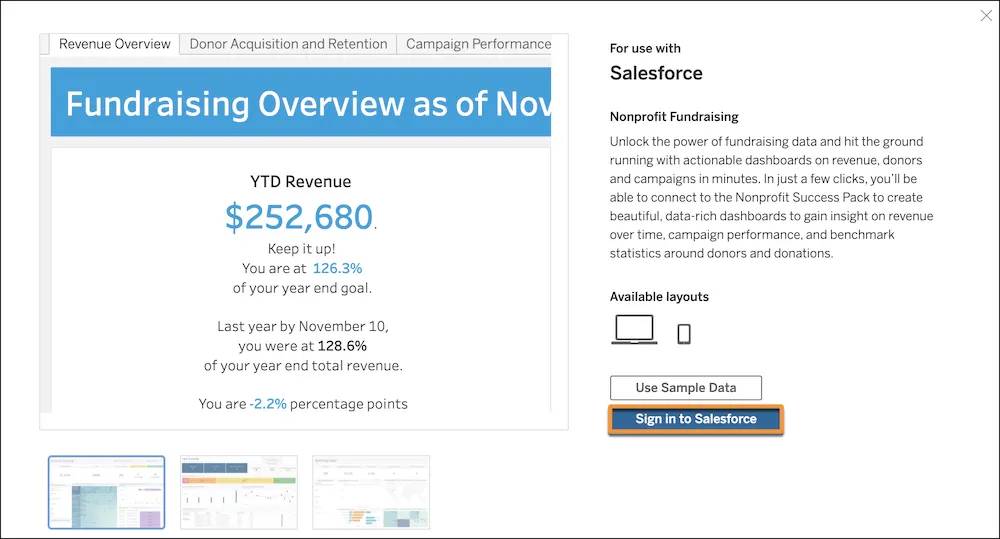
Once your data is connected, you are ready to start exploring.
Open Tableau Accelerators for Nonprofits in Tableau Desktop
If you're using Tableau Desktop, then you need to download the Tableau Accelerator for Nonprofit Fundraising or Tableau Accelerators for Nonprofit Program Management from Tableau Exchange. Then connect your data source by following these steps:
- Open this link: https://exchange.tableau.com/accelerators.
- In the Connection Type picklist, select Salesforce.
- Click the Nonprofit Fundraising, Nonprofit Program Management, or Nonprofit Case Management Accelerator in the list.

- Click Download. You may be prompted to log in before your download will begin.

- After the download is complete, open the Accelerator file in Tableau Desktop.

When the Accelerator dashboard first opens, you see a sample data set. To view your own data, you will need to connect to the appropriate data source.
- Click the Data Source tab.

- A dialog box appears prompting you to enter your Salesforce credentials. Enter the username and password of the Salesforce org you want to connect and click Log In. Click Allow to allow Tableau to access your Salesforce data.

- Tableau Desktop then creates an extract of your data. This can take a few minutes depending on the amount of data you are bringing into Tableau. Click the tabs to start exploring.
If any worksheets appear blank, navigate to the worksheet and replace reference fields by right-clicking on the fields with red exclamation marks as necessary.
Find a Data Guide with Impact Exchange
Want to go further once you get your start?
Salesforce Impact Exchange can connect you with a network of volunteer Tableau experts eager to help any nonprofit, regardless of size, do more with their data.
Whether your organization is getting started with Tableau, is stuck on a specific problem, or wants to upgrade your teams' visualization skills, you can find a volunteer to help. See the Impact Exchange site, linked in the Resources section, for details.
Pairing the power of Salesforce for Nonprofits and Tableau helps your organization take full advantage of your data as a catalyst for improvement. This isn’t just a shift in technology, but a critical shift in culture that can take your impact to the next level.
