Meet Student Success Hub
Learning Objectives
After completing this module you'll be able to:
- Explain how Student Success Hub helps institutions provide holistic support to students.
- Distinguish between Student Success Hub for K-12 and Student Success Hub for Higher Education.
Protecting students’ well-being and connecting them with the resources they need, when they need them, is important and complex work. When caseloads are daunting and student information is siloed, even the most dedicated support staff can miss signs that intervention is needed. Student Success Hub empowers institutions to create connected support processes by providing deep visibility into the student experience, and leveraging purpose-built functionality that brings stakeholders together quickly to deliver the holistic support that students need.
What is Student Success Hub?
Student Success Hub is a managed package (that means it’s a collection of apps) built on Education Data Architecture (EDA). It brings the latest Salesforce for Education innovations to your teams to support the whole student, visualize progress, intervene collaboratively, and measure outcomes. It helps educational institutions deliver holistic and equitable support by connecting students with the services they need to thrive.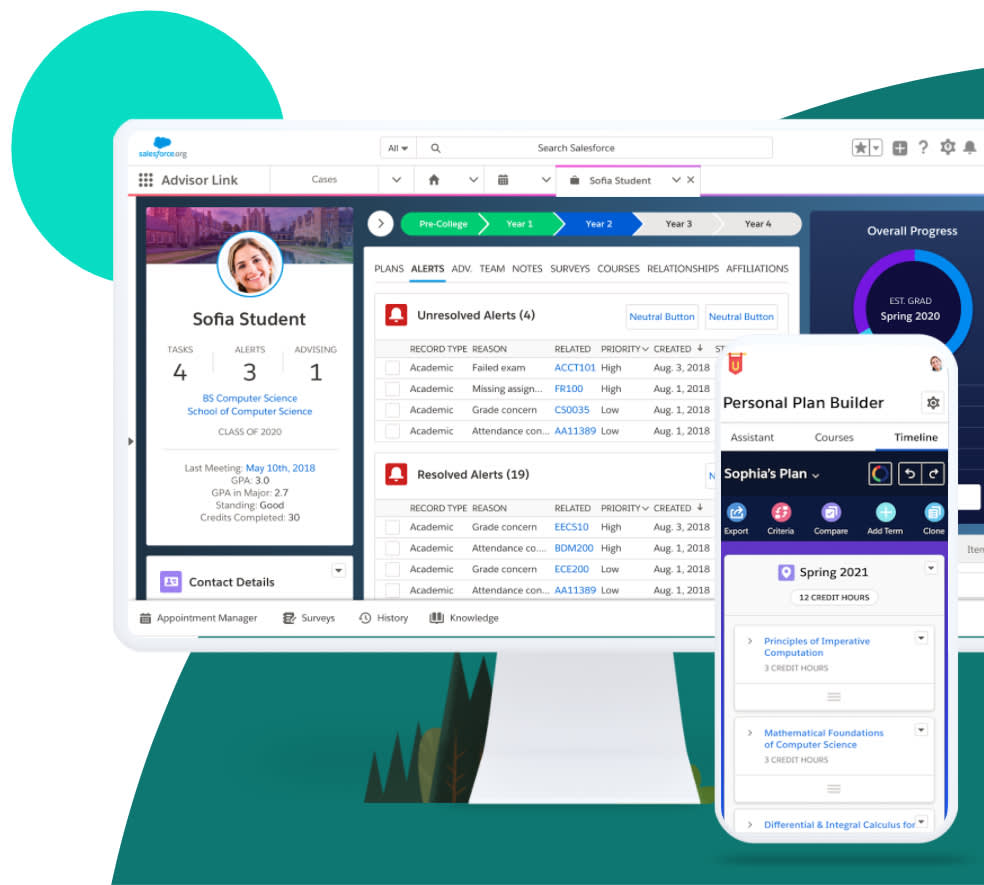
Student Success Hub is accessible from anywhere, so you can use the Student Success Hub mobile app to work from your phone or tablet while you’re on the go and pick up right where you left off when you return to your office, regardless of where your office is located at the moment.
And while comprehensive student support is crucial at all levels of education, your industry experts at Salesforce know that the needs and experiences of students in K-12 and higher education are distinct. That’s why there are two customized editions of Student Success Hub, each tailored to the specialized tools and solutions your students and staff require.
|
What’s Included in Student Success Hub? |
||
|---|---|---|
|
Feature |
K-12 orgs |
Higher Education orgs |
|
Alerts |
✔ |
✔ |
|
Appointments |
✔* |
|
|
Notes |
✔ |
✔ |
|
Queue Management |
✔* |
|
|
Sample Data |
✔ |
✔ |
|
Sample Reports & Dashboards |
✔ |
✔ |
|
Student Portal |
✔* |
|
*Requires a Customer Community Plus or Customer Community Plus Login license
Student Success Hub for K-12
With Student Success Hub for K-12, support staff can manage student caseloads with early alerts based on the ABCs: attendance, behavior, and courses. (Note: you can create custom alerts based on other data as well.)
Based on these alerts, staff can refer students for support, assign tasks, log interactions or call notes, and track services provided to students, all in Student Success Hub. This ensures that support is provided equitably and efficiently for all students.
As educators and administrators are well aware, student support is a team effort. That’s why Student Success Hub for K-12 makes it possible for multiple staff members (teachers, counselors, school leaders, and social workers, for example) to collaborate seamlessly to deliver support using tools like personalized success plans and success teams.
Finally, schools and districts need to be able to report on success and pinpoint initiatives that may benefit from additional investment. Thanks to the reporting capabilities included in Student Success Hub, your school can build a culture of continuous improvement that is authentically data-driven, due to student support-related metrics that are easy to share and understand.
Student Success Hub for Higher Education
Great news: Student Success Hub for Higher Education incorporates all of the constituent-centered features mentioned above. The higher education edition is also customized to support some of the additional, unique needs of students and staff in higher ed.
Students at colleges and universities have high expectations for how they interact with their institution and access resources. With solutions like mobile appointment booking and online degree planning, students are empowered to take charge of their educational journeys and tap into the expertise and support of campus staff and programs right when they need it. And because a student support system built on Student Success Hub for Higher Education means your students are never alone on their journey, data-informed alerts and mass actions help staff reach out and offer proactive support to students with resources they might not even realize are available to them.
When institutions and staff have the tools they need to work efficiently, they can provide outstanding support services to their students. That’s why the check-in and queue management solutions in Student Success Hub for Higher Education work in service to staff and students alike. Whether it’s a walk-in or group appointment, or an in-person or virtual advising session, Student Success Hub for Higher Education makes it easier for everyone involved to manage their time and reach their goals.
Next Steps
Where do you go next to keep learning? In the Resources section, you’ll find links to Trailhead modules that dive deeper into Student Success Hub for K-12 and Student Success Hub for Higher Education, respectively. Depending on which student community you serve, select the module that’s relevant to you and stay on the trail to see the features we just highlighted (and more) in greater detail.
